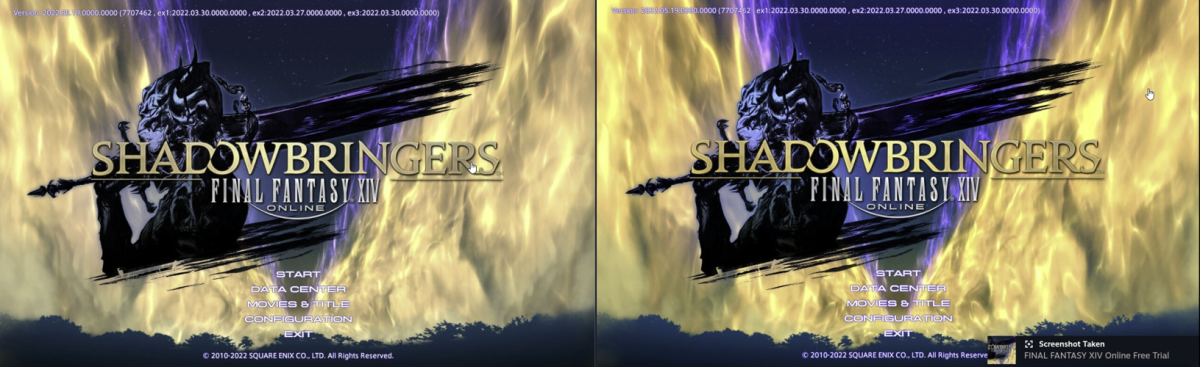How do I force the Windows version of a game to install? QUBE Director's Cut has a Linux version, but the sound doesn't play and that version is installed automatically.
Valve engineer naming conventions at work: Instead of listing it as Windows version, it's "Steam Play".
EDIT: Grr. Double post.