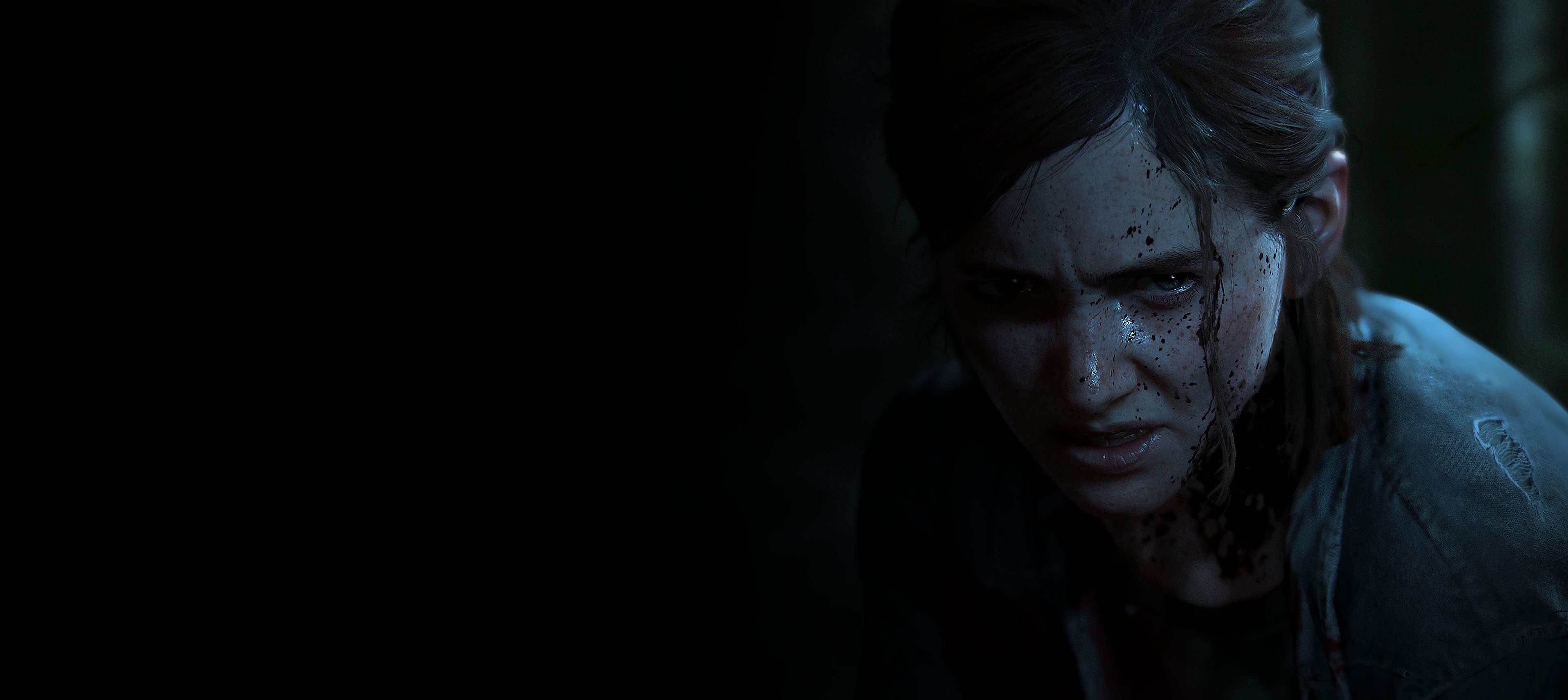Ok, I've played a couple of hours with
Halo Infinite yesterday (god, I really can't believe
#TeamHappening actually won!) and those are my first suggestions for Xbox Series X & LG OLEDs:
- Halo Infinite actually seems to be a native Dolby Vision title: there are no in-game HDR sliders to adjust (just regular Brightness which you don't want to alter), it seems to completely ignore Xbox HDR Calibration app while in DV and still it looks considerable better than HDR while in-game. "Perfection.gif" basically;
- When not using Dolby Vision, but regular HDR: it seems to apply Xbox HDR Calibration app values, so just make sure to have entered the proper value there: push RB + RT + LB + LT and check the nits values in the upper right corner for each screen and enter: First Screen 0.000 nits, Second and Third Screen 4.000 nits (if you're NOT using HGIG) or 800 nits (if you're using HGIG);
- Quality vs Performance modes: just choose what it matters most to you -> Quality @ locked 4K/60fps or Performance @ locked 1440p/120fps. All other visuals are identical between the two;
- All pre-rendered "FMVs" seems to be broken: the initial 343i intro video, the Academy Tutorial intro video and basically all "video" inside the game has very raised blacks which make them very "greyish". This seems to happen both in SDR/HDR and DV so it's probably a bug which needs to be sorted out (it was fine in TP2). Luckily there are very few FMVs in Infinite as basically everything from main menu to Academy cutscenes is rendered in real-time and look perfectly tuned;
- It's not a real "Beta": except for a "message of the day", there are no reference anywhere that this build is another Preview/Beta build, Xbox Insider Hub is not needed anymore to download it, all Achievements are there and are already unlocking so this is basically a "Gold" or final Multiplayer build minus the D1 patch that will land on December 8th (which will include some improvements they will prepare based on feedback collected in these weeks). Opposite to TP2, this has been pretty solid so far (no disconnections, no crashes, no lag, no weirdness at all).
As a game, I think Halo Infinite MP is the best of the entire Halo franchise so far (also surpassing Halo 5 both in gameplay, modes and maps), therefore is automatically one of the best Multiplayer FPS ever made so far.
I had a real blast yesterday.
My only gripe is tied to the new progression systems which is too slow for non-paid Battle Pass and premium packages and shouldn't be only tied to challenges (but 343i seems to be working hard to improve it and also create a secondary progression system, based on their TP2 outcomes blog post).
Regardless, I think Halo is finally back to the place it belongs!
Now just waiting for the Campaign, but in the meanwhile we can play together... :)
Cheers,
-P