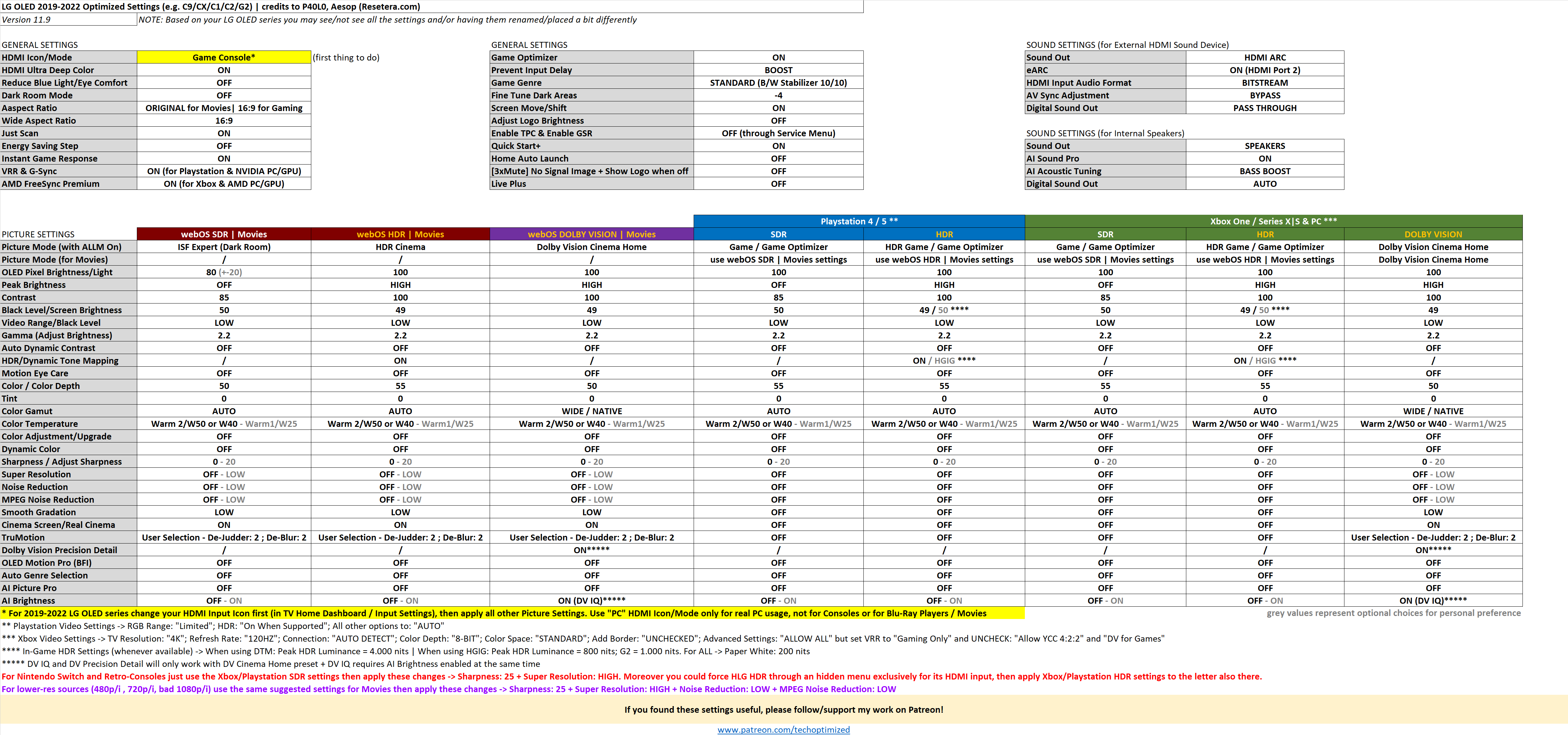Just wanted to share some thoughts for those who just bought an LG OLED, especially a G3 or C3.
These TV will actually need a "break in" period before really stabilizing their picture and therefore
what you see on Day 1 is not actually representative of the picture you will have when everything has been settled.
This will also include some initial uniformity issues you may have as soon as you turn the TV on (e.g. "jail bars", darker spots, pink tints and so on) as well as an evident "black crush" in all modes.
Most if not all of uniformity issues and Black Crush can literally fade away over time.
But
How long does it take?
Well, in general around
200 hours will be necessary for the panel to properly stabilize, but if you are in a hurry and/or don't want to wait 1 year before making sure the panel has actually cleaned/improved itself (for warranty reasons)
you can speed up this process.
This is my usual "
Short Break in Process" I always do when buying a new LG OLED and which I did also on G3, which produced really satisfying results so far.
I actually hadn't big issues at first, just some very slight banding on 5% gray slides, a bit of pink tint in the center and noticeable black crush even with correct settings.
Then I started my process:
- Put the TV on Vivid (yes, Vivid) and watch some very bright and long content from YT, like this video from The Tourister for around 4 hours straight or more;
- Quit Vivid and now go setup all the presets like suggested in the OP for all inputs and signals (it will take you a while and you should obviously let SDR/HDR/DV contents play in the background while you do so)
- Once everything is properly setup (and usually before going to bed) go to General -> OLED Panel Care -> Pixel Cleaning -> Launch a Full Pixel Cleaning while on Sleep
- Don't touch the TV for at least 2 hours. That's why it's best to actually go to sleep as well ;)
- That's it. Next time you will turn on the TV and re-do the 5% gray slide check it should be MUCH better than before uniformity wise (in my case all issues where literally gone, except for a very minor pink tint left but on the edge on the display, not at the center). If you still see black crush, repeat Step 3 but just once more, and you're good to go (black crush was gone for me on the second one).
Do NOT re-do this ever again after.
You will just add unnecessary strain to the panel at this point, shortening its life span and you actually won't need it as the TV will regularly do its shorter compensation cycles when on idle.
Just don't unplug it from power outlet when turning it off and that's it.
Enjoy :)
-P