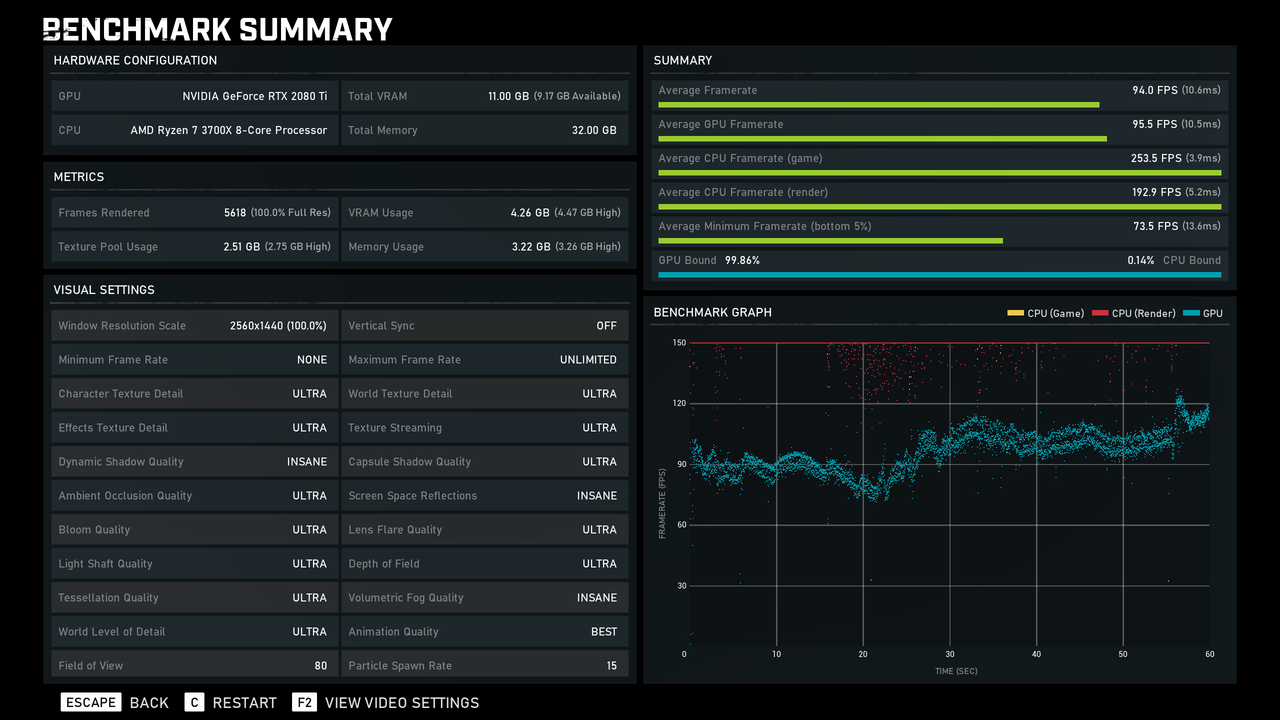You're getting similar performance at 4k Max on a 1080 ti/i5 6600 than me on a 2080 ti/i7 7700, are you using dynamic res?My 1080TI and i5 6600 running between 50-60fps 4k maxed out, but alas I get annoying stuttering which sometimes devolves into an alarming beep sound 2hrs into game. Got the texture pack. Going to update drivers and see if that changes anything haven't updated in months...
Gears 5 PC performance thread
- Thread starter GrrImAFridge
- Start date
You are using an out of date browser. It may not display this or other websites correctly.
You should upgrade or use an alternative browser.
You should upgrade or use an alternative browser.
Beep sound? Are you using bluetooth controllers like an xbox one controller?My 1080TI and i5 6600 running between 50-60fps 4k maxed out, but alas I get annoying stuttering which sometimes devolves into an alarming beep sound 2hrs into game. Got the texture pack. Going to update drivers and see if that changes anything haven't updated in months...
If you only have regular game pass, yes. Only game pass ultimate subscribers get access to the ultimate edition, which allows for early access.
Digital Foundry just posted a video about the PC version:
They say the stutter is cause by having dynamic resolution on when the GPU is already being nearly fully utilized. So people who are getting stutter, try turning off dynamic res.
Well that's completely wrong. I'm shocked one if them didn't see this thread or reddit.
Its caused by the texture pack.
Edit: I will add I haven't watched the video, so maybe they touch on this.
God damn. Thank you for this! Never had problems in Gears 4 with texture streaming but in 5 i am having issues where textures sometimes do not load in time during cutscenes when resolution is above 1080p. Switched that off and did not notice any issues on my first try.Is there a Tiled Resources option in Gears 5? Turning that off in Gears 4 helped fix the textures staying low resolution. It was never as bad as that though, does your laptop have graphics card switching? Could it be running on integrated graphics?
Looks like i am finally settling in on my config.
Dynamic 1440p + Ultra Characters and High for other texture settings + mix of High/Ultra everywhere( Dynamic Shadows specifically are on High, anything higher and there is a massive framerate drop in certain areas ) + ambient occlusion intensity dialed down a bit( i think it's a bit too aggressive on default, image overall is noticeably darker than what Xbox One version provides and i feel like that is not intended look )
Hopefully texture issue is really gone with Tiled Resources disabled. If so then it should be locked ~1080-1440p/60 on ancient overclocked GTX 970, heh.
Last edited:
No stutters at all?i9 9900K/RTX 2080 Ti, getting 100-120 FPS with everything maxed out and texture pack installed, runs like a dream.
Brute force ftw!
My 2080 / 3700x combo can run everything max at 1440, but the ultra pack = stutters. Really annoying.
Yeah the 2080ti seems to be the only one that the texture pack doesnt hit. Does the 2080ti have more vram than the 2080?
No stutters at all?
Brute force ftw!
My 2080 / 3700x combo can run everything max at 1440, but the ultra pack = stutters. Really annoying.
No stutters what so ever, had some funky behavior booting the game initially, but runs perfectly ever since.
Also 1440p btw, so smooth on a 165hz G-Sync monitor.
Yeah the 2080ti seems to be the only one that the texture pack doesnt hit. Does the 2080ti have more vram than the 2080?
2080 has 8GB of Vram while the 2080ti has 11GB.
Both it and the 1080ti have 11gb's of vram.Yeah the 2080ti seems to be the only one that the texture pack doesnt hit. Does the 2080ti have more vram than the 2080?
Digital Foundry just posted a video about the PC version:
They say the stutter is cause by having dynamic resolution on when the GPU is already being nearly fully utilized. So people who are getting stutter, try turning off dynamic res.
Great video. A new standard for options and features.
It's insane. Just posted this in the OT, but man, what a PC version.
I'm running at 90+ FPS 100% of time at 1440p using the ultra preset with a 2070 Super.
Interesting, because I'm sure some people in here have 1080tis and they get stutter too. Very odd all around.
Have they? Maybe I've missed some but I swear every comment I've read from somebody using a 1080ti claimed they weren't seeing the stuttering.Interesting, because I'm sure some people in here have 1080tis and they get stutter too. Very odd all around.
Nevermind I just saw somebody from page 12 describe stuttering with a 1080ti but I think he may be an outlier. And then again somebody else with a 1080 was apparently not suffering from stuttering so who knows.
So during gameplay my PC can run this like a dream, but it can really stutter during cutscenes. During the final cutscene of Act 1, where it kept cutting back and forth between two environments, the video would effectively freeze for a second or so between transitions. Anyone got a fix?
3600/1070
3600/1070
downloading this now via GamePass. so it seems like the consensus is to not install the texture pack if you have anything less than a 2080ti? rocking a 2070.
We still dont know 100%, but the idea is, if you install the pack and get stutter, completely uninstall them again and your stutter will almost completely go away. You may still get it during cutscenes and major scene changes.
Anyone with specs close to an i7 4790 and gtx 970 played this yet? I'm sure it will run it fine but wondered at what kind of settings?
Weird thing:
I downloaded the Ultra Texture pack and it didnt affect my performance at all, it was like the pack wasnt there, but i saw how it was downloaded and installed.
Game should have run at 5-10 FPS when i installed the pack, but that didnt happen, i got a broken ass digital copy of the game i guess, maybe i shouldnt have preloaded.
I downloaded the Ultra Texture pack and it didnt affect my performance at all, it was like the pack wasnt there, but i saw how it was downloaded and installed.
Game should have run at 5-10 FPS when i installed the pack, but that didnt happen, i got a broken ass digital copy of the game i guess, maybe i shouldnt have preloaded.
They're not totally wrong, in fact there's two cases of stutter :Well that's completely wrong. I'm shocked one if them didn't see this thread or reddit.
Its caused by the texture pack.
Edit: I will add I haven't watched the video, so maybe they touch on this.
- the small almost constant stutter with Dynamic Res (like running at 59 FPS instead of 60), caused by overloaded GPU (might be caused by overlays and filters applied after the game's render, as the game aims for a specific frametime)
- bigger stutters/micro-freezes caused by overloaded VRAM after some time, disabling the ultra textures can help as it will use less memory obviously.
I encounter both, but the first one got fixed by disabling Nvidia's Sharpen filter.
The second one is fixed by restarting the game.
The dynamic res causing stutter thing may be one aspect but it isn't what causes the big stutters, that happen during transition from gameplay to cutscene and vice versa. Sometimes it also happens within cutscenes itself with scene changes while dynamic res is not in play. I can tell it's not in play because game doesn't drop resolution if you are in like 55-59 range and as such you can make a guess that it's native res when you see that framerate. And when it does drop resolution (once it goes lower than 54) the framerate shoots back to 60 and above. Basically if the framerate shows like 55 or 56 and your minimum framerate is set at 60, the game will prefer to show native res and stuttering still happens.
Funny enough those small stutters don't occur for me if I put dynamic res at 90 (on my machine that means it's almost always running below native res). When set at 90 the game would rather run at 75-80 than drop resolution even further to hit 90.
Funny enough those small stutters don't occur for me if I put dynamic res at 90 (on my machine that means it's almost always running below native res). When set at 90 the game would rather run at 75-80 than drop resolution even further to hit 90.
i7 6700K 4.5ghz + GTX 970@1500mhzAnyone with specs close to an i7 4790 and gtx 970 played this yet? I'm sure it will run it fine but wondered at what kind of settings?
1440p - 72.5% of the time on these settings. Can get up to 78% if SSR is set to Ultra instead of Insane.

1080p - 95% of the time on the same settings. Can be locked 1080p with SSR set to Ultra instead of Insane.

Yep. It seems like Tiled Resources disabled = Ultra Textures are a go on 3.5GB VRAM GPU!
Ultra textures not forcibly affect performance, if there's not enough memory the Unreal Engine won't load the full texture on every models. Also, it does not affect every textures of the game, it's mostly for the cutscenes props and characters. But it's sill in use in gameplay if there's enough memory.Weird thing:
I downloaded the Ultra Texture pack and it didnt affect my performance at all, it was like the pack wasnt there, but i saw how it was downloaded and installed.
Game should have run at 5-10 FPS when i installed the pack, but that didnt happen, i got a broken ass digital copy of the game i guess, maybe i shouldnt have preloaded.
Yep as I said in the other thread there's two kind of stutters, they don't talk about the big ones in the video, which look like to be a VRAM usage issue over time, restarting the game fixes it for some time.The dynamic res causing stutter thing may be one aspect but it isn't what causes the big stutters, that happen during transition from gameplay to cutscene and vice versa. Sometimes it also happens within cutscenes itself with scene changes while dynamic res is not in play. I can tell it's not in play because game doesn't drop resolution if you are in like 55-59 range and as such you can make a guess that it's native res when you see that framerate. And when it does drop resolution (once it goes lower than 54) the framerate shoots back to 60 and above. Basically if the framerate shows like 55 or 56 and your minimum framerate is set at 60, the game will prefer to show native res and stuttering still happens.
Funny enough those small stutters don't occur for me if I put dynamic res at 90 (on my machine that means it's almost always running below native res). When set at 90 the game would rather run at 75-80 than drop resolution even further to hit 90.
I'm playing with a 1070 Ti and the ultra texture pack on without stutters.Well that's completely wrong. I'm shocked one if them didn't see this thread or reddit.
Its caused by the texture pack.
I did have some when playing at 4K ultra with dynamic res on, but after dialing back to 1440p, high settings with a couple of options on ultra and no dynamic scaling, it has been perfect.
I'm playing with a 1070 Ti and the ultra texture pack on without stutters.
I did have some when playing at 4K ultra with dynamic res on, but after dialing back to 1440p, high settings with a couple of options on ultra and no dynamic scaling, it has been perfect.
You seem to have the standard issue with high res textures that make sense, if it goes over your vram then you stutter. What's odd is people getting stutters that have 8gb or more and the vram only reading 4.5gb at 1080p.
Glad it's working for you!
What? Why would the 2080 only have 6.4 gb of VRAM available. First I've ever heard of this.They need to look into the vram management issue, stuttering definitely has something to do with vram. It spikes up so quick and hard to read when the game is stuttering but I managed to see it a few time where its uses 6. 5 gigs of vram where there is only 6.4 gigs available for 2080. Lowering rendering res to 89% solves it in gameplay but still stuttering when loading some cut scenes probably due to loading ultra texture and loading into some new area.
I asked on the OT and got a answer but want to ask here as well. I have:
i5-6500
8GB of RAM
MSI RX480 GAMING X 8GB
I'll be running this at 1080p, what settings should I be able to run it at?
i5-6500
8GB of RAM
MSI RX480 GAMING X 8GB
I'll be running this at 1080p, what settings should I be able to run it at?
i7 6700K 4.5ghz + GTX 970@1500mhz
1440p - 72.5% of the time on these settings. Can get up to 78% if SSR is set to Ultra instead of Insane.

1080p - 95% of the time on the same settings. Can be locked 1080p with SSR set to Ultra instead of Insane.

Yep. It seems like Tiled Resources disabled = Ultra Textures are a go on 3.5GB VRAM GPU!
That's awesome, thanks for sharing. I'll get downloading. Means that my wife can get the TV :)
Also looks like I could maybe pull above 60fps without vsync.
Why that resolution scale? You're getting downgraded 43% of the time dude. (Look at your Frames Rendered!)Runs like a dream on an RTX 2080 and 3800X, Ultra Textures at 4K locked to 60fps (playing on my tv)

It's smooth because it's dynamically downgrading your resolution damn near half the time you're playing 🤣
lmao I have no idea why it's set to that resolution scale. Truth is, I'm at work right now so I remoted into my home PC, ran the benchmark, and then snipping tool'd the results. Normally I have it rez scale'd to 3840x2160 and it maintains that ~75% of the time. Didn't even notice the absurd scaling it set it to until you pointed it out, wonder if that's due to my remote desktop connection. Weird.Why that resolution scale? You're getting downgraded 43% of the time dude. (Look at your Frames Rendered!)
It's smooth because it's dynamically downgrading your resolution damn near half the time you're playing 🤣
Edit: Re-ran, at 3840x2160 up rez. 75% of time it maintains, and this is over a remote desktop too (minor perf hit)

Last edited:
you might as well upgrade to Ultimate, since it's just 2 bucks right now
I only play on PC. If I sign up for Ultimate, can I change it to regular PC gamepass after the 2 months for $2 promo period?
Rest is probably reserved for something else.What? Why would the 2080 only have 6.4 gb of VRAM available. First I've ever heard of this.
Yikes, got my first taste of intense stuttering. During the end of of Act 1, the game was literally stopping and freezing for seconds, making it hard to follow what was going on during the cutscene. Gameplay before that was very smooth. This is with dynamic res enabled at 4k.
was reffered here by the lovely and wonderous 2Bee i believe this is a performance issue but not fully sure
has anyone else noticed the horendous AO implmentation
nihilence you replied after thread was closed its only right i tag you to carry on discussion here and actually able to answer your questions right



has anyone else noticed the horendous AO implmentation
nihilence you replied after thread was closed its only right i tag you to carry on discussion here and actually able to answer your questions right



Last edited:
Adding a more zoomed--in part of the screens that show the AO issue here:

(it shows the weird outlines that come with the AO issue, and the dithering, excuse the poor resolution, it's due to the zoom in)

(it shows the weird outlines that come with the AO issue, and the dithering, excuse the poor resolution, it's due to the zoom in)
Yeah, the dithering in particular looks pretty distracting. How does it look in motion? Dithering is my nemesis.
very noticeable, especially in the snow area.
Also the in-game sharpening has a really ugly blur effect, been using the nvidia one instead.
very noticeable, especially in the snow area.
Also the in-game sharpening has a really ugly blur effect, been using the nvidia one instead.
have u tried the normal ini tweak to disable taa ?
Is it an UE4 built in AO or did they roll their own? Maybe they'll patch in something better.very noticeable, especially in the snow area.
Also the in-game sharpening has a really ugly blur effect, been using the nvidia one instead.
You have a credible source for the 6.4gb thing? Because it sounds completely made up.