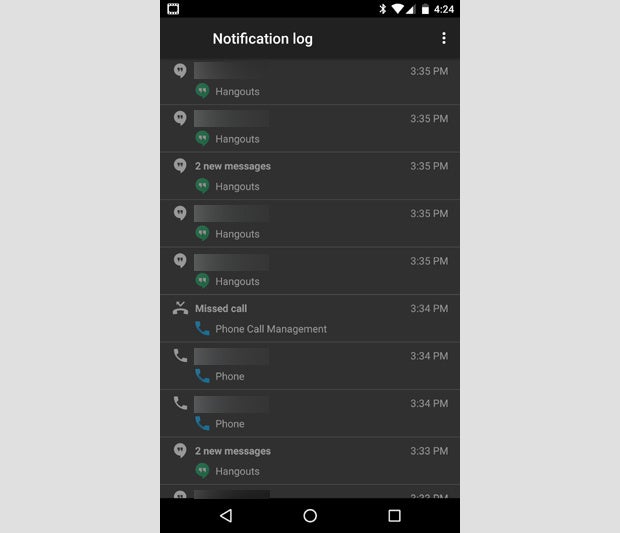And like the Xiaomi Mi9 (or the OnePlus and Huawei) ran side by side with the S10 models, The Mi10 and other brands are going to deliver same specs for half the price of Samsung.
Don't get me wrong, Samsungs flagships are good but since they dominate the android market in Europe and have ads everywhere, people think they are the go to phone and Samsung can jack up the price.
Colleagues at work all have Samsung with some rocking iPhones. When they ask what phone i have and i say Xiaomi, they laugh and treat it like some struggle 50€ "china" phone. Till i give it to them and tell them the specs and then the price.
Yeah I agree with you Samsung/other android flagships are over priced, it's just that iPhones are even more so.
On topic though, I love using the Google lens feature on my phone. It can copy text from a photo and alow you to paste it in a notes app. I don't think most people know about all the cool little features are hidden in the Pixel's camera app.