This wins everything. holy shit!! Just tried it on my apple phone. Works perfect!Google Translate on my "off-brand" phone has a cute camera feature that's useful at the grocery store or at the neat little immigrant markets around town

Useful smartphone features you feel are too hidden for the mainstream user to ever find
- Thread starter BAD
- Start date
You are using an out of date browser. It may not display this or other websites correctly.
You should upgrade or use an alternative browser.
You should upgrade or use an alternative browser.
A lot of apps have the ability to reduce how much cell data they use. So many people I know blow through their data caps and I think they wouldn't as much if they used these.
The ability to share your route progress in Apple/Google Maps. You might think this is silly but I've had tech savvy people in their early 20's not know this was a feature.
Also the ability to scan notes with your phone/tablets camera. iOS has this with the notes app and Google Drive does too.
The ability to share your route progress in Apple/Google Maps. You might think this is silly but I've had tech savvy people in their early 20's not know this was a feature.
Also the ability to scan notes with your phone/tablets camera. iOS has this with the notes app and Google Drive does too.
Yeah, I think my S10e does the double tap power for camera too.I really loved that on my Moto X. Not sure what other Android phones have it, but the Pixel opens the camera when you double-tap the power button.
But I just set my Bixby button to the camera. I wish I could set that to turn the flashlight on instead, but I don't think it gives you the option.
WhaaaaatShaking your iPhone is an undo while texting a long message and you delete something... I wish my Samsung had that....
Though this is technically an app available on any phone, I'll say it counts because I feel like it is essential and most people don't know this technology exists since they have to download it in many cases.Google Translate on my "off-brand" phone has a cute camera feature that's useful at the grocery store or at the neat little immigrant markets around town

iPhone: This is less a feature, then a hack, but you can make your phone dimmer than it's lowest brightness setting, because even the lowest setting is too bright for me in the night (including dark mode).

 www.businessinsider.com
www.businessinsider.com
There's an easy way to make your iPhone screen even dimmer than its lowest brightness setting, and it's perfect for reading at night
There's a trick that can make your iPhone screen even dimmer than the brightness settings Apple provides.
There's actually an android feature I randomly found, but can't reproduce. I was trying to take a picture (with the stock camera app on my Pixel) and it showed an on screen level that showed me how many degrees off from vertical my phone was tilted. I have no idea how it activated and I haven't been able to find out how to again
I know on iPhone if you are aiming up at the sky or down at a floor or surface, it shows a dynamic level to help you know when you're precisely parallel with the ground.There's actually an android feature I randomly found, but can't reproduce. I was trying to take a picture (with the stock camera app on my Pixel) and it showed an on screen level that showed me how many degrees off from vertical my phone was tilted. I have no idea how it activated and I haven't been able to find out how to again
The Google Translate app?Holy shit! This is amazing. Can we do this on iPhones? Is there an app?
I used this recently to translate a box of European baby formula to english in real time and it literally made my SO's mouth drop.Google Translate on my "off-brand" phone has a cute camera feature that's useful at the grocery store or at the neat little immigrant markets around town

Google Translate on my "off-brand" phone has a cute camera feature that's useful at the grocery store or at the neat little immigrant markets around town

Sweet
lol folks learning about google translate.
It is an essential app. Get it if you don't have it. You can translate in real time. I work in a plant that has a large amount of Hmong, Vietnamese, Somali, and Latino folks, and it is absolutely mandatory to have on hand. I am able to talk with folks who barely speak English.
Only thing that sucks is that Google hasn't made an offline mode for Hmong language yet. Vietnamese and Spanish are golden, though.
It is an essential app. Get it if you don't have it. You can translate in real time. I work in a plant that has a large amount of Hmong, Vietnamese, Somali, and Latino folks, and it is absolutely mandatory to have on hand. I am able to talk with folks who barely speak English.
Only thing that sucks is that Google hasn't made an offline mode for Hmong language yet. Vietnamese and Spanish are golden, though.
you MN too? lollol folks learning about google translate.
It is an essential app. Get it if you don't have it. You can translate in real time. I work in a plant that has a large amount of Hmong, Vietnamese, Somali, and Latino folks, and it is absolutely mandatory to have on hand. I am able to talk with folks who barely speak English.
Only thing that sucks is that Google hasn't made an offline mode for Hmong language yet. Vietnamese and Spanish are golden, though.
android's notification log is great. sometimes you miss a notification, it gets dismissed, or by the time you click on it the person already deleted it and it's gone...but notification log saves everything
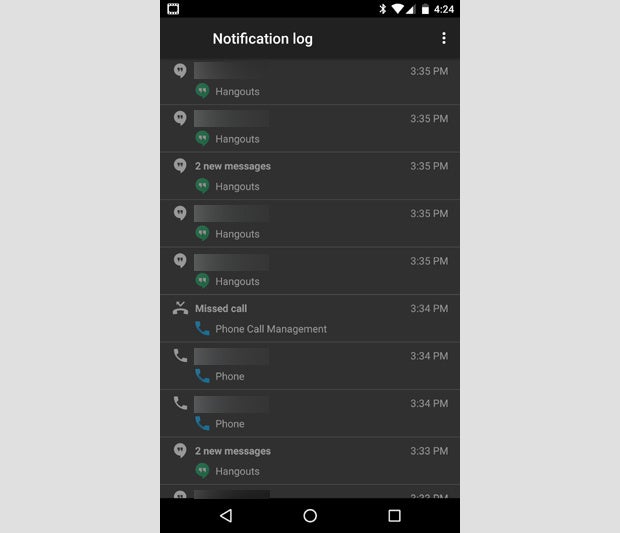
long press home screen, click widgets, drop the Settings shortcut widget on the home screen, and when you do this it should bring up a menu where you can select Notification Log (which is weird because you can't even find Notification Log in Settings but w/e)
Brilliant, never seen this before. It's completely hidden under settings widget. Why Google?! Explain yourselves!
OH GOODNESS YOU TOO???There's actually an android feature I randomly found, but can't reproduce. I was trying to take a picture (with the stock camera app on my Pixel) and it showed an on screen level that showed me how many degrees off from vertical my phone was tilted. I have no idea how it activated and I haven't been able to find out how to again
My pixel did this today. I was about to take a pic then it showed up. Switched apps in disbelief, switched back and it was gone when trying to take a pic under the same circumstances??
Feature in the OP is a good one. It was implemented on Android and then came over to iOS when they finally implemented swipe-based typing as well.
On base Android, this is a common feature that I think a lot of people don't know about... but if you swipe down and get your quick settings in the notification shade, if you long-press on those icons it brings up the full settings panel for that item. Tapping it toggles it on and off of course, but for instance, long-pressing on the BLuetooth icon will bring up the full bluetooth connected item's list. You can also custuomize what icons you want to have appear in the "Quick" drawer, and then the rest. I'm sure more power users know this, but I know my wife and some of my friend's didn't.
On base Android, this is a common feature that I think a lot of people don't know about... but if you swipe down and get your quick settings in the notification shade, if you long-press on those icons it brings up the full settings panel for that item. Tapping it toggles it on and off of course, but for instance, long-pressing on the BLuetooth icon will bring up the full bluetooth connected item's list. You can also custuomize what icons you want to have appear in the "Quick" drawer, and then the rest. I'm sure more power users know this, but I know my wife and some of my friend's didn't.
What's essential about Google Maps?Y'all Google Maps and Translate are literally essential apps. That real time/voice translation is black magic
🤯Most websites can be screenshotted now as a full page, if you just look for that option - take the screenshot and instead of swiping the little preview aside to save it, tap to open it and hit Full Page.
The notes app is a robust scanner now. Delete your proprietary scanner apps. Just hit the camera in a note, hit Scan Documents, it will auto capture when it sees the paper in frame, make any edits you want, and save. It also has an excellent optical text recognition, so you can search the notes app for most basic text you have scanned in the app.
One-hand mode. You slide your finger from the center of the Home button to the left or right (depending which hand you are using) to make the screen smaller. That way you can handle your phone with a single hand.

i thought this was a bug that happened sometimes on my phone lol
So it's not just me! I only saw it for the first time a few days ago and haven't been able to figure out how to get it back :/OH GOODNESS YOU TOO???
My pixel did this today. I was about to take a pic then it showed up. Switched apps in disbelief, switched back and it was gone when trying to take a pic under the same circumstances??
If you're in a city going somewhere new/driving without a GPS? Maybe they just mean a GPS app in general
Minnesota is quite diverse. They just need to spread out more into the countryside so the rural areas are a bit more blue politically.
ONTOPIC:
You can use your volume button to take pictures. When in the picture app, click the + volume rocker like you're using a regular button. Click!
This is one of the most amazing, underrated feature of iOS. The ability for the text input screen to know the code you're looking for is in the most recent text message saves so much time.Wanted to log in my Psn on the iphone App. Needed to do a 2 step verification. When they texted me the verification code, The IOS memorizes the code, so i easily selected it as an option on the keyboard display. didn't need to write it out manually... Pretty neat.
What in the world do you need thousands of apps for?
Google Translate on my "off-brand" phone has a cute camera feature that's useful at the grocery store or at the neat little immigrant markets around town

What Sorcery is this!
It's amazing, seriously.
I've got an S8 and if you're taking a selfie all you have to say is "Cheese" and a little 2 second timer counts down and takes a pic so you don't have to fumble with any buttons.
I dunno maybe everyone knows this but if I bust it out with people they always think it's cool. Not a setting I activated either as far as I know.
I dunno maybe everyone knows this but if I bust it out with people they always think it's cool. Not a setting I activated either as far as I know.
I don't have a settings shortcut widget :/long press home screen, click widgets, drop the Settings shortcut widget on the home screen, and when you do this it should bring up a menu where you can select Notification Log
Knuckle features on Huawei and Honor phones.
Tap the screen twice with a knuckle to take a screenshot. With two knuckles twice to take a video of the screen. Draw around the area you want to screen to have it immediately cropped.
There also are four letters to draw/write with your knuckle for an app shortcut.
Tap the screen twice with a knuckle to take a screenshot. With two knuckles twice to take a video of the screen. Draw around the area you want to screen to have it immediately cropped.
There also are four letters to draw/write with your knuckle for an app shortcut.
OnePlus phones have a setting for screen-off shortcuts. I have it setup that when the screen is off, if I draw a circle it will turn the flashlight on.
This is it. I need to try this outGoogle Translate on my "off-brand" phone has a cute camera feature that's useful at the grocery store or at the neat little immigrant markets around town

Google Translate on my "off-brand" phone has a cute camera feature that's useful at the grocery store or at the neat little immigrant markets around town

Say what!!?
That is awesome yo ;o
I don't know if this is an Android thing or a Samsung Galaxy thing, but there's a feature in my phone's sound settings that lets me assign different audio devices to different apps, and it's a lifesaver with my new baby. He falls asleep a lot easier if I play a white noise track on my phone, but this function also lets me listen to an audiobook or a podcast on my bluetooth headphones at the same time.
From what I have tested, to get the screen level to appear you just need to open the camera app and wait ~10 seconds in whatever orientation you want to take the photo in (landscape or portrait).There's actually an android feature I randomly found, but can't reproduce. I was trying to take a picture (with the stock camera app on my Pixel) and it showed an on screen level that showed me how many degrees off from vertical my phone was tilted. I have no idea how it activated and I haven't been able to find out how to again
Unlocking developer options on Android to speed up or slow down UI animations, or the sheer fact that Android provides you the option to change how you interact in general.
I have an an entirely different style of gestures to navigate around my phone rather than Samsung's or Google's iOS style that works much, much better for me. People need to take more advantage of the fact that you can damn near change or adjust anything to your liking on Android if you have a device or skin that does something a way you can't stand.
I have an an entirely different style of gestures to navigate around my phone rather than Samsung's or Google's iOS style that works much, much better for me. People need to take more advantage of the fact that you can damn near change or adjust anything to your liking on Android if you have a device or skin that does something a way you can't stand.
Thing thing thing but
This doesn't work on Samsung phones apparently, which sucks because I just had great need of it to double check on a weird notification I got that I'm not sure which app pushed. Oh well.android's notification log is great. sometimes you miss a notification, it gets dismissed, or by the time you click on it the person already deleted it and it's gone...but notification log saves everything
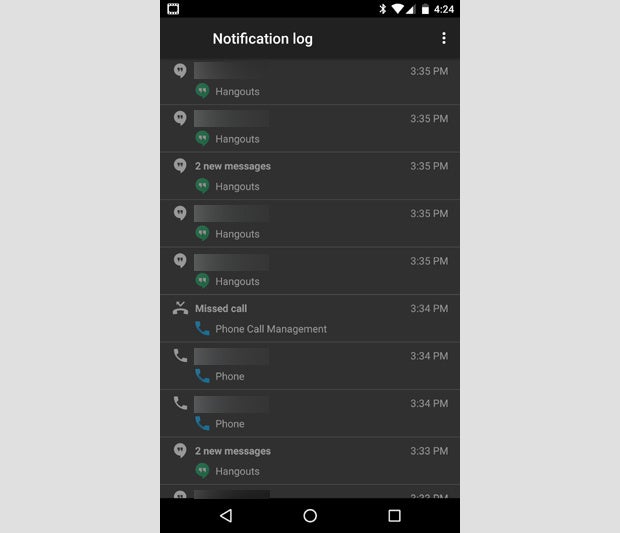
long press home screen, click widgets, drop the Settings shortcut widget on the home screen, and when you do this it should bring up a menu where you can select Notification Log (which is weird because you can't even find Notification Log in Settings but w/e)
The number of people who don't know about google translate is disheartening. It has been around for a while.
My biggest reason for wanting to go back to a Motorola phone is that their phones have motion commands, like making a twisting motion with your hand to go to the camera or shaking it to turn the flashlight on.
I love it and I wish all Android phones had that built on.
My favorite Samsung feature is taking a screen shot by swiping the side of your palm across the screen.
That's actually something I do miss from my Moto phones.
The two newest flagships from the leading Android brand are hundreds more than iPhone but ok
That's not true, the most expensive version of the Samsung Flagship is a S20 ultra 512gb which costs £1,300 while the iPhone 11 pro max 512gb is £1,499. The new Samsung flagships are on par with iPhone in terms of price, if not still a bit cheaper on some models.
And like the Xiaomi Mi9 (or the OnePlus and Huawei) ran side by side with the S10 models, The Mi10 and other brands are going to deliver same specs for half the price of Samsung.That's not true, the most expensive version of the Samsung Flagship is a S20 ultra 512gb which costs £1,300 while the iPhone 11 pro max 512gb is £1,499. The new Samsung flagships are on par with iPhone in terms of price, if not still a bit cheaper on some models.
Don't get me wrong, Samsungs flagships are good but since they dominate the android market in Europe and have ads everywhere, people think they are the go to phone and Samsung can jack up the price.
Colleagues at work all have Samsung with some rocking iPhones. When they ask what phone i have and i say Xiaomi, they laugh and treat it like some struggle 50€ "china" phone. Till i give it to them and tell them the specs and then the price.
Android developer options to turn off system animations and to change the screen drawing minimum width.
Download Good Lock; Samsung has a module that essentially does the same thing.Thing thing thing but
This doesn't work on Samsung phones apparently, which sucks because I just had great need of it to double check on a weird notification I got that I'm not sure which app pushed. Oh well.

