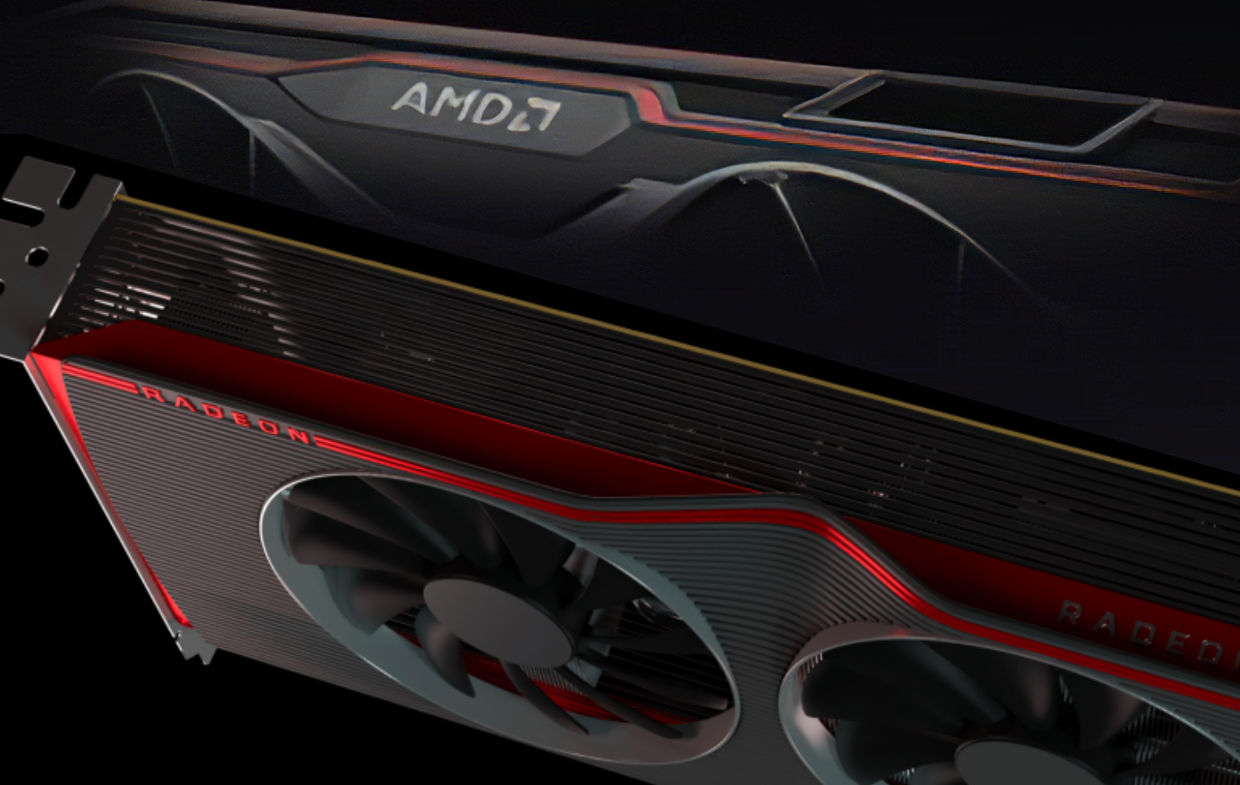Thank you! I've replaced it with the 2x16gb. I don't imagine myself going over 32gb but I guess it's better to leave it as an option. Cheaper too. I do like the look for 4 full sticks more but can't complain.
With the plan to add an AIO/Ryzen 4900x/Ampere 3000 card in 6 or so months when everything is available.
The only other addition I want to add are case fans -- up to 9 for my case (3 on top, 3 on side, 3 on bottom). It looks like the TUF MB will support that without issue, but I just want to ask: will my case be fine for the next few months without any fans?
Anything else stand out?
If 4 sticks was truly important, I would buy Corsair Vengeance RGB x2 and then get 2 dummy sticks as seen in a post above. Generally speaking you are better off on 2 sticks and it eliminates any sort of timing issues you could theoretically have on 4 sticks. But easily the most cost effective route is the 2x16 you have there.
You'll be fine with the 3600 fan for now. It's hardly the quietest thing, but it's small, it's free and it will be hidden inside that giant case. Maybe it runs hot sometimes but nothing crazy. Build setup looks good. I have the 3600 + TUF + Neo, it's good. I roll with a Dark Rock Slim fan though. I would probably want at least one case fan in that giant, but apart from running hot I don't think it will kill your build.
Gonna get a 2TB NVMe drive for my next build. Which one do you think is better for the money (price, longevity, speed, warranty and performance while full to be taken into consideration)?
Corsair MP600
Seagate Firecuda 520
Sabrent Rocket 4.0
I've been leaning to the Corsair MP600, but let me know what you think. Thanks!
I've heard just enough complaints on the Corsair forums to go for the Sabrent or Firecuda. But all three use the same chipset so I'm not really sure of the problem. I prefer the AORUS to all of them if price was equal, but generally I like Sabrent as a cheap brand.
Knowing it's Samsung, I'm guessing they will be $500+ for 2tb?
Yes, well they are starting on PCIe 4 with the Samsung 980 Pro, which is already at a strong premium over the Evo line. Expect a high price.