-
If you have been following the news, you should be aware that the people of Lebanon have been under a violent bombardment that has recently escalated. Please consider donating to help them if you can or trying to spread word of the fundraiser.
-
Asheville and Western North Carolina at large are in crisis after Helene, please consider contributing to these local organizations and helping the people whose lives have been destroyed.
The high-end ($100+) gaming mouse market is so crowded. Are they worth it?
- Thread starter Grifter
- Start date
You are using an out of date browser. It may not display this or other websites correctly.
You should upgrade or use an alternative browser.
You should upgrade or use an alternative browser.
I use an ASUS ROG Gladius III because I prefer a larger mouse, and I love being able to hot swap switches. It's a pretty niche mouse, but perfect for my needs.
I currently use an MX Master 3 for general use and work. This is the first mouse shape I have ever used that actually fit my large hands and allows my fingertip grip to feel like a palm grip which is more comfortable. So from now on, I check on the dimensions of the mouse when I want to buy.
Unfortunately, I was having a hard time finding a gaming specific one that are near its measurements. If there even is a similar sized ones, there is something else that prevents me from getting it like the aesthetics or needing removable batteries.
Ended up with a Glorious I (which doesn't have a wireless version yet). It's not as filling my hand like I wanted.
In terms of gaming features like being super lightweight, responsiveness and 4 additional buttons are really useful. I particularly like the sniper button which decreases the sensitivity as you hold it (you can set it to go faster or whatever else button you want it to)
Kinda want to get the new G502 as it fits my requirements but its stupidly expensive.
Unfortunately, I was having a hard time finding a gaming specific one that are near its measurements. If there even is a similar sized ones, there is something else that prevents me from getting it like the aesthetics or needing removable batteries.
Ended up with a Glorious I (which doesn't have a wireless version yet). It's not as filling my hand like I wanted.
In terms of gaming features like being super lightweight, responsiveness and 4 additional buttons are really useful. I particularly like the sniper button which decreases the sensitivity as you hold it (you can set it to go faster or whatever else button you want it to)
Kinda want to get the new G502 as it fits my requirements but its stupidly expensive.
I swap between a G Pro Superlight and a G305 (with AAA battery mod) and sometimes I think I actually prefer the smaller, cheaper G305.
I think a lot of it is fluff and marketing, but I do believe a lighter mouse is better all around.
I'd buy a Superlight G305 in a heartbeat.
I think a lot of it is fluff and marketing, but I do believe a lighter mouse is better all around.
I'd buy a Superlight G305 in a heartbeat.
Many Razer mice have wireless charging or docks now.Thanks I may have to look into one of those! Its always bothered me that this is something thats more popular or more widely iterated.
Logitech's Powerplay is a neat idea, since it continually charges the mouse while it's on the pad; but that requires a cable stretched out across your desk and a receiver at the edge of the mat - which I found to get in the way.
It also throws out a ton of EMI, and won't charge if there are other objects placed on the mat.
I bought one as soon as they were released, because I thought we were finally done with having to consciously charge mice; but returned it shortly after.
That doesn't sound normal at all.[…] I can't use Logitech mice again until i know they won't have the double click problem. in a 1-2 year period i went through 10-15 mice from double click issues.
Click failures are usually something that happens after a couple of years, not every month or two.
I have a G900 from 2016 that still works just fine, and a G305 that has been my daily-driver since 2019.
I do have issues with my G602's mouse wheel, but that's from 2014.
I would urge that anyone considering spending a premium on a mouse these days chooses something with optical switches to avoid the issue now though - which limits you to just the G502X if you want to stick with Logitech.
Hopefully they'll be updating all their mice with optical switches and USB-C over the next year or so.
Razer have arguably overtaken Logitech now, with their Motion Sync technology, and 4000Hz HyperPolling.yeah, Logitech is the best for wireless stuff. like there's no wireless viper mini, so i can't get that. the g302/g pro/etc wireless shape is my general ideal, and i loved the mice, but i had serious double click problems again and again and again. holding a click would make it click a bunch of times. Logitech RMA'd my stuff so many times, but i never got one that lasted.
i don't know if they've finally upgraded to similar optical switches like the newer razers that don't seem to have that issue in the past few years.
The Viper Mini wireless supposedly is in development, but has apparently seen multiple revisions prior to release.
I'm hoping that means it'll support the full Razer technology stack, including both 4000Hz polling and wireless charging dock support.
They're big and heavy mice, and are stuck at a 125Hz polling rate.
A nice office mouse, but not a good choice for gaming (particularly FPS).
When I picked up an MX Vertical, which is also locked to 125Hz, I thought something was broken as soon as I started using it - and that was just on the desktop.
Logitech MX Vertical (top), Logitech G305 (bottom):
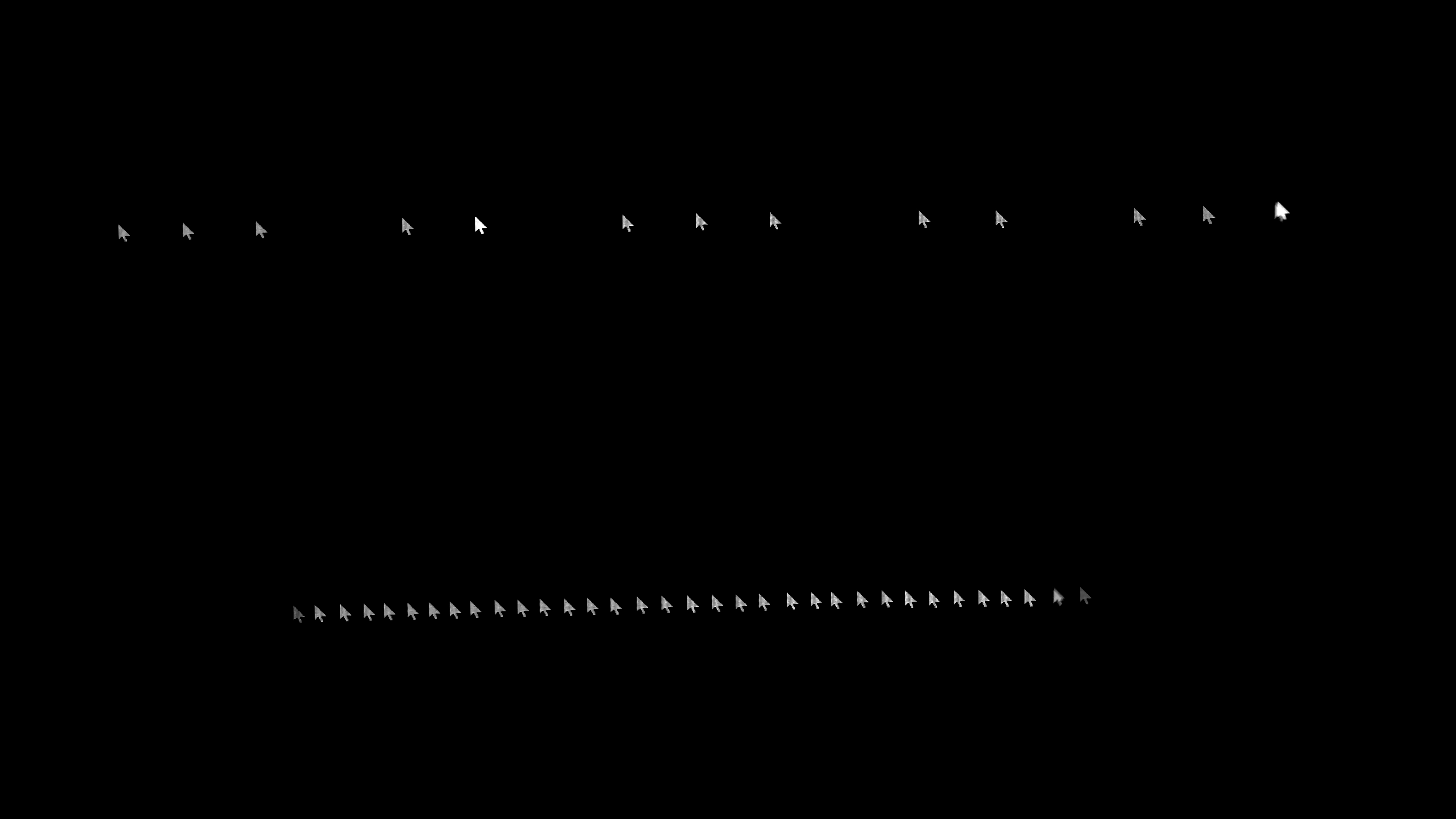
The MX Vertical has limited DPI options, so the distance traveled was slightly longer than the G305; but this image was the result of one swipe across the mouse pad.
125Hz polling is very sparse, and doesn't match up nicely to most refresh rates - so you get gaps in the movement. This was on my old 100Hz monitor, so it ended up with a 3:2 cadence.
1000Hz polling is far more consistent and responsive.
BlurBusters' research indicates that 4000Hz polling is optimal for most display refresh rates.

Unfortunately, anything above 500Hz polling or so can cause performance issues in games; but this is especially true once you get above 1000Hz.
Anything less than 500Hz is totally inadequate for gaming, in my opinion - or for working on the desktop if your display is faster than 60Hz.
It's not just that it's unresponsive; mouse input stops looking as smooth as it should.
Last edited:
That doesn't sound normal at all.
Click failures are usually something that happens after a couple of years, not every month or two.
I have a G900 from 2016 that still works just fine, and a G305 that has been my daily-driver since 2019.
I do have issues with my G602's mouse wheel, but that's from 2014.
It was abnormal. I assume it was a mixture of environment and RNG. Most people aren't going to have those issues.
oh ewww thats a bummer, and Im not particularly fond of the docks (im just being really lazy I know, but I may concede and try one...) I want something like this corsair: https://www.corsair.com/us/en/Categ...®-Wireless-Charging-Mouse-Pad/p/CH-9440022-NAMany Razer mice have wireless charging or docks now.
Logitech's Powerplay is a neat idea, since it continually charges the mouse while it's on the pad; but that requires a cable stretched out across your desk and a receiver at the edge of the mat - which I found to get in the way.
It also throws out a ton of EMI, and won't charge if there are other objects placed on the mat.
I bought one as soon as they were released, because I thought we were finally done with having to consciously charge mice; but returned it shortly after.
It has a spot on the mouse pad specifically thats qi, its well marked and then that way, when im not charging the mouse, I can plop my phone down there and charge that while im using the comp, and then the mouse at night
Personally I'd rather have a separate dock/charging pad than a cable running to the mat, but it may not bother everyone.oh ewww thats a bummer, and Im not particularly fond of the docks (im just being really lazy I know, but I may concede and try one...) I want something like this corsair: https://www.corsair.com/us/en/Categories/Products/Gaming-Mousepads/Wireless-Charging-Mousepads/MM1000-Qi®-Wireless-Charging-Mouse-Pad/p/CH-9440022-NA
It has a spot on the mouse pad specifically thats qi, its well marked and then that way, when im not charging the mouse, I can plop my phone down there and charge that while im using the comp, and then the mouse at night
I know some people really like their Powerplay setup, too. It just wasn't a good option for me.
I highly recommend getting a good wireless mouse for less than $100. I don't think you need to spend more than that.
I've enjoyed my Logitech G900 that I got back in 2016 on sale for $75 -- no issues to this day. Having a high-quality sensor in a wireless mouse with multiple profiles which each have multiple DPI settings to change through is sooo nice. It was my first good mouse after getting into PC gaming earlier that year, and I just cannot go back to a wired mouse.
Recently got into Valorant and ended up getting a Logitech G Pro Wireless for $65 on sale from Amazon this past December. Lemme tell you, I don't think I can go back to a heavier mouse for FPS games. And the G900 isn't really even that heavy, at 107g, but the difference between the two is noticeable. The G Pro Wireless is like 80g, and I still get the buttons on both sides of the mouse as well as the DPI switch on the bottom. Idk if I can give up those extra buttons and DPI switch with the G Pro X Superlight model which weighs 65g.
Logitech wireless mice have insane battery life, and I don't think you really need the wireless charging mat unless you really hate plugging your mouse in once a week/every other week (depending on RGB/polling settings).
I've enjoyed my Logitech G900 that I got back in 2016 on sale for $75 -- no issues to this day. Having a high-quality sensor in a wireless mouse with multiple profiles which each have multiple DPI settings to change through is sooo nice. It was my first good mouse after getting into PC gaming earlier that year, and I just cannot go back to a wired mouse.
Recently got into Valorant and ended up getting a Logitech G Pro Wireless for $65 on sale from Amazon this past December. Lemme tell you, I don't think I can go back to a heavier mouse for FPS games. And the G900 isn't really even that heavy, at 107g, but the difference between the two is noticeable. The G Pro Wireless is like 80g, and I still get the buttons on both sides of the mouse as well as the DPI switch on the bottom. Idk if I can give up those extra buttons and DPI switch with the G Pro X Superlight model which weighs 65g.
Logitech wireless mice have insane battery life, and I don't think you really need the wireless charging mat unless you really hate plugging your mouse in once a week/every other week (depending on RGB/polling settings).
Yes, they introduced optical switches recently:Logitech actually make an effort to fix their double clicking issues? I went through 2 G900 and 3 G903s because of it and swore off of them since.

LIGHTFORCE: Hybrid Optical-Mechanical Mouse Switches | Logitech G
Explore LIGHTFORCE Gaming Technology. The first fully hybrid gaming mouse switches to combine the speed of optical and the feel of mechanical.
I got a g pro superlight and it was amazing for a year, but it did start giving me scroll wheel issues. I was able to fix this but I imagine it'll happen again eventually.
I think my next mouse will be something with better side buttons. These are fine, but still more mushy than I'd like.
I think my next mouse will be something with better side buttons. These are fine, but still more mushy than I'd like.
I swap between a G Pro Superlight and a G305 (with AAA battery mod) and sometimes I think I actually prefer the smaller, cheaper G305.
How many grams/ounces are you saving w/AAA mod?

The goat which lasted me over 6 years, don't know why logitech dropped it. It was the the perfect mid point beween a regular gaming and MMO mouse. The Corsair Ironclaw I got to replace it is ok but the build quality, buttons and scroll wheel are no where near the same quality, can't see it lasting longer than a year.
Logitech MK540 Advanced Wireless Keyboard and Wireless M310 Mouse Combo — Full Size Keyboard and Mouse, Secure 2.4GHz Connectivity (MK540) (Renewed)
Been using this combo for a very, very long time. Since 2012? I ain't spending money on a keyboard or mouse. Not if I don't have to.
I also don't play competitive games online. And only use a M+K when I absolutely have to.
Been using this combo for a very, very long time. Since 2012? I ain't spending money on a keyboard or mouse. Not if I don't have to.
I also don't play competitive games online. And only use a M+K when I absolutely have to.
I use a Glorious wireless; less than $80. It's light weight and feels good when playing first-person shooters.

 www.gloriousgaming.com
www.gloriousgaming.com
My teenage son uses a pwnage wireless; ~$100. He swears it's the best mouse he's ever used.

Model O 2 Wireless Mouse
Our legendary gaming mouse—enhanced in every way. Model O is a fusion of lightweight design and game-changing accuracy. Victory has never looked so good.
My teenage son uses a pwnage wireless; ~$100. He swears it's the best mouse he's ever used.
Last edited:
I've been using the same mouse for 10 years now (G602, now 604) and it's been steadily increasing in price.
I can't live without it though
This thread just got me to go check which one I have (the G602). I go check Amazon history and I somehow ordered it for $27 in Jan 2019 (no idea if this was a crazy sale or what). It's $170 right now on the store (???)
Got the new Logitech 502 X RGP wireless. It is extremely comfortable, perfect weight, last a lot before a charge, can be customized, etc. As a IT project manager and gamer, I probably lay my hand on this device literally almost half of the day so I see it as an investment. Cost me around 200$CAD, but I think you can get the regular 502 for much less, which is almost as awesome (used one for years).
I think it brings the mouse down to 83g from 100g stock. At first I thought it would be small because of my larger hands, but the smaller shape I think might add to my ability to aim with it?
I'm not sure 😅 But it's a much more cost effective mouse over the G Pro Superlight.
I think it brings the mouse down to 83g from 100g stock. At first I thought it would be small because of my larger hands, but the smaller shape I think might add to my ability to aim with it?
I'm not sure 😅 But it's a much more cost effective mouse over the G Pro Superlight.
More than I thought! Made me realize the Orochi v2 supporting both sizes and diagonally for weighting was a clever design.
the big thing with wireless mice is the price difference, or some good wired options having no wireless option.
Logitech also tend to be the best for wireless, and i can't use Logitech mice again until i know they won't have the double click problem. in a 1-2 year period i went through 10-15 mice from double click issues.
my viper mini has been lasting for a while now, knock on wood.
Maybe you're having a cosmically bad run but I can't help but picture a guy kneading dirt with hammer-fingers all day before unloading on an FPS where every shot counts.
I use an ASUS ROG Gladius III because I prefer a larger mouse, and I love being able to hot swap switches. It's a pretty niche mouse, but perfect for my needs.
😳 Hotswap mice are a thing, now?
Yeah, ASUS has used push fit switch sockets on their ROG line for several years now. Their mouse lineup isn't super popular though, so it probably isn't something most people would hear about unless they went looking for it. It's a legitimately awesome feature, but maybe not one with super broad appeal.
what happens if you pick the wrong one from that table?

I use the g502. It's nice, but I have some minor gripes. First, micro usb, not 3.0 (like really?). Next, the weird triangle rubber things they on both sides and all the weird shapes for the buttons and stuff, not so easy to clean honestly.
Otherwise, it's great, couldn't ever conceivably tell any issues with tracking, and the software suite for Logitech is pretty good. I have autoclickers and stuff on mine built in and it's useful.
Otherwise, it's great, couldn't ever conceivably tell any issues with tracking, and the software suite for Logitech is pretty good. I have autoclickers and stuff on mine built in and it's useful.
High end mouse/keyboards are not for me. I just go with reasonably comfy ones that are pretty cheap.
Last edited:
Get one with optical switches so you don't have to worry about it developing the inevitable double-clicking.
I'm using a Razer Viper, which was the cheapest mouse I could find with optical switches and buttons on both sides so I can use it left-handed.
On the downside, their software is still terrible with random spikes in CPU usage.
I'm using a Razer Viper, which was the cheapest mouse I could find with optical switches and buttons on both sides so I can use it left-handed.
On the downside, their software is still terrible with random spikes in CPU usage.
Last edited:
Even the best fps pro gamers in the world use mostly reasonably prices mice like the Logitech G Pro Wireless ($90) or the Razer Deathadder ($40). So no, you shouldn't pay $200-300 for a mouse. I'm using a Razer Viper Ultimate (100$/€ including a docking station) and it's my favorite so far.
I personally cannot find a mouse large enough for it to be comfortable for me. I spent probably around 500 CAD trying out different mice last year. My favourite was the mionix naos 7000, but it's wired and didn't have enough buttons. Settled on some crappy LG mouse.
I want bigger/wider mice :(
It's a little bit of an adjustment due to the form factor but this one is very large and comfortable once you've used it a bit
Logitech MX Master 2S Wireless Mouse – Use on Any Surface, Hyper-Fast Scrolling, Ergonomic Shape, Rechargeable, Control Upto 3 Apple Mac and Windows Computers, Graphite (Discontinued by Manufacturer) https://a.co/d/jht1H5f
Fantastic mouse
Yeah, ASUS has used push fit switch sockets on their ROG line for several years now. Their mouse lineup isn't super popular though, so it probably isn't something most people would hear about unless they went looking for it. It's a legitimately awesome feature, but maybe not one with super broad appeal.
Are replacements only available from ASUS, or do any mouse switches work? I can't just pop in a low-profile keyboard switch, I figure.
My Aerox 9 MMO mouse is mandatory for me to play FFXIV. By far the best MMO mouse compares to the garbage Razer puts out. Never going with them again their stuff breaks WAY too fast. The Logitech MMO mouse was pretty decent but this Steelseries one is above and beyond all the others I tried.
If it's good I doubt it'd be much of a detriment. One could argue you can get quicker fine tuned control via your fingers than your wrist or arm. So maybe it would even be an advantage.
Isn't this the very opposite of arguments for a mouse/joystick over gamepad? Besides, I feel a mouse engages your fingers on top of your arm and wrist, perhaps moreso for some grip styles.
Are replacements only available from ASUS, or do any mouse switches work?

This is the socket. Any mouse micro switch will work.
No need to have Razer Synapse installed on your systemGet one with optical switches so you don't have to worry about it developing the inevitable double-clicking.
I'm using a Razer Viper, which was the cheapest mouse I could find with optical switches and buttons on both sides so I can use it left-handed.
On the downside, their software is still terrible with random spikes in CPU usage.
Just use it once to set your desired DPI etc. It saves to the onboard memory of the mouse.
Uninstall Razer Synapse and all its components
Why would you need USB 3.0 on a mouse? 2.0 has way more bandwidth than a mouse would ever need.I use the g502. It's nice, but I have some minor gripes. First, micro usb, not 3.0 (like really?). Next, the weird triangle rubber things they on both sides and all the weird shapes for the buttons and stuff, not so easy to clean honestly.
Otherwise, it's great, couldn't ever conceivably tell any issues with tracking, and the software suite for Logitech is pretty good. I have autoclickers and stuff on mine built in and it's useful.
I use the original G502 and still have very few complaints. It's a good option for people with smaller hands.
IMO the weight adjustment feature isn't very useful. I just removed them because I like a lighter mouse.
In general the mouse industry is basically treading water and trying to push 1M DPI lasers with sharks attached to them as improvements. None of that matters for using the mouse. Shape, switches, scroll wheel etc matter a lot more.
No need to have Razer Synapse installed on your system
Just use it once to set your desired DPI etc. It saves to the onboard memory of the mouse.
Uninstall Razer Synapse and all its components
Thanks, I'd read some conflicting information before about uninstalling it, but I've tried it now and everything appears to be saved even after rebooting.
I think the argument about analog being worse is based more on just that they're not as quick to immediately move in opposing directions and like, joysticks have deadzone and are not as 1:1 as a mouse.Isn't this the very opposite of arguments for a mouse/joystick over gamepad? Besides, I feel a mouse engages your fingers on top of your arm and wrist, perhaps moreso for some grip styles.
I'm just presenting ways in which it could be better, No one makes them with parts in line with gaming mice, so how can we know?
Looks a little smaller than the G604 now, but it's all about feel for me. I will probably head over to a BestBuy and try to see if I can test the mouse beforehand.It's a little bit of an adjustment due to the form factor but this one is very large and comfortable once you've used it a bit
Logitech MX Master 2S Wireless Mouse – Use on Any Surface, Hyper-Fast Scrolling, Ergonomic Shape, Rechargeable, Control Upto 3 Apple Mac and Windows Computers, Graphite (Discontinued by Manufacturer) https://a.co/d/jht1H5f
Fantastic mouse
Yeah, I get it, they need to market for the masses. I don't feel like my hands are ridiculously large, but all mice feel small so I get cramps.sounds like you need the equivalent of big & tall
that's the problem, mice needs to be usable across an extremely wide range of hand sizes. to me, stuff like the g502 is already huge and i have average sized hands. i had to palm grip that when i usually am fingertip grip.
making mice that fit everything from asian women hands to scandinavian men hands is tough.
I haven a model d- wireless which is best mouse I've ever had
Been through a bunch of logtech, Corsair, Zowie mice but this still my favorite
Only $80
Been through a bunch of logtech, Corsair, Zowie mice but this still my favorite
Only $80
I think they mean USB-C when they say 3.0 There is technically a 3.0 micro, so I'm pretty sure that they just want the improved style of connector.Why would you need USB 3.0 on a mouse? 2.0 has way more bandwidth than a mouse would ever need.
I use the original G502 and still have very few complaints. It's a good option for people with smaller hands.
IMO the weight adjustment feature isn't very useful. I just removed them because I like a lighter mouse.
In general the mouse industry is basically treading water and trying to push 1M DPI lasers with sharks attached to them as improvements. None of that matters for using the mouse. Shape, switches, scroll wheel etc matter a lot more.


