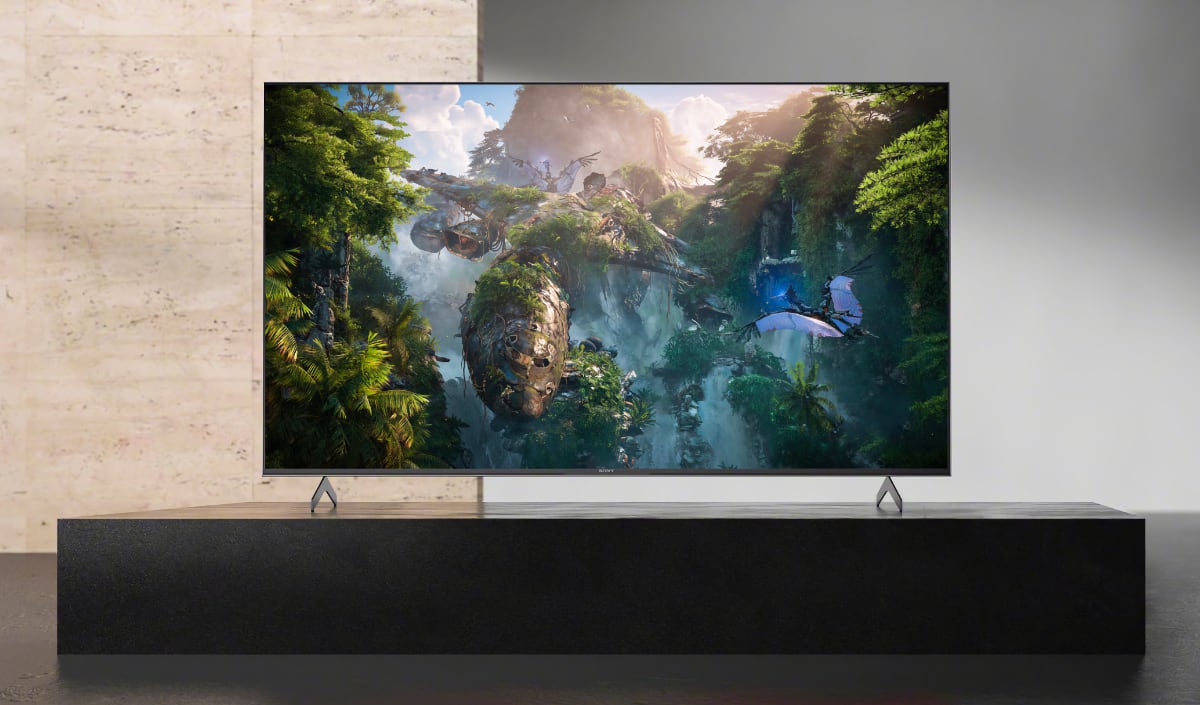6.1534 is out, for now US only.
Benefits and Improvements
Adds features to enhance PlayStation®5 (PS5™) performance:
Improves the HDR feature
Adds support for Auto Genre Picture Mode
Adds support for the Variable Refresh Rate (VRR) feature
Improves general performance of the TV
I hope it soon comes to the EU XH90 models

Benefits and Improvements
Adds features to enhance PlayStation®5 (PS5™) performance:
Improves the HDR feature
Adds support for Auto Genre Picture Mode
Adds support for the Variable Refresh Rate (VRR) feature
Improves general performance of the TV
I hope it soon comes to the EU XH90 models