Forward and back keys on a mouse are amazing for web browsing
-
Ever wanted an RSS feed of all your favorite gaming news sites? Go check out our new Gaming Headlines feed! Read more about it here.
-
We have made minor adjustments to how the search bar works on ResetEra. You can read about the changes here.
PC Gaming Era | October 2018 - Jason and the $10 Argonauts
- Thread starter MRORANGE
- Start date
You are using an out of date browser. It may not display this or other websites correctly.
You should upgrade or use an alternative browser.
You should upgrade or use an alternative browser.
- Status
- Not open for further replies.
In regards to shitting on Valve:
How likely is it that Jim Sterling makes a Video titled "EA endorses rape"? (in regards to EA backpaddling and adding rapist Ronaldo back on their promotional material)
I mean, he had no problem saying Valve endorses every game that is sold on Steam.
Lowest lying fruit with most sensationalist headline of the week usually gets the video. So probably. Steam trolling is just the shit he keeps in his back pocket for slow news weeks.
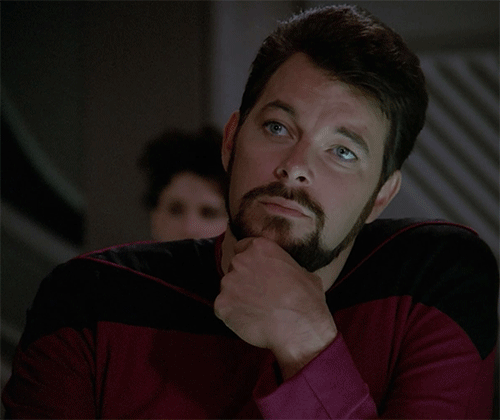
Mouse wheel click is a third button and going without it is a pain in the ass.
Side buttons are awesome as quick back/forward buttons.
Yeah. He definitely check-mated you on that one. That's a QoL feature there's no going back from.
If you don't have a macro button that does a 1000 leftclicks per second, how do you even play clicker games
Ok, you're all selling me on the idea of forward/back buttons, very interesting... so is there a setting in Firefox where I can bind 'go foward/backward to next tab' to mouse buttons or something? Do I need to dye my hair blonde, put on some rollerblades and 90s techno while I hack a mainframe to do this?
Taking a screenshot without breaking your position is a godsend
It's one of the things that I like about my mouseYeah. He definitely check-mated you on that one. That's a QoL feature there's no going back from.
The side buttons make for excellent push-to-talk keys.
They're also useful for actions where you ideally want full mouse + movement control while using them, such as melee, grenade, or tagging in some games.
scrolling, going back/forward between pages in a browser quickly, setting custom commands, dpi adjustment, etc....there are loads of reasons. your post is as stupid as "Why do I need more than 26 keys on a keyboard? Convince me"
your post is as stupid as "Why do I need more than 26 keys on a keyboard? Convince me"
But not as flagrantly rude as your reply, to be sure.
Well everyone (else), you've convinced me to look for a mouse with more than two buttons, yay. I don't really play FPS games on PC, but I'm more interested in having a smoother browsing experience, so more efficient tab switching, screenshots and such will be nice.
Aside from general browsing, having an extra two keys on hand is also very helpful in some games. Warframe, for instance, is a completely different experience with dash and crouch (IIRC) bound to mouse 4/5. A lot of the awkward shift / alt / ctrl bindings can generally be better served on mouse 4 or 5.But not as flagrantly rude as your reply, to be sure.
Well everyone (else), you've convinced me to look for a mouse with more than two buttons, yay. I don't really play FPS games on PC, but I'm more interested in having a smoother browsing experience, so more efficient tab switching, screenshots and such will be nice.
Of course... not every game lets you rebind keys. Bad ports are always a bummer like that.
Aside from general browsing, having an extra two keys on hand is also very helpful in some games. Warframe, for instance, is a completely different experience with dash and crouch (IIRC) bound to mouse 4/5. A lot of the awkward shift / alt / ctrl bindings can generally be better served on mouse 4 or 5.
Of course... not every game lets you rebind keys. Bad ports are always a bummer like that.
Thanks, is there a particular brand of mouse you'd recommend?
1024x768 is more than enough for anybody.Why do I need more than a 1360x768 TN display, ERA?

Convince me
Depends on genre. If you play shooters, don't use mouse buttons. Changing hand positioning while aiming is bad, use the other hand.
Seeing how I now have a bit of money and Black Friday is like 2 months away or so, I wonder if I can get a good deal on something like a GTX 1070. I'm still using a GTX 660 and I want to upgrade, I would still be using a small TV that is only able to do 1360x768 but I do plan to get a 1080p monitor or possibly even a 1440p one.
I kind of want to get the RTX 2070 even though it's expensive since it sounds like the DLSS feature of it does show promise.
For $300-400 would what be a decent card now (I saw that since these cards may drop like 50-70 during Black Friday/Cyber Monday), for some reason I favor EVGA stuff
I want something that is VR ready, that is able to do at least 1440p at 60fps, and where I would have no issues with VRAM and being able to use higher texture qualities (i heard that Capcom is listening to people and the next big MHW update on PC will fix the texture issue) without having to worry about things like to much pop-in.
Being able to use some of the higher end AA options would be nice since I do have to make compromises with my current set up and thus I'm left with jaggies
Later on I will look into a monitor that has a high refresh rate, high resolution and that is decently priced possibly a 27" display
I kind of want to get the RTX 2070 even though it's expensive since it sounds like the DLSS feature of it does show promise.
For $300-400 would what be a decent card now (I saw that since these cards may drop like 50-70 during Black Friday/Cyber Monday), for some reason I favor EVGA stuff
I want something that is VR ready, that is able to do at least 1440p at 60fps, and where I would have no issues with VRAM and being able to use higher texture qualities (i heard that Capcom is listening to people and the next big MHW update on PC will fix the texture issue) without having to worry about things like to much pop-in.
Being able to use some of the higher end AA options would be nice since I do have to make compromises with my current set up and thus I'm left with jaggies
Later on I will look into a monitor that has a high refresh rate, high resolution and that is decently priced possibly a 27" display
Because othrwise u would need to hold a key with your other hand to do what right click does.
1280x1024 is honestly a great res and aspect ratio.
Not really.
I just use a silly gaming mouse, a Logitech G502. It is a 5-button mouse, with a vertical/horizontal mouse wheel, 4 configurable mouse speed settings (also handy in certain games), custom weighting (just put them all in, IDK), and configurable glowiness!
Apparently there's multiple G502s out there, so I'm not sure which mine is. It's older and wasn't terribly expensive--the main reason I went for it.
Why do I need more than a 1360x768 TN display, ERA?

Convince me
That's how I game and there is nothing wrong with it, the I my thing that bothers me (and I'm guessing this is a my display only type of thing) is that the colors are not always accurate and when ever I try to play a video and it fades to back I always see this pixelized background that makes me which I had an OLED with HDR Instead since I know the difference between the two and it's night and day.
Resolution wise you will run into trouble not ever game supports that resolution I know that I had a big issue with ACU because the game would not boot up because of my resolution (I had to mess with the ini file to get the game to boot up at 1080p and then change it back the first time for the game to even work). You will be a lot better with at either 720p or 1080p because that resolution is somewhat hard to work with in general
Two buttons? Ooh, la-di-da Mr. French Man.
The human eye can't see past 1360x768.Why do I need more than a 1360x768 TN display, ERA?

Convince me
Not really.
I just use a silly gaming mouse, a Logitech G502. It is a 5-button mouse, with a vertical/horizontal mouse wheel, 4 configurable mouse speed settings (also handy in certain games), custom weighting (just put them all in, IDK), and configurable glowiness!
Apparently there's multiple G502s out there, so I'm not sure which mine is. It's older and wasn't terribly expensive--the main reason I went for it.
LOL, that mouse looks like a Wipeout racing vehicle! I want it! (yes everyone, I know I sound like a noob, I haven't been PC gaming in decades)

The true life changer. Clicking on links to open them in a new tab is great, and middle clicking a tab to close it too.
The true life changer.
That and clicking on links to open them in a new tab.
And closing tabs.
Seriously, I only discovered the awesomeness of the middle mouse button 9 years ago when my co-worker did it on his screen. I felt like I lost tons of street cred before that.
Or you know, more recently, which is what I'm currently using (but not for gaming):

My newer mouse is Logitech's wireless G403 and it's fine, but I wish I had waited for either the G603 or G305 since they take AA's. I absolutely hate charging it through the wire.
My couch mouse is an older Logitech's M510 but some of the side buttons don't work so great anymore. Maybe I should open it up and clean it, could help, who knows.
My couch mouse is an older Logitech's M510 but some of the side buttons don't work so great anymore. Maybe I should open it up and clean it, could help, who knows.
What do you mean "convince me"? A hoop and a stick is all a boy needs for happiness. Well, and maybe a shilling to buy some sweets.
you are splurging on 768 tbhWhy do I need more than a 1360x768 TN display, ERA?

Convince me
Or you know, more recently, which is what I'm currently using (but not for gaming):


Jokes on you, I still have the one with batteries. :p
Or you know, more recently, which is what I'm currently using (but not for gaming):

Please tell me it has touch and you can scroll by swiping on it? The only thing more miserable than not having side buttons, would be the lack of a scroll wheel.
Yeah, it's the Apple touch mouse. It takes some getting used to ergonomically because it's so flat but it's fun to use. I like the two-finger swipe in particular to quickly flip through virtual desktops.Please tell me it has touch and you can scroll by swiping on it? The only thing more miserable than not having side buttons, would be the lack of a scroll wheel.
"takes some getting used to ergonomically because it's so flat" is an understatement in my experience. I found it incredibly uncomfortable.
Last edited:

Logitech's G602 is stylish, and extremely competent for a wireless mouse which can be had for like $30 on Amazon. Comfortable grip, adjustable DPI, lag-free, and the 6 buttons on the side are great to map for like grenades, quick access to weapons, or whatever other prompts you might want to free from your left hand. Makes a lot of games feel much more natural.
I wouldn't be shocked if most "PC gamers" were rocking these booty resolution monitors to go with their Transformers Logitech mice.Why do I need more than a 1360x768 TN display, ERA?

Convince me
I'll be here pissing on the G502 peasants with my Zowie EC1A.
I have a mouse with 2 additional buttons on the left side. One for making screenshots, second to enter photo mode if the game has it. Helps a lot when you trying to catch the right moment in action games:

...But yeah, that's probably just me and most people would be fine with only 2 buttons.
- Status
- Not open for further replies.







