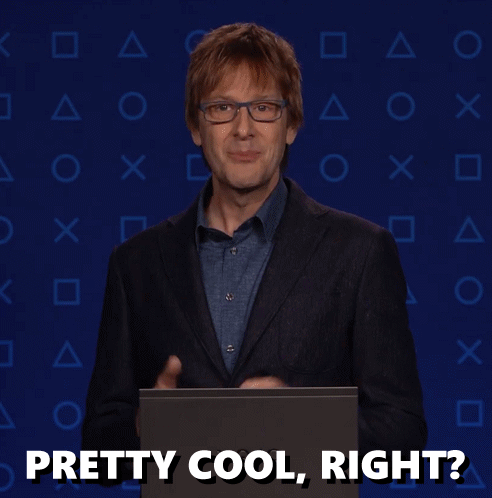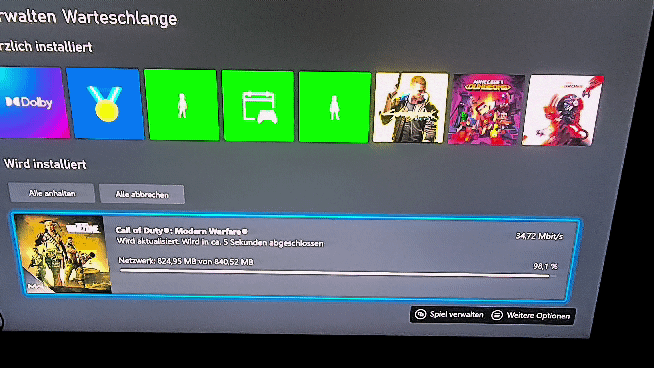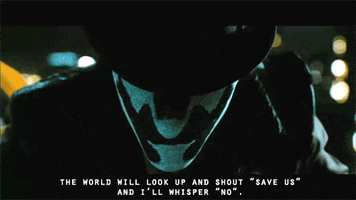What exactly is the problem with copying? Longest wait while installing an update was a few seconds to a minute (including downloading) for me on the following games: Astros Playroom, Spider-Man, Spider-Man Miles Morales, Assassin's Creed Valhalla, Immortal Fenyx Rising, Control Ultimate Edition, Dragon Quest XI S, Ace Combat 7, Outriders Demo, Werewolf The Apokalypse, Final Fantasy XIV, Borderlands 3, Maneater, Godfall, Warhammer Chaosbane.
All PS 5 Versions except DQ XI, Ace Combat 7 and Final Fantasy XIV.