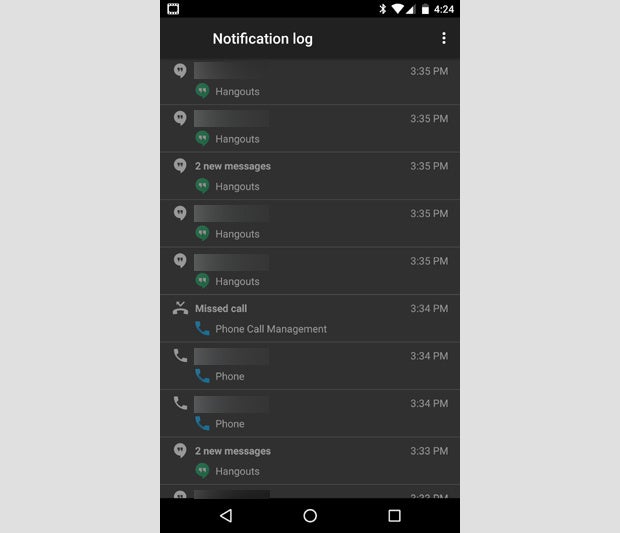I'm on iOS but I'm curious about Android brand phones too.
Seems like lots of people are totally unaware of stuff like how iPhone keyboard has swipe typing or that you can move the cursor by just holding your finger on the space bar and dragging the cursor above where you'd like it:
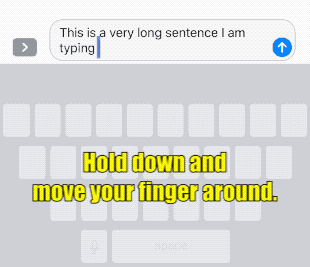
You can also easily switch to Desktop versions of sites in Safari with the Reader menu by hitting the little Aa symbol in the address bar.
Tapping and holding on most buttons gives easy access options. You can see your list of Wi-Fi networks or Bluetooth connections from the swipe Control Center just by pressing and holding on those buttons.
Some people I know have thousands of apps and swipe through pages to remember their places. I never do this, as simply swiping down from the center of the home screen makes it ready for you to search the phone. If I want google maps, I pull down and type G and it appears right in front of me immediately.
To reverse a mistake, tap with 3 fingers twice to undo. Don't shake your phone anymore.
Most websites can be screenshotted now as a full page, if you just look for that option - take the screenshot and instead of swiping the little preview aside to save it, tap to open it and hit Full Page.
The notes app is a robust scanner now. Delete your proprietary scanner apps. Just hit the camera in a note, hit Scan Documents, it will auto capture when it sees the paper in frame, make any edits you want, and save. It also has an excellent optical text recognition, so you can search the notes app for most basic text you have scanned in the app.
Seems like lots of people are totally unaware of stuff like how iPhone keyboard has swipe typing or that you can move the cursor by just holding your finger on the space bar and dragging the cursor above where you'd like it:
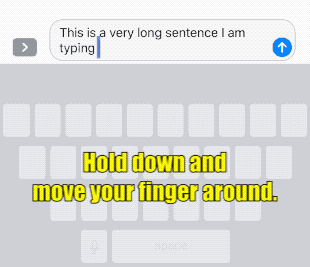
You can also easily switch to Desktop versions of sites in Safari with the Reader menu by hitting the little Aa symbol in the address bar.
Tapping and holding on most buttons gives easy access options. You can see your list of Wi-Fi networks or Bluetooth connections from the swipe Control Center just by pressing and holding on those buttons.
Some people I know have thousands of apps and swipe through pages to remember their places. I never do this, as simply swiping down from the center of the home screen makes it ready for you to search the phone. If I want google maps, I pull down and type G and it appears right in front of me immediately.
To reverse a mistake, tap with 3 fingers twice to undo. Don't shake your phone anymore.
Most websites can be screenshotted now as a full page, if you just look for that option - take the screenshot and instead of swiping the little preview aside to save it, tap to open it and hit Full Page.
The notes app is a robust scanner now. Delete your proprietary scanner apps. Just hit the camera in a note, hit Scan Documents, it will auto capture when it sees the paper in frame, make any edits you want, and save. It also has an excellent optical text recognition, so you can search the notes app for most basic text you have scanned in the app.
Last edited: