Trying now. Were you running the latest drivers already? I am on 436.15.
Yup, I had the most recent drivers and just reinstalled them.
Trying now. Were you running the latest drivers already? I am on 436.15.
Any issues with audio through speakers? Everything seems fine except dialogue.
Is HDR broken for anyone else? I constantly get a pink screen every time I boot it up in HDR
If I were a betting man, I'd put it more on 7.1 audio devices than Logitech devices. There's nothing special about their sound setup, the only real variable is the virtual sound uses an actual 7.1 audio input on the driver level. Has Coalition said anything about it on twitter or something? I sent them a report myself when the game initially launched but haven't heard back yet.Logitech devices across the board are having issues with audio, although it seems to be specifically headsets with virtual surround capabilities. Are you using Logitech speakers, per chance?
This game is insanely well optimized. 4k Insane settings are for future cards.Can't keep 60fps at 4k Max settings on a 2080 ti/i7 7700. I still need to play through the first 5 games before I get to this one, so just gonna hope drivers and updates during that time help further. I hate turning down graphical settings, it's why I bought a 2080 ti. XD
1080ti i7 4790Game looks great and i was able to max it out at 2560x1080p with i5 9600k and RTX 2060, but even though frame rate is at 60 the game stutters a lot at times, do you have this problem? any solution? i set it with no Vsync, minimum fps unlimited and max fps 60
I wasn't trying to suggest it was poorly optimized. Just gonna see how the next Nvidia driver does before deciding on what I should tweak.This game is insanely well optimized. 4k Insane settings are for future cards.
1080ti i7 4790
I'm going with vsync off (for gsync reasons) and 60fps minimum and 144fps maximum (to max out the screens), unlimited for cinematics. Ultra on everything but not ultra textures, yet.
There is some minor micro stutter sometimes, a tiny hiccup. Is that what you see? I only notice this on slow camera pans, usually during cutscenes, haven't really thought about it during gameplay.
There is an option in the video settings to limit the framerate during cinematics, you may want to give that a shot.
Wait are you supposed to completely uninstall the texture pack or just put it to high?
Uninstall
If you did it correctly it will close the game and you'll have to relaunch it.
Are you guys using the dynamic resolution scaling? It's a pretty awesome feature. I never notice it dip.
Agreed.Ok, decided to just hook up my PC to my TV just to get 4k HDR for this game and man does it look good! Settled with using the minimum framerate to 60 option and to be honest, the dynamic resolution scaling isn't really that obvious. My 1080 Ti gets me around 75% of 4k with the benchmark at max settings and it still ends up looking so much cleaner than straight 1440p while keeping framerates at 60 consistently. All games should have such a feature!
Wondering the same thing. I'm using the Win Store version so is this one of those where you have to enable the OS HDR before launching the game?dumb question but where are HDR settings in-game? Not seeing any options
Anything special I need to do to get ultra textures on the Windows version (playing through Game Pass Ultimate)? Set it to download this morning while I'm at work, not sure if it's a separate download or anything.
Use 422 10bit
Very true I actually bought a ps4 soley for those games and also Detroit then sold it once finished. At least Metro saved the day this year and DMC was a nice addition leading up to this next batch star wars, ghost recon, cod and doom that will close the year on a high.With this and Control it's nice to have some single player games on PC really pushing the graphics again. Felt like most of the best looking games I played in 2018 were on PS4 (God of War, Spider-Man) and PC got the most use in weirder games like Dusk and Obra Dinn. Screens look spectacular, can't wait to play even though I'm still on a 1070 (which actually seems fine)....

I'm using the best of both worlds (not my exact controls but similar):

Try these settings (it enables dynamic resolution while keeping you at 60 fps at max settings):Specs:
1080 ti @2 Ghz
6700k @ 4.5 Ghz
16 Gb DDR4 @ 3Ghz
SSD
GSync 165 Hz
Driver 436.15
Windows version
In-game benchmark:

2560x1440, Ultra texture pack, settings max except FOV 85 and motion blur minimum.
Only played about an hour so far, so not reached the skiffing parts, but so far its been a stutter-free experience above 60 fps. Expect it will dip below at some point, it's hovered just above 60 on a few occasions already. I seem to be lucky though judging by this thread..

I'm using RX 470 and got 74 FPS in benchmark on all high settings and around 80-100 in Escape. Game performs wonderfully on slower HW.Anyone with a rx580? Every person here seems to use a high end card :( haha
dumb question but where are HDR settings in-game? Not seeing any options
You need to turn on HDR in Windows first for the HDR options to appear in the game's options.Wondering the same thing. I'm using the Win Store version so is this one of those where you have to enable the OS HDR before launching the game?
edit: enabling HDR in Windows 10 (1903) has made a HDR option visible in the Video menu however if I enable it and say yes to save my settings, it just reverts to 'off'.
My 1080TI and i5 6600 running between 50-60fps 4k maxed out, but alas I get annoying stuttering which sometimes devolves into an alarming beep sound 2hrs into game. Got the texture pack. Going to update drivers and see if that changes anything haven't updated in months...Ok, decided to just hook up my PC to my TV just to get 4k HDR for this game and man does it look good! Settled with using the minimum framerate to 60 option and to be honest, the dynamic resolution scaling isn't really that obvious. My 1080 Ti gets me around 75% of 4k with the benchmark at max settings and it still ends up looking so much cleaner than straight 1440p while keeping framerates at 60 consistently. All games should have such a feature!
I'm using the best of both worlds (not my exact controls but similar):

Try these settings (it enables dynamic resolution while keeping you at 60 fps at max settings):

You need to turn on HDR in Windows first for the HDR options to appear in the game's options.
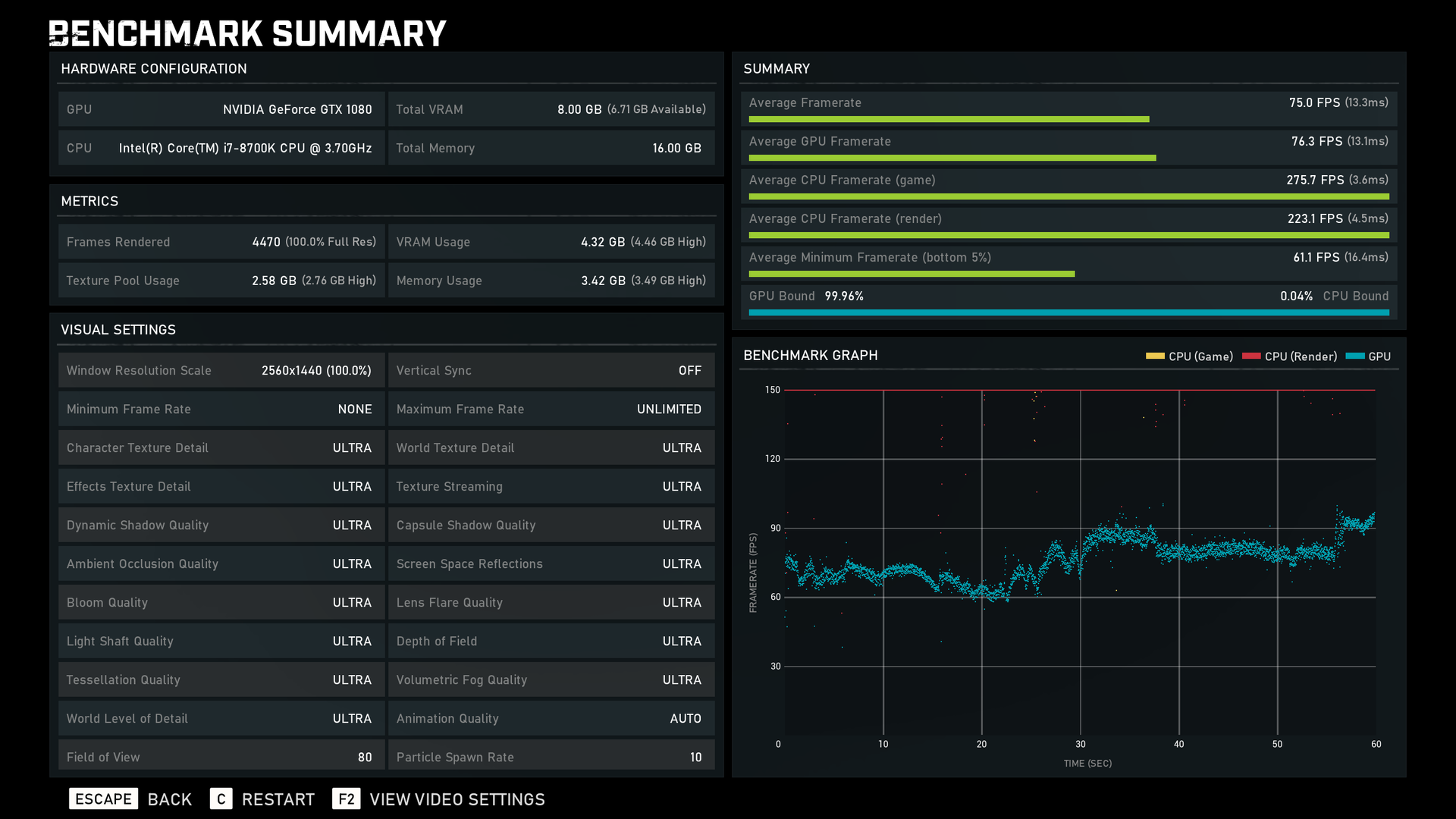
This setting does not affect DX12 games according to Nvidia.Anyone who is getting stuttering, are you using the Nvidia Low Latency set to Ultra? That causes stuttering in some games
Logitech devices across the board are having issues with audio, although it seems to be specifically headsets with virtual surround capabilities. Are you using Logitech speakers, per chance?
So outside of an ocassional stutter in a couple of cutscenes early in the game and late in the game, everything ran flawless from start to finish.
No framerate or frametime issues of any kind during play (felt like maybe 13 or 14 hours, as I was taking my time). Overall refinement and QC made it feel like a game with 3 or 4 months worth of post-launch patches. I almost forgot a game could launch without any clear issues that need to be addressed.
Very impressed by The Coalition and their work here.
This setting does not affect DX12 games according to Nvidia.
EDIT : Does Gears 5 run in DX12 on Windows 10 though ?

