lol yes, no other way to learn about game patches outside of a ResetERA threadBecause those people miss out on good news. It's like if they were in line to buy an apple phone and the store sells out right before they get in line, but then guy in the store says "wait come back there's more in stock again" at that moment some people would hear him, others might not and drive away missing their chance.
-
Ever wanted an RSS feed of all your favorite gaming news sites? Go check out our new Gaming Headlines feed! Read more about it here.
-
We have made minor adjustments to how the search bar works on ResetEra. You can read about the changes here.
DF: Devil May Cry 5: Special Edition - PS5 Ray Tracing + 120Hz Modes Tested!
- Thread starter zombiejames
- Start date
You are using an out of date browser. It may not display this or other websites correctly.
You should upgrade or use an alternative browser.
You should upgrade or use an alternative browser.
When it's patched, I will get it.Nope, was just genuinely curious if you'd return to the thread. Some people never do and it's unfortunate when that happens. So what are your thoughts so far?
On Series X it shouldn't be an issue since you can set your refresh rate in the system settings if you wanted to play one of the 60fps modes smoothly, but on PS5 sounds like you gotta wait for another patch.
That's correct, on gears 5 I could not select the 120hz mode on my HDMI 2.0 tv until I changed it to 1080p 120hz in the OS.
I imagine the issue here is a combination of no visual mode toggle in game and not being able to set refresh rate in the PS5 OS. Both Sony and Capcom need to fix this.
Now I'm kinda regretting that I preordered DMC5SE, because clearly it needs VRR for the 120fps mode, but neither PS5 or my X900H TV supports VRR at launch, I should have just waited for a deal after VRR is available.
But... I own the game in Xbox one X and it ran in 4k/60fps back when it originally released in 2019. What's going on here?I´m surprised this doesn`t run with locked 60FPS in native 4k mode.
And they should add an option to turn off DOF, to improve performance in cutscenes.
That 120hz performance sounds really bad.
I got better framerates (120-144) on a 2017 1080ti and at a higher resolution (1440p).
I got better framerates (120-144) on a 2017 1080ti and at a higher resolution (1440p).
On Series X it shouldn't be an issue since you can set your refresh rate in the system settings if you wanted to play one of the 60fps modes smoothly, but on PS5 sounds like you gotta wait for another patch.
I don't have a Series X.
You shouldn't perceive the frame drops since your TV will match the output from the game. It won't boost or make anything more consistent but does make it to where you won't care of the game holds a steady frame rate.Is VRR mainly to combat screen tearing, or does it also help with boosting the frame rate and/or keep it consistent?
Yikes! Sounds like a swing and a miss.
They had all these different options for framerate locks, resolutions including cb and graphics modes that actually reach a target framerate and they managed to choose the worst combination for all of them.
Also it's really concerning to see that PS5s lack of VRR already comes biting it in the ass in launch games. I hope they patch this sooner rather than later.
They had all these different options for framerate locks, resolutions including cb and graphics modes that actually reach a target framerate and they managed to choose the worst combination for all of them.
Also it's really concerning to see that PS5s lack of VRR already comes biting it in the ass in launch games. I hope they patch this sooner rather than later.
Yeah, it`s weird.But... I own the game in Xbox one X and it ran in 4k/60fps back when it originally released in 2019. What's going on here?
Isn't that using a reconstructed 4k on One X? The closest comparison here then would be the high frame rate mode here which can average 100+ fps which uses reconstructed 4k, the problem is the lack a frame rate lock option.
Yes.So arguably if you just buy the DLC and play the PS4 copy on PS5 with BC you'll get actually get a smoother experience (at a higher resolution thanks to that 120 hz feature/bug)?
You`re right. Still...the PS5 should manage to run this game at a locked 60FPS in native 4k (except cutscenes), imo.
Super interesting, this definitely might be a title to see how well the series x does with it. I would suspect it would definitely hit the frame rates a lot more often, I bought this on PS5 but I will wait to see if they patch it up a bit. Seems like there are some things they need to fix
This needs a day one patch. Just at least lock stuff properly, they said there was going to be a 4K 30FPS mode for raytracing, and I'm still expecting that rather than the mess they seem to have delivered.
Edit: maybe I should cancel my pre-order until this is the case, kinda embarrassed that they could get so much wrong with this, although I'm sure not for lack of hard work from the devs.
Edit: maybe I should cancel my pre-order until this is the case, kinda embarrassed that they could get so much wrong with this, although I'm sure not for lack of hard work from the devs.
Last edited:
Honestly RT is overrated imo.
It's nice to play around with for 10 mins, but once you actually start playing the game, you won't really pay attention to it anymore and it won't be that noticeable. I'd rather have a higher/smoother framerate and resolution then.
Kinda felt the same about Miles Morales: the RT looks great, when you actually pay attention to it. But once you're in the fast paced gameplay, it's just not worth it anymore.
It's nice to play around with for 10 mins, but once you actually start playing the game, you won't really pay attention to it anymore and it won't be that noticeable. I'd rather have a higher/smoother framerate and resolution then.
Kinda felt the same about Miles Morales: the RT looks great, when you actually pay attention to it. But once you're in the fast paced gameplay, it's just not worth it anymore.
I have it on XSX and ray tracing is in but a bit shit - you can really tell the downgrade of framerate!Does this game have ray tracing on Series X today? Someone shared a tweet earlier of someone who worked on the game saying it has a day one ray tracing patch on Series X.
Anyone tested it?
But they didn't even implement a 30FPS lock, when their communication during the announcement indicated that they would.Seems like none of these modes are polished and hit any performance target beside 30fps.
There should be a locked framerate even when there is VRR. People shouldn't be forced to buy a new tv to get any kind of consistent performance. This has been my worry for a while, that VRR will end up being used in place of options or optimization.
Guess I'll just get the PS4 Version and play it in BC mode? Looks like I'll get a better experience that way.
Sounds like the game is in a really bad state for launch.
Hopefully they will be addressing these issues with updates.
It's particularly frustrating when they decided not to release this version of the game on PC too, since these issues are trivially worked around there.
Same thing for RT performance. It will be interesting to see actual benchmarks once the RX 6000 cards are out, but I suspect RT performance on RDNA2 is quite a bit lower than NVIDIA's hardware - which would not be helped by the limited bandwidth.
Something like 80–110 FPS in the performance mode would be absolutely fine though.
I would argue that it's also going to be an example of why enabling VRR alone is not enough - which I assume will be covered in an Xbox follow-up video, if there is one.
VRR is amazing, but it's not magic. You still notice big frame rate drops; it only hides smaller fluctuations.
VRR should be combined with a frame rate limit most of the time. You let it fluctuate a bit, but not wildly.
The other thing to be considered is that you don't need to limit games to 30 or 60 with VRR now.
Rather than limiting cutscenes to 30 FPS, as suggested in the video, you could limit them to 40 FPS with VRR and let them run at 30–40 FPS rather than 30–60 FPS.
Of course when VRR is not available, games should still be targeting 30 FPS or 60 FPS.
You target 30/60/120 with the design, and allow it to breathe by lifting the restriction when VRR is enabled.
But you don't let a 30 FPS game jump up to 120 FPS when you're looking at a wall. You allow it to push to, say, 40% above the target frame rate at most.
FreeSync-over-HDMI and HDMI-VRR are two separate technologies. They are not compatible with one another.
If your display supports FreeSync, but not HDMI-VRR, don't expect it to work with a PlayStation 5.
I had to make another update to the chart since Sony are not launching with VRR support:
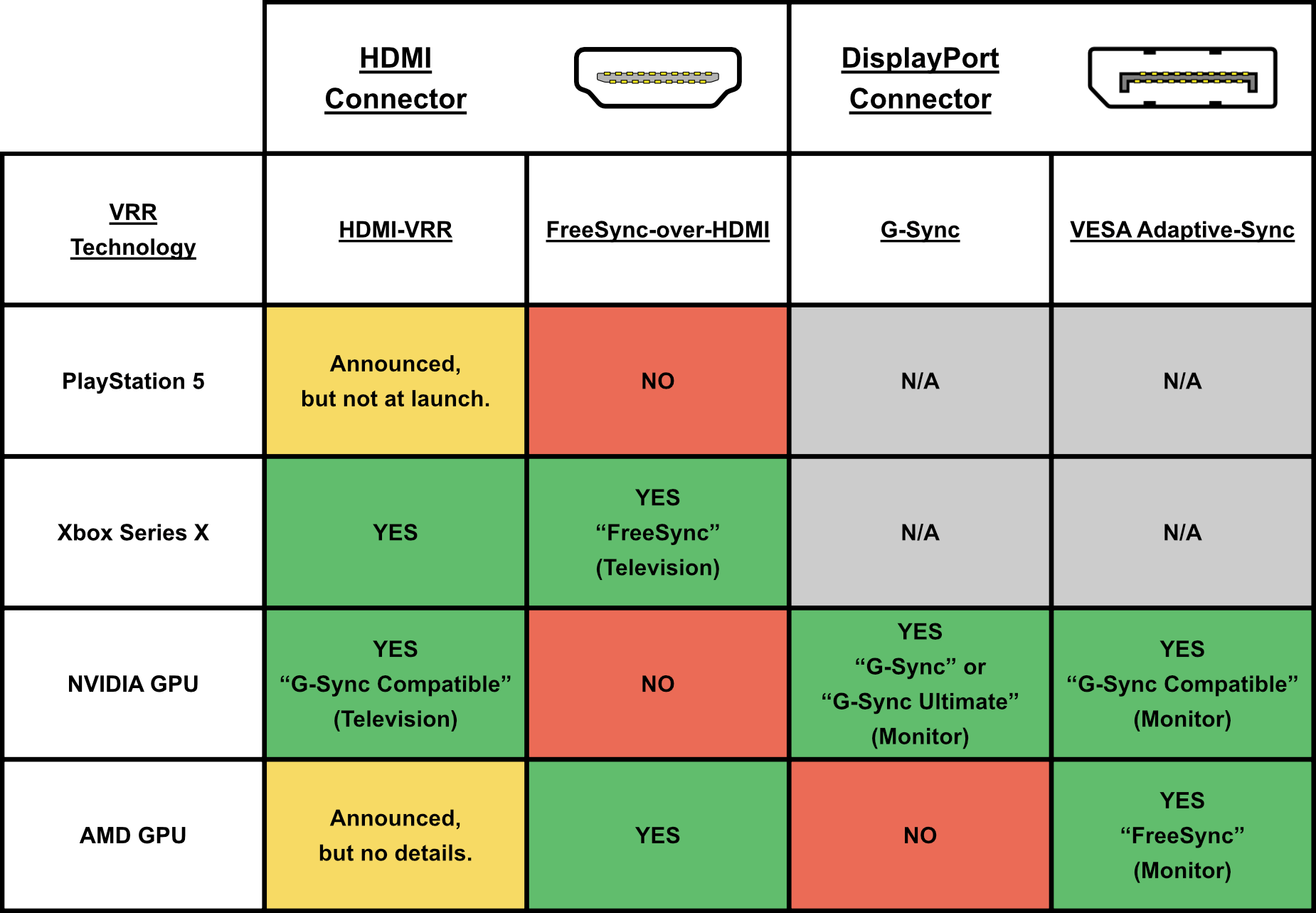
But older TVs were only able to support 120Hz at lower resolutions such as 1440p or 1080p; often without VRR support - so you don't want the game locking things to 120Hz automatically.
Since the PS5 cannot output a 1440p signal, a TV which supports both 4K60 and 1440p120 would currently be locked to 1080p120, since there's no 60Hz option.
It sounds like this is a combination of errors, like the way Sony is handling video outputs, and the limited options provided by the game itself.
Reposting my response to someone asking why games typically have to run at only 30 or 60 FPS, and how VRR changes that, from a few days ago:
Displays have typically updated at a fixed 60Hz refresh rate.
That means they have to be receive a new image every 1/60th of a second. If the system does not have a new frame ready by then, it must repeat the last.
While 30 FPS should ideally be updating every two refreshes, the reality is that those 30 frames may be clustered together or have longer gaps between them. There's a lot of ways that 30 frames can fit into 60 updates.
When they are displayed at an uneven pace, the game also appears to be stuttering because a new frame cannot be displayed until the next refresh is ready - even if it still completes 30 total frames in one second. Frame-pacing issues arguably end up looking more like the next divisor of the refresh rate down: 20 FPS than 30 FPS.
This is where Variable Refresh Rate displays (VRR) come in.
Instead of the game having to run fast enough to sync up exactly to a divisor of the refresh rate (30 FPS or 60 FPS), VRR flips that around.
VRR synchronizes the display's refresh rate to the game's frame rate. It updates the display when the frame is ready.
So if the game is running at 45 FPS, the display is effectively updating at 45Hz - which is perfectly smooth, rather than being displayed at an uneven 1:2 cadence.
If the timing of a frame is slightly off, it's not delayed until the next refresh cycle - it's displayed as soon as it's ready.
This allows the frame rate to be variable without noticeably stuttering - so games which don't perfectly hit their 30/60 FPS target tend to look a lot smoother. It can't fix all causes of stutter, or very sudden and highly variable frame rate changes, but it generally makes games look a lot smoother.
VRR also reduces latency - sometimes considerably.
Because the display updates when the frame is ready, you don't have to queue up (buffer) several frames in advance to ensure that you never miss a refresh, and are never displaying a partially-rendered frame.
Being able to eliminate some of those buffers means there's less of a delay between when a frame was rendered, and when it is displayed.
Hopefully they will be addressing these issues with updates.
It's particularly frustrating when they decided not to release this version of the game on PC too, since these issues are trivially worked around there.
I've said it before, but the way this game is running - even back when all they did was list the options it would have, several months ago - suggests that these consoles are quite bandwidth-starved compared to what we're used to with PC GPUs of an otherwise similar performance level.this isn't a great port. Game played much better on my vega 64 + 2700x.
They focused on the wrong upgrades obviously
Same thing for RT performance. It will be interesting to see actual benchmarks once the RX 6000 cards are out, but I suspect RT performance on RDNA2 is quite a bit lower than NVIDIA's hardware - which would not be helped by the limited bandwidth.
You don't want a game jumping around from 30 FPS to 120 FPS, spending most of its time at the lower end, even with VRR.Won't matter too much if you have VRR.
I mean it will affect RG and exceed timing a bit yeah, but its not the end of the world.
High FPS will be absolutely vital to preserving clean image smoothness on turbo mode. When I look at 60hz captures I make of turbo it looks really bad..
edit there's no VRR? What, why?
Something like 80–110 FPS in the performance mode would be absolutely fine though.
PsychotronThis right here is a case study as to why VRR is important and I really hope the PS5 gets it patched in soon.
I would argue that it's also going to be an example of why enabling VRR alone is not enough - which I assume will be covered in an Xbox follow-up video, if there is one.
VRR is amazing, but it's not magic. You still notice big frame rate drops; it only hides smaller fluctuations.
VRR should be combined with a frame rate limit most of the time. You let it fluctuate a bit, but not wildly.
The other thing to be considered is that you don't need to limit games to 30 or 60 with VRR now.
Rather than limiting cutscenes to 30 FPS, as suggested in the video, you could limit them to 40 FPS with VRR and let them run at 30–40 FPS rather than 30–60 FPS.
Of course when VRR is not available, games should still be targeting 30 FPS or 60 FPS.
You target 30/60/120 with the design, and allow it to breathe by lifting the restriction when VRR is enabled.
But you don't let a 30 FPS game jump up to 120 FPS when you're looking at a wall. You allow it to push to, say, 40% above the target frame rate at most.
overthewavesVRR doesn't require HDMI 2.1
It needs to support it specifically, but a fair number out there will. It's often under the FreeSync name, but G-Sync is another brand-name for the feature.
FreeSync-over-HDMI and HDMI-VRR are two separate technologies. They are not compatible with one another.
If your display supports FreeSync, but not HDMI-VRR, don't expect it to work with a PlayStation 5.
I had to make another update to the chart since Sony are not launching with VRR support:
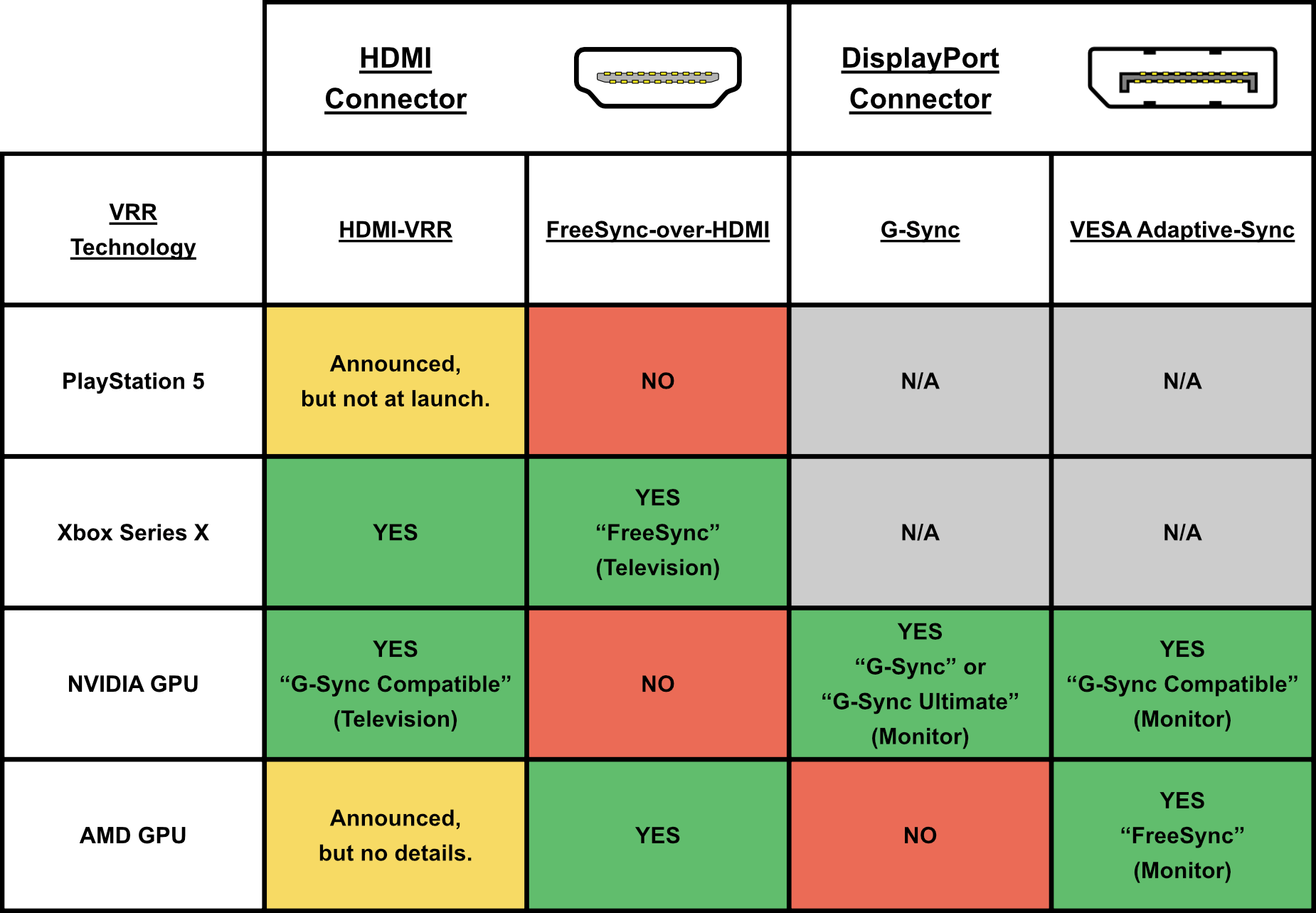
It should be noted that a 120Hz output is ideal for VRR operation. You want it running at 120Hz even if the game is only running at 30 or 60 (or anywhere between them).- If the game detects your display supports 120Hz, it will ONLY output in the resolutions that the 120Hz mode supports. For example, if you have a 4K TV that does 120Hz in 1080p, you'll never be able to run the game at 4K, only 1080p.
If I'm reading this right, DMC is going to force 120Hz if my TV supports it? I can't opt for the 60fps mode? What?
But older TVs were only able to support 120Hz at lower resolutions such as 1440p or 1080p; often without VRR support - so you don't want the game locking things to 120Hz automatically.
Since the PS5 cannot output a 1440p signal, a TV which supports both 4K60 and 1440p120 would currently be locked to 1080p120, since there's no 60Hz option.
It sounds like this is a combination of errors, like the way Sony is handling video outputs, and the limited options provided by the game itself.
It's not that there are too many options, it's that the options they have are very poorly considered/implemented.
ShadowKingpin
Reposting my response to someone asking why games typically have to run at only 30 or 60 FPS, and how VRR changes that, from a few days ago:
Displays have typically updated at a fixed 60Hz refresh rate.
That means they have to be receive a new image every 1/60th of a second. If the system does not have a new frame ready by then, it must repeat the last.
- If the game renders at 60 FPS, you have a new frame every single update - which should look very smooth.
- If the game renders at 45 FPS, you have a new frame at an uneven 1:2 rate - which appears to stutter badly.
- If the game renders at 30 FPS, you have a new frame every two updates - which should look stutter-free again; but is less smooth than 60.
While 30 FPS should ideally be updating every two refreshes, the reality is that those 30 frames may be clustered together or have longer gaps between them. There's a lot of ways that 30 frames can fit into 60 updates.
When they are displayed at an uneven pace, the game also appears to be stuttering because a new frame cannot be displayed until the next refresh is ready - even if it still completes 30 total frames in one second. Frame-pacing issues arguably end up looking more like the next divisor of the refresh rate down: 20 FPS than 30 FPS.
This is where Variable Refresh Rate displays (VRR) come in.
Instead of the game having to run fast enough to sync up exactly to a divisor of the refresh rate (30 FPS or 60 FPS), VRR flips that around.
VRR synchronizes the display's refresh rate to the game's frame rate. It updates the display when the frame is ready.
So if the game is running at 45 FPS, the display is effectively updating at 45Hz - which is perfectly smooth, rather than being displayed at an uneven 1:2 cadence.
If the timing of a frame is slightly off, it's not delayed until the next refresh cycle - it's displayed as soon as it's ready.
This allows the frame rate to be variable without noticeably stuttering - so games which don't perfectly hit their 30/60 FPS target tend to look a lot smoother. It can't fix all causes of stutter, or very sudden and highly variable frame rate changes, but it generally makes games look a lot smoother.
VRR also reduces latency - sometimes considerably.
Because the display updates when the frame is ready, you don't have to queue up (buffer) several frames in advance to ensure that you never miss a refresh, and are never displaying a partially-rendered frame.
Being able to eliminate some of those buffers means there's less of a delay between when a frame was rendered, and when it is displayed.
Last edited:
They really need to lower resolution, offer framerate caps, and well.. Quite a bit.
Let us hope they can do it.
Let us hope they can do it.
Do you think the Series X version will have the same issues?They really need to lower resolution, offer framerate caps, and well.. Quite a bit.
Let us hope they can do it.
There is no locked 60 mode? Damn that's a weird choice coming from Capcom. You can't accept framerate drops for skilled action games
Yeah this is what's so disappointing to me since I assumed it'd be part of it/all I really want.
It does, but it's not coming on launch(or it is and they didn't communicated it).
I'm glad I didn't preorder...I'll wait until a possible patch (hopefully by the time the physical release is out).
For launch at least. We don't have a specific timeline, but the hardware should support it once they update for it.

