Pretty obnoxious because they're already apparently pretty easy to bend, and it would be nice if Apple finally bumped the battery life from the "10 hours" or whatever it's seemingly been forever. Keep the same thickness and give me more battery Tim Apple.I am really looking forward to upgrading my 2018 11-inch iPad Pro, and yet news like this has me groaning at the same time. Whhyyy oh why does it have to be this thin?
Keep it the same size and add some more battery!

OLED iPad Pro's Thin Design Highlighted in CAD Drawings
Apple is working on a new version of the iPad Pro that is set to launch as soon as March, and the refresh will mark the biggest design update to the...www.macrumors.com
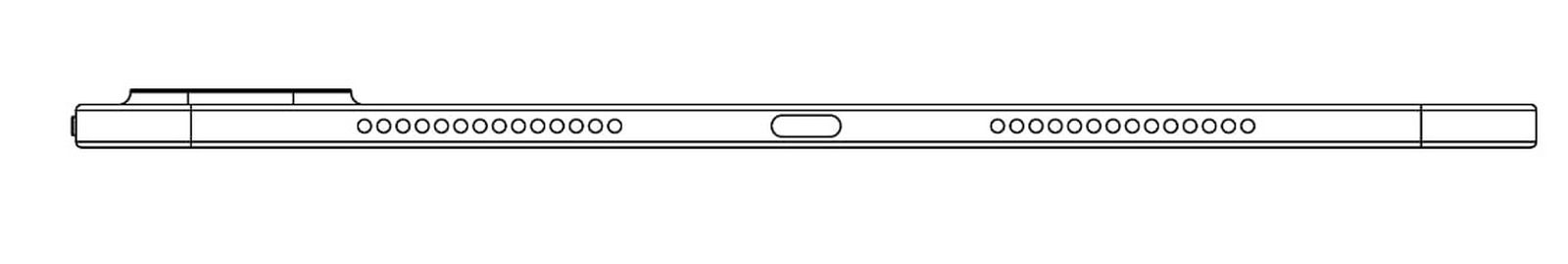
That is nearly 5mm thin, down from 6mm on my current iPad.
Apple |OT|
- Thread starter Deleted member 134
- Start date
- OT
You are using an out of date browser. It may not display this or other websites correctly.
You should upgrade or use an alternative browser.
You should upgrade or use an alternative browser.
I was thinking the same thing now too. With Vision Pro I really don't need the larger display, I rather have something smaller and lighter at this point. Still love my machine but I wouldn't get one again, if I ever get a laptop again ever.It's taken me over 2 years to decide but… 16in MacBook Pro is not a form factor I'll pick again. Just too big for a computer I'm hauling around all over. 14in MBP or back to 13in MBA for my next MacBook—but I'll live with my choice for the remainder of its service life (probably another 3 years at least but hoping 4-5).
Would be fine if it was a machine I only took with me once in a while but as a daily carry, it's not ideal.
Hopefully OLED on at least 14in MBP by then…
Is anyone aware of an iOS app that makes it possible to blur the background of photos? I know that iOS has a portrait mode, but my problem with that mode is that most of the time, it also blurs accessories like necklaces or earrings in addition to the background.
I suppose I could duplicate the pictures and use the object recognition feature of iOS to copy the person from the unblurred picture and use something like Pixelmator to paste it into the picture with the blurred background, but doing so for dozens of pictures would take hours..
edit: I already knew that it's possible to edit the depth (?) of portrait mode pictures after taking them, but I just discovered that it's also possible to change the focus point. This helps a bit. At least for some pictures, I might be able to find a focus point where both jewelry and the face is sharp. That's not perfect, but it's something at least.
I suppose I could duplicate the pictures and use the object recognition feature of iOS to copy the person from the unblurred picture and use something like Pixelmator to paste it into the picture with the blurred background, but doing so for dozens of pictures would take hours..
edit: I already knew that it's possible to edit the depth (?) of portrait mode pictures after taking them, but I just discovered that it's also possible to change the focus point. This helps a bit. At least for some pictures, I might be able to find a focus point where both jewelry and the face is sharp. That's not perfect, but it's something at least.
Last edited:
If you're a Google One subscriber, Google Photos will let you blur the background of portrait images.Is anyone aware of an iOS app that makes it possible to blur the background of photos? I know that iOS has a portrait mode, but my problem with that mode is that most of the time, it also blurs accessories like necklaces or earrings in addition to the background.
I suppose I could duplicate the pictures and use the object recognition feature of iOS to copy the person from the unblurred picture and use something like Pixelmator to paste it into the picture with the blurred background, but doing so for dozens of pictures would take hours..
edit: I already knew that it's possible to edit the depth (?) of portrait mode pictures after taking them, but I just discovered that it's also possible to change the focus point. This helps a bit. At least for some pictures, I might be able to find a focus point where both jewelry and the face is sharp. That's not perfect, but it's something at least.
Is anyone aware of an iOS app that makes it possible to blur the background of photos? I know that iOS has a portrait mode, but my problem with that mode is that most of the time, it also blurs accessories like necklaces or earrings in addition to the background.
I suppose I could duplicate the pictures and use the object recognition feature of iOS to copy the person from the unblurred picture and use something like Pixelmator to paste it into the picture with the blurred background, but doing so for dozens of pictures would take hours..
edit: I already knew that it's possible to edit the depth (?) of portrait mode pictures after taking them, but I just discovered that it's also possible to change the focus point. This helps a bit. At least for some pictures, I might be able to find a focus point where both jewelry and the face is sharp. That's not perfect, but it's something at least.
Photoroom does incredible background removal and comes with a lot of other amazing features. Many of which are paywalled but it's absolutely worth the money.
Focos does AI based depth mapping for free.
If you're a Google One subscriber, Google Photos will let you blur the background of portrait images.
Nope, I don't have that.
Photoroom does incredible background removal and comes with a lot of other amazing features. Many of which are paywalled but it's absolutely worth the money.
Focos does AI based depth mapping for free.
Paid is fine; my main priority is that it's simple and straightforward. Thanks, I'm gonna try Focos!
Nope, I don't have that.
Paid is fine; my main priority is that it's simple and straightforward. Thanks, I'm gonna try Focos!
Try photoroom, still.
Looks like tomorrow or next Monday now.
Kinda glad cause I haven't started the trade-in process on my 2018 Pro yet, but I want to time it right they receive my old one so that I can use it to pay off the new one and have it on release day.
Looks like tomorrow or next Monday now.
Kinda glad cause I haven't started the trade-in process on my 2018 Pro yet, but I want to time it right they receive my old one so that I can use it to pay off the new one and have it on release day.

Gurman: New iPads to Launch Towards 'End of March' or April
Apple plans to release new iPad Pro and iPad Air models "around the end of March or in April," according to Bloomberg's Mark Gurman. He...
The new Magic Keyboard will have a partial aluminum enclosure?? That iPad/Magic Keyboard combo definitely doesn't need to get heavier than it currently is
That's what I want to know. I have an M1 so I don't need a marginal upgrade. But I would spring at a larger screen.

Gurman: New iPads to Launch Towards 'End of March' or April
Apple plans to release new iPad Pro and iPad Air models "around the end of March or in April," according to Bloomberg's Mark Gurman. He...www.macrumors.com
Could still announce tomorrow/next week with a release date of end of March/early April
Yeah, that's insane. My wife got her 12.9" Pro with a MK as a laptop replacement (which didn't work out in the end, and she ended up with an M1 Macbook Air, and now an M2 15" Air), and she uses the iPad Pro for digital art for work, but leaves the keyboard at home because holy shit that combination is a pig by modern standards.The new Magic Keyboard will have a partial aluminum enclosure?? That iPad/Magic Keyboard combo definitely doesn't need to get heavier than it currently is
Maybe it will get the M2 Air treatment eventually so people will upgrade to the latest 12.9" for an OLED and then upgrade again half a year later for the latest and greatest lol.
Completely agree with the Magic Keyboard weight complaints. I've used it for years with my iPad but a week ago I started just using a folio cover and the weight difference is insane. I was also skeptical about the weight of a new aluminum one, but I guess we shall see.
I have a mba coming tomorrow so it'll be interesting to feel the difference between the mba and iPad Pro w/ keyboard
I have a mba coming tomorrow so it'll be interesting to feel the difference between the mba and iPad Pro w/ keyboard
Got my m3 Air today and it's updating to macOS 14.4 just now
But it's been stuck on the black boot screen for quite some time now with a full loading bar, is this normal?
I went to hold in the power button but it did give a message on screen saying it'd restart once update is finished
But it's been stuck on the black boot screen for quite some time now with a full loading bar, is this normal?
I went to hold in the power button but it did give a message on screen saying it'd restart once update is finished
I just got an AppleTV 4k and a HomePod Mini, any tips or tricks I should know before I hook these things up?
The new Magic Keyboard will have a partial aluminum enclosure?? That iPad/Magic Keyboard combo definitely doesn't need to get heavier than it currently is
The rumor is the new OLED pro's are thinner due to OLED, so they might be lighter as well. Maybe it's a trade off where the Magic Keyboard is a bit heavier but the total combined weight is similar?
Personally, I kinda want aluminum for better durability. It also apparently has a larger trackpad, which is welcome. We'll see.
I mean, most of the weight from the Magic Keyboard is deliberate added weight in the form of metal plates for the balance. It's the weight it is for a reason. It won't be any heavier.The rumor is the new OLED pro's are thinner due to OLED, so they might be lighter as well. Maybe it's a trade off where the Magic Keyboard is a bit heavier but the total combined weight is similar?
Personally, I kinda want aluminum for better durability. It also apparently has a larger trackpad, which is welcome. We'll see.
I mean, most of the weight from the Magic Keyboard is deliberate added weight in the form of metal plates for the balance. It's the weight it is for a reason. It won't be any heavier.
This is a great point, actually. There is metal inside the structure. Unibody aluminum could be the structure as well as the exterior.
I need to buy a laptop, but I live in a very, very dusty environment. I've got a 2013 Macbook pro whose fans sound like they're going to take off, presumably because they're all clogged up.
Would a recent model Macbook Pro or Macbook Air be better protected against dust? I know the Pro has fans that will, inadvertently, kick some dust out. But then the fan vents are also going to get dusty too.The air sounded great, But I think even that has some vents dust can get in to.
I'd be looking at a 15" or 16" if that's relevant.
Would a recent model Macbook Pro or Macbook Air be better protected against dust? I know the Pro has fans that will, inadvertently, kick some dust out. But then the fan vents are also going to get dusty too.The air sounded great, But I think even that has some vents dust can get in to.
I'd be looking at a 15" or 16" if that's relevant.
I need to buy a laptop, but I live in a very, very dusty environment. I've got a 2013 Macbook pro whose fans sound like they're going to take off, presumably because they're all clogged up.
Would a recent model Macbook Pro or Macbook Air be better protected against dust? I know the Pro has fans that will, inadvertently, kick some dust out. But then the fan vents are also going to get dusty too.The air sounded great, But I think even that has some vents dust can get in to.
I'd be looking at a 15" or 16" if that's relevant.
The M-series Airs have no fans, so any dust that gets inside is unlikely to have any measurable effect on thermals. Be warned though, if you live in a hot country those Airs can get pretty toasty. If you use them on your lap they can get rather uncomfortable.
If you use the laptop on a blanket and it's very dusty at your place, the fanless Air would absolutely be a great choice.Thanks for replying. I knew about the fans, but not about the lap thing. I'm in the UK so it's not hot, but I often use them on a blanket.
Less ingress points for dust (there are NO vents) and also no worries about blocking airflow (there is NO airflow)
Also, the air does not really get hot in my experience.
Yeah I use an M1 air and the only time I've felt it get hot is when I get it to do something it was never intended for (which was benchmarking Shadow of the tomb raider on high settings out of curiosity lol).
The normal stuff, media consumption and what have you I've never felt it get hot and that's a base M1 I'm sure the newer gen is even better.
The normal stuff, media consumption and what have you I've never felt it get hot and that's a base M1 I'm sure the newer gen is even better.
Anyone use a portable CarPlay unit? Made a thread but nothing has been recommended.
I'm in the market for a new head unit with CarPlay for my Prius Gen 3 👀
Just don't cheap out, get a regular double DIN unit from a reputable brand like Pioneer or something. Make sure you get a connector for the in-car controls, etc. and you're good to go for another decade or more. Getting it build in by a professional would also be advisable, if you want to have some nice cable management for your microphone and DAB antenna and what not.I'm in the market for a new head unit with CarPlay for my Prius Gen 3 👀
You can save a few bucks and get one from China with Android and what not, but it's just way too much of a bother, the support will be bad, etc. I wouldn't advice it, honestly.
If you use the laptop on a blanket and it's very dusty at your place, the fanless Air would absolutely be a great choice.
Less ingress points for dust (there are NO vents) and also no worries about blocking airflow (there is NO airflow)
Also, the air does not really get hot in my experience.
Thanks for that. Confusingly, I used Apple's AR to look at the laptop in 3D when I was rotating it I noticed vents near the hinges of the screen. But I'm not sure if they're air vents or speaker grilles or something.
Thanks to other people that have replied - I'd upvote if possible
It looks like the 9th gen iPads are on a very cheap sale now ($250). Are these worth it at that price, since they're a few years old now?
iPadOS 17 went back to the 6th gen so you'll probably get 3 more years of OS updates.It looks like the 9th gen iPads are on a very cheap sale now ($250). Are these worth it at that price, since they're a few years old now?
End of the day, it's a cheap iPad. Even when iOS updates stop it's gonna work for years.
The only downside for me is the lack of a laminated display but a lot of folks won't even notice.
Thanks for that. Confusingly, I used Apple's AR to look at the laptop in 3D when I was rotating it I noticed vents near the hinges of the screen. But I'm not sure if they're air vents or speaker grilles or something.
Thanks to other people that have replied - I'd upvote if possible
If you're talking about beside the keyboard on either side that is the speakers, the only other holes are 2 usb c ports and a 3.5mm jack, no vents.
Been eyeing a new MacBook the past week and found out the MacBook Air just released this month. Went on the Apple Store app, but there was no option (or I couldn't find it) to put in a student discount. So I went to the Apple Store in today and got it applied there. I told the person that helped me that I actually graduated last year but was still using my .edu account, and she said it was fine, so that was cool. Was just the basic 15" MacBook Air (8GB unified memory and 256GB), which I'm guessing is still a huge(?) upgrade from my 2019 13" MacBook Pro, which I will give to my little sister once I'm done transferring all my files.
PS comparing the two side to side, the 13" to 15" is such a huge screen difference. Also, all the fingerprints on the Pro, gross haha also, what's the best way to remove stickers I've had on the cover since 2019?
PS comparing the two side to side, the 13" to 15" is such a huge screen difference. Also, all the fingerprints on the Pro, gross haha also, what's the best way to remove stickers I've had on the cover since 2019?
There are 4 sets of 4 tiny openings. I think they're all part of the speaker setup. And they all seem to have speaker grills. Anywho, since there's no fans, and such, no negative pressure within the device, there won't be any airflow that might pull dust into the laptop.I think the things I saw were basically at the back of the body, where the screen meets the body. But you have first hand experience, so you can check one of the actual laptops.
There are 4 sets of 4 tiny openings. I think they're all part of the speaker setup. And they all seem to have speaker grills. Anywho, since there's no fans, and such, no negative pressure within the device, there won't be any airflow that might pull dust into the laptop.
Thank you for looking. New avatar by the way or was it always that retro-cool?
iphone 6s and 1st gen SE are basically the same guts and same ios limitations right? My dad has asked if we have a spare phone for my mum just for photos etc, and we have both of these in the house. If so, probably the slightly larger screen is better on the 6s?
if we install no apps other than creating a super basic appleID for photo syncing, ios 15 should be ok?
if we install no apps other than creating a super basic appleID for photo syncing, ios 15 should be ok?
iphone 6s and 1st gen SE are basically the same guts and same ios limitations right? My dad has asked if we have a spare phone for my mum just for photos etc, and we have both of these in the house. If so, probably the slightly larger screen is better on the 6s?
if we install no apps other than creating a super basic appleID for photo syncing, ios 15 should be ok?
My mum uses a 6s. She's a massive idiot but it's been reliable. No problems with syncing photos to the (up to date) iPad.
Well...fucking fuck.
I took off my Apple Watch last night while washing dishes, left it in the kitchen overnight and while grabbing it this morning, it slipped out of my hand and landed face down on the floor. Screen shattered. God. Fucking. Dammit.
It's a Series 4, turning six years old this upcoming May, so I've gotten more than my money's worth out of it, but I was planning on riding it out until the Series 10 dropped in September and then upgrade, hoping to get the bare minimum in trade-in value to put towards a new watch in the process.
Now I've got no watch to watch to use and a watch that's worthless unless I can someone manage to sell it to someone online for the remaining parts that are in there that still function just fine.
Cost to repair it through Apple is $349, the cost of a Series 9 watch through Best Buy, and even if I were to buy just a display from iFixIt it's $159 (probably a bit less through other parts of the internet.) But even if I manage to get a new screen for the thing, I dunno if it's worth putting money into something so old, especially since it desperately needs a new battery as well.
That wasn't money I was looking to spend right now, but I really do use the thing on a daily basis.
Ugggggghhhh I hate this.
I took off my Apple Watch last night while washing dishes, left it in the kitchen overnight and while grabbing it this morning, it slipped out of my hand and landed face down on the floor. Screen shattered. God. Fucking. Dammit.
It's a Series 4, turning six years old this upcoming May, so I've gotten more than my money's worth out of it, but I was planning on riding it out until the Series 10 dropped in September and then upgrade, hoping to get the bare minimum in trade-in value to put towards a new watch in the process.
Now I've got no watch to watch to use and a watch that's worthless unless I can someone manage to sell it to someone online for the remaining parts that are in there that still function just fine.
Cost to repair it through Apple is $349, the cost of a Series 9 watch through Best Buy, and even if I were to buy just a display from iFixIt it's $159 (probably a bit less through other parts of the internet.) But even if I manage to get a new screen for the thing, I dunno if it's worth putting money into something so old, especially since it desperately needs a new battery as well.
That wasn't money I was looking to spend right now, but I really do use the thing on a daily basis.
Ugggggghhhh I hate this.
The basic Apple Watch screens are pretty damn bad imo. The higher quality one has a reasonable value proposition because my series 7, like the 3 before it has plenty of hairline cracks in it from innocuous things. The 3 slipped out of my hand putting it on the charger and fell less than 2" face down on a nightstand and cracked. A coworker had a series 7 he got when I got mine at launch and his didn't last a year lol. Construction work was too hard on it I guess.
That said, if I broke it today I'd replace it tomorrow. I do use the hell out of it but durability leaves a bit to be desired.
That said, if I broke it today I'd replace it tomorrow. I do use the hell out of it but durability leaves a bit to be desired.
After a lot of soul searching I bought a new Apple Watch Saturday night while they were on sale at Best Buy for $349. Stacked on a $45 reward certificate to get it down to $305 pre-tax. Gonna give it a few days and decide if maybe I want to downgrade to a Apple Watch SE or maybe just go back to a dumb watch for a bit.
Frustratingly/annoyingly/infuriatingly, unpairing my old watch seemingly didn't create a backup, which is only really an issue because I really would have liked to retain my watch faces. I have some stretching back years, primarily photos of my daughter, that I would have liked to still use.
I'm guessing it's maybe because the old watch wasn't fully updated before I unpaired it? I should have left the old watch alone until I paired the new watch I guess, but I thought the unpairing process is what forced a backup in the first place.
Just insult to injury, man.
Frustratingly/annoyingly/infuriatingly, unpairing my old watch seemingly didn't create a backup, which is only really an issue because I really would have liked to retain my watch faces. I have some stretching back years, primarily photos of my daughter, that I would have liked to still use.
I'm guessing it's maybe because the old watch wasn't fully updated before I unpaired it? I should have left the old watch alone until I paired the new watch I guess, but I thought the unpairing process is what forced a backup in the first place.
Just insult to injury, man.
wifes airpods keep dying in the left ear only. Seemingly quickly after a charge - almost like the case is lying about charging to 100% or maybe the battery is just reporting incorrectly and its draining fast? We've tried a reset
Is there any point getting a battery replacement in only one ear when you can get brand new ones for the price of two battery changes? And any significant changes in recent models (basic not pro) to make me pick those or just go for whatever I can find thats least expensive?
Is there any point getting a battery replacement in only one ear when you can get brand new ones for the price of two battery changes? And any significant changes in recent models (basic not pro) to make me pick those or just go for whatever I can find thats least expensive?
Sadly, i wouldn't ever "repair" any single AirPod and just bite the bullet, get new ones and keep the old ones as ... a set of spares. Apple's AirPod repair (or replacement) prices are just crazy; and basically make the things disposable, which sucks big time.wifes airpods keep dying in the left ear only. Seemingly quickly after a charge - almost like the case is lying about charging to 100% or maybe the battery is just reporting incorrectly and its draining fast? We've tried a reset
Is there any point getting a battery replacement in only one ear when you can get brand new ones for the price of two battery changes? And any significant changes in recent models (basic not pro) to make me pick those or just go for whatever I can find thats least expensive?
Or try selling them used with the disclaimer that one earbud has a weaker battery. Maybe there's folks who only need them for a 30 minute commute 🤷♂️
There is no point in "repairing" AirPods, as Apple just replaces them with new ones, while charging about half the price of a new pair from resellers.wifes airpods keep dying in the left ear only. Seemingly quickly after a charge - almost like the case is lying about charging to 100% or maybe the battery is just reporting incorrectly and its draining fast? We've tried a reset
Is there any point getting a battery replacement in only one ear when you can get brand new ones for the price of two battery changes? And any significant changes in recent models (basic not pro) to make me pick those or just go for whatever I can find thats least expensive?
I love my AirPods but fuck do I hate that theses things are meat to be thrown away after a few years :/
Oh wow...
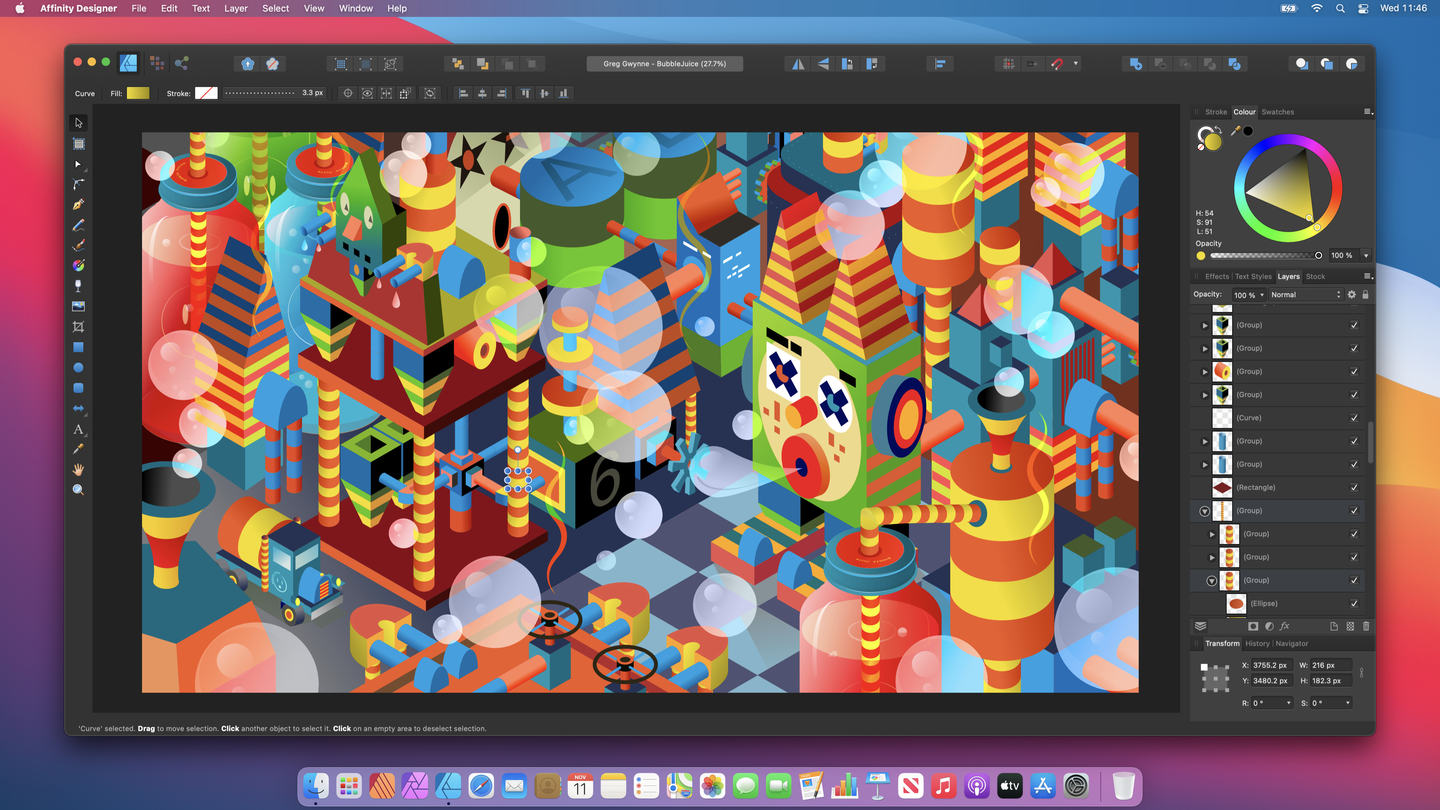
 forums.macrumors.com
forums.macrumors.com
Hopefully it doesn't mean the Affinity Suite will get a subscription model with its next version.
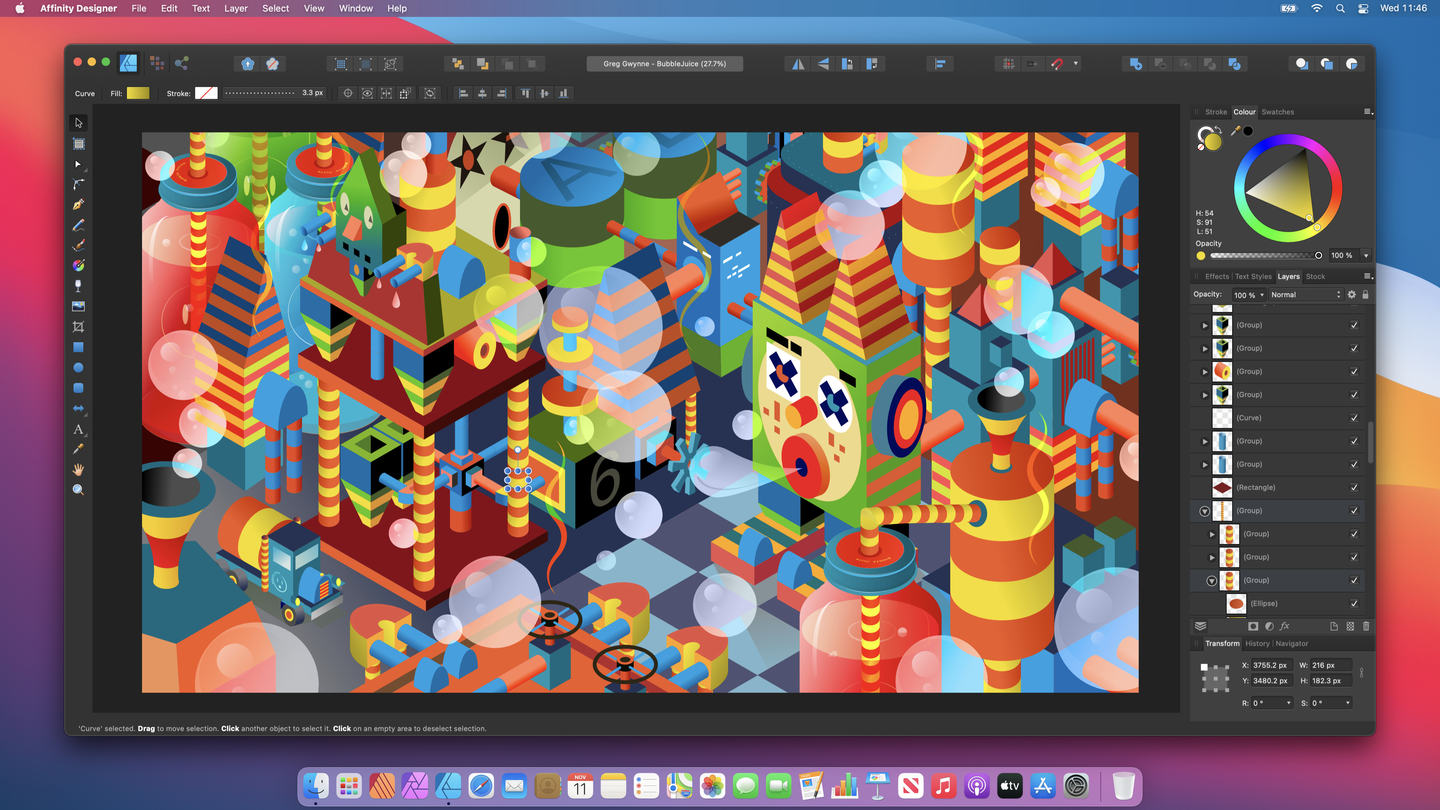
Canva Acquires Serif's Affinity Apps
Canva has acquired Serif's Affinity suite of creative apps, marking a significant stride in its competition against Adobe with a deal valued at several hundred million dollars (via Bloomberg). Canva is an Australian online design company valued at $26 billion. Its platform offers...
Hopefully it doesn't mean the Affinity Suite will get a subscription model with its next version.
Last edited:
Oh wow...
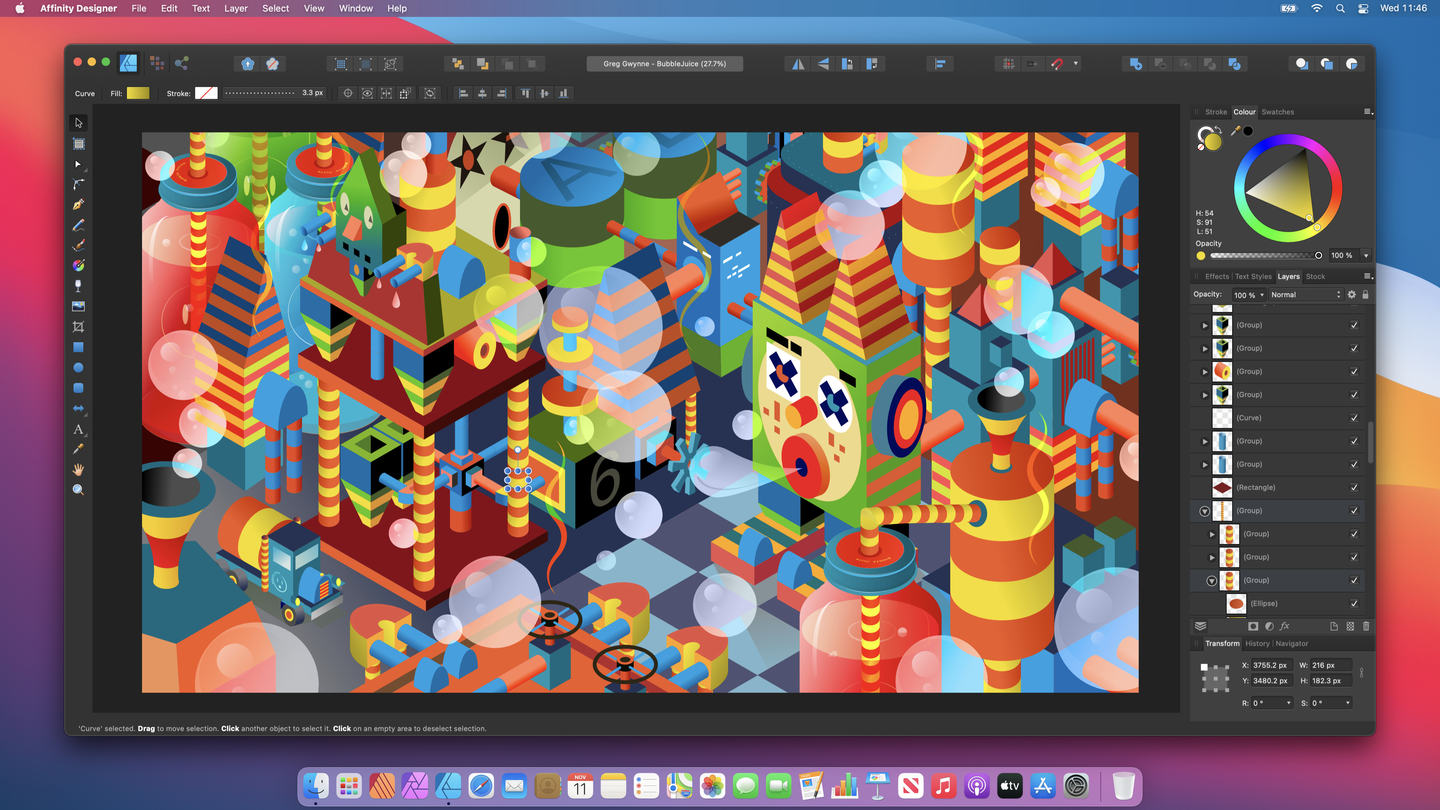
Canva Acquires Serif's Affinity Apps
Canva has acquired Serif's Affinity suite of creative apps, marking a significant stride in its competition against Adobe with a deal valued at several hundred million dollars (via Bloomberg). Canva is an Australian online design company valued at $26 billion. Its platform offers...forums.macrumors.com
Hopefully it doesn't mean the Affinity Suite will get a subscription model with its next version.
Better than being bought by Adobe.
I recently switched many of our marketing workflows from Adobe CC to Canva, it's become such a powerful suite for cooperative brand design and does almost all the things a small business needs nowadays. Gonna be able to reduce our CC subscriptions by like 2, which is almost €2.000 per year.
Also, Canva performs so incredibly well / smoothly within the browser, while Adobe Express sucks big time.
So if Canva's current sensibilites with regards to usability and value are applied to the Affinity suite, i don't see a big downside here.
After like 12 hours with the S9 Apple Watch I think I'm returning it. The always on display is neat but there's nothing else in there that I wouldn't miss on the Apple Watch SE for half the price and even that I'm rather tempted to just forgo for a bit.
Still super mad at myself for breaking the Series 4 watch I had. Battery life was shit but it at least worked.
Man I miss the Pebble watch.
Still super mad at myself for breaking the Series 4 watch I had. Battery life was shit but it at least worked.
Man I miss the Pebble watch.
maximumzero I think I'd go with an SE myself. The S9 doesn't do enough to justify its price tag imo, and the Ultra being twice the price as a 9 is just peak Apple clown shoes imo.

