In the market for some RGB fans but don't know where to start. Was going to buy some Corsair QL120s. Are RGB fans awful for thermals? Thinking of going from an extremely plain build to RGB overload lol.
Lian Li uni fans. You'll thank me later.
In the market for some RGB fans but don't know where to start. Was going to buy some Corsair QL120s. Are RGB fans awful for thermals? Thinking of going from an extremely plain build to RGB overload lol.
If you chose the NVMe SSD based on reviews, there haven been reports of ADATA changing the components last year and now the drive is not as fast as it was before (should still be better than the budget DRAMless options, but before it was almost on par with the Samsung 970 EVO). I understand that the 1TB model is for sure affected, have not heard if the 2TB or 512GB versions are. I bought a 2TB on september and it was still the original controller chip; around that time people were finding the replaced parts on the 1TB model, but it may just be I got lucky.Thanks for some of the feedback!
i modified my build if anyone has a moment to look: https://pcpartpicker.com/user/ZiggZagBeats/saved/X3ZjHx
gpu is completely temporary until i can drop money on something worthwhile and actually available. I was thinking the 3060 ti. I'll be making music on it and gaming can wait a bit. I'd also get a second nvme storage down the road. The 2 tb from the same brand is a decent price just not necessary at the start.
For audio production I would recommend AMD for sure, and go for a 5900X at least, if you can. DAWs like lots of cores. I do post production sound and music production myself, and my main machine is a 5950X.Hey all,
Been going back and forth a lot on AMD or Intel. I'm going to be using this more for audio production but gaming is second priority. Can anyone give some opinions on my two builds, one AMD and one Intel?
I feel like if I go Intel I'd buy the integrated GPU and buy the 3060 TI later on.
Any help is appreciated, it's my first time doing this.
AMD
Intel:
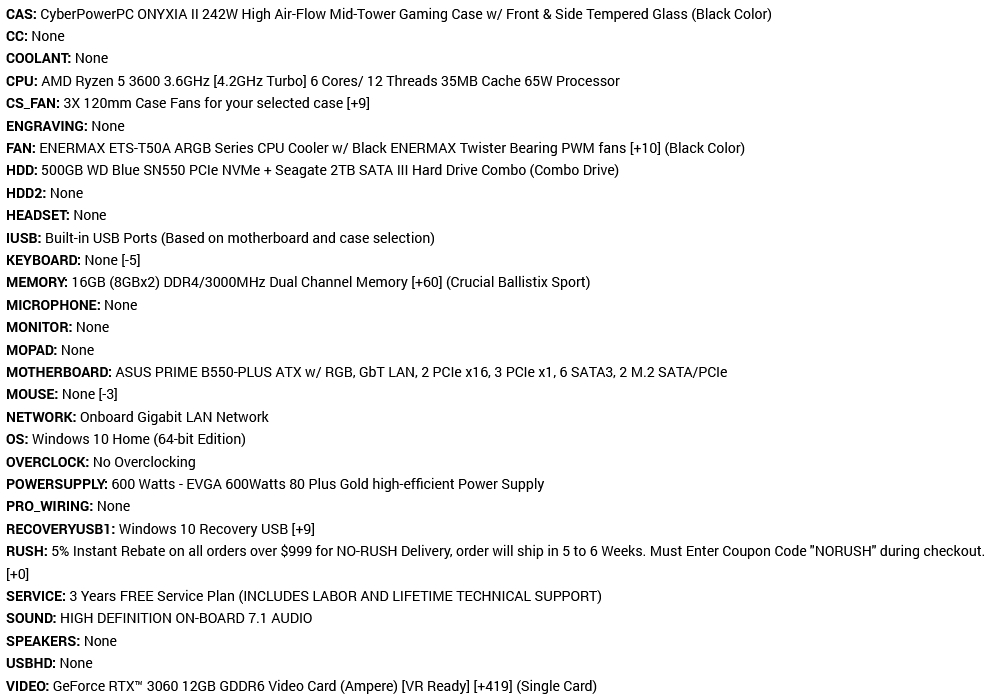
How much does this cost exactly? The RAM is a bit slow, the rest are kinda OK but the mobo, case and SSD are not things I would use if I were to build one.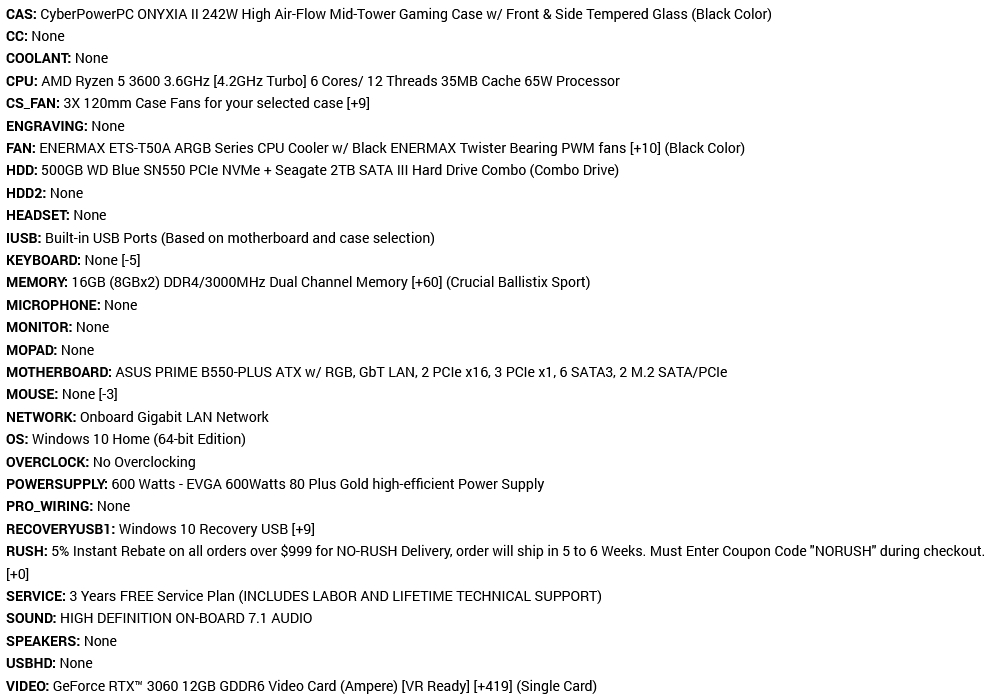
Well, I decided on this. It's a little more than I wanted to spend, but I guess that's okay. Does this all look good?
$1500 or so. A pre-built is my only option.How much does this cost exactly? The RAM is a bit slow, the rest are kinda OK but the mobo, case and SSD are not things I would use if I were to build one.
Not bad at all. I would swap out the RAM for 3200/3600C16 and sell the ones that come with it. You might also be able to overclock it considering it's ballistix, however I'm not very familiar with what chip this particular kit uses, if it's Micron e die like all other Ballistix SKUs then it should be a very good overclocker.
Check if the 10400F/11400F + B560 are cheaper because if the platform cost is lower than the 3600+B550 then they're a better option, unless you're looking to upgrade to 12/16C CPUs at some point.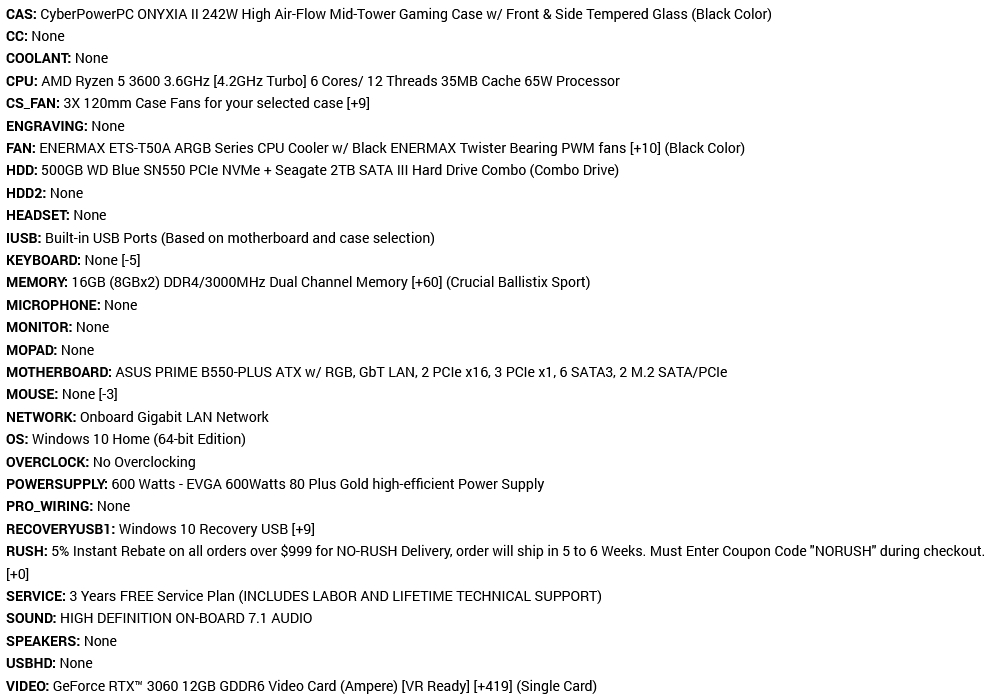
Well, I decided on this. It's a little more than I wanted to spend, but I guess that's okay. Does this all look good?
Crucial Ballistix 3200 MHz CL16, or from other brands, if you see a module that is 3200hz+ and CL14, that is very likely to be Samsung b-die.I'm looking for some RAM to upgrade my PC.
DDR4 3000 or 3200Mhz that works well with XMP. I'm aiming for 32 GB.
Are there any good recommendations?
I'm looking for some RAM to upgrade my PC.
DDR4 3000 or 3200Mhz that works well with XMP. I'm aiming for 32 GB.
Are there any good recommendations?
Crucial Ballistix 3200 MHz CL16, or from other brands, if you see a module that is 3200hz+ and CL14, that is very likely to be Samsung b-die.
But the safest bet is always looking at the compatibility list of your mobo in the product website. I think at 32GB you should be getting 3200mhz with any module, but it is worth checking if you are on an older platform.
+1 for Crucial Ballistix.
A 3200Mhz CL16 stick (and most Ballistix) can be easily overclocked to 3600Mhz, which would be ideal for an AMD build. I've got 2x16GB 3000Mhz CL15 OC'd to 3600Mhz CL16 and it's stable.
Thanks for some of the feedback!
i modified my build if anyone has a moment to look: https://pcpartpicker.com/user/ZiggZagBeats/saved/X3ZjHx
gpu is completely temporary until i can drop money on something worthwhile and actually available. I was thinking the 3060 ti. I'll be making music on it and gaming can wait a bit. I'd also get a second nvme storage down the road. The 2 tb from the same brand is a decent price just not necessary at the start.
I have a specific question about storage. I figure this should be the first thing I improve on my PC before anything else.
Currently I'm rocking a total of six (!) hard drives on my PC. The primary hard drive is a 500GB SSD Samsung 850 EVO. The rest are very old SATA drives of various sizes (two are 2TB, the rest are around 200-500GB).
The primary drive would be the primary focus, since 500GB is a pathetic amount of space, even without any games installed to it. I'm looking for something a lot bigger but also affordable.
As for the other drives, I'm wondering if I should replace all of them as well, just to ensure my PC isn't affected by their slow speeds or other compatibility issues. Am I better off just getting one big external drive to hold everything else, then moving whatever PC games or other stuff I want to run at high speed to the primary drive? At the very least, the current 500GB SSD could be used as a secondary drive, though I'd probably just put pictures or other files in there.
Help me out on this, please.
The rumors were true, AMD drivers are absolutely, shockingly broken in 95% of their release.
Coming from Nvidia to an rx 6800 is probably the biggest mistake i've ever made (technologically). The gpu itself is powerful AF but the software including Radeon Adrenlin 2020 are among the buggiest applications/drivers i've ever used on windows.
Trawling through r/amdhelp and r/amd and i'm not alone. :(

Honestly I don't think it matters that much. What I like to do is put my OS on a fast M.2 device but it doesn't have to be large. I'm actually pretty comfortable with 500GB for OS, but then I have various drives dedicated for games and storage. That keeps the OS drive space needs smaller and gives flexibility later if I want to reinstall or similar.
Regarding the other storage it's really down to personal preference. I personally use all SSD now on the PC but I have a NAS for bulk (pics, videos, etc).
You need to have your programs installed on the same SSD in order to run them at optimal speed, don't you?
I used to have a nightmare of a time extracting and editing files in Audacity until I finally moved the Audacity program to the SSD drive, for example. I imagine Steam would also need to be installed on your primary SSD drive while any game you want to run at SSD speeds would also have to be installed to the same drive.
I fondly remember the above thread where a non-zero number of Era posters effectively claimed I was way off the mark for even asking if AMD's GPU drivers were still bad.
AMD Radeon Adrenalin 2020 / 19.12.2 drivers
They do and they're pretty fantastic. The ''AMD bad drivers'' was over 10 years ago.www.resetera.com
They don't need to be. So long as the Windows registry/steam knows where to look after theyre installed, theyll run fine. Now as for FPS, you might eke out a few extra by having them on an OS drive (especially if it's an nvme), but it's not going to be, to pardon the term, game changing. My windows install and every game I have installed are on two separate drives, no issues so far.You need to have your programs installed on the same SSD in order to run them at optimal speed, don't you?
I used to have a nightmare of a time extracting and editing files in Audacity until I finally moved the Audacity program to the SSD drive, for example. I imagine Steam would also need to be installed on your primary SSD drive while any game you want to run at SSD speeds would also have to be installed to the same drive.
You don't. Just install things you need the speed for to SSDs. Doesn't have to be everything on the same drive.You need to have your programs installed on the same SSD in order to run them at optimal speed, don't you?
I used to have a nightmare of a time extracting and editing files in Audacity until I finally moved the Audacity program to the SSD drive, for example. I imagine Steam would also need to be installed on your primary SSD drive while any game you want to run at SSD speeds would also have to be installed to the same drive.
There are some B550 boards with wifi 6, so it could be as good as you can get it with expansion cards, except for particularly premium ones. But I would not especially choose built in wifi over cards or dongle if other features like the amount of usb ports, price, amount of M.2 ports, etc are more important.Hello all! I'm going to build my first ever built - I managed to score an 3060, and I know I want to get a Rzyen 7 3700x to go with it.
I wanted to ask if any of you have a good recommendation for a motherboard - I settled on the 550M ones, but know I don't know which should be better from all the options, and if its better to have on board wifi or buy a PCie card with that separately.
I think I might have an error in my setup in regards to the HDD (?)
those would be these ports on the sideI think I might have an error in my setup in regards to the HDD (?)
I have
CPU: Intel I5 11400F
MB: Gigabyte B560 Aorus mATX
...
SSD: Samsung 970 EVO PCIe 3.0 M.2 1TB
HDD: Toshiba 2TB P300 7200RPM
...
but looking at the Gigabyte B560, it does not seem to have a SATA port, which is what I need for the HDD (?)

Thanks! Looking at the picture and what you circled though, does this mean that some of the B560 variations do not have SATA ports for HDD, so I need to be careful which model I get? e.g. https://www.gigabyte.com/Motherboard/B560M-DS3H-rev-10#kf
They put less ports nowadays, specially small boards, but all of them should have at least 4. This one has most of them facing forward,Thanks! Looking at the picture and what you circled though, does this mean that some of the B560 variations do not have SATA ports for HDD, so I need to be careful which model I get? e.g. https://www.gigabyte.com/Motherboard/B560M-DS3H-rev-10#kf

Ok thanks! (again :-))They put less ports nowadays, specially small boards, but all of them should have at least 4. This one has most of them facing forward,

Bit of a pleb's PC question here folks... I have this 7 year old machine below which I rarely use for gaming myself, however my son is starting to get into a bit of Battlefront II, Titanfall 2, Plants vs Zombies, and other games that come with Game Pass / EA Play on PC. This is all done over Steam Link streaming at 1080p to a TV so nothing too taxing, the machine holds up ok mainly on medium settings but it can chug a bit every now and then. I won't be doing a system overhaul, but can anyone recommend what would be the best graphics card to upgrade from the 280x, that isn't overkill considering the other parts?
MSI Z97-G43 mobo
Intel Core i7 4790
8GB RAM
R9 280x 3GB
SSD drives
An upgrade to 16GB RAM would be a good place to start (and should be super cheap) as 8GB RAM really isn't enough for modern games. That CPU is going to be a major bottleneck in a lot of games so not worth putting too much money into it, I wouldn't go with anything much more than a 5500XT (AMD due to the lower CPU bottleneck in modern games).
Thanks, I have a MSI B450 Tomahawk MAX right now combined with a 3600X (which I might upgrade next to a 5600 or wherever my board and PSU tap out). Should work just fine with that one as far as I can see.
Is ~160 a fair price?
And CL14 seems to easily double that price - would it be that noticeable in performance?
Seems fair based on the prices of other 32GB kits. More expensive than G.Skill Ripjaws V, less expensive than Trident Z and Corsair Vengeance LPX. Which is about how I would expect it to be.Does the RAM in my post seem fairly prized? And is it worth it in general to go for CL14 instead of CL16?
Yeah good shout on the RAM, an easy and cheap upgrade! Will have a look at the 5500XT, ta.
As an example, I just picked up a 11370H/3060 laptop that came stock with a single stick of 8GB RAM. Forza Horizon 3 was a complete stutter fest out of the box with frequent dips down to the 30fps range. Just adding an extra stick of RAM meant it was a perfectly locked 60fps.
That laptop CPU is only 4c8t so while it's certainly faster than your 4790, it's a worthwhile comparison. That's nearly a 5 year old game at this point, so 16GB as a requirement has been around for a good few years now. It'll definitely make a difference.
GPU prices are terrible at the moment so it may be worth seeing what difference you get from simply jumping to 16GB RAM. Just be sure that you stay in dual channel mode.
I was looking at them since they were more affordable locally, but I was checking that I can strech the budget a little bit and go for an Asus X570-P on Amazon and get a cheap PCIe wireless card.There are some B550 boards with wifi 6, so it could be as good as you can get it with expansion cards, except for particularly premium ones. But I would not especially choose built in wifi over cards or dongle if other features like the amount of usb ports, price, amount of M.2 ports, etc are more important.
Are you looking specifically into B550 "M" for a micro-ATX build or is it just that the micro boards are more affordable? Going for mATX one benefit of the wifi being built-in is that you only have a limited amount of PCIe slots in that form factor.
For a budget option the MSI PRO B550M PRO-VDH WIFI (5) is pretty solid, but you would want a case with front panel usb c since it only has one in front and not one in the back. You can go up from there with boards that add more features.
B550 are perfectly capable of handling a 3700X or 5800X (A520 are the real budget boards), it is only for the Ryzen 9 that one may look into higher end boards. The X570 chipset benefits is more pcie 4.0 lanes, and connectivity in general like more usb 3.1 and 3.2, but nothing stops manufacturers from putting just as capable voltage regulators on the B550s board.I was looking at them since they were more affordable locally, but I was checking that I can strech the budget a little bit and go for an Asus X570-P on Amazon and get a cheap PCIe wireless card.
Is that a better choice for a Ryzen 7?

