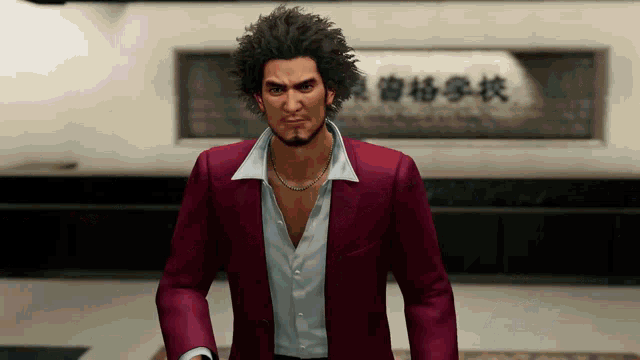-
If you have been following the news, you should be aware that the people of Lebanon have been under a violent bombardment that has recently escalated. Please consider donating to help them if you can or trying to spread word of the fundraiser.
-
Asheville and Western North Carolina at large are in crisis after Helene, please consider contributing to these local organizations and helping the people whose lives have been destroyed.
You are using an out of date browser. It may not display this or other websites correctly.
You should upgrade or use an alternative browser.
You should upgrade or use an alternative browser.
1 gift from grmlin
Giveaway
Restrictions:
Hello, I am bot! I come bearing 1 gift from
 grmlin!
grmlin!
This is a day raffle that will expire in 24 hours. The winner will be drawn at random! Any prizes leftover after the deadline will become available on a first-come first-serve basis.
grmlin said:Already own this one, and as it's listed as compatible, I wanted to share it here, of course 👍
These are our awesome prizes:
This raffle has ended. Any remaining prizes can be instantly claimed by entering.
Ohh thank you very much shadowman16 ! As a big fan of Shenmue and a newcomer to the Yakuza series since Like a Dragon, I can't wait to play this game !
Ah a Shenmue fan as well? Glad to hear it :) Enjoy!Ohh thank you very much shadowman16 ! As a big fan of Shenmue and a newcomer to the Yakuza series since Like a Dragon, I can't wait to play this game !
1 gift from shadowman16
Giveaway
Restrictions:
Hello, I am bot! I come bearing 1 gift from
 shadowman16!
shadowman16!
This is a raffle that will expire in 12 hours. The winner will be drawn at random! Any prizes leftover after the deadline will become available on a first-come first-serve basis.
shadowman16 said:Gifting this one again, as its region locked, so please keep in mind you'll need a UK account to activate Yakuza 3 Remastered.
These are our awesome prizes:
This raffle has ended. Any remaining prizes can be instantly claimed by entering.

Steam :: Steam Deck :: SteamOS 3.6.10 Beta: Tenth time's the charm
Note: This update is for the Steam Deck Beta and Preview channels, and includes new features that are still being tested. You can opt into this in Settings > System > System Update Channel. BluetoothFixed a 3.6 regression with the Steam Controller and some other third-party controllers causing...
Family update has been in beta for waaaaaaaay to long and instability with DeckyLoader has meant I've moved back to the stable branch, but damn do I miss easily playing my fam's games.
Yesss, can confirm the post-dock black screen glitch is resolved!
Steam :: Steam Deck :: SteamOS 3.6.10 Beta: Tenth time's the charm
Note: This update is for the Steam Deck Beta and Preview channels, and includes new features that are still being tested. You can opt into this in Settings > System > System Update Channel. BluetoothFixed a 3.6 regression with the Steam Controller and some other third-party controllers causing...steamcommunity.com
New glitch, though: Saved clips aren't showing up in game mode.
Last edited:
Yesterday's beta update finally, finally fixed the bug that caused the internal screen to not turn on after disconnecting an external screen. Wow, that was rough.
How is recording? It was so spotty/unreliable for a while that I just stopped trying.
Yesss, can confirm the post-dock black screen glitch is resolved!
New glitch, though: Saved clips aren't showing up in game mode.
How is recording? It was so spotty/unreliable for a while that I just stopped trying.
steam deck - docked - to 4k TV
bluetooth or 2.4GHz wireless keyboard and mouse (dongle in dock or direct to SD)
Steam link streaming from my gaming PC
will this work straightforwardly or am I limited to a controller, and will I need to fiddle with resolutions? TV is 4k, SD is 800p, PC monitor is 5120x1440.. Happy to run at 1440p, just want to play some satisfactory in the living room as I'm not finding myself wanting to game much in the same room and monitor as I wfh
bluetooth or 2.4GHz wireless keyboard and mouse (dongle in dock or direct to SD)
Steam link streaming from my gaming PC
will this work straightforwardly or am I limited to a controller, and will I need to fiddle with resolutions? TV is 4k, SD is 800p, PC monitor is 5120x1440.. Happy to run at 1440p, just want to play some satisfactory in the living room as I'm not finding myself wanting to game much in the same room and monitor as I wfh
steam deck - docked - to 4k TV
bluetooth or 2.4GHz wireless keyboard and mouse (dongle in dock or direct to SD)
Steam link streaming from my gaming PC
will this work straightforwardly or am I limited to a controller, and will I need to fiddle with resolutions? TV is 4k, SD is 800p, PC monitor is 5120x1440.. Happy to run at 1440p, just want to play some satisfactory in the living room as I'm not finding myself wanting to game much in the same room and monitor as I wfh
I feel like my experience with the Ally X docked is better, it just is snappier to me, especially at 4K 120hz w/ VRR, vs the Deck at 4K 120Hz. You can see the animations look choppier on the Deck, compared to 1080p even just moving around the game selection menu / Steam OS interface. Maybe 1440 would be a better compromise, but 1080p should be able to scale better in theory, however sometimes a tiny bump in res makes a big difference - like going from 720p to 1080p is too much for the Deck to handle in Octopath Traveler, but 900p works great and looks a lot better than 720p. Meanwhile the Ally X runs absolutely flawlessly at full 4K res, at least in Windows itself.
You can def use a keyboard + mouse via either bluetooth or dongle. And I don't see any reason why the Deck couldn't decode 4K streaming. I feel like every device released in the last 10 years should be able to decode 4K video.
good news on the M&KB. I think the other part is mainly just bad experiences with steam link and lack of flexibility with resolutions generally. It tends to lock into whatever the source is and it really needs to be easier to change that
I'll have to experiment
I'll have to experiment
It's mostly reliable for me now. The only time it doesn't record properly is with non-Steam games. And if I jump from a non-Steam game to a Steam game it doesn't record that properly either. But just working with my Steam library, jumping between Steam games, I haven't had any recording issues lately.Yesterday's beta update finally, finally fixed the bug that caused the internal screen to not turn on after disconnecting an external screen. Wow, that was rough.
How is recording? It was so spotty/unreliable for a while that I just stopped trying.
good news on the M&KB. I think the other part is mainly just bad experiences with steam link and lack of flexibility with resolutions generally. It tends to lock into whatever the source is and it really needs to be easier to change that
I'll have to experiment
If you search a few pages back (I think within 10 pages) there's a wealth of posts about tools to automate all that, resolution switching, HDR switching, and everything.
So, the game even has a Steam Deck preset and works perfect 60 fps all the time (I lowered it to 60 from 90hz). I encountered some drops in areas where I guess too much bodies hadn't dispawned, but about three hours in I encountered issue when it dropper to 1-2 fps and freezed my Deck, had to reboot. Will try to delete some saves for nowHave anyone here tried Vladik Brutal on Deck? And if not, maybe somebody tech savvy can say considering specs if it is viable on SD?
edit: wiped almost all saves aside from couple recent - now it freeze console when I try to load latest save, meh
Last edited:
Due to most (all?) of them requiring the EA app I just ignore their existence.Bunch of Need for Speed games on sale on Steam right now. Any of these worth it and work well on Deck? I already have Hot Pursuit.
Heads up - Prey 2017 is 90% off at Fanatical, 3.99 CDN. Incredible price for an incredible game that works beautifully on Deck.

 www.fanatical.com
www.fanatical.com
- 2015 works really well too (I think I played at 45fps) and shines on the OLED - online requirement is a downside and I'm a bit worried about if/when this one de-lists, if it's just gonna become non-functional unless they actively do something; the FMV in this one is just so good though lol
- Rivals is 30fps though is moddable to 60, but also has an online requirement
- I've only played a bit of Payback but it seemed fine at 40fps
- I have Heat but haven't tried it
- I've heard mixed things about performance on Unbound, haven't dipped on it yet

Prey | Steam PC Game
Venture aboard the Talos I space station in Prey, and bring a...
- Most Wanted is excellentBunch of Need for Speed games on sale on Steam right now. Any of these worth it and work well on Deck? I already have Hot Pursuit.
- 2015 works really well too (I think I played at 45fps) and shines on the OLED - online requirement is a downside and I'm a bit worried about if/when this one de-lists, if it's just gonna become non-functional unless they actively do something; the FMV in this one is just so good though lol
- Rivals is 30fps though is moddable to 60, but also has an online requirement
- I've only played a bit of Payback but it seemed fine at 40fps
- I have Heat but haven't tried it
- I've heard mixed things about performance on Unbound, haven't dipped on it yet
How are the graphics for prey on deck? I'd like to run it at 60fps but I don't want to take too big of a hit.Heads up - Prey 2017 is 90% off at Fanatical, 3.99 CDN. Incredible price for an incredible game that works beautifully on Deck.

Prey | Steam PC Game
Venture aboard the Talos I space station in Prey, and bring a...www.fanatical.com
- Most Wanted is excellent
- 2015 works really well too (I think I played at 45fps) and shines on the OLED - online requirement is a downside and I'm a bit worried about if/when this one de-lists, if it's just gonna become non-functional unless they actively do something; the FMV in this one is just so good though lol
- Rivals is 30fps though is moddable to 60, but also has an online requirement
- I've only played a bit of Payback but it seemed fine at 40fps
- I have Heat but haven't tried it
- I've heard mixed things about performance on Unbound, haven't dipped on it yet
Lol, fair.Due to most (all?) of them requiring the EA app I just ignore their existence.
Thanks - will look into some of those.- Most Wanted is excellent
- 2015 works really well too (I think I played at 45fps) and shines on the OLED - online requirement is a downside and I'm a bit worried about if/when this one de-lists, if it's just gonna become non-functional unless they actively do something; the FMV in this one is just so good though lol
- Rivals is 30fps though is moddable to 60, but also has an online requirement
- I've only played a bit of Payback but it seemed fine at 40fps
- I have Heat but haven't tried it
- I've heard mixed things about performance on Unbound, haven't dipped on it yet
How are the graphics for prey on deck? I'd like to run it at 60fps but I don't want to take too big of a hit.
It's 2017... so I wouldn't worry, but checked Protondb and they say very high quality and 60fps with no trouble.
Game runs incredible on Steam Deck, get it for the love of Looking Glass!How are the graphics for prey on deck? I'd like to run it at 60fps but I don't want to take too big of a hit.
It's 2017... so I wouldn't worry, but checked Protondb and they say very high quality and 60fps with no trouble.
Thanks everyone!Game runs incredible on Steam Deck, get it for the love of Looking Glass!
Yay :) Hope you enjoy it! Consider looking into the music restoration and quick step mods!
Played through it entirely on the Steam deck - smooth 60 all the wayHow are the graphics for prey on deck? I'd like to run it at 60fps but I don't want to take too big of a hit.
I'm glad Valve is making progress with their OLED Windows driver support. Looks like microphone and speaker support are the remaining items that need to be finished.
Steam Deck OLED
- IMPORTANT:
for Bluetooth to work properly, you'll need get latest BIOS through the SteamOS Beta update 3.6.9 or later (do this before installing Windows)- Note:
Bluetooth audio is currently output only, microphone functionality still being worked on- Note:
Audio currently only works via headphones or Bluetooth audio. Speaker drivers are still being worked on.
YesIs Last of Us doable on the deck nowadays? I mean, does it run mostly at 30 fps with 'acceptable' graphics?
so is Yuzu pretty much done for Switch Emu? been a bit of a complicated process trying to get EmuDeck running on mine. All the setups i'm also seeing are i guess outdated too.
I've actually mostly been using Steam. There's an add non-steam game option there.
For my other accounts like GoG and EGS i use Heroic. Ended up just deleting Lutris since the other two seem to serve the same purpose.
So, what's the best way to install non-Steam games? I saw that there's the Lutris app and the Heroic Launcher, which of the two would be the best? I also saw some Decky plugins that would have the same purpose... Or would they be a complement?
I've actually mostly been using Steam. There's an add non-steam game option there.
For my other accounts like GoG and EGS i use Heroic. Ended up just deleting Lutris since the other two seem to serve the same purpose.
Thinking of finally snagging the official dock, especially with dragon age coming out and being deck verified. I'd be using the dock on my lg c1 which has VRR. On the dock, do you have to use the display port for Vrr or does that work on the hdmi 2.0 port as well?
Same for me! Finally.Yesss, can confirm the post-dock black screen glitch is resolved!
New glitch, though: Saved clips aren't showing up in game mode.
Thinking of finally snagging the official dock, especially with dragon age coming out and being deck verified. I'd be using the dock on my lg c1 which has VRR. On the dock, do you have to use the display port for Vrr or does that work on the hdmi 2.0 port as well?
The HDMI port (finally) works nicely with LG C1 for VRR. You just need to tell your TV to force full RGB for that input. And maybe go for 1080p/120hz resolution for LFC.
Ok awesome. The dock will output HDR too right? I have the OLED deckThe HDMI port (finally) works nicely with LG C1 for VRR. You just need to tell your TV to force full RGB for that input. And maybe go for 1080p/120hz resolution for LFC.
Sometimes deck verified is a stretch, lets wait to see how it actually performsThinking of finally snagging the official dock, especially with dragon age coming out and being deck verified. I'd be using the dock on my lg c1 which has VRR. On the dock, do you have to use the display port for Vrr or does that work on the hdmi 2.0 port as well?
Kind of a long shot, but has anyone tried to get Black Mesa: Blue Shift running on Deck? It's on the Workshop but the installation process also requires you to run a .bat file, which I don't know how to get around and there doesn't seem to be much helpful info online.
It's not really a stretch so much as just kind of misrepresentative - Valve is saying the game will boot on the deck, use the decks controller by default and have legible text etc. Verification actually says nothing about performance and there have been multiple high profile instances of verified games performing terribly.Sometimes deck verified is a stretch, lets wait to see how it actually performs
I'd definitely buy any current gen games on steam directly if you're planning to play on deck - especially docked which is more demanding due to the higher resolution usually required - so you can refund if needs be (vs official sellers or key sites where it's not an option)
It's not really a stretch so much as just kind of misrepresentative - Valve is saying the game will boot on the deck, use the decks controller by default and have legible text etc. Verification actually says nothing about performance and there have been multiple high profile instances of verified games performing terribly.
I'd definitely buy any current gen games on steam directly if you're planning to play on deck - especially docked which is more demanding due to the higher resolution usually required - so you can refund if needs be (vs official sellers or key sites where it's not an option)
All the info you'd need is readily available at protondb.com
Runs great at locked 60fps. You can mix gamepad and trackpad for mouse aiming, and add gyro aim.How are the graphics for prey on deck? I'd like to run it at 60fps but I don't want to take too big of a hit.
So, what's the best way to install non-Steam games? I saw that there's the Lutris app and the Heroic Launcher, which of the two would be the best? I also saw some Decky plugins that would have the same purpose... Or would they be a complement?
I'd say heroic, I've been using Lutris but have noticed some games no longer looking installed which means I have to uninstall them manually.
Hey friends!
I'm trying to re-play Far Cry 4, and I can't get the controls to work. There are question marks where the button icons should be. I feel like I may have seen this before but can't remember what I need to do to fix it.
I checked protondb and the usual places and there is no mention of this regarding Far Cry 4. It seems to work fine for most people.
Disabling Steam input doesn't help. Weird.
EDIT: I think I figured it out, and it's really strange. I checked the "reorder controllers" option and the Steam Deck controller was listed as 2 in the order even though nothing else was connected. I connnected an 8bitdo controller and that worked. I then switched the order so the Steam Deck controls were 1 and they work? WEIRD. I'll test further, but hopefully I don't have to do this every time I launch the game.
I'm trying to re-play Far Cry 4, and I can't get the controls to work. There are question marks where the button icons should be. I feel like I may have seen this before but can't remember what I need to do to fix it.
I checked protondb and the usual places and there is no mention of this regarding Far Cry 4. It seems to work fine for most people.
Disabling Steam input doesn't help. Weird.
EDIT: I think I figured it out, and it's really strange. I checked the "reorder controllers" option and the Steam Deck controller was listed as 2 in the order even though nothing else was connected. I connnected an 8bitdo controller and that worked. I then switched the order so the Steam Deck controls were 1 and they work? WEIRD. I'll test further, but hopefully I don't have to do this every time I launch the game.
Last edited:
Ok awesome. The dock will output HDR too right? I have the OLED deck
Yes it will, even for LCD Decks!
So yeah, I was playing FC4 relatively recently as it happens and wasn't having any issues. Decided to check it out for you just now and still not seeing any issues. Button prompts and controls work fine. Sounds like an odd one.Hey friends!
I'm trying to re-play Far Cry 4, and I can't get the controls to work. There are question marks where the button icons should be. I feel like I may have seen this before but can't remember what I need to do to fix it.
I checked protondb and the usual places and there is no mention of this regarding Far Cry 4. It seems to work fine for most people.
Disabling Steam input doesn't help. Weird.
EDIT: I think I figured it out, and it's really strange. I checked the "reorder controllers" option and the Steam Deck controller was listed as 2 in the order even though nothing else was connected. I connnected an 8bitdo controller and that worked. I then switched the order so the Steam Deck controls were 1 and they work? WEIRD. I'll test further, but hopefully I don't have to do this every time I launch the game.
….Just saw your edit and yeah, that is very odd. Never seen that happen before.
1 gift from an anonymous user
Giveaway
Restrictions:
Hello, I am bot! I come bearing 1 gift from an anonymous user!
This is a first-come first-serve giveaway. Any claimed prize will instantly be delivered.
Anonymous said:An indie stealth game designed as a love letter to the classic Splinter Cell games
Steam Deck verified - https://www.protondb.com/app/1486630
View: https://store.steampowered.com/app/1486630/Intravenous/
These are our awesome prizes:
So swapping to DX11 seems to fix problem, also some people mentioned that pitting "windowed" in properties smh worked for them, haven't tried it myselfSo, the game even has a Steam Deck preset and works perfect 60 fps all the time (I lowered it to 60 from 90hz). I encountered some drops in areas where I guess too much bodies hadn't dispawned, but about three hours in I encountered issue when it dropper to 1-2 fps and freezed my Deck, had to reboot. Will try to delete some saves for now
edit: wiped almost all saves aside from couple recent - now it freeze console when I try to load latest save, meh