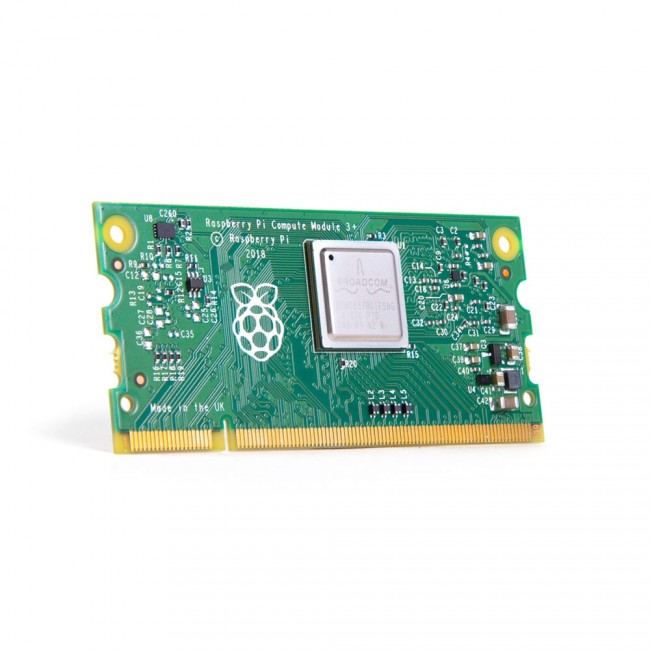It's really good. I was trying some Dreamcast fighting games and I couldn't detect any skipped frames or lag. The XU4 is on sale right now for $50 at Hardkernel.com. Paired with the mini N64 case with LCD screen, it's an awesome little system. Sorry if this sounds like thread crapping, but I will be playing the XU4 a lot more than my Pi3 setup.
Shipping is $35 from Korea, that makes the whole deal pretty expensive :(