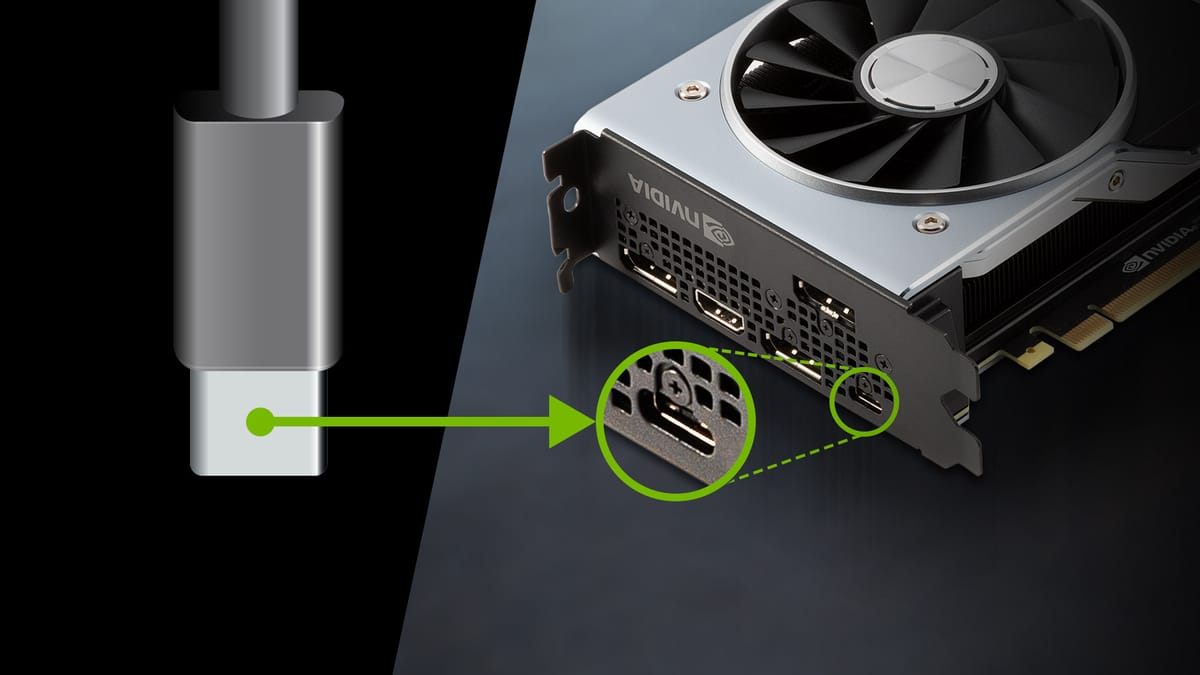I foresee many people claiming disappointment with the PS VR2 on PC when there running an nvidia 970 or something similar lol. People might be in for a shock compared to the relatively easy plug and play nature of PS5.
Shiiiiit I just hope the adapter/app doesn't block someone lower than a turning card. These other GTX cards can run many VR games fine... but this is a 4K headset, so might have to lower the resolution or depend on upscaling solution (which isn't usually recommended for VR, but games offer it).
Edit- but WAIT.. yesh yeah a 970 card is pushing it.