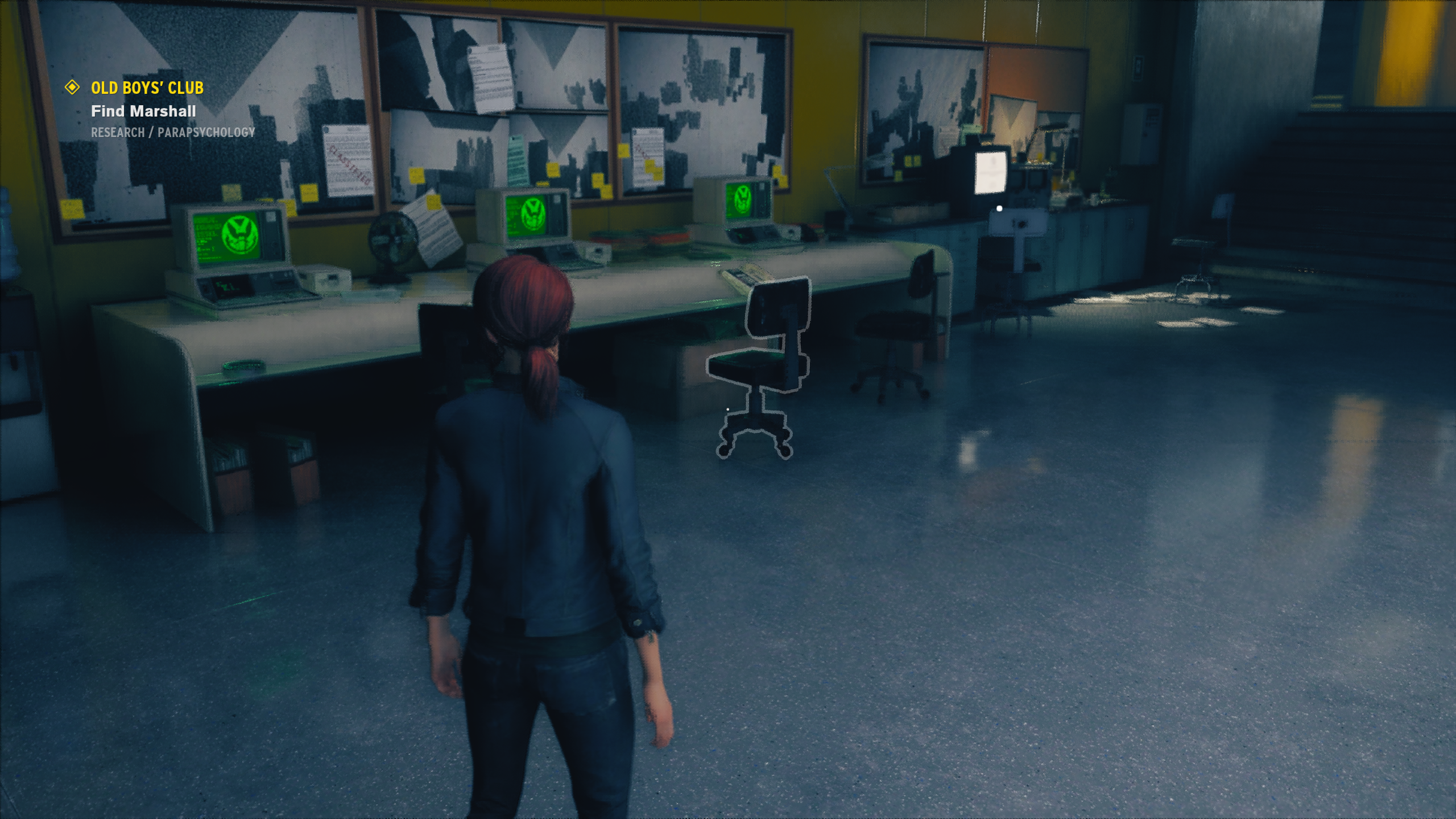That's an issue with the game regardless and on all platforms. Eg the portraits on the walls sometimes stay low resolution even when you go right to to them. Far less of an issue if you're running from an SSD though.The DLSS 2.0 Update is out for Control. It works very well. Only issue I have is that the Texture LOD is absolutely bugged, you have very low texture quality while using the lower resolution DLSS, and it takes a long time to popin when you zoom in on it.
-
Ever wanted an RSS feed of all your favorite gaming news sites? Go check out our new Gaming Headlines feed! Read more about it here.
-
We have made minor adjustments to how the search bar works on ResetEra. You can read about the changes here.
Nvidia's DLSS 2.0 Coming to Control and Mechwarrior 5
- Thread starter ILikeFeet
- Start date
You are using an out of date browser. It may not display this or other websites correctly.
You should upgrade or use an alternative browser.
You should upgrade or use an alternative browser.
Couldn't get the game to run smoothly on my 1060. Would this help or is the card too lightweight to properly play this game?
The distance where it decides to load higher resolution changes depending on which DLSS res, or native. Tested standing in one spot and swapping between settings, and then slowly moving forward till it would load. The distance is really really worse when using the DLSS Performance. Very distracting.That's an issue with the game regardless and on all platforms. Eg the portraits on the walls sometimes stay low resolution even when you go right to to them. Far less of an issue if you're running from an SSD though.
Couldn't get the game to run smoothly on my 1060. Would this help or is the card too lightweight to properly play this game?
Your card doesn't support DLSS, so no, this won't even appear to you as a setting.
Couldn't get the game to run smoothly on my 1060. Would this help or is the card too lightweight to properly play this game?
the game isn't well optimised at all. The performance for mech warrior is atrocious.
Weird. I have Windows updated and the latest Nvidia drivers and DLSS box is blanked out for me in Control. I can't select it and it says "I need a Nvidia RTX gpu for DLSS". Yet I can adjust ray tracing options just fine. I can also adjust render resolutions but only in borderless or windowed modes. not full screen. Oh well!
Ray tracing works on pascal and beyond. You need an RTX GPU for DLSSWeird. I have Windows updated and the latest Nvidia drivers and DLSS box is blanked out for me in Control. I can't select it and it says "I need a Nvidia RTX gpu for DLSS". Yet I can adjust ray tracing options just fine. I can also adjust render resolutions but only in borderless or windowed modes. not full screen. Oh well!
I have a RTX gpu. I read online i might have hit some bug where i might have to reinstall windows. No thank you.
I am using ultrawide but it is standard 3440 X 1440 resolution so that shouldn't be the problem.
Did you try a clean install GPU drivers with DDU ?
DLSS 2.0 is so fucking good that Nvidia might've convinced me to stay with a 2080 Ti for another year and skip the 3080 Ti altogether whenever it comes out, provided that Cyperpunk 2077 supports it.
DLSS 1.9 in Control was a compromise and made logical sense. It felt like "Okay, faces and elements looking like an oil painting from time to time is the sacrifice I need to make for full blown raytracing at 60fps+ right now at 3440x1440. I get it. This is in the realm of expectation and I can live with this." It felt like a fair transaction to get that full RTX performance at decent framerates.
DLSS 2.0 is some black magic fuckery that doesn't feel like a compromise whatsoever, and is fucking incredible. It's some serious Magikarp to Gyarados levels of evolution.
DLSS 1.9 in Control was a compromise and made logical sense. It felt like "Okay, faces and elements looking like an oil painting from time to time is the sacrifice I need to make for full blown raytracing at 60fps+ right now at 3440x1440. I get it. This is in the realm of expectation and I can live with this." It felt like a fair transaction to get that full RTX performance at decent framerates.
DLSS 2.0 is some black magic fuckery that doesn't feel like a compromise whatsoever, and is fucking incredible. It's some serious Magikarp to Gyarados levels of evolution.
I have a RTX gpu. I read online i might have hit some bug where i might have to reinstall windows. No thank you.
I am using ultrawide but it is standard 3440 X 1440 resolution so that shouldn't be the problem.
I hit this bug when I tried to install the new drivers. A soft reinstall of Windows worked thankfully - no reformat needed.
Are you actually getting 60 FPS with DLSS enabled on a 2080 TI at 3440x1440? "Quality" resolution mode for me drops to the low 50s quite often, "Balanced" doesn't improve it that much. Didn't try "Performance" yet.DLSS 2.0 is so fucking good that Nvidia might've convinced me to stay with a 2080 Ti for another year and skip the 3080 Ti altogether whenever it comes out, provided that Cyperpunk 2077 supports it.
DLSS 1.9 in Control was a compromise and made logical sense. It felt like "Okay, faces and elements looking like an oil painting from time to time is the sacrifice I need to make for full blown raytracing at 60fps+ right now at 3440x1440. I get it. This is in the realm of expectation and I can live with this." It felt like a fair transaction to get that full RTX performance at decent framerates.
DLSS 2.0 is some black magic fuckery that doesn't feel like a compromise whatsoever, and is fucking incredible. It's some serious Magikarp to Gyarados levels of evolution.
With that same setup I get about 60 on quality, 90 on balanced, and 110 on performance.Are you actually getting 60 FPS with DLSS enabled on a 2080 TI at 3440x1440? "Quality" resolution mode for me drops to the low 50s quite often, "Balanced" doesn't improve it that much. Didn't try "Performance" yet.
What's your processor? I'm definitely not even close to that on a 2080 TI and a Ryzen 7 3700X - in fact, balanced changes almost nothing from quality. Which area as well?With that same setup I get about 60 on quality, 90 on balanced, and 110 on performance.
6700k. Everything maxed except SSAO off (it is a waste and sometimes conflicts if you have RTX contact shadows on), and volumetric lighting on medium. Couldn't say its never going to dip, I imagine in battles it was, but with gsync I didn't feel it.What's your processor? I'm definitely not even close to that on a 2080 TI and a Ryzen 7 3700X - in fact, balanced changes almost nothing from quality. Which area as well?
A little update on Tensor Core usage: I was comparing my overall usage in Control to a different users usage in Wolfenstein. However it seems like that user zoomed in the last part of the frame where the tensor cores are heavily used, resulting in a much higher overall usage. That's where the 1.9% versus 60% come from.Yes. I mean there is usage but it's similar to the shader based DLSS 1.9.
So yesterday I captured Wolfenstein on my device, thanks to the new Nsight version, Wolfenstein wasn't blocked anymore like before. I observed overall usage to be similar to Control, so yes those Tensor Cores are used and I assume needed to provide this huge boost in image quality!
What's strange is that I could swear I also had captured Control before the patch and drivers, and the usage was very similar to what it is now. It could mean the shader version, DLSS 1.9, was running on or atleast supported by the tensor cores.
Pretty interesting stuff. Sadly I don't have any captures of the old Control DLSS anymore, so I'm just going by memory here. Could be false, so don't take it as a fact!
Just felt the need to clarify that, I don't want to spread misinformation.
Has anyone tried this with just 1080 output and DLSS @ 720? Would it be worth it?
Yes. Even the lower settings do look great imo.
Last edited:
Neither of these are coming out on Steam or Gamepass in the near future, right? I want to test this so badly
Guess I'll have to do with Youngblood (DLSS in Tomb Raider is less than ideal...)
Guess I'll have to do with Youngblood (DLSS in Tomb Raider is less than ideal...)
I'm just a bit disappointed by the performance. I thought using the tensor cores to more extent would result in a higher framerate while reconstructing compared to the shader version, while also providing that IQ boost.
Where I had 66 FPS previously, I have 61 FPS now on the exact same settings including render resolution and in the exact same place of course.
Those 5 FPS seem like not much, but for me they are absolutely crucial to maintain that steady 60 FPS in more heavy areas on my prefered settings. It means I have to play either without indirect diffuse lighting or play at 1080p with lower than 720p render resolution. A true bummer but it is what it is. It does look better than before, no question.
Where I had 66 FPS previously, I have 61 FPS now on the exact same settings including render resolution and in the exact same place of course.
Those 5 FPS seem like not much, but for me they are absolutely crucial to maintain that steady 60 FPS in more heavy areas on my prefered settings. It means I have to play either without indirect diffuse lighting or play at 1080p with lower than 720p render resolution. A true bummer but it is what it is. It does look better than before, no question.
Downloading the update now for what I assume is this + any other fixes in a patch.
Is this ever going to stop being "Coming Soon"?
Is this ever going to stop being "Coming Soon"?
Was just wondering the same. It says march 26th release, but can't buy it...Downloading the update now for what I assume is this + any other fixes in a patch.
Is this ever going to stop being "Coming Soon"?
Was just wondering the same. It says march 26th release, but can't buy it...
It was annoying not being able to pre-purchase but I assume whenever the DLC goes live (6pm GMT or something) it'll be available in the store. Kinda weird way to work though.
PS4/PC, only Xbox is the one that comes late.
Edit: Oh, you mean the purchase thing, makes sense.
I was able to workaround the loss of performance by rendering the game at 1113x626 and reconstruct it to 1440p via the render.ini config file.
Now the game looks unbelievably good and runs at a very steady 60 FPS with most RT effects on. Honestly it doesn't look much different than from 720p to 1440p. They should have added a super performance option or something! But then again, my use case is quite different.
I'm was not being able to run the game well at 1080p60 at higher settings without RT, so seeing this with RT at a reconstructed 1440p with a much more stable 60 FPS kinda blows my mind.
Now the game looks unbelievably good and runs at a very steady 60 FPS with most RT effects on. Honestly it doesn't look much different than from 720p to 1440p. They should have added a super performance option or something! But then again, my use case is quite different.
I'm was not being able to run the game well at 1080p60 at higher settings without RT, so seeing this with RT at a reconstructed 1440p with a much more stable 60 FPS kinda blows my mind.
Last edited:
I was able to workaround the loss of performance by rendering the game at 1113x626 and reconstruct it to 1440p via the render.ini config file.
Now the game looks unbelievably good and runs at a very steady 60 FPS with most RT effects on. Honestly it doesn't look much different than from 720p to 1440p. They should have added a super performance option or something! But then again, my use case is quite different.
I'm was not being able to run the game well at 1080p60 at higher settings without RT, so seeing this with RT at a reconstructed 1440p with a much more stable 60 FPS kinda blows my mind.
Which GPU do you have please ?
I hope HDR will work with next DLSS game
I have a RTX 2060 laptop. I run the game on high settings, with the exception of volumetrics which I have down to low and Global Reflections to off (since RT handles them) I have every RT effect on with the exception of contact shadows. I think that's the ideal mix between performance and visual quality so I have 60 FPS even in the demanding areas. It's important to know that the first level runs much faster than some other levels (like the one with the steam pipes) so settings should be adjusted there.Which GPU do you have please ?
I hope HDR will work with next DLSS game
A desktop RTX 2060 should probably do all RT effects on at DLSS@720p and medium volumetrics, since it's quite a deal faster than the laptop version. In this game, volumetrics is key to have a good performance and the differences between the settings are pretty unremarkable since it only changes the resolution of the effect so you have to really look at it to see the differences.
Thank you nice explainationsI have a RTX 2060 laptop. I run the game on high settings, with the exception of volumetrics which I have down to low and Global Reflections to off (since RT handles them) I have every RT effect on with the exception of contact shadows. I think that's the ideal mix between performance and visual quality so I have 60 FPS even in the demanding areas. It's important to know that the first level runs much faster than some other levels (like the one with the steam pipes) so settings should be adjusted there.
A desktop RTX 2060 should probably do all RT effects on at DLSS@720p and medium volumetrics, since it's quite a deal faster than the laptop version. In this game, volumetrics is key to have a good performance and the differences between the settings are pretty unremarkable since it only changes the resolution of the effect so you have to really look at it to see the differences.
the internal resolutions above it are thatSo am I supposed to be seeing a toggle for Performance, Balanced, or Quality with regards to DLSS?
Ah ok thanks. I just know Wolfenstein Youngblood had them specifically labeled that, and since I saw people talking about it here I thought maybe I hadn't received the update yet.
Is there a way I can get the game to go fullscreen in 1440p? Some games (RDR2) I run at 1440p, and it is fullscreen, and looks great. Most games when I set it to 1440p, you get the actual window size on my 4K LG C9. It's amazing to see how small 1080p and 1440p are on the screen, but I'd like to run it like RDR2, 1440p with framerates up into the low 70's...looks great.
These DLSS 2 shots look great considering the performance gain, but I think they need to sharpen the image less. You get a lot of white outlines and hard edges that remove a lot of depth from the scene.
the bottom one. 100% certainOK, now that I know I got the update, here's a fun test. Which is native 1080p and which is reconstructed with DLSS from 720p?


Nope!
Bottom one. Because it's actually sharper.
Which will never stop blowing my goddamn mind.
Nice job! The bottom one is DLSS.
These DLSS 2 shots look great considering the performance gain, but I think they need to sharpen the image less. You get a lot of white outlines and hard edges that remove a lot of depth from the scene.
I'm sure that can be tweaked by Nvidia. Regardless, the first shot above was taken with the game running around 55fps and with DLSS on, it went up to around 80fps.
Playing with every RT option on now, volumetric lighting on medium (high offers only a slightly higher visible sample count at too much cost) and everything else on maximum, Control runs with +60fps (RTX 2070 Super) when reconstructed from 835to 1440p and it looks really great. The sharpening works well, depending on camera angle and lighting it can be a bit too much, but given the overall image quality and the excellent performance gain it's actually a no-brainer when playing with ray tracing options on.


They don't sharpen anything, that's the NN output which thinks that this is closer to reference. If anything, they'd need to blur it to lessen the sharpening-like haloing.These DLSS 2 shots look great considering the performance gain, but I think they need to sharpen the image less. You get a lot of white outlines and hard edges that remove a lot of depth from the scene.
DLSS 2.0 looks fantastic in Youngbloods, and appears to be great in Control as well. With results this good, I wonder where Nvidia plans to take the technology from here?
Also, what ever happened to DLSS2x? Has it been silently deprioritized? It's weird to see marketing for such a feature then you hear nothing about it.
Edit: How hard would it be for Nvidia to implement DLSS 2.0 in Quake 2 RTX? I know the game doesn't have an existing temporal solution to build off of, but I would assume full source code access would make that possible to implement (Not sure how tough it would be).
Also, what ever happened to DLSS2x? Has it been silently deprioritized? It's weird to see marketing for such a feature then you hear nothing about it.
Edit: How hard would it be for Nvidia to implement DLSS 2.0 in Quake 2 RTX? I know the game doesn't have an existing temporal solution to build off of, but I would assume full source code access would make that possible to implement (Not sure how tough it would be).
No, it also a form of AA, as a matter of fact it replaces the TAA for all the supported games.Does the DLSS increase the aliasing from original output ?
I mean you can see that DLSS made thing clearer or sharper. But if it's at the cost of adding aliasing, I prefer to keep a good depth of field !