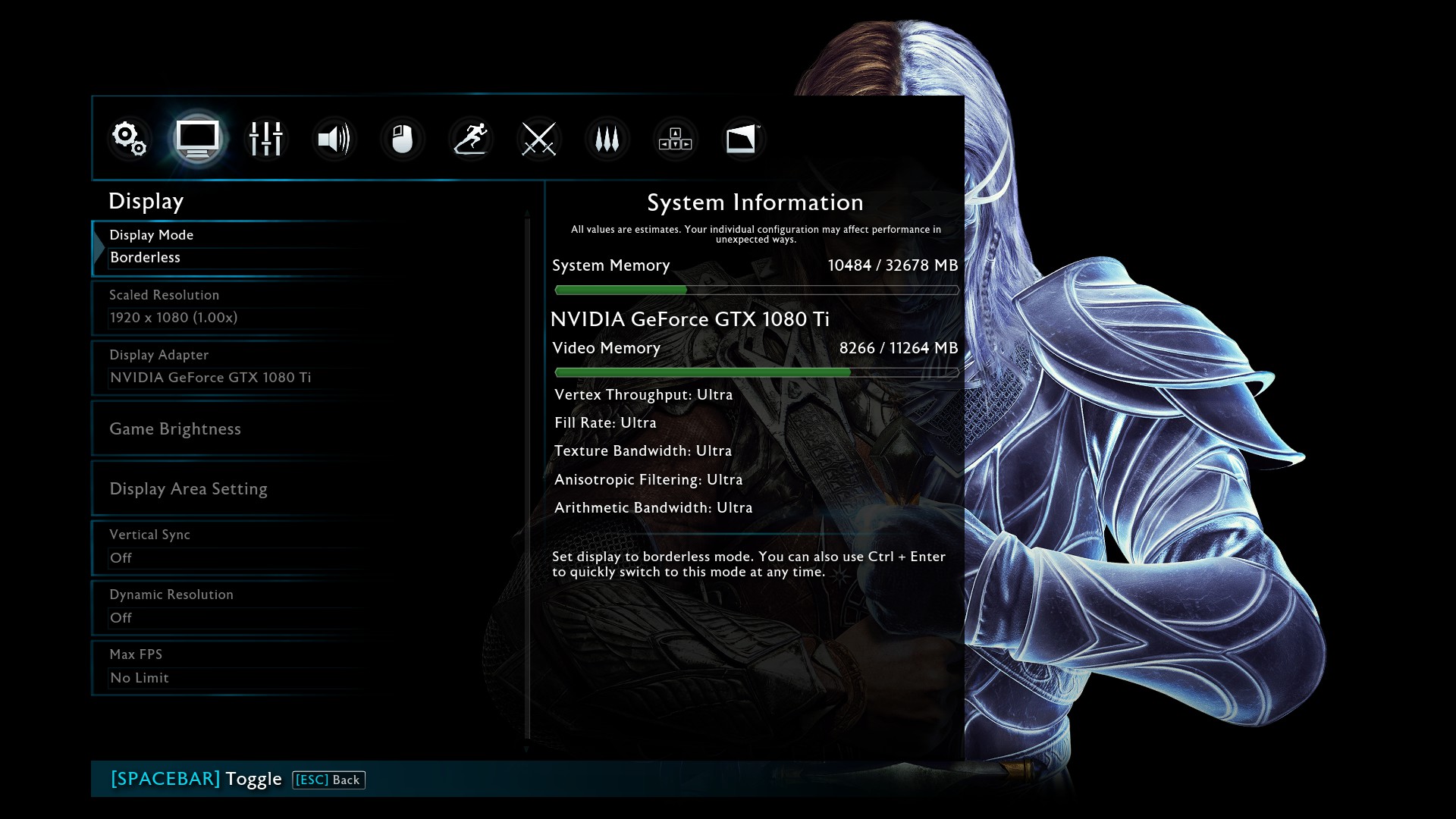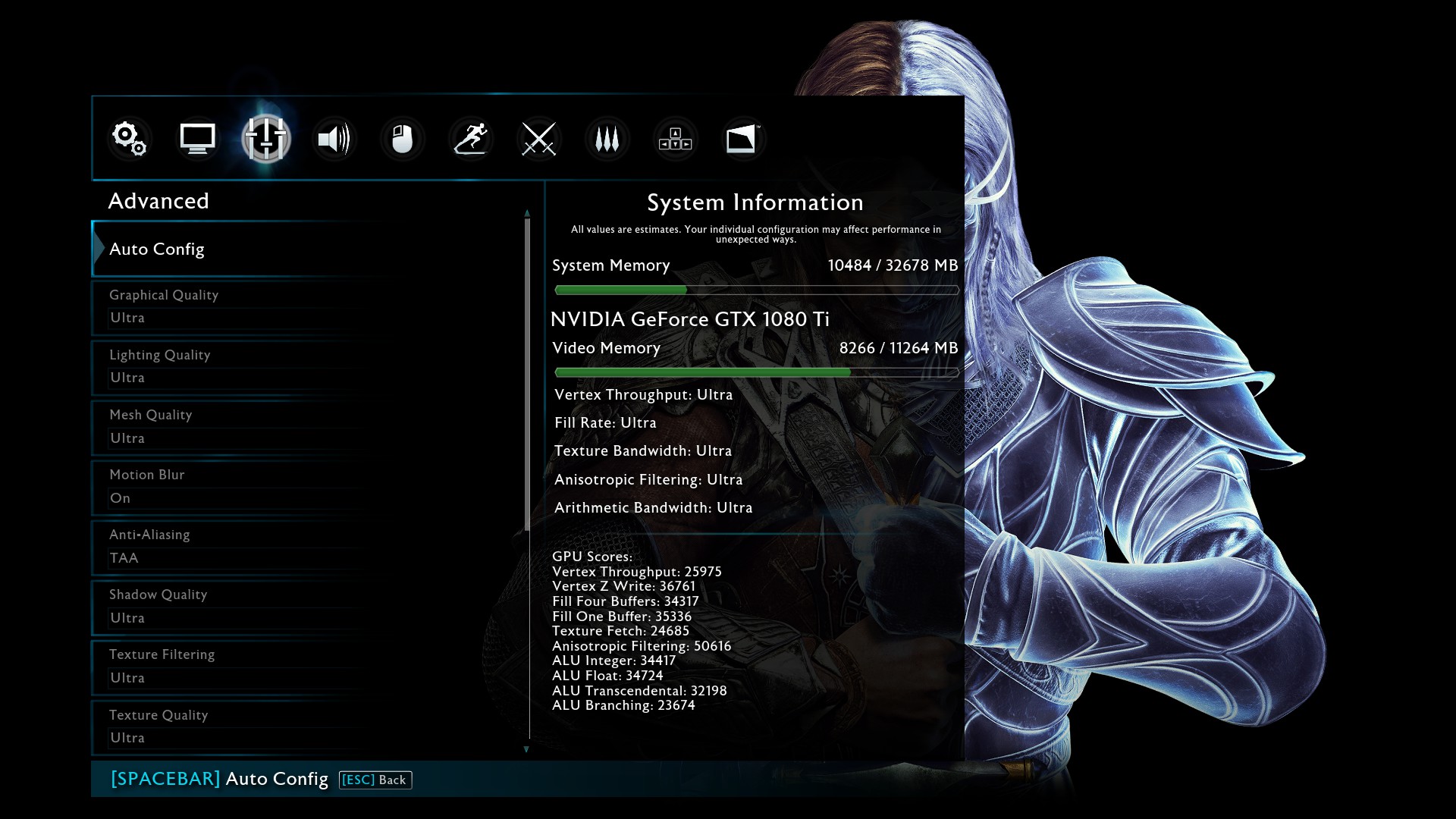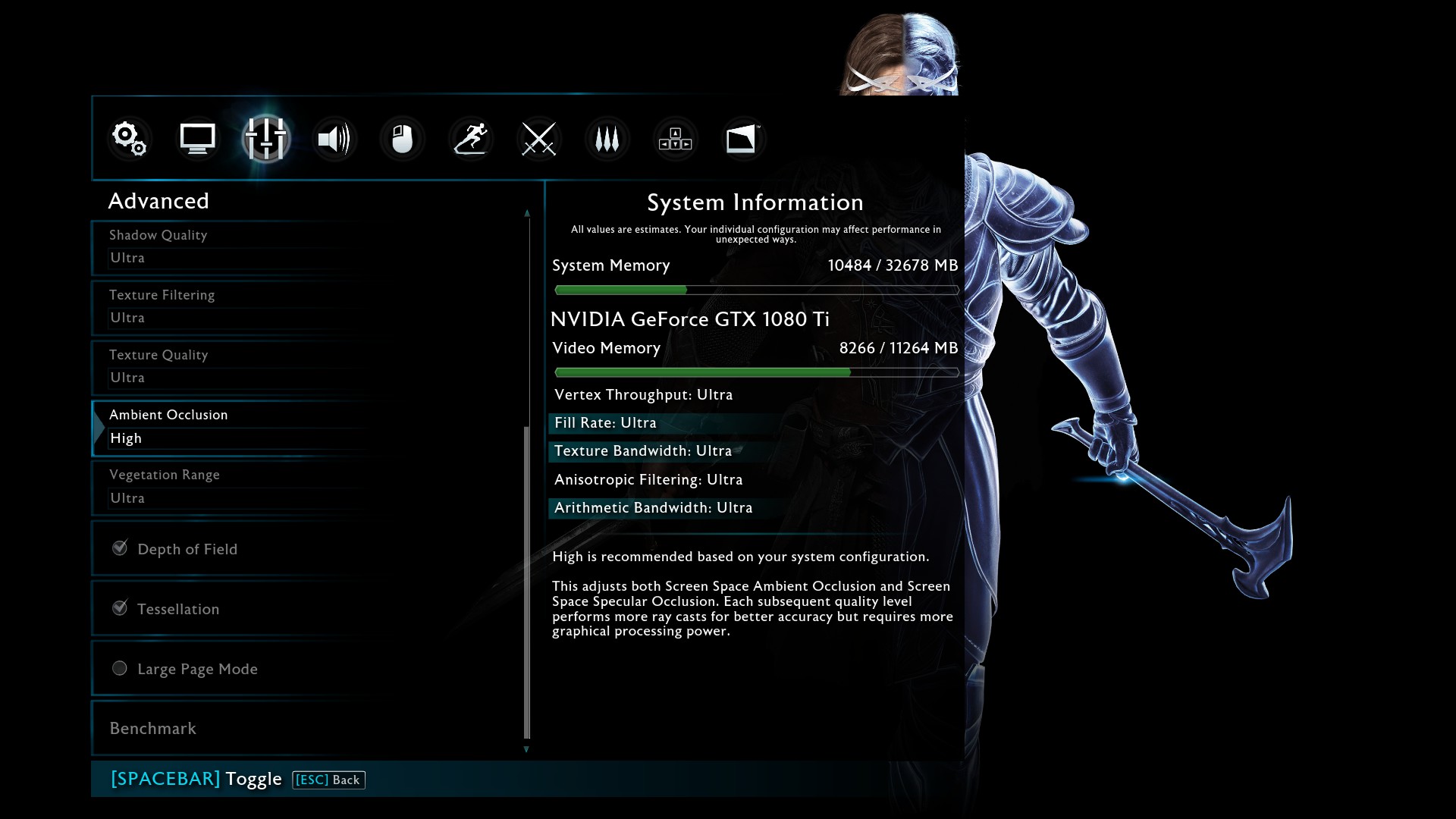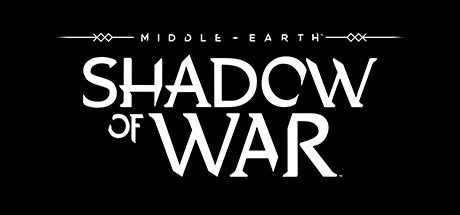
(Click for general game info.)
🖥️ System requirements:

🧰 Latest drivers: (as at 24/02/2022)
AMD: 22.2.2
Nvidia: 511.79
📊 Benchmarks:
ComputerBase (German; launch build)
GameGPU (Russian; launch build)
Guru3D (English; launch build)
PC Games Hardware (German; launch build)
Tech PowerUp (English; launch build)
🎩 Tips and tricks:
Cap the frame rate/potentially improve frame times: Download RivaTuner Statistics Server (if you use MSI Afterburner, then you already have it installed), input your desired framerate limit in the "Framerate limit" box, and hit Enter . Alternatively, those with an Nvidia GPU can either cap the frame rate at the driver level via the Nvidia Control Panel (requires the 441.87+ drivers) or use Nvidia Inspector to force a vsync internal lower than one-half (click the small tool icon to open the game profile section).
Note: Useful if your system can't maintain, say, 60fps and you're sensitive to the wild fluctuations, or you're experiencing uneven frame times. The greater window the engine has to render a given frame, if you're imposing a lower frame rate than the game can otherwise provide, may also help in alleviating stuttering related to data streaming.
Fix RTSS OSD not displaying: Update RTSS to v7.0.0 Beta 30 or higher. See "Cap the framerate ..." above for a link to the latest version. (Credit to Unwinder @ Guru3D via dr_rus @ NeoGAF.)
Enable HDR: Enable HDR within Windows' display settings. (Credit to Feenixx7 @ Steam Community via Duchess O'Death @ NeoGAF.) Confirmation that the game is running in HDR mode can be found in Options -> Display -> Game Brightness. (Credit to FlibbertiGibbet @ NeoGAF.)
Move the game to the correct display: Switched to windowed mode, move the game to your desired screen and change back to your preferred display mode. (Credit to Sumcha @ WB Games Community via telasoman @ NeoGAF.)
Skip intro videos: Replace the files in SteamApps\common\ShadowOfWar\game\interface\videos\legal with these zero-byte versions.
Fix poor performance on Ryzen-based systems running Windows 10: Either wait for the Fall Creators Update or install it today by opting into the Windows Insider Program. (Credit to Froz3n @ NeoGAF.)
Adjust the field of view: Download the aptly-named ME:SoW FOV Changer. (Credit to anteronoid and Seikur0 @ WSGF via b0uncyfr0 @ NeoGAF.)
Fix the High Resolution Texture Pack and 4K Cinematic Pack downloads not initialising: Click here to install the former and here to install the latter. The installation window that appears can be dismissed as it's superfluous and non-functional.
⚙️ Graphics settings:
Display mode: Fullscreen; Windowed; Borderless; Maximized
Scaled resolution: 0.25x; 0.28x; 0.36x; 0.44x; 0.51x; 0.69x; 1.00x; 1.14x; 1.44x; 1.78x; 2.25x; 2.78x; 3.36x; 4.00x; 4.55x; 5.44x; 7.11x; 9.00x; 11.11x; 13.44x; 16.00x; 18.20x; 64.00x; 72.82x;
Display adapter: Self-explanatory
Game brightness: Self-explanatory
Display area setting: Self-explanatory
Vertical sync: Off; Full; Half
Dynamic resolution (target framerate): Off; 30fps; 36fps; 40fps; 45fps; 48fps; 54fps; 60fps; 72fps; 80fps; 90fps; 96fps; 108fps; 120fps; 144fps; 160fps; 180fps; 240fps
Max FPS: No limit; 30fps; 36fps; 40fps; 45fps; 48fps; 54fps; 60fps; 72fps; 80fps; 90fps; 96fps; 108fps; 120fps; 144fps; 160fps; 180fps; 240fps
Auto config: Self-explanatory
Graphical quality (preset): Custom; Lowest; Low; Medium; High; Very High; Ultra
Lighting quality: Low; Medium; High; Ultra
Mesh quality: Low; Medium; High; Ultra
Motion blur: Off/On
Anti-aliasing: Off; FXAA only; TAA
Shadow quality: Low; Medium; High; Ultra
Texture filtering: Low; Medium; High; Ultra
Texture quality: Low; Medium; High; Ultra
Ambient occlusion: Off; Low; Medium; High
Vegetation range: Low; Medium; High; Ultra
Depth of field: Off/On
Tessellation: Off/On
Large page mode: Off/On
Benchmark: Self-explanatory
Last edited: