ThanksAsia and Europe is supposed to be this week. North American shipment is on the water now and should make it to stores later this month.
-
Ever wanted an RSS feed of all your favorite gaming news sites? Go check out our new Gaming Headlines feed! Read more about it here.
-
We have made minor adjustments to how the search bar works on ResetEra. You can read about the changes here.
LG announces new line-up of OLED TVs at CES 2020 (G-Sync compatible)
- Thread starter Earvin Infinity
- Start date
You are using an out of date browser. It may not display this or other websites correctly.
You should upgrade or use an alternative browser.
You should upgrade or use an alternative browser.
I was in the boat for the new CX but with that hdmi 2.1 fiasco I'm not sure.
Its main use would be PC gaming on it, and I just want to do 4K 120hz at the lowest latency on an Oled.
Is the CX still the prior choice? Or is the C9 actually better, I don't care that it's 1k more, I just want the best.
Not that I'm rich, 1K is alot of money but I just value a good set alot.
Nah, don't worry about it. It's not an issue. They just used the excess bandwidth. The 40Gbps bandwidth available in CX is enough to give you a full-fledged experience; 4K/120Hz, 4:4:4 chroma sampling, 10-bit. To help you understand better, there are some HDMI 2.1 features that have been adopted in Samsung TVs because they are not bandwidth-intensive.
The BX is the real downgrade because only two HDMI ports of the TV are capable of it.
Asia and Europe is supposed to be this week. North American shipment is on the water now and should make it to stores later this month.
Meanwhile LG Australia has got back to me via E-mail and said they don't currently know whether it will come to Aus/NZ in any capacity.
I'm kinda peeved, lol. I really sold myself on this TV and it may just not exist here. 55" is too big for the space I want to put it in.
just ordered the 48" CX for €1349 for our gaming room. We have a 55" C9 in the living room so bring on The Last of Us 2. Boyfriend and I both took the week after the release date off and now we both have a decent tv to play it on. Psyched :D The game better be worth it lol.
Feels kinda bad that 48" is more expensive than 55" (C9) right now but we don't have more space than that.
Now to look for a decent soundbar...
Feels kinda bad that 48" is more expensive than 55" (C9) right now but we don't have more space than that.
Now to look for a decent soundbar...
just ordered the 48" CX for €1349 for our gaming room. We have a 55" C9 in the living room so bring on The Last of Us 2. Boyfriend and I both took the week after the release date off and now we both have a decent tv to play it on. Psyched :D The game better be worth it lol.
Feels kinda bad that 48" is more expensive than 55" (C9) right now but we don't have more space than that.
Now to look for a decent soundbar...
i thought it was 1600€ for the CX 48" !
Can anyone explain what the main differences are between the B series and C series are? I know they have different CPUs inside them, but they seem to have otherwise pretty much the same features.
So is buying the CX 65" silly now or wait for future announcements?
Current tv is around 6years old so want one to last!
Current tv is around 6years old so want one to last!
So is buying the CX 65" silly now or wait for future announcements?
Current tv is around 6years old so want one to last!
I can't tell you if something in the future is about to get announced, but I grabbed the 65 CX and I absolutely adore it.
I can't tell you if something in the future is about to get announced, but I grabbed the 65 CX and I absolutely adore it.
Damn, so no time machine.
Ok buying it - do you have an audio home theatre setup? I was thinking of just using the onboard speakers as my lounge isnt too big and we arent far from the screen itself. They seem to get pretty good reviews.
Thanks!
Damn, so no time machine.
Ok buying it - do you have an audio home theatre setup? I was thinking of just using the onboard speakers as my lounge isnt too big and we arent far from the screen itself. They seem to get pretty good reviews.
Thanks!
I have a 7.1 but haven't hooked it up yet, so still using the onboard speakers. The speakers are fantastic - my wife and I were absolutely blown away.
CX 65inch bought today and delivered this coming Tuesday - selling my current LG so whatevs. Think I'll use the onboard speakers anyway.
One question, ive got an Apple TV 4K which I like. Are the apps on the LG better to use?
Disney+
Amazon Prime
Netflix
Apple Tv Plus
Plex
Youtube
One question, ive got an Apple TV 4K which I like. Are the apps on the LG better to use?
Disney+
Amazon Prime
Netflix
Apple Tv Plus
Plex
Youtube
Please ship a boatload to Australia, still no announcement and vague comments from LG Reps that they don't think it's coming.
Not 100% since I'm in the same boat as you but the general worry seems to be burn in.thanks! been waiting for the 48
also noob question for you all. Ive been out of the TV game for awhile, are dead pixels things you still have to worry about? I live in the city w/o a car so the issue of returning a TV is extra annoying for me lol
ah cool thanks. And yes, burn in is a whole other issue my paranoid self is gonna have to deal withNot 100% since I'm in the same boat as you but the general worry seems to be burn in.
CX arrived today and WOW. Love love love the display.
One thing i cant figure out is right now i've got plugged in:
PS4 Pro
XBX
Apple TV 4K
I'd love to use the LG Magic Remote as my universal does everything; it seems to have found the PS4 and XBX ok and it identifies the Apple TV but when I use the radial dial on the LG remote it doesnt move anything...what am I doing wrong (SimpaLink is on and Apple TV is plugged into the CeC port).
One thing i cant figure out is right now i've got plugged in:
PS4 Pro
XBX
Apple TV 4K
I'd love to use the LG Magic Remote as my universal does everything; it seems to have found the PS4 and XBX ok and it identifies the Apple TV but when I use the radial dial on the LG remote it doesnt move anything...what am I doing wrong (SimpaLink is on and Apple TV is plugged into the CeC port).
It won't stay that way. I got my 55C9 last November for $1,250 from an authorized dealer. Just wait it out 'till the holidays approach.
Yeah, I'm hoping it gets cheaper around the time the PS5 gets released as that's when I planned on getting it.It won't stay that way. I got my 55C9 last November for $1,250 from an authorized dealer. Just wait it out 'till the holidays approach.
Yeah, I'm hoping it gets cheaper around the time the PS5 gets released as that's when I planned on getting it.
Check the slickdeals forums for deals as black friday approaches. Greentoe is a great place to get a TV from a dealer at well below list. Demand for the 48" will be high, which will keep the price from going crazy low, but I bet it still gets down to $1,200-ish.
8K only at those large sizes? Is this the norm? I was hoping to get an 8K 65 inch within the next year to future proof myself. But if this is one of those things where 8K won't be all that different unless it's on a 70 something inch screen then I guess I don't really need one.
I'm close to moving house and want a 65 inch LG oled for the obvious reasons. The dilema is I'd be paying £500 more for the CX. The only real difference I can see is that the CX supports 120hz BFI - but I'm not even sure that works with GSYNC so I'm really on the fence here.
I will be using this to game on PS5 and on my PC (I will be upgrading to a 3080TI most likely when they come out). So do you guys think it's worth going for the CX?
I will be using this to game on PS5 and on my PC (I will be upgrading to a 3080TI most likely when they come out). So do you guys think it's worth going for the CX?
8K only at those large sizes? Is this the norm? I was hoping to get an 8K 65 inch within the next year to future proof myself. But if this is one of those things where 8K won't be all that different unless it's on a 70 something inch screen then I guess I don't really need one.
Generally- yes. Jump to 8K won't be appreciable at 65" size at a normal seating distance. As far as gaming is concerned- forget about 8K altogether for next gen. Native 4K is going to be too expensive for a lot of AAA titles with RT and lots of fancy bells/whistles, 8K is simply out of the question.
I have the C9 and i always prefer using the TV apps for better quality.CX 65inch bought today and delivered this coming Tuesday - selling my current LG so whatevs. Think I'll use the onboard speakers anyway.
One question, ive got an Apple TV 4K which I like. Are the apps on the LG better to use?
Disney+
Amazon Prime
Netflix
Apple Tv Plus
Plex
Youtube
I'm close to moving house and want a 65 inch LG oled for the obvious reasons. The dilema is I'd be paying £500 more for the CX. The only real difference I can see is that the CX supports 120hz BFI - but I'm not even sure that works with GSYNC so I'm really on the fence here.
I will be using this to game on PS5 and on my PC (I will be upgrading to a 3080TI most likely when they come out). So do you guys think it's worth going for the CX?
BFI doesn't work with variable refresh rate.
I thought this was the case but I read in the CX model it does work. I just didn't want to shoot myself in the foot. But sounds like I should go for the c9.
I thought this was the case but I read in the CX model it does work. I just didn't want to shoot myself in the foot. But sounds like I should go for the c9.
Oh? Do you remember where you read that at? I always had the understanding that it didn't work with variable refresh rate so I'd be curious to read if someone is saying the CX does support it.
Oh? Do you remember where you read that at? I always had the understanding that it didn't work with variable refresh rate so I'd be curious to read if someone is saying the CX does support it.
Reddit - Dive into anything
It's reddit so who knows if accurate. Also it sounds like a slight faff having to re-enable it each time. But the chap seems to think they both work. I can't see any other posts addressing this however and in reviews it seems to state BFI is not available with gsync enabled. So would love to hear from others with a CX to confirm or not.
Don't use the dial, use the directional arrows instead and it should work fine on all those devices if HDMI CEC is enabled. I know this works on my setup with AppleTV.CX arrived today and WOW. Love love love the display.
One thing i cant figure out is right now i've got plugged in:
PS4 Pro
XBX
Apple TV 4K
I'd love to use the LG Magic Remote as my universal does everything; it seems to have found the PS4 and XBX ok and it identifies the Apple TV but when I use the radial dial on the LG remote it doesnt move anything...what am I doing wrong (SimpaLink is on and Apple TV is plugged into the CeC port).
As long as you can get close enough so that it feels right for you, it won't matter. Not sure how it is for you, but I need to move closer to a TV when gaming compared to watching a show.Does it really matter the size difference between 48 and 55" if i can get closer to the TV <2m ?
Generally- yes. Jump to 8K won't be appreciable at 65" size at a normal seating distance. As far as gaming is concerned- forget about 8K altogether for next gen. Native 4K is going to be too expensive for a lot of AAA titles with RT and lots of fancy bells/whistles, 8K is simply out of the question.
Not only that, but there's almost no 8K content, nor is there much of it in the pipeline.
There are very few masters of any video content in 8K (way too much 4K content is upscaled from 2K as it is). There's no 8K broadcast standard on the horizon (there isn't even a 4K one on the horizon). There's no physical media in the works, and streaming services already struggle to deliver 4K content without compression artifacts. And even the best graphics hardware still struggles to deliver 4K/60 consistently in AAA titles.
8K is TV manufacturers looking for the Next Big Bullet Point, and that's literally all it is.
Not only that, but there's almost no 8K content, nor is there much of it in the pipeline.
There are very few masters of any video content in 8K (way too much 4K content is upscaled from 2K as it is). There's no 8K broadcast standard on the horizon (there isn't even a 4K one on the horizon). There's no physical media in the works, and streaming services already struggle to deliver 4K content without compression artifacts. And even the best graphics hardware still struggles to deliver 4K/60 consistently in AAA titles.
8K is TV manufacturers looking for the Next Big Bullet Point, and that's literally all it is.
Yep. Like, there are some games - the sorts that can run at native 4K on the Pro - that could totally get reconstructed 8K modes on the next-gen consoles as a gimmick if the devs wanted to, but that's about it.
It's possible that the option is still enabled, but not active (UI bug).Reddit - Dive into anything
www.reddit.com
It's reddit so who knows if accurate. Also it sounds like a slight faff having to re-enable it each time. But the chap seems to think they both work. I can't see any other posts addressing this however and in reviews it seems to state BFI is not available with gsync enabled. So would love to hear from others with a CX to confirm or not.
I doubt BFI is active at the same time as VRR; there are so many challenges to making that work correctly, you would know about it.
8K displays are not really about 8K native content.Not only that, but there's almost no 8K content, nor is there much of it in the pipeline.
There are very few masters of any video content in 8K (way too much 4K content is upscaled from 2K as it is). There's no 8K broadcast standard on the horizon (there isn't even a 4K one on the horizon). There's no physical media in the works, and streaming services already struggle to deliver 4K content without compression artifacts. And even the best graphics hardware still struggles to deliver 4K/60 consistently in AAA titles.
8K is TV manufacturers looking for the Next Big Bullet Point, and that's literally all it is.
It's about being able to sit closer without seeing pixels; to improve the appearance of 4K content via upscaling - especially for RGBW panels; and for high-DPI large-format monitors. 8K can be used for ~46″ 200% monitors, or ~30.5″ 300% monitors.
Another advantage of 8K has is that it can support integer scaling of 1440p - so it has the potential to look much sharper than a 4K display which has to use non-integer scaling for a 1440p input.
I saw both the C9 and CX today, I couldn't tell from the side by side content on display the visual difference between the C9 and CX when they were playing the same content in sync.
They are both beautiful and those black levels are so good if it wasn't for the fact the Q80R was on such a stellar price I might have shell out the extra $800 NZD on the C9 cause those black levels are just stunning (can't wait till micro-led is here).
They are both beautiful and those black levels are so good if it wasn't for the fact the Q80R was on such a stellar price I might have shell out the extra $800 NZD on the C9 cause those black levels are just stunning (can't wait till micro-led is here).
Since this uses gsync does that mean it won't work with next gen consoles for VRR since they use free sync?
Not only that, but there's almost no 8K content, nor is there much of it in the pipeline.
There are very few masters of any video content in 8K (way too much 4K content is upscaled from 2K as it is). There's no 8K broadcast standard on the horizon (there isn't even a 4K one on the horizon). There's no physical media in the works, and streaming services already struggle to deliver 4K content without compression artifacts. And even the best graphics hardware still struggles to deliver 4K/60 consistently in AAA titles.
8K is TV manufacturers looking for the Next Big Bullet Point, and that's literally all it is.
I totally agree. But if LG made the 48" model in 8K, that would be one really killer desktop monitor due to its high pixels per inch. With DLSS 2.0 etc running at native resolution no longer matters much so it would work perfectly fine for gaming too.
Since this uses gsync does that mean it won't work with next gen consoles for VRR since they use free sync?
G-Sync label is deceptive marketing. What Nvidia has implemented is support for HDMI 2.1 VRR in their GPUs, which is what next gen consoles will also support.
If AMD implemented HDMI 2.1 VRR support then it should work just as well on a LG C9/CX. My understanding is that support for this is coming later this year and will be referred to as AMD Freesync support, but it will also probably be HDMI 2.1 VRR.
Idk how this will work for next gen since most console games are always locked to 30 or 60 fps, you think they are going to have an unlocked framerate option for all console games?G-Sync label is deceptive marketing. What Nvidia has implemented is support for HDMI 2.1 VRR in their GPUs, which is what next gen consoles will also support.
If AMD implemented HDMI 2.1 VRR support then it should work just as well on a LG C9/CX. My understanding is that support for this is coming later this year and will be referred to as AMD Freesync support, but it will also probably be HDMI 2.1 VRR.
Don't use the dial, use the directional arrows instead and it should work fine on all those devices if HDMI CEC is enabled. I know this works on my setup with AppleTV.
it works!
ultimate tv. Loving it, hoping this lasts a good 5-7 years.
Idk how this will work for next gen since most console games are always locked to 30 or 60 fps, you think they are going to have an unlocked framerate option for all console games?
Your guess is as good as mine but I would assume they could make it possible with maybe a max framerate cap instead. Even if the game is supposed to be locked to say 60 fps does not mean it doesn't dip under that in heavy sections. VRR will help there.
Without going into huge amounts of detail, it is very challenging to do this correctly - and it has limited effectiveness.Some Asus monitor can do Gsync and ULMB at same time.
It should be possible on tv too
You need to be able to control strobe duration and brightness, and synchronize that with the refresh rate to produce an image that has a stable brightness.
I don't believe that is possible with the way that OLED TVs are currently driven. It's easier to do on an LCD where the backlight is completely separate from the display panel.
And it has limited effectiveness because you cannot strobe once per frame at lower frame rates. As the refresh rate gets lower the display would flicker more and more.
You would have to either vary the strobe duration to reduce its effectiveness as it gets lower, and transition to sample-and-hold at a certain point.
Or you would have to start doubling/tripling the refresh rate - which changes the apparent brightness and causes double/triple-images.
Though ASUS' ELMB-Sync sounds like the ideal which combines VRR with BFI, it's not very well regarded.
It is "G-Sync Compatible" not G-Sync. Marketing has made this all far more confusing than it should have been.Since this uses gsync does that mean it won't work with next gen consoles for VRR since they use free sync?
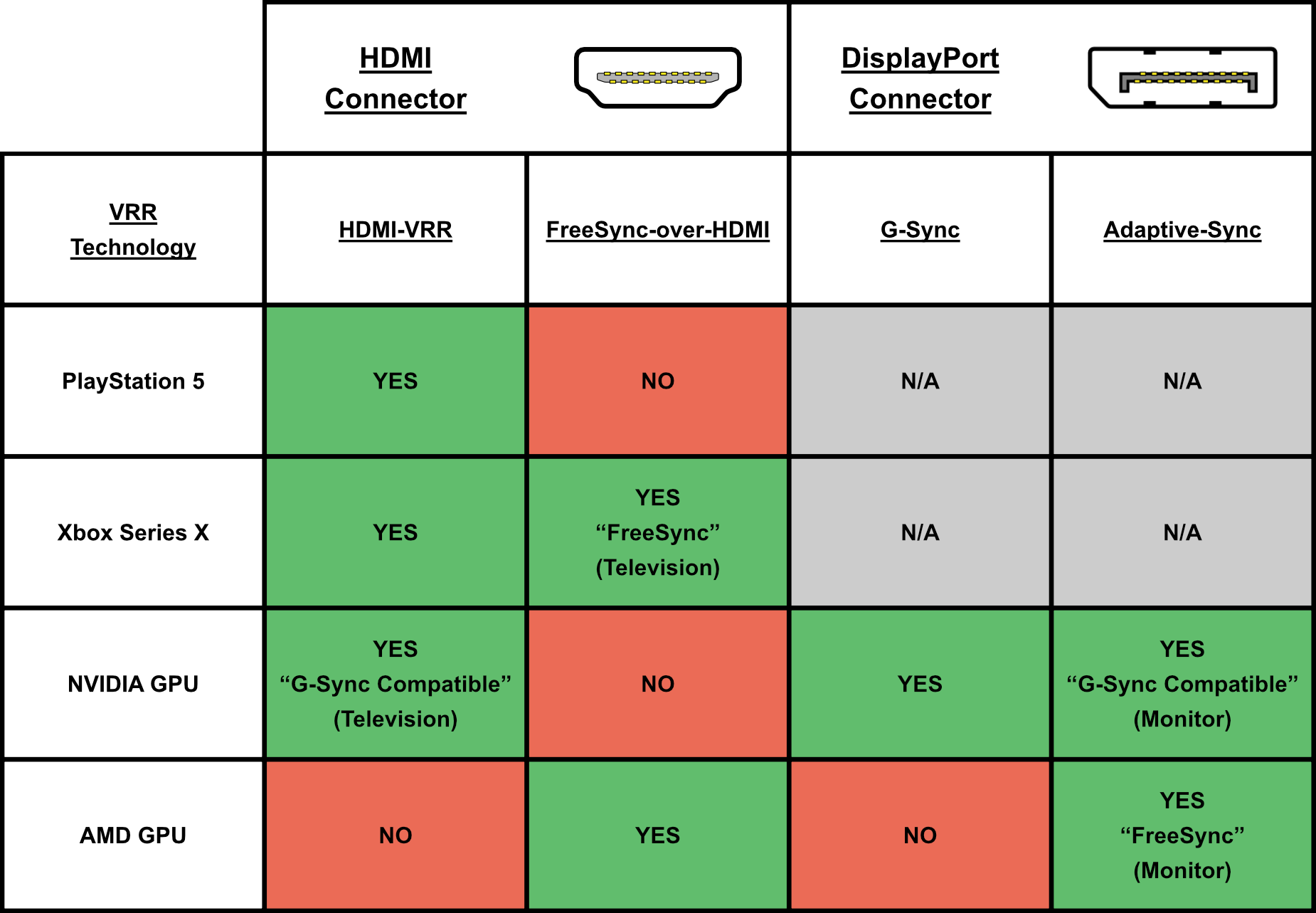
Idk how this will work for next gen since most console games are always locked to 30 or 60 fps, you think they are going to have an unlocked framerate option for all console games?
- VRR reduces latency even if a game is locked to 30/60 FPS.
- Few games are absolutely locked to 30/60 FPS and never drop frames. With VRR those dropped frames should be imperceptible - if it's not significant. Without VRR it will stutter badly every time it drops frames.
- I expect many games will offer an unlocked frame rate or a higher frame rate limit; e.g. 40 FPS rather than 30 FPS, when a VRR display is used.
As I continue to plan my path toward the CX I had a question about the HDMI ports.
From what I understand, all 4 of them are essentially all capable of doing the maximum output (4K, HDR, 120hz, VRR, etc).
If I have a 5.1 surround system connected to my AV receiver, that one takes up the eARC port. Then I will have my PC, my PS5 and my NVIDIA Shield taking up the other 3.
1.) Would this be sufficient for my surround system to simply "just work" with the various devices I have connected? Could I effectively put my AVR remote in the drawer until I needed it?
2.) Would my only other option to connect my Switch be through the AVR? Or are there any other solutions to this? Are splitters a thing?
3.) Additionally, if anyone knows, is LGs built in OS and app collection speedy and capable enough that I could ditch the NVIDIA Shield as my Netflix, Hulu, Plex, 4K YouTube, etc? I use the Shield because of how quick and snappy it is and because it has a lot of capability like 4K/5.1 YouTube and DV for Netflix. But if that one device can be eliminated then that would be great - even one less remote to deal with!
From what I understand, all 4 of them are essentially all capable of doing the maximum output (4K, HDR, 120hz, VRR, etc).
If I have a 5.1 surround system connected to my AV receiver, that one takes up the eARC port. Then I will have my PC, my PS5 and my NVIDIA Shield taking up the other 3.
1.) Would this be sufficient for my surround system to simply "just work" with the various devices I have connected? Could I effectively put my AVR remote in the drawer until I needed it?
2.) Would my only other option to connect my Switch be through the AVR? Or are there any other solutions to this? Are splitters a thing?
3.) Additionally, if anyone knows, is LGs built in OS and app collection speedy and capable enough that I could ditch the NVIDIA Shield as my Netflix, Hulu, Plex, 4K YouTube, etc? I use the Shield because of how quick and snappy it is and because it has a lot of capability like 4K/5.1 YouTube and DV for Netflix. But if that one device can be eliminated then that would be great - even one less remote to deal with!
Interesting I didn't know ps5 didn't support amd free sync, is there a big difference between hdmi VRR and free sync?Without going into huge amounts of detail, it is very challenging to do this correctly - and it has limited effectiveness.
You need to be able to control strobe duration and brightness, and synchronize that with the refresh rate to produce an image that has a stable brightness.
I don't believe that is possible with the way that OLED TVs are currently driven. It's easier to do on an LCD where the backlight is completely separate from the display panel.
And it has limited effectiveness because you cannot strobe once per frame at lower frame rates. As the refresh rate gets lower the display would flicker more and more.
You would have to either vary the strobe duration to reduce its effectiveness as it gets lower, and transition to sample-and-hold at a certain point.
Or you would have to start doubling/tripling the refresh rate - which changes the apparent brightness and causes double/triple-images.
Though ASUS' ELMB-Sync sounds like the ideal which combines VRR with BFI, it's not very well regarded.
It is "G-Sync Compatible" not G-Sync. Marketing has made this all far more confusing than it should have been.
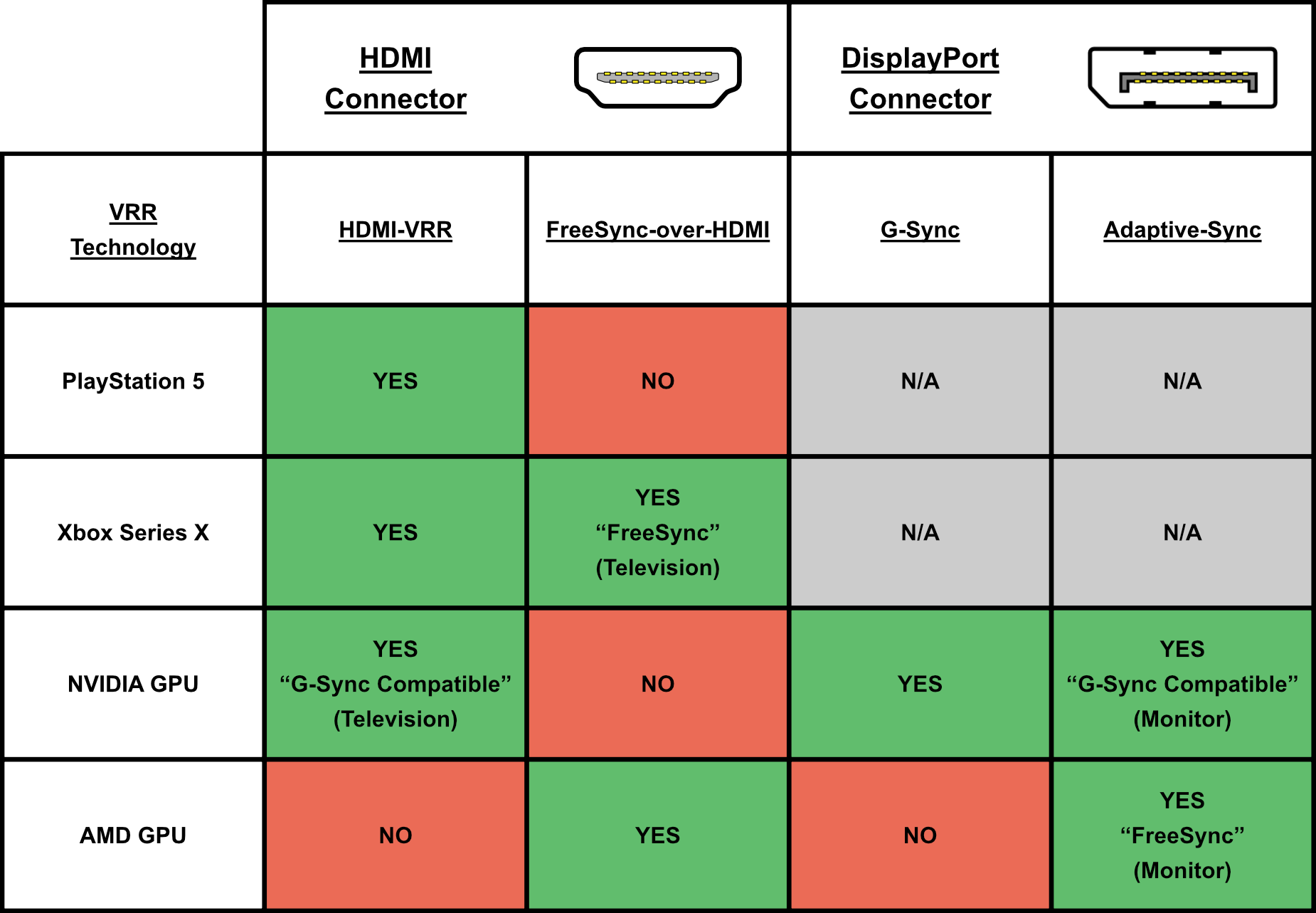
- VRR reduces latency even if a game is locked to 30/60 FPS.
- Few games are absolutely locked to 30/60 FPS and never drop frames. With VRR those dropped frames should be imperceptible - if it's not significant. Without VRR it will stutter badly every time it drops frames.
- I expect many games will offer an unlocked frame rate or a higher frame rate limit; e.g. 40 FPS rather than 30 FPS, when a VRR display is used.
There should be no major difference in performance with any VRR technology.Interesting I didn't know ps5 didn't support amd free sync, is there a big difference between hdmi VRR and free sync?
It's just different standards (four of them!) that achieve the same thing; but they are not compatible with one another.
It's possible that Sony could add FreeSync-over-HDMI support, but I suspect they don't want to deal with licensing and implementing it now that there's an official HDMI standard for it.
Microsoft had support for FreeSync-over-HDMI on the Xbox before HDMI-VRR was even available, which will be why they support both.
We ended up with this because there are different companies behind HDMI and DisplayPort, and because NVIDIA wanted G-Sync to be an exclusive feature back in 2013.
For whatever reason, the HDMI forum did not adopt AMD's FreeSync-over-HDMI spec. I don't know the reason why - it could be that AMD wanted to keep it to themselves, or it could be that the HDMI forum wanted to implement things in another way - possibly one which integrates better with other features.
What I will say though, is that displays do have to pass strict testing to be certified as "G-Sync Compatible".
Any display can implement HDMI-VRR or Adaptive-Sync, but that doesn't mean it is implemented well.
"G-Sync Compatible" display testing should ensure that you're going to get a good experience.
Of the initial batch of ~400 monitors that NVIDIA tested, only 12 passed to gain G-Sync Compatible certification:
Linus Tech Tips have a video which goes into some detail about the tests they do:

