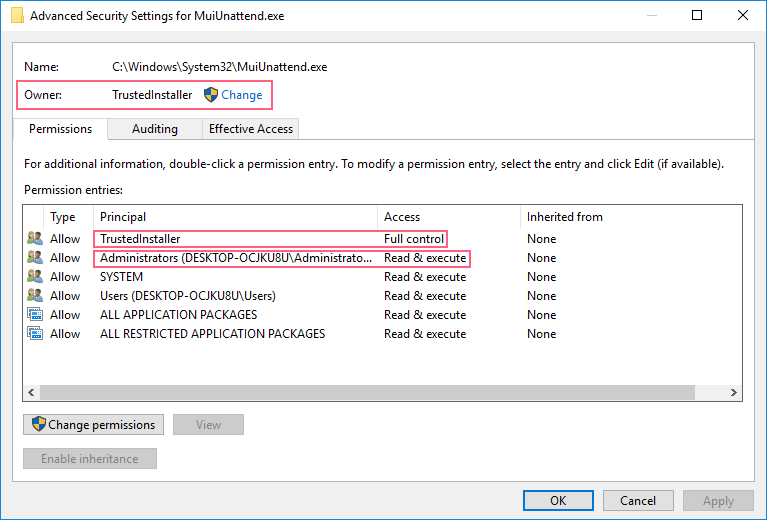I had an issue with Wasteland 3 not being able to install about 4 months ago. What happened was I had the game installed, and an update came out for it and the download failed with this error: 0x87E00017
I then couldn't uninstall the game or re-download the game. It gave me the same error trying to re-download it, and a similar error trying to uninstall it from the Apps control panel or the Xbox app.
I spent the next few days googling that error code and trying dozens of "fixes". Nothing worked.
I finally contacted MS support and spent over 12 hours over several calls (they kept hanging up on me) to get it resolved. I went up about 3 levels in support, had them take control of my PC, the whole thing.
They eventually told me that I needed to completely delete my windows install and reinstall. I told them this wasn't a solution, because if this happened again I wasn't going to keep nuking my entire windows install then spend an entire day getting everything re-installed and having my work systems team have to reconfigure my computer so I can WFH.
Well, I eventually relented, nuked my windows install and spent a day re configuring everything. Wasteland 3 finally installed.
Last week there was an update for Wasteland 3 and it failed to install with the same error. The exact same thing happened. No way to play it, uninstall it or update it with the exact same error codes. That's 45 gigs I can't remove from my PC.
Then it happened to Gears of War 5. Another 100 gigs I can't remove from my PC.
Today I went to play Crusader Kings 3 and noticed it wasn't in my Xbox app game list. I definitely had it installed, and thought that was weird. When I hit the "install" button, I got the same error I got from Gears and Wasteland 3. The game shows up in my Apps control panel, but I can't uninstall it there either, same error.
There was an update for CK3, and I guess the Xbox app tried to download it on its own and that broke it.
Another 5 gigs gone.
Now I have no idea what other games have broken themselves and removed themselves from my Xbox app game list. Windows completely locks down all the folders that the store installs into, so not only can you not manually delete them, but even using apps like SpaceSniffer won't show you where space is being taken up by Windows Store apps. I may have dozens more GBs of locked and uninstallable SDD space being taken up by games that have disappeared from by Xbox App list that I didn't notice.
There are ways to open permissions to these folders, but apparently doing so will definitely break even more games in the Xbox App, so doing that isn't a solution either.
This has gotten completely out of control. Microsoft MUST fix this issue.
Googling finds dozens of hits of people experiencing the same issues and MS's solutions of "resetting the store" and various other boiler-plate responses do not work for any of these people posting the issues.