I've been meaning to buy a tablet for some very simple sketch stuff for a while now, so I finally bit the bullet a month ago and got the XP-Pen StarG640. Was intending to get the Wacom Intuos initially, but then I noticed the StarG640 was half the price so I was like sure, what the hell. It's perfect for my very basic needs; really enjoying doing digital art!
Digital Art Hardware/Software ERA [OT]
- Thread starter Shogmaster
- Start date
You are using an out of date browser. It may not display this or other websites correctly.
You should upgrade or use an alternative browser.
You should upgrade or use an alternative browser.
Threadmarks
View all 8 threadmarks
Reader mode
Reader mode
Recent threadmarks
YOOOOOOooooooo.... Ryzen 4500U version of Lenovo Flex for $600?!? WHAT!??!??? Lenovo Flex 5 14" 2020 Ryzen 4500U hands on impressions Samsung Notebook 9 Pro 15 for $999 @ Microsoft store SOME NEW IMPORTANT DISCOVERIES for Lenovo Flex 5 14" 4500U (2020) Budget art device recommendations for late 2020 Open box Samsung Galaxy Tab S6 Lite for $255 at BestBuy.com Samsung Galaxy Tab S Lite 64GB for $250 + $30 gift card with purchase @ Best Buy! Thoughts on CSP on Windows 10 vs Android 10lol sister reports she already cracked the nib of her s pen because she draws/holds pen at a weird angle but didn't even put much pressure!Amazon has tons along with 3rd party replacement pens that work just like OEM ones. Good thing is so far that all S pens share the same nib diameter whether for Note phone or Tab S Tablets.
thank goodness replacements are easy to find, but now she has to wait a week for it to arrive.
meanwhile i am still rockin' the Intuos 3 because I can't be arsed to upgrade yet.
I think she dropped the pen or cranked the tip against something unknowingly at one point cuz them tips are pretty indestructible lollol sister reports she already cracked the nib of her s pen because she draws/holds pen at a weird angle but didn't even put much pressure!
thank goodness replacements are easy to find, but now she has to wait a week for it to arrive.
meanwhile i am still rockin' the Intuos 3 because I can't be arsed to upgrade yet.
I don't think I'll ever buy another Lenovo anything ever again. For context I picked up the Yoga 730-15 last year, and after 18 months.... yeah. I'm already looking for another laptop. The drawing experience was fine but this machine just has so many issues.
Beyond them, I'm not a fan of the form factor; either I had to draw over the keyboard (laptop position, or whatever) or hold the screen to keep it from falling down when I had it in the reverse, keyboard-down position. Switching from drawing to typing/chatting/finding references/etc and back just became a chore and I've never really liked on-screen keyboard haha. Plus there was a consistent lag when switching from tablet to laptop modes. Sometimes it would just break altogether and be stuck in this half tablet, half laptop state that didn't work. I definitely missed having a keyboard along with the tablet.
As for the issues, the burn in and image retention is a nightmare. The screen has been glitching out consistently when the laptop wakes up from sleeping or being opened or if I turn the dimness down "too far". This happened... last year? I believe as well and a factory reset fixed it, but it's started happening again recently and... I haven't even installed anything odd or changed any settings. Here's another user having the same issue https://forums.lenovo.com/t5/Lenovo-Yoga-Series-Notebooks/Yoga-720-15-screen-flashes/td-p/4426443.
And one of the fans is hitting its casing! Has been almost since I bought it. Lenovo doesn't even make this model anymore... which is kind of telling haha.
But enough whining. I think I've committed to buying a more powerful laptop and getting a pen display instead. I am going to miss the portability and simplicity of this one, especially since I still don't have a desk area to really set up a proper workstation. So I'll probably be looking for a display that is a bit more portable, less reliant on use on a desk etc. If y'all have any suggestions I'd love to hear em :).
(on a side note, if anyone wants this Yoga please DM me. It still has about 18 months of warranty/protection I bought for it. And yeah I know I can use said warranty to fix the laptop but uh... the only repair shop in town is closed cuz of COVID and I don't want to send it in, and it's not just the "issues" bothering me, anyway)
Edit: Why is the Wacom One not compatible with the Pro Pen! I just want the eraser experience I had with my Intuos... and the extra buttons.
Edit2: The Kamvas 13 ain't lookin' bad, though.
Beyond them, I'm not a fan of the form factor; either I had to draw over the keyboard (laptop position, or whatever) or hold the screen to keep it from falling down when I had it in the reverse, keyboard-down position. Switching from drawing to typing/chatting/finding references/etc and back just became a chore and I've never really liked on-screen keyboard haha. Plus there was a consistent lag when switching from tablet to laptop modes. Sometimes it would just break altogether and be stuck in this half tablet, half laptop state that didn't work. I definitely missed having a keyboard along with the tablet.
As for the issues, the burn in and image retention is a nightmare. The screen has been glitching out consistently when the laptop wakes up from sleeping or being opened or if I turn the dimness down "too far". This happened... last year? I believe as well and a factory reset fixed it, but it's started happening again recently and... I haven't even installed anything odd or changed any settings. Here's another user having the same issue https://forums.lenovo.com/t5/Lenovo-Yoga-Series-Notebooks/Yoga-720-15-screen-flashes/td-p/4426443.
And one of the fans is hitting its casing! Has been almost since I bought it. Lenovo doesn't even make this model anymore... which is kind of telling haha.
But enough whining. I think I've committed to buying a more powerful laptop and getting a pen display instead. I am going to miss the portability and simplicity of this one, especially since I still don't have a desk area to really set up a proper workstation. So I'll probably be looking for a display that is a bit more portable, less reliant on use on a desk etc. If y'all have any suggestions I'd love to hear em :).
(on a side note, if anyone wants this Yoga please DM me. It still has about 18 months of warranty/protection I bought for it. And yeah I know I can use said warranty to fix the laptop but uh... the only repair shop in town is closed cuz of COVID and I don't want to send it in, and it's not just the "issues" bothering me, anyway)
Edit: Why is the Wacom One not compatible with the Pro Pen! I just want the eraser experience I had with my Intuos... and the extra buttons.
Edit2: The Kamvas 13 ain't lookin' bad, though.
Last edited:
Samsung is offering trade in offers for Black Friday:

 www.samsung.com
www.samsung.com
I got offered $500 for the Tab S6 I paid $550 back in September at Best Buy. So I took them on the offer and ordered a 256GB Tab S7+ They also threw in a MOGA XBox controller and 4 months of YouTube Premium. I'll take it! With a cover stand and tax, I ended up paying $600 for $600 total savings. The 10.5" felt a little cramped so I'm looking forward to the 12.4" of the S7+!

Galaxy Note20 5G 128GB (Unlocked) in Mystic Bronze | Price & Deals | Samsung US
Buy the Samsung Galaxy Note20 5G 128GB (Unlocked) in Mystic Bronze. Save with Trade-in, available with 0% interest for 36 months at Samsung US.
I got offered $500 for the Tab S6 I paid $550 back in September at Best Buy. So I took them on the offer and ordered a 256GB Tab S7+ They also threw in a MOGA XBox controller and 4 months of YouTube Premium. I'll take it! With a cover stand and tax, I ended up paying $600 for $600 total savings. The 10.5" felt a little cramped so I'm looking forward to the 12.4" of the S7+!
Thanks for your input. I ended up getting an Acer Predator Triton 500 with a RTX 2070 Super from a Black Friday sale and will probably increase the RAM to 32 GB at some point. I'm sure this will be a vast improvement over my old MBP and a good stop gap until Apple Silicon and it's software compatibility matures.
Oh, this would be more than enough, quite beyond really from what I was suggesting for a potential stop-gap.
I'd say this would keep you going for many years, no need to even consider a new MacBook Pro now with this. You should be able to use this for a good 4-5 years, especially considering you plan to add another 16GB RAM to it down the line. Hope you managed to get a good price for it considering it was of a Black Friday sale offer. Enjoy!
Do you guys know if Wacom is preparing a refresh of their CintiQ Pro tablets?
Since I've been unable to buy other pc components I was thinking of using that instead on a CintiQ Pro 16, but saw that it is discontinued. I can go for a CintiQ Pro 24 instead of the 16, but just wanted to know if there isn't also going to be a newer model for that one before too long.
Not that I'm worried about the hardware of the tablet itself being obsolete in any way (still rocking a intuous 4), but if they were to come up with a better way to connect them to your computer than the Wacom link that would be enough for me to feel I missed out on a neat upgrade.
Since I've been unable to buy other pc components I was thinking of using that instead on a CintiQ Pro 16, but saw that it is discontinued. I can go for a CintiQ Pro 24 instead of the 16, but just wanted to know if there isn't also going to be a newer model for that one before too long.
Not that I'm worried about the hardware of the tablet itself being obsolete in any way (still rocking a intuous 4), but if they were to come up with a better way to connect them to your computer than the Wacom link that would be enough for me to feel I missed out on a neat upgrade.
Last edited:
Nothing from rumor mill but highly doubt they would abandon sub 20" Cintiq Pro space, especially in light of fresh competition in 16" multi-touch 4K pen display front like the new Pepper Jobs MPP 2.0 OLED unit for $700.Do you guys know if Wacom is preparing a refresh of their CintiQ Pro tablets?
Since I've been unable to buy other pc components I was thinking of using that instead on a CintiQ Pro 16, but saw that it is discontinued. I can go for a CintiQ Pro 24 instead of the 16, but just wanted to know if there isn't also going to be a newer model for that one before too long.
My guess is that the Cintiq Pro 16 will be replaced by an OLED and/or 17.3" version soon.
I don't know if I would miss OLED on a drawing tablet, but it being slightly bigger would be cool. I have to check first if the Pro 24 actually fits on my desk haha.Nothing from rumor mill but highly doubt they would abandon sub 20" Cintiq Pro space, especially in light of fresh competition in 16" multi-touch 4K pen display front like the new Pepper Jobs MPP 2.0 OLED unit for $700.
My guess is that the Cintiq Pro 16 will be replaced by an OLED and/or 17.3" version soon.
Samsung Galaxy Tab S Lite 64GB for $250 + $30 gift card with purchase @ Best Buy!
The BEST art tablet value just got better! $100 off regular price of $350, plus you get a $30 Best Buy gift card.
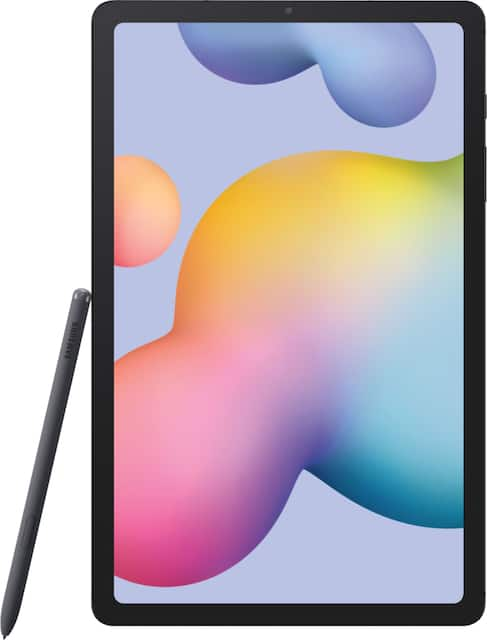
This is the absolute cheapest way to get a brand new device with Wacom EMR pen for the most sublime pen experience (pen included!). You can even use it as a 10" mobile Cintiq with a $10 app called SuperDisplay with any PC with USB 3.0 connection. With either Clip Studio Paint or Infinite Painter, it's a great mobile Android art tablet, but with SuperDIaply and a fast PC, you can use any PC art app that uses MS tablet API (Photoshop, Illustrator, CSP, whatever).
If you need to gift a young budding artist a Xmas gift, look no further.
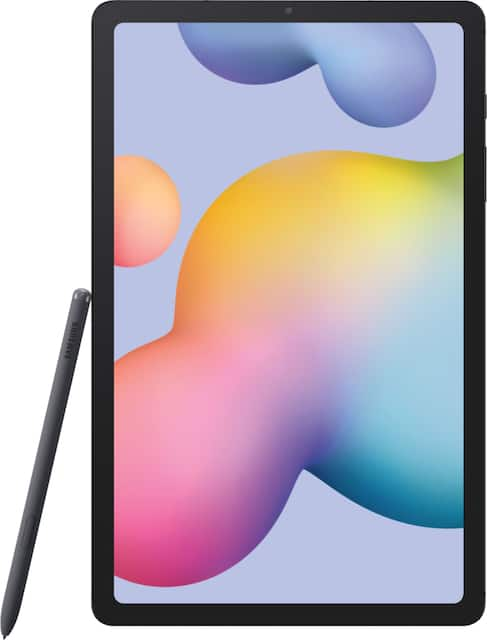
This is the absolute cheapest way to get a brand new device with Wacom EMR pen for the most sublime pen experience (pen included!). You can even use it as a 10" mobile Cintiq with a $10 app called SuperDisplay with any PC with USB 3.0 connection. With either Clip Studio Paint or Infinite Painter, it's a great mobile Android art tablet, but with SuperDIaply and a fast PC, you can use any PC art app that uses MS tablet API (Photoshop, Illustrator, CSP, whatever).
If you need to gift a young budding artist a Xmas gift, look no further.
uh oh I just noticed the back of my Cintiq Companion Hybrid has started to swell just a little bit. I'm assuming that's where the battery is lol
Maybe it's time to change or upgrade, but still can't decide if I want Cintiq 16 or 22. The Pro line looks just way too expensive haha.
I guess refreshment of the lineup is still some time away?
Maybe it's time to change or upgrade, but still can't decide if I want Cintiq 16 or 22. The Pro line looks just way too expensive haha.
I guess refreshment of the lineup is still some time away?
If you are use to multi-touch, you should skip Cintiq 16 or 22 and go for Cintiq Pro 16 or 22HD Touch.uh oh I just noticed the back of my Cintiq Companion Hybrid has started to swell just a little bit. I'm assuming that's where the battery is lol
Maybe it's time to change or upgrade, but still can't decide if I want Cintiq 16 or 22. The Pro line looks just way too expensive haha.
I guess refreshment of the lineup is still some time away?
I actually never used the multi-touch because the 13" screen is too small lol. I might wait a bit for a Wacom refresh I think. It's not like the screen pop out from the frame yet. When was the Cintiq 16 and 22 announced / become available if you remember?If you are use to multi-touch, you should skip Cintiq 16 or 22 and go for Cintiq Pro 16 or 22HD Touch.
They both came out this year I'm pretty sure. Maybe late 2019 for 22...I actually never used the multi-touch because the 13" screen is too small lol. I might wait a bit for a Wacom refresh I think. It's not like the screen pop out from the frame yet. When was the Cintiq 16 and 22 announced / become available if you remember?
mmm I see lol, I'll probably have to settle with 16 or 22 then. Probably 22 because of the bigger screen and the stand. Maybe early next year haha.They both came out this year I'm pretty sure. Maybe late 2019 for 22...
Got in touch with Wacom Support for my country, and basically the Companion Hybrid is EOL and they won't do anything about it lol. I don't want to risk keep using the tablet so I've switched back to my intuos 4 for now.
I guess I'll be getting that 22 soon :P
I guess I'll be getting that 22 soon :P
Yeah, get that ballooning battery out of your home and to a recycling center asap. Some quick googling suggests a replacement battery can be had on ebay etc. not terribly expensive and isn't difficult to fit if you're comfortable doing such things.Got in touch with Wacom Support for my country, and basically the Companion Hybrid is EOL and they won't do anything about it lol. I don't want to risk keep using the tablet so I've switched back to my intuos 4 for now.
I guess I'll be getting that 22 soon :P
Not sure where I can find one in my country, but I'll try look it up later. I've turned off the device so it shouldn't expand any further I think.Yeah, get that ballooning battery out of your home and to a recycling center asap. Some quick googling suggests a replacement battery can be had on ebay etc. not terribly expensive and isn't difficult to fit if you're comfortable doing such things.
I'm not sure if the Hybrid can run plugged in without battery, if it can I might try to take the battery off lol.
Thoughts on CSP on Windows 10 vs Android 10
So for the last 2 weeks I was trying to use CSP exclusively on my new Tab S7+ natively. Then I had to do some work I didn't finish on my laptop so I fired up the Notebook 9 Pro for native and connected the S7+ via SuperDisplay for 2nd monitor.
Yes, it's the exact same app, but via Windows vs Android it does FEEL DIFFERENT.
Windows minimizes vectoring much more than Android.
I would say on Windows, it was eliminated 99.9% of the time. This includes unwanted multitouch canvas movements as well as vectored lines from palm moving lines while being drawn.
On Android, I would have unwanted canvas movement about 5% of the time and vectoring marks about 1~2% of the time. It happens enough that I have to concentrate how I hold my S-pen on the S7+ to avoid them.
After thinking about it for a minute, it's gotta be the setting in Windows to ignore touch when pen is in range. I always make sure to turn that on. I'm not sure there is something similar on Android. I don't think there is. And it's really annoying to go back to native S7+ CSP after on Notebook 9 Pro. Thank Beelzebub for SuperDisplay.
And I can definitely say that it's got nothing to do with the hardware since CSP native on S7+ vs via SuperDisplay controlled by Windows shows the difference. This is using the exact same S-pen on both devices back and forth. Android feels less refined than Windows 10 using the Wacom EMR pen. PERIOD.
But that's not all!
On Android, sometime the S-pen WON'T register makes on the first touch down from none activity. The same S-Pen on Notebook 9 Pro registers pen action ALL THE TIME, EVERYTIME. No ifs ands or buts. I have no idea why CSP on Android does this. It might even not be an Android thing but a Samsung Android S-pen thing for all I know... My wild guess is some kind of battery saving thing? Maybe for the pen's BT battery? Maybe Android battery saving feature for accessories? Whatever it is, it does happen often enough that it is starting to annoy me.
Also as a CSP accessory, Wacom Expresskey Remote (can't be used on Android) is better than Tabmate (can be used on both) simply for the fact you don't have to pair it. The USB dongle works as long as it is physically plugged into the USB port. Also, Expresskey Remote can control OS functions while Tabmate only allows you to control CSP functions.
And then there is the files... The goddamn files. I know where they are in Windows. I can tell CSP where to save them. I can get to the files very easily. On CSP, you have to use that wacky file sharing thingy that was aborted from iOS origins. It's beyond annoying and if I want to simply click and drag to another app's window, that ain't happening on Android. So I'm at the mercy of Android file sharing set up. Professional friendly this aint.
So do I regret buying the S7+? I don't know about regret, but simply based on using CSP on the go, I would prefer using something like Notebook 9 Pro 13.3. If the pricing was similar, I would definitely go for one if a decent one was on sale or even better, new. S7+ obviously has benefits for battery life and such as well as native use of Squid, my note taking app of choice, but N9P 13.3 with NVMe boots cold fast enough and battery lasts long enough and it's light enough for me to say it's a better CSP device.
Yes, it's the exact same app, but via Windows vs Android it does FEEL DIFFERENT.
Windows minimizes vectoring much more than Android.
I would say on Windows, it was eliminated 99.9% of the time. This includes unwanted multitouch canvas movements as well as vectored lines from palm moving lines while being drawn.
On Android, I would have unwanted canvas movement about 5% of the time and vectoring marks about 1~2% of the time. It happens enough that I have to concentrate how I hold my S-pen on the S7+ to avoid them.
After thinking about it for a minute, it's gotta be the setting in Windows to ignore touch when pen is in range. I always make sure to turn that on. I'm not sure there is something similar on Android. I don't think there is. And it's really annoying to go back to native S7+ CSP after on Notebook 9 Pro. Thank Beelzebub for SuperDisplay.
And I can definitely say that it's got nothing to do with the hardware since CSP native on S7+ vs via SuperDisplay controlled by Windows shows the difference. This is using the exact same S-pen on both devices back and forth. Android feels less refined than Windows 10 using the Wacom EMR pen. PERIOD.
But that's not all!
On Android, sometime the S-pen WON'T register makes on the first touch down from none activity. The same S-Pen on Notebook 9 Pro registers pen action ALL THE TIME, EVERYTIME. No ifs ands or buts. I have no idea why CSP on Android does this. It might even not be an Android thing but a Samsung Android S-pen thing for all I know... My wild guess is some kind of battery saving thing? Maybe for the pen's BT battery? Maybe Android battery saving feature for accessories? Whatever it is, it does happen often enough that it is starting to annoy me.
Also as a CSP accessory, Wacom Expresskey Remote (can't be used on Android) is better than Tabmate (can be used on both) simply for the fact you don't have to pair it. The USB dongle works as long as it is physically plugged into the USB port. Also, Expresskey Remote can control OS functions while Tabmate only allows you to control CSP functions.
And then there is the files... The goddamn files. I know where they are in Windows. I can tell CSP where to save them. I can get to the files very easily. On CSP, you have to use that wacky file sharing thingy that was aborted from iOS origins. It's beyond annoying and if I want to simply click and drag to another app's window, that ain't happening on Android. So I'm at the mercy of Android file sharing set up. Professional friendly this aint.
So do I regret buying the S7+? I don't know about regret, but simply based on using CSP on the go, I would prefer using something like Notebook 9 Pro 13.3. If the pricing was similar, I would definitely go for one if a decent one was on sale or even better, new. S7+ obviously has benefits for battery life and such as well as native use of Squid, my note taking app of choice, but N9P 13.3 with NVMe boots cold fast enough and battery lasts long enough and it's light enough for me to say it's a better CSP device.
So after extensive use of an xp-pen 15.6 pro I've decided to go back to a Cintiq.
Nice tablet but the initial activation force on the pen is too much. My hand gets tired and I keep thinking I picked colors but the click didn't register.
I think I'll stick to my intuos and iPad Pro until the next Cintiq 16 refresh.
The 22/24/32 are just too large for my needs and the Cintiq 16 is too expensive for the resolution IMO.
Nice tablet but the initial activation force on the pen is too much. My hand gets tired and I keep thinking I picked colors but the click didn't register.
I think I'll stick to my intuos and iPad Pro until the next Cintiq 16 refresh.
The 22/24/32 are just too large for my needs and the Cintiq 16 is too expensive for the resolution IMO.
I'm set to get the Cintiq 22 soon, but checking the pricing of Huion Kamvas Pro 22 it's almost half the price of the Cintiq lol. But not sure if I can switch to other brand and if Huion's support in my country is good haha.
Wish I can get to try the tablet before deciding, but I can't find shops that has demo units :P
Wish I can get to try the tablet before deciding, but I can't find shops that has demo units :P
I'm conflicted between iPad Pro and Surface Pro 7. From the reviews I checked, iPad seems much better for drawing, but my main concern is how restricted I'd be by iOS compared to what's available on W10.
What do you plan on creating? What other equipment do you have?
Light graphic design, drawing and video editing, maybe some basic Blender stuff(no rendering) and basic tablet stuff(games, netflix, youtube,...). I use both PC and Mac for graphic design and video editing, etc...What do you plan on creating? What other equipment do you have?
Got me the Cintiq 22. It's bigger than I thought, about the size of my 25" Dell monitor lol. Going from my 7yo Companion Hybrid, the new Cintiq screen feels like nice upgrade although the resolution is the same and the new pen feels smoother.
Also now that I don't have the side buttons, I'm trying to find out how to assign the display toggle to a keyboard shortcut, if it's even possible. Anyone can help? lol
Also now that I don't have the side buttons, I'm trying to find out how to assign the display toggle to a keyboard shortcut, if it's even possible. Anyone can help? lol
Light graphic design, drawing and video editing, maybe some basic Blender stuff(no rendering) and basic tablet stuff(games, netflix, youtube,...). I use both PC and Mac for graphic design and video editing, etc...
So either way you will need a strong PC to do video editing and Blender stuff, as Surface can't handle either well. The iPad, while capable, is not ideal for video editing either simply because of its file situation and transfer bottleneck.
I have used both Surface and iPad for art stuff, although the Surface can do the complex stuff (using full programs, freedom of workflow) very well, it can't really do the basic stuff well at all (games, Netflix, YouTube). Vice versa with the iPad.
If you have a desktop PC to handle the heavy stuff like video editing and Blender, then the iPad will give you a better experience. But if you want something that does both and accept the compromises, try the Surface.
Thanks for this.So either way you will need a strong PC to do video editing and Blender stuff, as Surface can't handle either well. The iPad, while capable, is not ideal for video editing either simply because of its file situation and transfer bottleneck.
I have used both Surface and iPad for art stuff, although the Surface can do the complex stuff (using full programs, freedom of workflow) very well, it can't really do the basic stuff well at all (games, Netflix, YouTube). Vice versa with the iPad.
If you have a desktop PC to handle the heavy stuff like video editing and Blender, then the iPad will give you a better experience. But if you want something that does both and accept the compromises, try the Surface.
So with Clip Studio being available on Chromebooks any suggestion for a drawing tablet to be used with a chromebook? Looking at an option to give my daughter to start drawing digitally. But she only has a chromebook. She has a fairly recent tablet so not looking to go that route...
Csp description for chromebook mentions the S PEN and -Full connectivity with Wacom One (through DeX mode on Galaxy devices) and Wacom Intuos tablets
Csp description for chromebook mentions the S PEN and -Full connectivity with Wacom One (through DeX mode on Galaxy devices) and Wacom Intuos tablets
One of my best friends gave me an XP Pen 12 as a Christmas gift to use on my main laptop. It feels solid. It came with a bunch of stuff including a wall cord and a tablet glove. A nice package overall. But I don't think it's quite calibrated to feel as good as it does working with the Lenovo Flex 5 2 In 1 laptop. Especially since it's a ton of cables to connect.
I have a pretty inelegant set up with a big USB extender with 3 cables. Plus the HDMI cable, my mouse, and keyboard. I like the liberation of the Lenovo laptop even if I haven't figured out a way to work on it at eye level. Heck, even a Samsung Galaxy tablet would feel way more liberating. But the screen is fairly nice even though I find myself looking at the screen for that disconnected feeling.
The tablet takes up a good chunk of my computer desk's real estate. I can't see it being conducive for a long serious piece until I get a tripod for it or some kind of drawing table to avoid neck pain. Using a shoebox is an okay solution but it's a pest feeding ground so I'll have to find another solution.
Overall, it feels solid. But again, I'll have to fiddle with the calibration settings until feels right and figure out an ideal cable solution. Plus neck pain/strain is a huge concern for posture.
Here's a video of it:
I have a pretty inelegant set up with a big USB extender with 3 cables. Plus the HDMI cable, my mouse, and keyboard. I like the liberation of the Lenovo laptop even if I haven't figured out a way to work on it at eye level. Heck, even a Samsung Galaxy tablet would feel way more liberating. But the screen is fairly nice even though I find myself looking at the screen for that disconnected feeling.
The tablet takes up a good chunk of my computer desk's real estate. I can't see it being conducive for a long serious piece until I get a tripod for it or some kind of drawing table to avoid neck pain. Using a shoebox is an okay solution but it's a pest feeding ground so I'll have to find another solution.
Overall, it feels solid. But again, I'll have to fiddle with the calibration settings until feels right and figure out an ideal cable solution. Plus neck pain/strain is a huge concern for posture.
Here's a video of it:
Wacom One or Cintiq 16? 🤔
Looking for a beginner-friendly tablet that I can get on a monthly payment. Never used this sort of hardware before.
The Cintiq is $200 more expensive, but I can swing it for around $80 a month (plus Stimulus came in this morning). Larger screen is more tempting.
But being a complete novice, maybe the One is better suited for me? I was about to drop on a Huion but it's sold directly through Huion at Amazon and Walmart so no monthly payment options unfortunately.
Looking for a beginner-friendly tablet that I can get on a monthly payment. Never used this sort of hardware before.
The Cintiq is $200 more expensive, but I can swing it for around $80 a month (plus Stimulus came in this morning). Larger screen is more tempting.
But being a complete novice, maybe the One is better suited for me? I was about to drop on a Huion but it's sold directly through Huion at Amazon and Walmart so no monthly payment options unfortunately.
Wacom One or Cintiq 16? 🤔
Looking for a beginner-friendly tablet that I can get on a monthly payment. Never used this sort of hardware before.
The Cintiq is $200 more expensive, but I can swing it for around $80 a month (plus Stimulus came in this morning). Larger screen is more tempting.
But being a complete novice, maybe the One is better suited for me? I was about to drop on a Huion but it's sold directly through Huion at Amazon and Walmart so no monthly payment options unfortunately.
just anecdotal but I've been using a 13" Cintiq for years — it has the same size screen as the Wacom One. It's worked very well and I never really find myself wishing I had more space! I've never used anything bigger though, so maybe I just don't know what I'm missing. 😆
Regardless of your choice, don't forget to grab an ExpressKey remote or a similar solution to map some shortcuts to, like Undo, tool changes, etc. It'll make your life much, much easier.
I went with the Cintiq 16. I'm sure I would be able to work with a 13 but I might have felt to need to upgrade sooner.just anecdotal but I've been using a 13" Cintiq for years — it has the same size screen as the Wacom One. It's worked very well and I never really find myself wishing I had more space! I've never used anything bigger though, so maybe I just don't know what I'm missing. 😆
Regardless of your choice, don't forget to grab an ExpressKey remote or a similar solution to map some shortcuts to, like Undo, tool changes, etc. It'll make your life much, much easier.
And one of the reasons I was considering other alternatives was no shortcuts built into the tablet. So thanks for the rec!
Thoughts on paperlike? I got an ipad air 4, an apple pencil 2, and I purchased procreate.
I like mine for the texture quite a bit, but they're very pricey and I'll probably go for a cheaper alternative next time. I definitely feel it's far superior to the glass, but you will take a hit on clarity, contrast, and a smidge of brightness, I feel. Also, order replacement tips for your pencil, the matte protectors wear them down faster, so you'll want some on hand.
Get the iCarez screen protectors instead.Thoughts on paperlike? I got an ipad air 4, an apple pencil 2, and I purchased procreate.
Besides being a lot cheaper, I've found that they hold up better. The Paperlike v2 protectors I tried feel good, but they show pencil wear very quickly.
Is now a bad time to buy a new iPad Pro? My 1 year old decided to use my Apple Pencil v1 to stir the toilet bowl the other night, and I don't want to replace it right now since I really want the new pencil that charges magnetically, which only works on a newer version. But I have heard there's a new version coming in March. I guess I could just replace the v1 for now and try to sell it later...argh!
Loving my Cintiq 22 so far lol.
To be honest the 1080p resolution didn't bother me at all, it's a lot better screen estate compared to my old companion. I do wish I could fit more of the UI of my softwares like I can in my 1440p monitor though haha.
The only thing I've missed so far is the toggle screen button as I changed the clicks on my pen to middle and right click. So I'll repeat my question from before, is there a way to assign the display toggle to a keyboard shortcut?
Also I'm wiping the screen before and after use every day in fear of scratching them. Hope it doesn't scratch for years xD
To be honest the 1080p resolution didn't bother me at all, it's a lot better screen estate compared to my old companion. I do wish I could fit more of the UI of my softwares like I can in my 1440p monitor though haha.
The only thing I've missed so far is the toggle screen button as I changed the clicks on my pen to middle and right click. So I'll repeat my question from before, is there a way to assign the display toggle to a keyboard shortcut?
Also I'm wiping the screen before and after use every day in fear of scratching them. Hope it doesn't scratch for years xD
So I'm a complete and utter novice, and anything I do would be purely casual (aka I just like to draw.) Been thinking it would be nice to have a drawing tablet to manage messing around with digital drawing without needing to do it mouse and keyboard style, which I never liked the feel of.
That said, feels like it'd be overkill by a massive amount to go for anything high or even medium range for my needs. Since essentially, just want to be able to sketch, ink, color and the like on my PC, nothing fancy. But there still seem to be a LOT of options out there.
Would one of the cheaper Wacom options like the One or the non-pro Intuous be a good choice?
That said, feels like it'd be overkill by a massive amount to go for anything high or even medium range for my needs. Since essentially, just want to be able to sketch, ink, color and the like on my PC, nothing fancy. But there still seem to be a LOT of options out there.
Would one of the cheaper Wacom options like the One or the non-pro Intuous be a good choice?
I started a year ago with a Wacom Intuos. It is less than $100 and it helped me learn the basics.So I'm a complete and utter novice, and anything I do would be purely casual (aka I just like to draw.) Been thinking it would be nice to have a drawing tablet to manage messing around with digital drawing without needing to do it mouse and keyboard style, which I never liked the feel of.
That said, feels like it'd be overkill by a massive amount to go for anything high or even medium range for my needs. Since essentially, just want to be able to sketch, ink, color and the like on my PC, nothing fancy. But there still seem to be a LOT of options out there.
Would one of the cheaper Wacom options like the One or the non-pro Intuous be a good choice?
It also comes with a 2 year license of Clip Studio Paint.
Awesome, thanks!I started a year ago with a Wacom Intuos. It is less than $100 and it helped me learn the basics.
It also comes with a 2 year license of Clip Studio Paint.
I'd always meant to report back to this thread on how I was getting on with my XP Pen 16 Pro. Still really enjoy using it, although I've not used it anywhere near as much as I should. I can imagine that the higher budget screens might have a 'closer' feel, but this has been pretty much perfect for me - given I'm not a heavy user and I'm still learning to draw / paint. Tried to see if we had a thread for actual drawing in EtcetEra and I couldn't seem to find one - so if its ok I'll just share a couple of things here
Until February last year, we had three cats - and unfortunately one of them, Binx, was found to have quite advanced cancer to the point that they advised us not to operate and to simply manage his decline. It was really upsetting, we were bottle feeding him like a baby by the end, and he was such a trusting, loving pet. My fiance would always be first out of bed in the mornings, and as soon as she'd leave the bedroom, he would always run in and meow at me. I would pat my chest twice, and he would jump on me for a cuddle. He was the best climber of the three, always climbing walls and trees, disappearing in to the yards of other people and nearby businesses - we'd always worry about what trouble he might be getting in to whenever we let them outside but his adventures were never too far and never too long. He never liked to fight like our other cats, he would always prefer to sit on a lap and chill. Once, he jumped up on the bed for a cuddle, and as I smiled and stroked the back of his head he drooled directly in to my open mouth... which of course was horrific at the time, but its a fond memory in a way now.. we still miss him, so he was one of the first thoughts I had when I wanted something to draw:
Aside from that I've used it quite a bit for work, mainly touching up artwork for the sites I work on in in design and photoshop, and its been useful this year on digital whiteboards and things like that when I've been in meetings...
The only other thing I've done with it is photoshop my son wearing Justice League baby grows. Which was fun!
I can recommend it (and probably its successors) anyway if its something that's in the lower budgets that you're looking for
Until February last year, we had three cats - and unfortunately one of them, Binx, was found to have quite advanced cancer to the point that they advised us not to operate and to simply manage his decline. It was really upsetting, we were bottle feeding him like a baby by the end, and he was such a trusting, loving pet. My fiance would always be first out of bed in the mornings, and as soon as she'd leave the bedroom, he would always run in and meow at me. I would pat my chest twice, and he would jump on me for a cuddle. He was the best climber of the three, always climbing walls and trees, disappearing in to the yards of other people and nearby businesses - we'd always worry about what trouble he might be getting in to whenever we let them outside but his adventures were never too far and never too long. He never liked to fight like our other cats, he would always prefer to sit on a lap and chill. Once, he jumped up on the bed for a cuddle, and as I smiled and stroked the back of his head he drooled directly in to my open mouth... which of course was horrific at the time, but its a fond memory in a way now.. we still miss him, so he was one of the first thoughts I had when I wanted something to draw:
Aside from that I've used it quite a bit for work, mainly touching up artwork for the sites I work on in in design and photoshop, and its been useful this year on digital whiteboards and things like that when I've been in meetings...
The only other thing I've done with it is photoshop my son wearing Justice League baby grows. Which was fun!
I can recommend it (and probably its successors) anyway if its something that's in the lower budgets that you're looking for
Does anyone know if there is a way to have the pen included in the Intuos CTL4100 work with a Cintiq 16? The pen that came with my Cintiq broke and while I'm waiting for the new pen to arrive, I want to use my old pen.
I have an Intuos tablet, but it's been having some hiccups lately and since I've had it for a few years, I'm considering upgrading to a Cintiq. My art's pretty shitty and I just do this for a hobby, so I don't think I want to sink too much money into it, but making my hobby easier and bit more fun seems like a good call so I was looking at the cheapest option, the Cintiq 16. I was wondering if anyone here who has this has any thoughts on how well it works, how hard making that transition would be. How responsive is it? Since it has the screen, do I need to be directly at the computer, or can it be a distance away? And if so, how far? And basically, is it worth getting for just a hobby artist?
Appreciate any thoughts on the matter.
Appreciate any thoughts on the matter.
Threadmarks
View all 8 threadmarks
Reader mode
Reader mode

