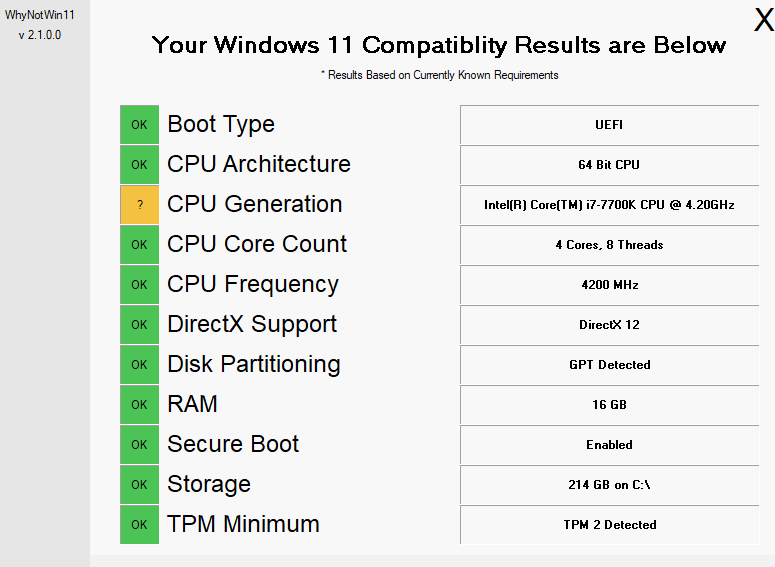Can your PC run Windows 11? (Find out!) - Your gaming PC might be obsolete.
- Thread starter MRORANGE
- Start date
You are using an out of date browser. It may not display this or other websites correctly.
You should upgrade or use an alternative browser.
You should upgrade or use an alternative browser.

They can really f* themselves if it's some arbitrary CPU listing that makes this ~4 year old PC outdated (got the previous gen CPU in a deal back then, no real difference between the 6th, 7th and 8th gen Intel as many have said). But I'm confident that I'll be hacking myself through this if the whitelisted CPU list keeps as it is. Could there be some real explanation for the CPU list, or is it just arbitrary? (beyond the TPM requirement)
They did say they will clarify more on the hardware requirements beyond the TPM 2.0. I don't know the ETA, since it's not officially announced, but I suspect it will be given on this upcoming Tuesday (since it's Patch Tuesday).
They can really f* themselves if it's some arbitrary CPU listing that makes this ~4 year old PC outdated (got the previous gen CPU in a deal back then, no real difference between the 6th, 7th and 8th gen Intel as many have said). But I'm confident that I'll be hacking myself through this if the whitelisted CPU list keeps as it is. Could there be some real explanation for the CPU list, or is it just arbitrary? (beyond the TPM requirement)
They did say they will clarify more on the hardware requirements beyond the TPM 2.0. I don't know the ETA, since it's not officially announced, but I suspect it will be given on this upcoming Tuesday (since it's Patch Tuesday).
They need to get out in front of this now.
Waiting until Tuesday is just going to cause even more confusion.

I don't know why it's telling me that GPT isn't detected. I very clearly do not have MBR partitions:

All that program does is run a bunch of PowerShell commands and gives you a result based on the output. This is the PowerShell command it runs for the Disk Partitioning section:
I don't know why it's telling me that GPT isn't detected. I very clearly do not have MBR partitions:

Code:
Get-Partition -DriveLetter C | Get-Disk | Select-Object -Property PartitionStyleAnd then based on whether the command returns 'GPT' or not it shows as successful. What do you get if you run that command in PS?
All that program does is run a bunch of PowerShell commands and gives you a result based on the output. This is the PowerShell command it runs for the Disk Partitioning section:
Code:Get-Partition -DriveLetter C | Get-Disk | Select-Object -Property PartitionStyle
And then based on whether the command returns 'GPT' or not it shows as successful. What do you get if you run that command in PS?

did you set the locale to japan? if so maybe that's why it fails
Yea cause I'm a weeb who plays visual novels loldid you set the locale to japan? if so maybe that's why it fails
At first, I was miffed that my Ryzen 5 1600 wasn't in the "recommended" specs for Win 11.
Then, MS turned around and did a specs switcheroo and decided its recommended requirements were in fact its minimal ones, without which you can't run Win 11. The insanity over at MS, lol.
Imagine a popular games company deciding to turn its recommended specs for a popular new game into minimal ones overnight, and barring anyone not meeting them from running it.
Which brings into question the arbitrary and dumbfounding red lines MS has set over CPU compatibility.
I reallly look forward to that blog post and their explanations as to why a high spec 1st Gen Ryzen from 2017 whose performance well exceeds that of most lowend configs today isn't compatible, while a lowly Zen+ with the same feature set from the next year is.
Then, MS turned around and did a specs switcheroo and decided its recommended requirements were in fact its minimal ones, without which you can't run Win 11. The insanity over at MS, lol.
Imagine a popular games company deciding to turn its recommended specs for a popular new game into minimal ones overnight, and barring anyone not meeting them from running it.
Which brings into question the arbitrary and dumbfounding red lines MS has set over CPU compatibility.
I reallly look forward to that blog post and their explanations as to why a high spec 1st Gen Ryzen from 2017 whose performance well exceeds that of most lowend configs today isn't compatible, while a lowly Zen+ with the same feature set from the next year is.
So looks like I dont have Secure Boot, or it's unsupported. Is that my Mobo?
It's new, a Gigabyte B550, released last summer. Not the best, not the worse.
I assume if it's unsupported then I need a new Mobo or something?
It's new, a Gigabyte B550, released last summer. Not the best, not the worse.
I assume if it's unsupported then I need a new Mobo or something?
Pretty sure, that script test isn't accurate. Microsoft says I am good. I am also running a Gigabyte B550i and that script says I am not running secure boot, but its enable and running according to the the Bios.So looks like I dont have Secure Boot, or it's unsupported. Is that my Mobo?
It's new, a Gigabyte B550, released last summer. Not the best, not the worse.
I assume if it's unsupported then I need a new Mobo or something?
Wow for what looks like a very minor update in comparison to most windows version transitions they sure are culling a lot of hardware
Luckily my system checks out
Luckily my system checks out
OK, so I'm not exactly sure why the PS command isn't working for you (maybe a Windows Service that should be running isn't or something), but that error explains why that open source program is returning 'GPT Not Detected' -- since it's designed to only give the OK if the response is 'GPT' and only 'GPT'. Obviously in your case it's not, so you get the red X. If you're sure you're using GPT though, I wouldn't really worry about it.
I wonder what the endgame is here, Windows X was all about: "You can install it on everything! Go and upgrade your machines!" while this seems to go in the opposite direction and cull many things, especially on the processor-side.
I don't have a tpm module on my msi z390 a Pro but intel PTT seems to have gotten the job done regardless, I'm ready to go.
I don't have a tpm module on my msi z390 a Pro but intel PTT seems to have gotten the job done regardless, I'm ready to go.
So I don't know if my previous post helped anyone with getting the PC Health Check to be successful, but I forgot to add that I also updated my BIOS to a more recent version from I think Dec. 2020. Not the absolute latest one, but the latest my motherboard updated to automatically with a network update from within BIOS menu.I have AMD Ryzen 7 3800X, and an ASUS TUF Gaming X570-Plus motherboard on a personally-built computer.
Had turned on fTPM in BIOS, but kept getting failed on the PC Health Check tool.
Eventually found some Windows help article saying CSM wasn't allowed with TPM, which is why my computer was failing. Had an older install of Windows that I had upgraded to 10 a long time ago, and I think the way I installed it, I had to use CSM to boot up, even though Windows UEFI was enabled on my Secure Boot menu.
I had to convert my hard drive from MBR to GPT, but the Windows tool MBR2GPT wasn't working for me.
Validated but wouldn't complete the actual conversion.
Eventually bit the bullet and just paid for a license on a partition manager because I couldn't figure out how to use the free Windows tool with all the errors I kept getting.
Used EaseUS Partition Master Pro to do the GPT conversion and it worked like a charm, no errors or hiccups.
I disabled CSM in BIOS, and since I was already on Windows UEFI in my Secure Boot menu in BIOS, Windows booted up afterwards, and now I am passing the PC Health Check tool.
Ready for Windows 11 after all that!
Updating BIOS may be a factor in getting everything sorted out properly as well.
I still don't know what was going on with MBR2GPT tool in Windows, as I was running it from the Advanced Startup menu and using admin Command Prompt there. I recall it validated the first time, but I tried messing around with adding a new partition, and it did not validate properly afterwards. Using Ease US Partition Manager Pro, I removed the partition I added and it converted my drive to GPT without issue. "Optimizing" the SSD from Windows menus may have helped as well. Did not try a full defrag.
My boot drive is on a 1 TB Samsung SSD that I had previously cloned from my original HDD that I upgraded Windows 7 to 10 on. Did not have any partitions on it manually, but I noticed some "hidden" partitions kept showing up in EaseUS. I saw two equal size ones of about 20-21 GBs that may have been from my two 1TB SSDs.
Not sure why mine converted in Ease US where others are having issues.
I'm fortunate enough that my new PC build will support Windows 11 but what Microsoft is doing here is bizzare. Is this an attempt to get people to rush out and buy new computers? Brad Sams and others are all pretty upset and confused over this mess as well. Don't blame them.

 youtu.be
youtu.be

 youtu.be
youtu.be
I will likely install Windows 11 when offered but they are making some weird decisions these days.

Windows 11 Hardware Compatibility Chaos
Windows 11 may not run on your device and Microsoft's making it hard to understand if you need a new PC.Check to see if your device can run Windows 11 - http...

WHY did I get my hopes up? - Windows 11 Announcement
Get a Free Pair of Wireless Bluetooth Headphones at Micro Center: https://micro.center/b9e14bCheck out the Micro Center Custom PC Builder: https://micro.cent...
I will likely install Windows 11 when offered but they are making some weird decisions these days.
Could the supported list be tied to its vulnerability to Meltdown + Spectre?
Not according to the head of Windows security
All i know is my 6700k when i type tpm.msc shows i have version 2.0 active yet MS doesnt list that CPU as supported, so complete mess as usual.
Their little app told me it'd be incompatible which is whatever, I'll still try when it's out and see how it actually runs but I don't think I'll care either way as there doesn't seem to be a real 'reason' to at this point
It's amazing how Microsoft fucked this up. They revealed W11 a few days ago and literally everybody hates it already. If at least there were some great features which make it clear why there are these specific requirements. Something like a new privacy initiative comparable to Apple for example. With a slogan like "Best privacy protection on the market." Instead we get stuff like rounded edges, who gives a fuck. Or Teams integrated into Windows - I will NEVER use Teams for private stuff.
And it seems like they were "surprised" by the reaction?? Not just by the backlash, but by, for example, people wanting to know what it takes to run Windows 11? Like, couldn't they have anticipated that people would be interested in this? Also, there are methods that could have eased the transition. They could have allowed W11 for old CPUs, but with certain features unavailable, like Apple did with macOS Monterey because old Intel chips are missing ML hardware accelerators. Or they could have talked to motherboard manufacturers, to convince them to produce TPM 2.0 modules in the next 12 months so you can use them on the TPM header of your old board to get your PC W11 ready.
This is a $2 trillion dollar company and that's the best they got. What a mess.
And it seems like they were "surprised" by the reaction?? Not just by the backlash, but by, for example, people wanting to know what it takes to run Windows 11? Like, couldn't they have anticipated that people would be interested in this? Also, there are methods that could have eased the transition. They could have allowed W11 for old CPUs, but with certain features unavailable, like Apple did with macOS Monterey because old Intel chips are missing ML hardware accelerators. Or they could have talked to motherboard manufacturers, to convince them to produce TPM 2.0 modules in the next 12 months so you can use them on the TPM header of your old board to get your PC W11 ready.
This is a $2 trillion dollar company and that's the best they got. What a mess.
All i know is my 6700k when i type tpm.msc shows i have version 2.0 active yet MS doesnt list that CPU as supported, so complete mess as usual.
My ThinkPad P50 meets every requirement for Windows 11, yet won't be supported because of reasons that Microsoft, for whatever reason, can't seem to communicate clearly to anyone.
- CPU - 2.6ghz i7 6700HQ with Intel PPT 2.0 support (meets the 1ghz x64 CPU requirement, as well as the TPM 2.0 requirement)
- RAM - 32GB DDR4 (meets the 4GB RAM requirement)
- 1TB m.2 NVME SSD (meets the 64GB storage requirement)
- Both the GPUs (Intel HD Graphics 530 and Nvidia Quadro m1000m) are WDDM 2.0 compliant and support Directx 12.
The issue is that Microsoft should have been ready to go with a statement right from the start, explained the technical reason(s).
If they don't get on top of this now, it's going to torpedo any chance the OS has.
I bought that computer last year, I have no plans to replace it anytime soon, as it is still more power then I actually need.
isn't that laptop from 2015?
He said he will be getting a refurbished $2,300 ThinkPad P52, or if lucky, get a ThinkPad P53. Both of those laptops cost a fortune to get, even more expensive than my gaming laptop with GTX/RTX hyrbid setup.
It is.
I bought it last year because I could only spare about $500 for a laptop (hooray pandemic), and I wanted one that had good build quality, a good keyboard, a USB-C port, HDMI out and m.2 NVME support. It also has 4 RAM slots.
This computer replaced an HP Elitebook 8770w that I bought back in 2017.
It would be damn near impossible to find a new computer with features like that at that price point, and prices have only gotten worse due to the pandemic.
In the year I've had it, it's been the best computer I've ever owned and does everything I need it to do (I don't play computer games).
Every requirement that Microsoft lists for Windows 11, that computer meets, except for the CPU cutoff, which they haven't explained why yet.
My computer has a 6th gen i7, the cutoff is 8th gen. To my knowledge, the leap between the 6th gen CPUs and 8th gen CPUs wasn't much.
The jump from 7th gen to 8th gen, and first gen Ryzen to second gen Ryzen (I believe these were just a die shrink) was even less, yet those CPUs are in the same boat.
Like I said, if there is a technical reason for the cutoff they choose, cool, I get it. I made the choice to get an older machine. However, everything that Microsoft has stated so far hasn't has anything to do with a technical reason.
First they said non-recommended CPUs could be installed with a warning, then they changed it without giving a reason.
I don't expect older hardware to be supported forever, but at least give a reason why, which is what they haven't done at any point in this debacle.
For some reason I don't have a security tab in my bios. Can't even attempt to enable secure boot.
This is how insanely stupid this is.
This is the Microsoft Surface Studio 2. It costs $3,499.99 from Microsoft.
Here's it's CPU it comes with
Processor - Intel® Core™ i7-7820HQ
That $3,499 computer from Microsoft has a 7th gen Intel i7 in it.
According to the current requirements for Windows 11, this computer cannot be upgraded from Windows 10 to Windows 11, as 7th gen Intel CPUs are not supported.
It will be straight up bullshit if Microsoft prevents this computer from being upgraded (especially since they're still selling it right now, and Windows 11 would be fantastic on it with it having more of an emphasis on touch) and if they give this computer an exception, then we know the CPU restriction is 100% artificial.
This is the Microsoft Surface Studio 2. It costs $3,499.99 from Microsoft.
Here's it's CPU it comes with
Processor - Intel® Core™ i7-7820HQ
That $3,499 computer from Microsoft has a 7th gen Intel i7 in it.
According to the current requirements for Windows 11, this computer cannot be upgraded from Windows 10 to Windows 11, as 7th gen Intel CPUs are not supported.
It will be straight up bullshit if Microsoft prevents this computer from being upgraded (especially since they're still selling it right now, and Windows 11 would be fantastic on it with it having more of an emphasis on touch) and if they give this computer an exception, then we know the CPU restriction is 100% artificial.
It's absolute clownshoes. They get everybody excited for a new OS announcement only for it to have super-strict and inconsistent installation requirements.It's amazing how Microsoft fucked this up. They revealed W11 a few days ago and literally everybody hates it already. If at least there were some great features which make it clear why there are these specific requirements. Something like a new privacy initiative comparable to Apple for example. With a slogan like "Best privacy protection on the market." Instead we get stuff like rounded edges, who gives a fuck. Or Teams integrated into Windows - I will NEVER use Teams for private stuff.
And it seems like they were "surprised" by the reaction?? Not just by the backlash, but by, for example, people wanting to know what it takes to run Windows 11? Like, couldn't they have anticipated that people would be interested in this? Also, there are methods that could have eased the transition. They could have allowed W11 for old CPUs, but with certain features unavailable, like Apple did with macOS Monterey because old Intel chips are missing ML hardware accelerators. Or they could have talked to motherboard manufacturers, to convince them to produce TPM 2.0 modules in the next 12 months so you can use them on the TPM header of your old board to get your PC W11 ready.
This is a $2 trillion dollar company and that's the best they got. What a mess.
So let me get this straight, the beta testing version of Windows 11 will work on basically any relatively modern hardware but the final release version will not? Saw this in a video earlier (don't remember which one). What the hell? Are they intentionally blocking older systems from running the OS? Is this some kind of plan to force people to have to buy entirely new computers? Some OEM/Microsoft partnership?
Yes, if you joined the dev ring you'll get to test Windows 11 goodness, as currently stated.So let me get this straight, the beta testing version of Windows 11 will work on basically any relatively modern hardware but the final release version will not? Saw this in a video earlier (don't remember which one). What the hell? Are they intentionally blocking older systems from running the OS? Is this some kind of plan to force people to have to buy entirely new computers? Some OEM/Microsoft partnership?
Supposedly there'll be a blog post about why they're intentionally blocking older systems from running the OS, but we'll wait and see. At the moment though, yeah it seems pretty arbitrary.
DIY/custom builders might just need a new processor (for those on Ryzen Gen 1 to a gen 2) and such, but yeah, it'll push a lot of OEM users to just upgrade or at least feel like their current (perfectly fine) pc is 'old'.
Is it an actual partnership? I doubt it, but the OEMs will definitely love it.
I think the limits might be more based on reducing the amount of hardware microcode to officially support along with using TPM hardware for some vague security benefits at the same time. It's not like testing of updates has gotten shorter and shorter resulting in pushing updates that break installs or push updated storage drivers that don't work at all on X570 motherboards.
Yes, if you joined the dev ring you'll get to test Windows 11 goodness, as currently stated.
Supposedly there'll be a blog post about why they're intentionally blocking older systems from running the OS, but we'll wait and see. At the moment though, yeah it seems pretty arbitrary.
DIY/custom builders might just need a new processor (for those on Ryzen Gen 1 to a gen 2) and such, but yeah, it'll push a lot of OEM users to just upgrade or at least feel like their current (perfectly fine) pc is 'old'.
Is it an actual partnership? I doubt it, but the OEMs will definitely love it.
Yeah this is really unfortunate. I hope they have an actual good reason to limit people to the extent that they are. I will be able to use the OS on my current rig with no issues but man I would be really upset if I had a recent build that just missed the criteria. Even my 11-year old 980x system sitting out in the hallway should be more then enough for this new OS and yet it likely won't run it. I do feel sorry for the folks that don't have the money right now for the necessary upgrade.
Don't worry too much about all the hardware requirements like CPU
I run a fully upgraded Win10 (supposed to be only compatible with 5th Gen Intel CPU and up), I'm running fine on a first Gen intel i7 950 with no issues what's so ever
Windows 10 has a soft cap, from the way people at Microsoft have been talking, Windows 11 has a hard cap of 8th gen Intel/2nd gen Ryzen with no exceptions.
If it is a hard cap, the Windows installer will detect incompatible CPUs and block the install.
That's why people want clarification from Microsoft. Is it a hard cap or a soft cap?
People need to know so they can plan accordingly on if they're going to upgrade their CPU, motherboard (due to socket differences) or even laptop.
Fair enoughWindows 10 has a soft cap, from the way people at Microsoft have been talking, Windows 11 has a hard cap of 8th gen Intel/2nd gen Ryzen with no exceptions.
If it is a hard cap, the Windows installer will detect incompatible CPUs and block the install.
That's why people want clarification from Microsoft. Is it a hard cap or a soft cap?
People need to know so they can plan accordingly on if they're going to upgrade their CPU, motherboard (due to socket differences) or even laptop.
I know I cant upgrade to Win 11 anyway with the Secure Boot being an issue for me, anyway I have until 2025 to upgrade hardware, I'm ok with that
In regards to TPM and security to quote someone from an Forum who said it pretty well:
TPM is a step to give up own control of the OS and hardware. The same applies to secure boot.
Such 'features' are pushed to strengthen markets. People get fooled by promises to have more security, but the company's in fact only care about their own interests.
The last time when I've heard about TPM it was W8 and secure boot (UEFI).
There already MS distorted the facts. They justified to introduce UEFI as an advantage for instance to use GPT. In realty EFI is not needed to boot GPT.
They wanted to have secure boot and TPM with no way to disable them. But due to resistance i.a. from the Linux community the OEMs realized secure boot as enable/disable system.
It seems now MS starts a new attempt to push it again.
Everybody who is looking for a reasonable security concept and cryptography would never go for a system that uses private keys which are issued/controlled by an unknown.
By using TPM the issuer could theoretically determine what is allowed to run on your PC and what is determined as 'malware'. The issuer could determine a condition of hardware/OS which they'd have signed to be 'original' and any own changes as unauthorized change....and might refuse to start.
General rule: Never use a security system of which you have no own control and no influence on creating the private keys...either for signing or for encoding...
By using TPM one always follows the idea of integrity of the issuer. This always comes with losing own freedom as soon as one has another idea of it.
The irony relies on fooling with terms: TPM stands for Trusted Platform Module.
In fact Trusted = it is cough trusted as released by the big companies.
It should be EPM = Enforced Platform Module.
In short yes TPM can be a good thing if the user controls it but that's not what MS has in mind with it. It's basically a lock for your PC and you are giving away the only keys to MS so they can do whatever they want with it what could possibly go wrong?
TPM is a step to give up own control of the OS and hardware. The same applies to secure boot.
Such 'features' are pushed to strengthen markets. People get fooled by promises to have more security, but the company's in fact only care about their own interests.
The last time when I've heard about TPM it was W8 and secure boot (UEFI).
There already MS distorted the facts. They justified to introduce UEFI as an advantage for instance to use GPT. In realty EFI is not needed to boot GPT.
They wanted to have secure boot and TPM with no way to disable them. But due to resistance i.a. from the Linux community the OEMs realized secure boot as enable/disable system.
It seems now MS starts a new attempt to push it again.
Everybody who is looking for a reasonable security concept and cryptography would never go for a system that uses private keys which are issued/controlled by an unknown.
By using TPM the issuer could theoretically determine what is allowed to run on your PC and what is determined as 'malware'. The issuer could determine a condition of hardware/OS which they'd have signed to be 'original' and any own changes as unauthorized change....and might refuse to start.
General rule: Never use a security system of which you have no own control and no influence on creating the private keys...either for signing or for encoding...
By using TPM one always follows the idea of integrity of the issuer. This always comes with losing own freedom as soon as one has another idea of it.
The irony relies on fooling with terms: TPM stands for Trusted Platform Module.
In fact Trusted = it is cough trusted as released by the big companies.
It should be EPM = Enforced Platform Module.
In short yes TPM can be a good thing if the user controls it but that's not what MS has in mind with it. It's basically a lock for your PC and you are giving away the only keys to MS so they can do whatever they want with it what could possibly go wrong?
Last edited:
IMO Microsoft will have to backtrack on this. They keep changing their statements on why support is as bad as it is, and which hardware is supported. It shows that the limitations are artificial.
The head of security is now talking about it being for "performance and quality", yet they have Celerons on the supported list while excluding multi-core HEDT processors. It's nonsense.
If his statement is true, it just shows that many running chips MS considers "outdated" would have no issues running the OS. Windows 10 absolutely flies on my overclocked 4790K. I struggle to see what Windows 11 could be doing that would suddenly slow it to a crawl.
MS allowing anyone to install the preview build but then stopping installation of the final build unless they deem your system worthy is yet more proof that the limits are artificial and not needed.
The head of security is now talking about it being for "performance and quality", yet they have Celerons on the supported list while excluding multi-core HEDT processors. It's nonsense.
If his statement is true, it just shows that many running chips MS considers "outdated" would have no issues running the OS. Windows 10 absolutely flies on my overclocked 4790K. I struggle to see what Windows 11 could be doing that would suddenly slow it to a crawl.
MS allowing anyone to install the preview build but then stopping installation of the final build unless they deem your system worthy is yet more proof that the limits are artificial and not needed.
In regards to TPM and security to quote someone from an Forum who said it pretty well:
TPM is a step to give up own control of the OS and hardware. The same applies to secure boot.
Such 'features' are pushed to strengthen markets. People get fooled by promises to have more security, but the company's in fact only care about their own interests.
The last time when I've heard about TPM it was W8 and secure boot (UEFI).
There already MS distorted the facts. They justified to introduce UEFI as an advantage for instance to use GPT. In realty EFI is not needed to boot GPT.
They wanted to have secure boot and TPM with no way to disable them. But due to resistance i.a. from the Linux community the OEMs realized secure boot as enable/disable system.
It seems now MS starts a new attempt to push it again.
Everybody who is looking for a reasonable security concept and cryptography would never go for a system that uses private keys which are issued/controlled by an unknown.
By using TPM the issuer could theoretically determine what is allowed to run on your PC and what is determined as 'malware'. The issuer could determine a condition of hardware/OS which they'd have signed to be 'original' and any own changes as unauthorized change....and might refuse to start.
General rule: Never use a security system of which you have no own control and no influence on creating the private keys...either for signing or for encoding...
By using TPM one always follows the idea of integrity of the issuer. This always comes with losing own freedom as soon as one has another idea of it.
The irony relies on fooling with terms: TPM stands for Trusted Platform Module.
In fact Trusted = it is cough trusted as released by the big companies.
It should be EPM = Enforced Platform Module.
In short yes TPM can be a good thing if the user controls it but that's not what MS has in mind with it. It's basically a lock for your PC and you are giving away the only keys to MS so they can do whatever they want with it what could possibly go wrong?
Yeah, I've been reading a lot of what the EFF thinks about it and I'm of the mind that I'll just install Windows 11 without that requirement as it'll be figured out. If not, I'm happy enough with Windows 10. I'd rather not give up more control to MS.
It's probably fine and good for the average user, but it's not for me.
Honestly, if it doesn't work on my Core i7 laptop then I'm not that fussed, but it seems like a lot of people's CPUs aren't up to scratch, according to Microsoft, and that makes me think that Windows 11 can get right in the bin
Hopefully motherboard manufacturers change their bios to automatically activate TPM if its compatible.
I got the "not compatible" message on a gaming PC I built in December and my a desktop that I built last week. Finding where the TPM option in the bios was a chore since they all have their own nomenclature and menu structure.
Alas, both are showing as compatible now.
I got the "not compatible" message on a gaming PC I built in December and my a desktop that I built last week. Finding where the TPM option in the bios was a chore since they all have their own nomenclature and menu structure.
Alas, both are showing as compatible now.