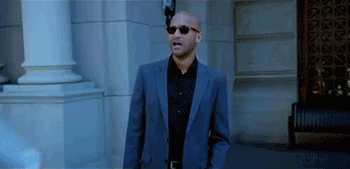PC games don't need support for HDR! Since Windows 10's Creative thingy update, put any game into border less Full-screen mode and flip the HDR switch in Windows 10 display settings, it will apply HDR to any game and look great! It's a bit buggy and causes some games to crash initially, but majority of the time it's amazing and works perfectly. I'm playing Yakuza 0 in HDR 4k right now. Only issue is input lag is around 10M
-____-.
https://drive.google.com/file/d/1Skbo8FOLPVPQ1-UYgio6X5PQcFnzjhHH/view?usp=drivesdk
1080TI Gigabyte Aourus + LG OLED TV. that HDR sign is up only when HDR content is being processed, and I use MADVR to make sure HDR content is passed through without any processing, so it's pure. I'm currently using RGB 8-bit though, switching content in ycbr 10 bit is painful on the eyes, while RGB is always comfy. *RGB with dithering
https://drive.google.com/file/d/1-EmKntUbC_4ClyS3vxb9v812V58qWAf4/view?usp=drivesdk
10 bit YCBR 4:2:2:
https://drive.google.com/file/d/1aWGp0ujPLaINkvmUmmijxFEuF66AQzN0/view?usp=drivesdk
https://drive.google.com/file/d/1O4WfBcDEIIUBBeZUuH76z215hGhOmBus/view?usp=drivesdk
From what I understand it's being displayed within the HDR color space so the image is being displayed as pure HDR content for what is there, but the actual image itself isn't mapped for HDR content. It's like trying to raise the resolution of the original image, the internal resolution of the image is gonna look kinda scratchy when displayed at a higher resolution, but it is being displayed at that higher resolution. You can tweak that with processing though, like LG OLED has a color gamut processor that extends the image's color space. I jam the OLED light to Max, contrast to Max, color to Max, flip the color gamut to extended, and the black level to lowwith a standard gamma of 2.2.
https://drive.google.com/file/d/12uOBXfqYnWgyYg5xQiNNS83BycsOwOb5/view?usp=drivesdk
Since OLED has that OLED light, true blacks, infinite contrast and low lumens of 500, makes any picture a sweet sweet picture that's 500 lumens HDR mapped through the OLED light.
"
Yeah that's not at all how it works. If the game doesn't have HDR support there's no way to force it.
It's a subtle technology so I understand why people who haven't seen proper HDR don't get it (or think they have it when they don't). It doesn't work this way though."
The OLED light forces it as natural light.
Active HDR', which is similar to HDR10+ or HDR10 with dynamic metadata. This feature analyses the content frame by frame in real time to adjust the HDR tone mapping curve. This has the advantage of displaying each scene with an optimized HDR effect, as opposed to the HDR with a static metadata, where all the movie was using the same tone mapping curve, resulting in some scene sometimes being too dark or too bright or simply not exposed correctly to have the best possible HDR effect.