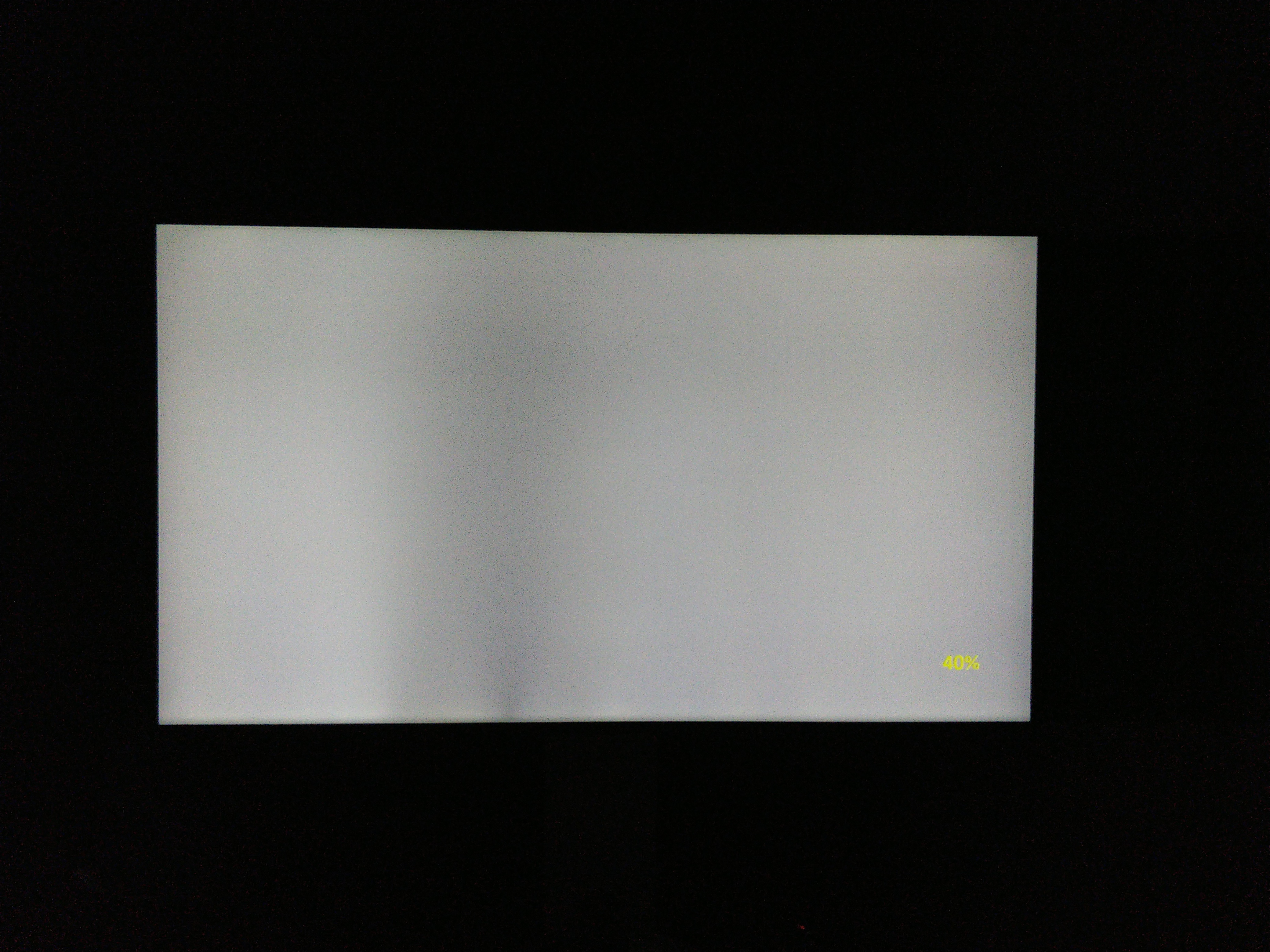I got warranty from the store, but I can't be without my TV so its a frustrating choice. As far as it goes it only appears on red screen but now it seems to be burning in stuff I don't recognise. I have zero idea. The TV is nearly four years old now. For the fucking ridiculous price posted I could buy a new one.
So wait, your warranty will cover it, but you're just worried about how many weeks it might take for them to repair or replace it? Have you already contacted the store, and did they tell you instead to call LG? Often, in the case of older OLEDs, if your warranty is applicable still, you would actually get an upgrade like a B8 or even B9 since the store likely no longer can even get the B6.
I know LG's warranty does not cover burn in, but store specific warranties can.