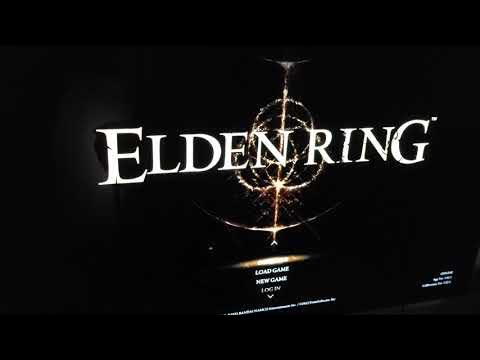So, made this direct feed video in FHD(1080P) 120 hrz since it can't do 4k 120hrz.
My gf was playing, I was recording, she struggled against a wild bore and had to show her on how to actually hit the thing loll She's not really the gaming type like I am loll but was willing to help out :)
My settings in game are maxed out in 4k with the flawless widescreen options activated.
Most of the time it stays at 60 but you can see that it goes above and also was raining which tanks the performance even more.
Made a 4k video but limited to 60hrz/fps and the recording was worse because of the syncing between recording at 60 and my display at 120 hrz.
Anyways, might give you a small idea on how it performs and please MIND that live gameplay while recording was significantly better in image quality since it was 4k and more fluid, less stutter feeling because of the recording and youtube compression locked at 1080p60
Image quality and fluidity is better while playing. The recording does not do it justice but was the only way to show the camera smoothness with no tearing a...

www.youtube.com