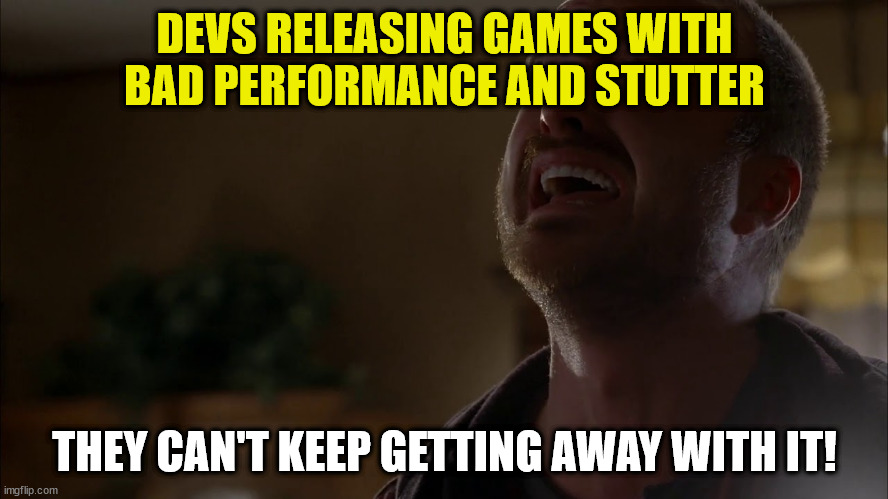Not impressed at all with the port as I've mentioned in the OT.
- #stutterstruggle is real. An issue whenever you see a anything new, a new attack from an enemy, or enter a new area.
- Graphics are a mixed bag, one second it can look really pretty. The next I've got horrible jagged lines for snow which looks worse than what you'd get in a game from 10 years ago.
- No pause on the menu, I'm assuming due to it being a co-op game, but it'd be nice if I could go into the graphical settings while playing in single player and change them without being knocked out of the menu when a mob attacks.
- Performance just isn't good. I've got a 3080 and no matter what settings I change I'm still getting a 50 FPS experience in combat sometimes that isn't smooth at all. Outside of combat it can run a bit better up to 80 FPS.
In better news it does support ultrawide which I wasn't initially expecting. Sadly the cutscenes are 16:9 and capped to 30fps though.
Edit: Further update on performance, I posted it in the OT but it's relevant here too.
I actually did some 1% low monitoring to see if that was the cause of the game just not feeling smooth at all despite the game saying it's above 50 FPS, and yeah, it seems like it is. I even tried locking the game at 50FPS which seemed like the lowest it went on the normal frame rate monitor on afterburner, but it still felt un-even. I enabled 1% low monitoring and noticed it was routinely going down to 30-40FPS. Even lower if you hit one of the stutter points. Which leads me onto I also noticed it's not just shader stutter. It also has asset loading stutter too which you can re-create by going over specific points on the map.