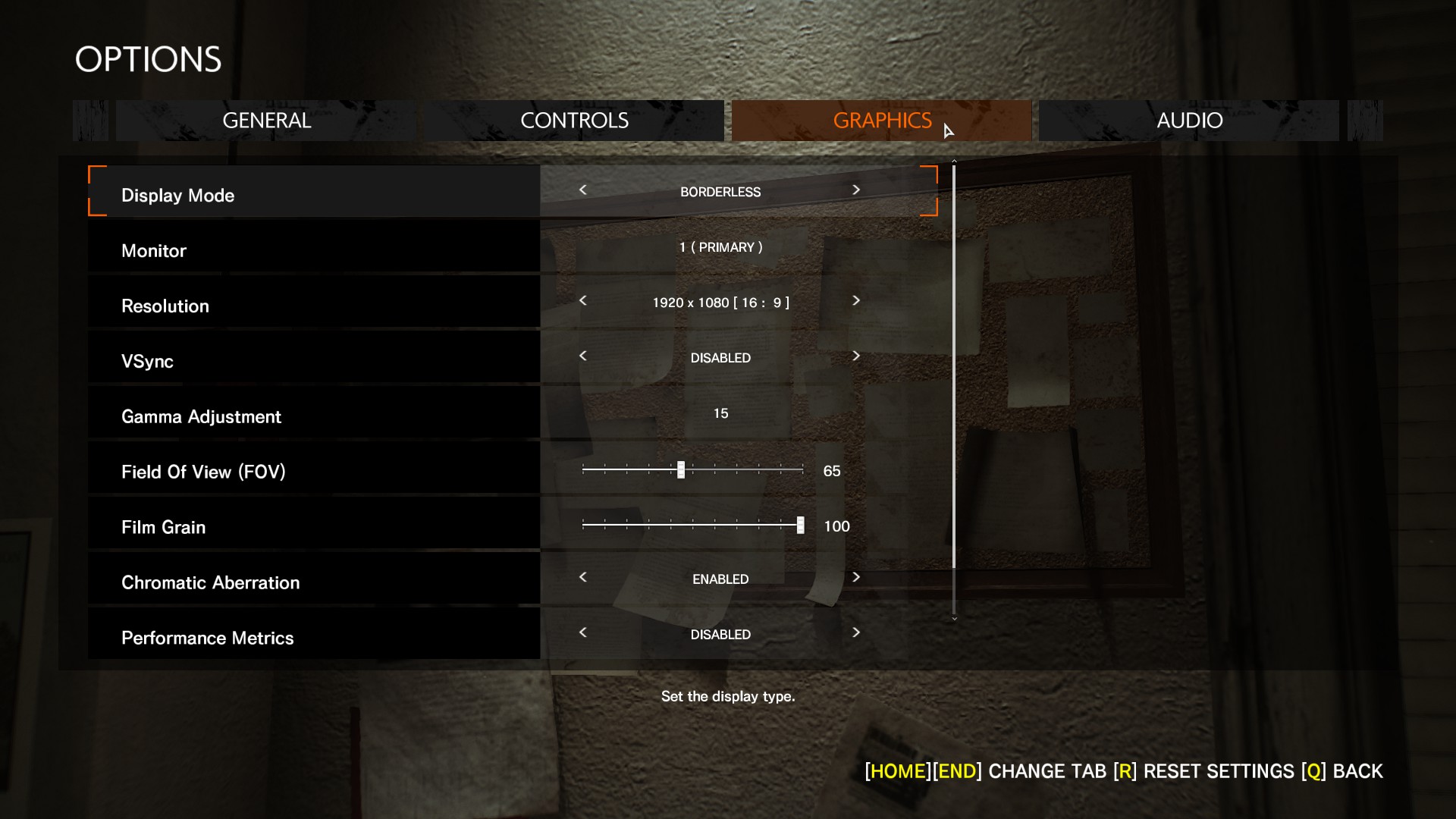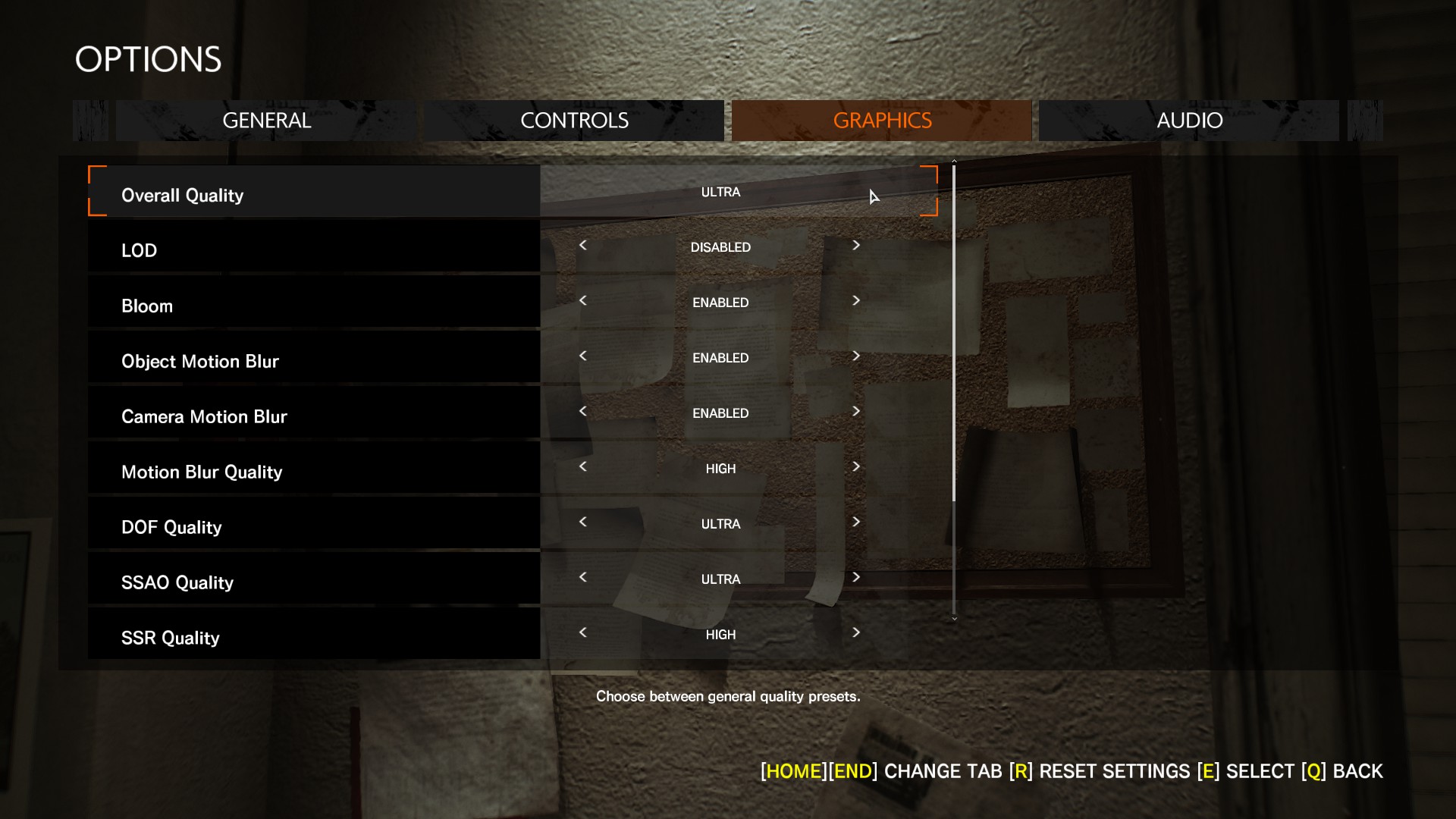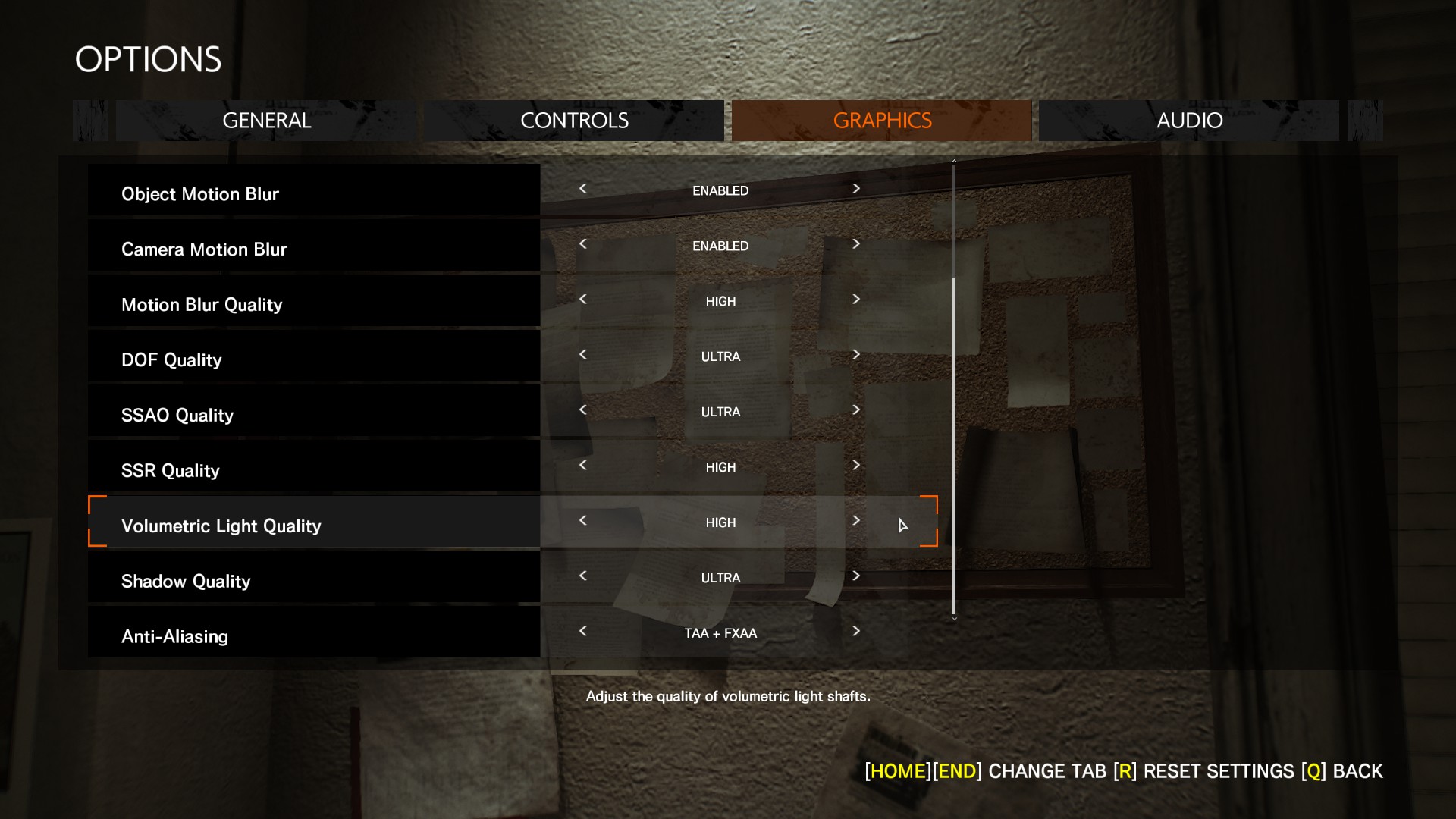(Click for general game info.)
🖥️ System requirements:
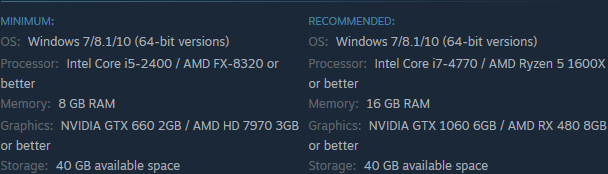
🧰 Latest drivers: (as at 24/02/2022)
AMD: 22.2.2
Nvidia: 511.79
📊 Benchmarks:
GameGPU (Russian; launch build)
PC Games Hardware (German; launch build)
🎩 Tips and tricks:
Cap the frame rate/potentially improve frame times: Download RivaTuner Statistics Server (if you use MSI Afterburner, then you already have it installed), input your desired framerate limit in the "Framerate limit" box, and hit Enter . Alternatively, those with an Nvidia GPU can either cap the frame rate at the driver level via the Nvidia Control Panel (requires the 441.87+ drivers) or use Nvidia Inspector to force a vsync internal lower than one-half (click the small tool icon to open the game profile section).
Note: Useful if your system can't maintain, say, 60fps and you're sensitive to the wild fluctuations, or you're experiencing uneven frame times. The greater window the engine has to render a given frame, if you're imposing a lower frame rate than the game can otherwise provide, may also help in alleviating stuttering related to data streaming.
Fix G-Sync not functioning in fullscreen mode: Set G-Sync to "Enable G-Sync for windowed and fullscreen mode." (Credit to Blitzhex @ NeoGAF.)
Fix audio desyncing during cutscenes: Navigate to Control Panel -> Sound -> Active playback device properties -> Advanced and change the default format to Studio Quality. (Credit to d00d3n @ NeoGAF.)
Mitigate stuttering: Follow the instructions here. Adjust accordingly if you have an AMD GPU. (Credit to MaLDo @ NeoGAF.)
⚙️ Graphics settings:
Display mode: Fullscreen; Borderless; Windowed
Monitor: Self-explanatory
Resolution: Self-explanatory
Vsync: Disabled; Display-based; Display-based (half); 60fps; 30fps
Gamma adjustment: Self-explanatory
Field of view: 45 -> 90 in increments of 1
Film grain: 0 -> 100 in increments of 1
Chromatic aberration: Disabled/Enabled
Performance metrics: Disabled/Enabled
Overall quality: Low; Medium; High; Ultra
LOD: Disabled/Enabled
Bloom: Disabled/Enabled
Object motion blur: Disabled/Enabled
Camera motion blur: Disabled/Enabled
Motion blur quality: Low; Medium; High
DoF quality: Disabled; Low; Medium; High; Ultra
SSAO quality: Disabled; Low; Medium; High; Ultra
SSR quality: Disabled; Low; Medium; High
Volumetric light quality: Disabled; Low; Medium; High
Shadow quality: Low; Medium; High; Ultra
Anti-aliasing: Disabled; FXAA; TAA; TAA + FXAA
Last edited: