So somebody did find the way to make 21:9 work after all.

https://steamcommunity.com/sharedfiles/filedetails/?id=1577740717

https://steamcommunity.com/sharedfiles/filedetails/?id=1577740717

Most things get unofficial fixes by the 21:9 community as seen here. Soul Calibur VI in 21:9 is siiiiiick.I often think 21:9 TVs would be dope but then I think about how long it would take for content to catch up, and how many things I have now which would have black bars.
Most things get unofficial fixes by the 21:9 community as seen here. Soul Calibur VI in 21:9 is siiiiiick.
It's coming the same day as the X patch. Just wait.
I'm pretty sure SC can officially run 4k resolutions. It's just the ultrawide aspect ratio it needs help with... but even then, the stage and fighter intros/outros look so good it's like it was meant for Ultrawide!That's awesome.
What resolutions can SO run? I wish it supported the X at 4k.
I'm pretty sure SC can officially run 4k resolutions. It's just the ultrawide aspect ratio it needs help with... but even then, the stage and fighter intros/outros look so good it's like it was meant for Ultrawide!
Has there been an official fix for the broken mouse control yet?
Yep.Great news! This is another reason why Microsoft should release every game as win32 program as well instead of locking them to UWP.
It has 2x SMAA, not MSAA and no, it does not work correctly. In fact, it doesn't work, period. I'm unsure if they've fixed it in the beta branch, but the setting does practically nothing as of right now. Forcing AA externally is the only way to get even a semi-decent image.It seems there is no AA on that screenshot. Sunset Overdrive does have 2X MSAA support. It doesn't look as good as other games, but it doesn't look as bad as on this screenshot either. For me, the image quality is more than good enough in 1440p with all graphics options on maximum. Runs great as well.
and no, it does not work correctly. In fact, it doesn't work, period.
just buy a 75inch + oled and set up a custom resolution ;DI often think 21:9 TVs would be dope but then I think about how long it would take for content to catch up, and how many things I have now which would have black bars.
Pillarboxing is far less distracting than letterboxing, as the image height remains fixed.I often think 21:9 TVs would be dope but then I think about how long it would take for content to catch up, and how many things I have now which would have black bars.
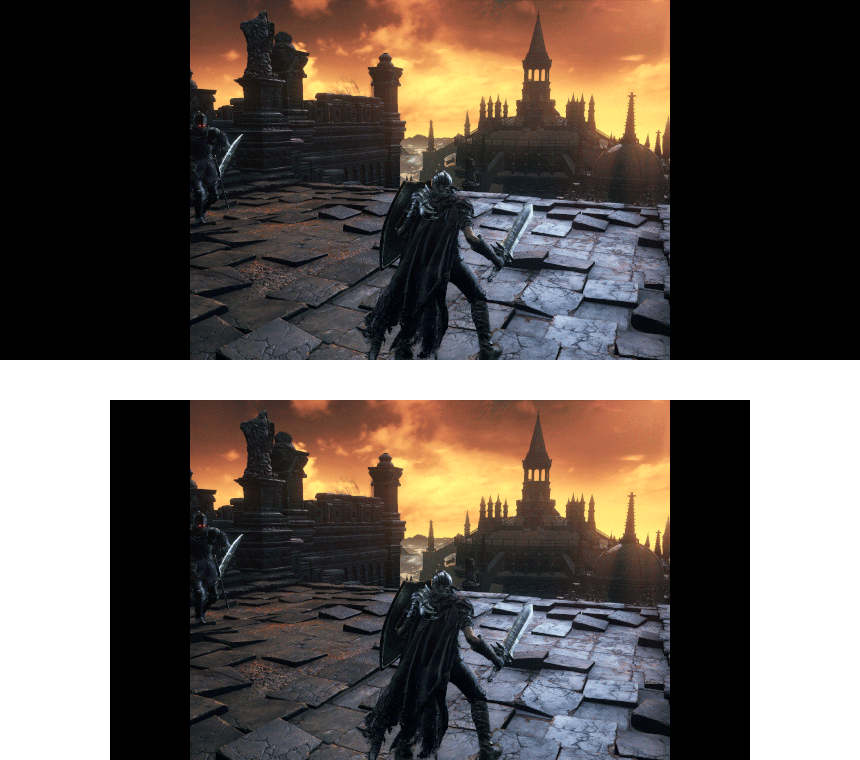
That's good to hear. Does it actually fix the issue with true 1:1 control, or is it just not as bad as it was before?Yes, you can opt in beta branch and use it right now. Public patch is still not out.
Actually never thought about this before, but you make a great case with excellent gifs ilustrating your point.Pillarboxing is far less distracting than letterboxing, as the image height remains fixed.
Image height is how we perceive display size, so it does not make the display feel small when viewing pillarboxed content.
It also means that viewing distance remains constant regardless of the content being displayed, while 16:9 displays require you to sit closer with ultrawide content.
For example:
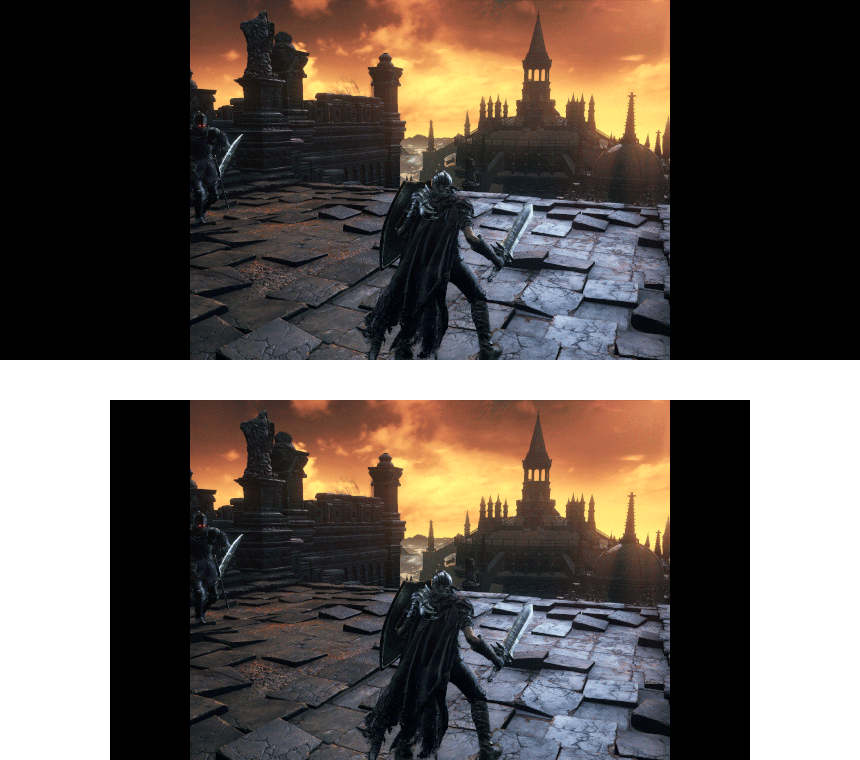
Letterboxing is distracting, pillarboxing is not.
That's good to hear. Does it actually fix the issue with true 1:1 control, or is it just not as bad as it was before?
I'll be waiting for a better deal before picking it up anyway. It was 40% off at launch and there aren't any discounts like that right now.
Thanks. I made that gif a while back.Actually never thought about this before, but you make a great case with excellent gifs ilustrating your point.
Nothing else to add, just wanted to show appreciation for taking the time to do this, if the gifs are yours.
Pillarboxing is far less distracting than letterboxing, as the image height remains fixed.
Image height is how we perceive display size, so it does not make the display feel small when viewing pillarboxed content.
It also means that viewing distance remains constant regardless of the content being displayed, while 16:9 displays require you to sit closer with ultrawide content.
For example:
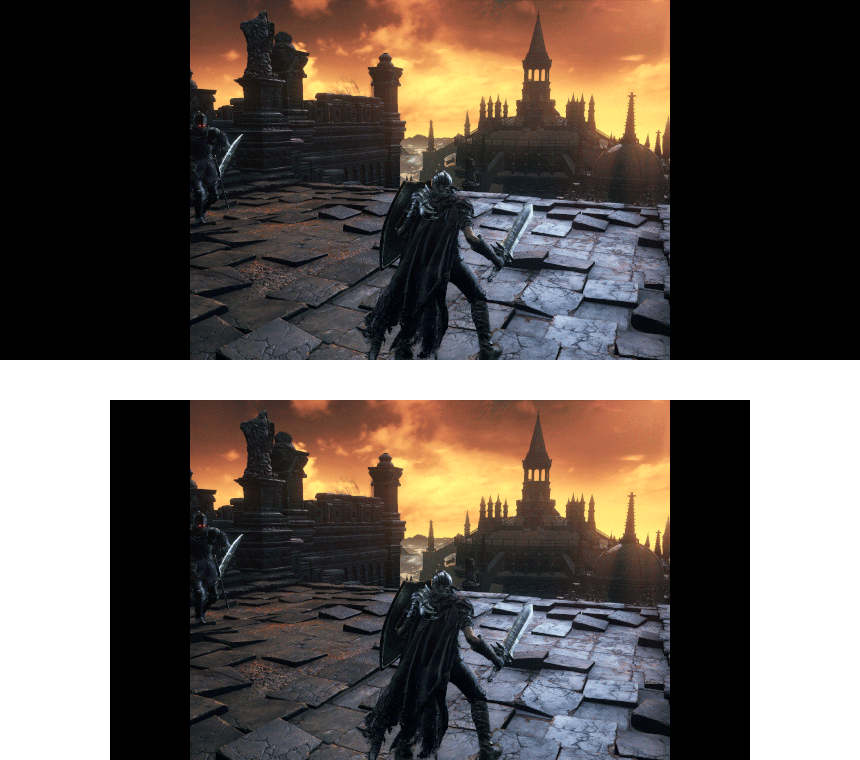
Letterboxing is distracting, pillarboxing is not.
That's good to hear. Does it actually fix the issue with true 1:1 control, or is it just not as bad as it was before?
I'll be waiting for a better deal before picking it up anyway. It was 40% off at launch and there aren't any discounts like that right now.
Thanks for the thread, i gave it a shot earlier and it works. Only blatant issue is the black/white flashing on the pillarboxing when loading/fastravelling
Not possible sadlySorry for bumping this but I started playing this game and I'm not sure how to apply the 21:9 fix for the Windows Store version of the game. Does anyone know if it is possible? Tried searching around but couldn't find a solution. The issue is that Windows doesn't let me modify the game's exe file, even after giving myself access to the WindowsApps folder.
Lmao same here.Saw Sunset Overdrive in the title, and my heart skipped a beat XD. Now i'm just sad.
Sorry for bumping this but I started playing this game and I'm not sure how to apply the 21:9 fix for the Windows Store version of the game. Does anyone know if it is possible? Tried searching around but couldn't find a solution. The issue is that Windows doesn't let me modify the game's exe file, even after giving myself access to the WindowsApps folder.

