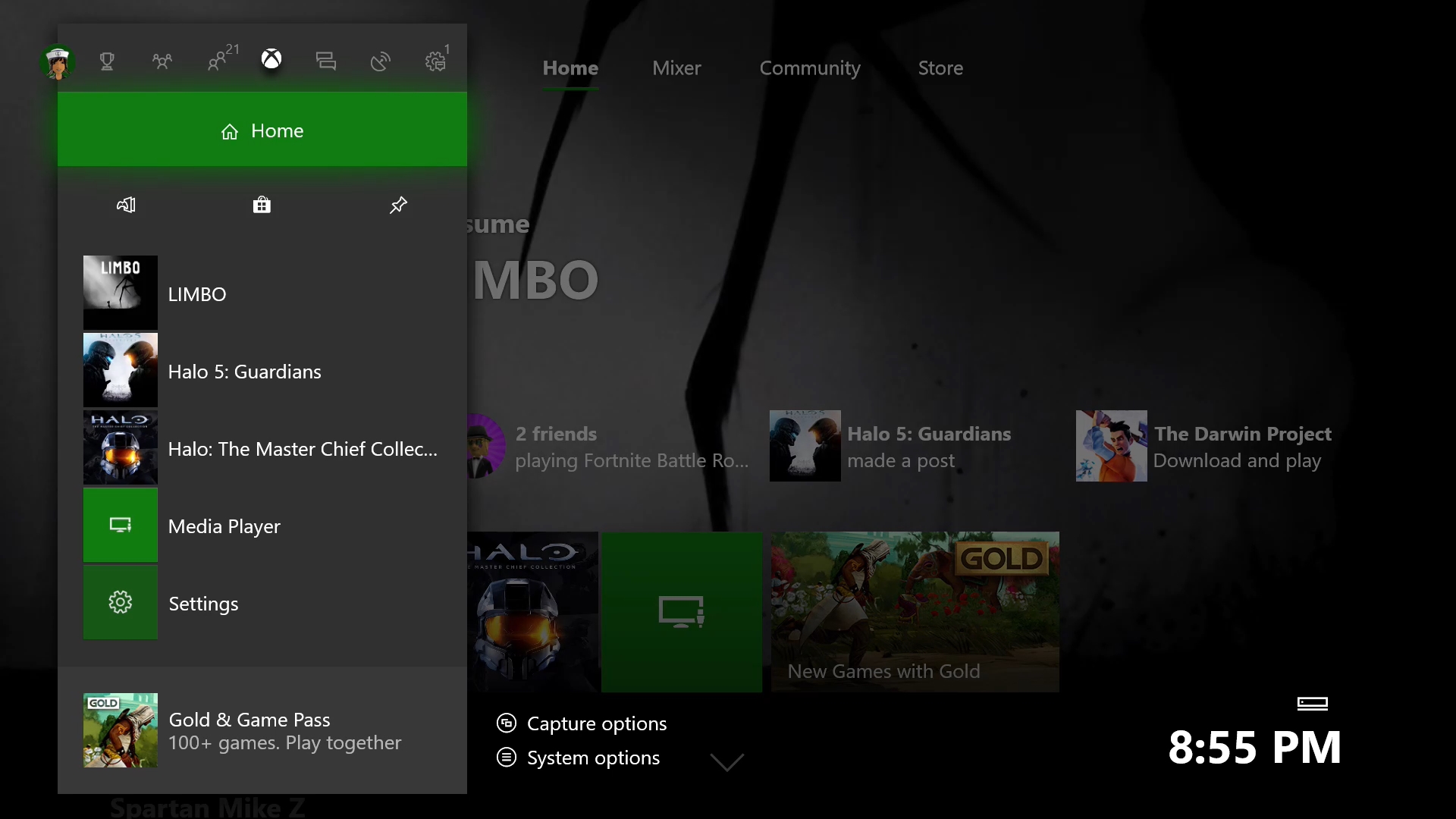(the one you get by holding down the ps button)
Man, this thing is seriously great. Probably the best addition along with boost mode and downsampling. The simple ability to start a full party with friends in literally 3 seconds or start and control music has gone leagues towards making the ps4 UI being the snappiest out of the 3. After using it so much it makes the dashboard itself feel like it takes an eternity do anything, even though it's decently fast by itself. Though, I don't even use the normal dashboard much because the quick menu covers nearly everything I would need to do. Really hope the PS5 just builds upon on the PS4 OS, because I fucking hate the console OS cycle of slowly building up to features we had previously.
Also, shoutout to the media player for getting rudimentary subtitle control (i also think they recently added audio track selection). It's actually amazingly useful for older animes/movies with their piss yellow subtitles. I can do a basic white text with a dropshadow for readability.
Man, this thing is seriously great. Probably the best addition along with boost mode and downsampling. The simple ability to start a full party with friends in literally 3 seconds or start and control music has gone leagues towards making the ps4 UI being the snappiest out of the 3. After using it so much it makes the dashboard itself feel like it takes an eternity do anything, even though it's decently fast by itself. Though, I don't even use the normal dashboard much because the quick menu covers nearly everything I would need to do. Really hope the PS5 just builds upon on the PS4 OS, because I fucking hate the console OS cycle of slowly building up to features we had previously.
Also, shoutout to the media player for getting rudimentary subtitle control (i also think they recently added audio track selection). It's actually amazingly useful for older animes/movies with their piss yellow subtitles. I can do a basic white text with a dropshadow for readability.