This mouse is for computers and is not a rodent, but that isn't the amazing part. It is a wireless mouse and I have used it every day, rigorously, for the past 7 months or so since I bought it.. and I haven't charged it.... why doesn't it run out of batteries? How is this possible? I refuse to plug it in and I am waiting for it to run out of juice. I often forget now that wireless devices need to be recharged because the unlimited power of the magical mouse has really spoiled it for everything else. I feel that this innovation needs to be expanded into other areas of technology. I think it's ok to tell everyone about it.
I am amazed and frightened by my inexpensive mouse purchase.
- Thread starter Kyra
- Start date
You are using an out of date browser. It may not display this or other websites correctly.
You should upgrade or use an alternative browser.
You should upgrade or use an alternative browser.
some mice batteries can last years depending on lots of factors
a mouse doesnt really drain battery, and its a very simple signal so its not like its a power drain
And then you got options like the Logitech Powerplay Mousepad which charges their Wireless Lightspeed mice while you use them on it so they last forever. Thing is a godsend.
some mice batteries can last years depending on lots of factors
a mouse doesnt really drain battery, and its a very simple signal so its not like its a power hog
So you are saying that this excitement can last for years? Im in for a wild ride.
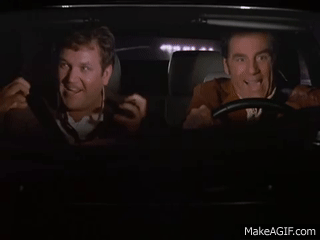
So you are saying that this excitement can last for years? Im in for a wild ride.
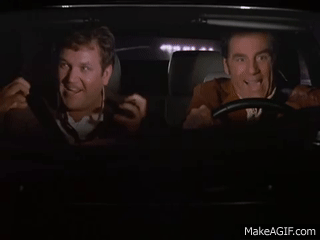
Let it go Ishmael.
I wasn't aware. But you and the dog seem to know what you are talking about. It is possible the mouse could be destroyed before it even has the chance to run out of power. I intend to see this through to the end.OP, most wireless mice that are not for gaming have a battery life of around 18 months just using two AA-batteries.
This has been the case for almost a decade
I had a similar experience with a mouse recently when I bought a silent mouse. It's probably been a thing for a long while but it feels almost like a revelation haha. I can work without bugging myself with my clicking noises and can now hang out with my roommates while they work without triggering my misophonia.
My Logitech lasts for ages on a pair of AAs. I expected my wife's cheap-ish noname one would too but we ended up chucking it as it would barely last a few hours total, she was plugging the damn thing in every few days despite using it for less than two hours a day.
Replaced it with a Corsair and all is well.
Replaced it with a Corsair and all is well.
The reason the battery can last so long is because most non-gaming mice tend to sleep quite aggressively when they have stopped moving, and have low polling rates (125Hz) - so their movement judders noticeably, even just dragging windows around on the desktop.
This is especially problematic once your display is faster than 60Hz.
But even gaming mice tend to do pretty well for battery life these days - lasting weeks, rather than days (but not months).
Here's an office mouse (Logitech MX Vertical) polling at 125Hz up top, and a gaming mouse (Logitech G305) polling at 1000Hz below:
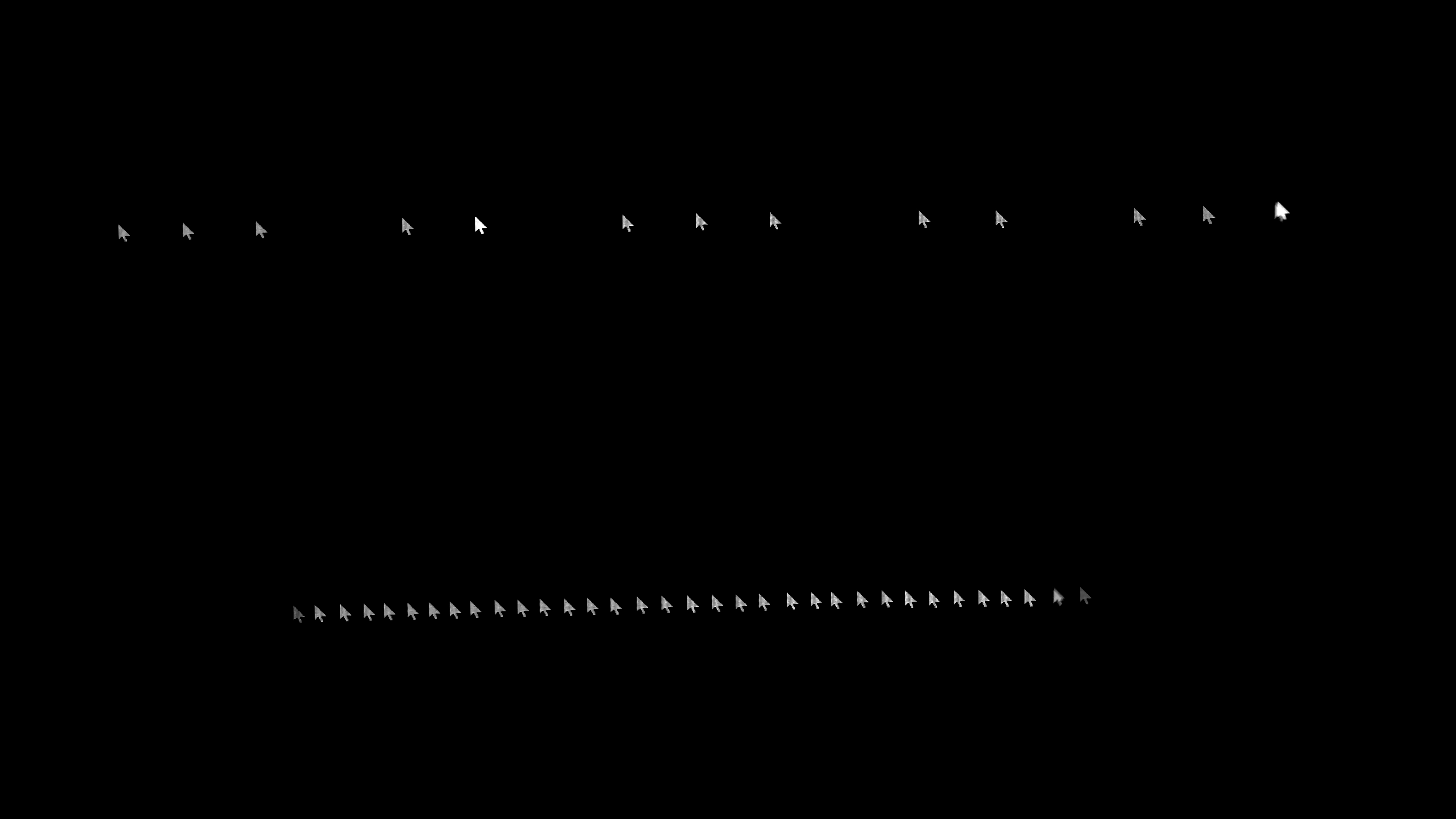
The length is not matched because DPI was not exactly the same. If I recall correctly, I could only adjust DPI in large steps (250 maybe?) on the MX Vertical - so I think it's 1000 DPI vs an effective 800 DPI.
But you can see that there's a massive difference in the update rate from the mouse - and also that the 125Hz rate of the office mouse is straight-up dropping inputs, resulting in a 3:2 cadence.
If you want to check your mouse, here's a web-based poll rate tester: https://devicetests.com/mouse-rate-test
With low DPI, you will have to move the mouse quickly to measure its "true" polling rate.
High DPI mice will have a high update rate even at slower speeds (but you have to turn down the cursor speed to make this usable).
With non-gaming mice, this is probably 125Hz, or less.
A gaming mouse should be reporting 500Hz or more. Typically 1000Hz.

High-end mice can go as high as 8000Hz now (4000Hz wireless) but anything above 1000Hz can cause problems in a lot of games (severe performance drops) because they can't handle that many updates.
This is especially problematic once your display is faster than 60Hz.
But even gaming mice tend to do pretty well for battery life these days - lasting weeks, rather than days (but not months).
Here's an office mouse (Logitech MX Vertical) polling at 125Hz up top, and a gaming mouse (Logitech G305) polling at 1000Hz below:
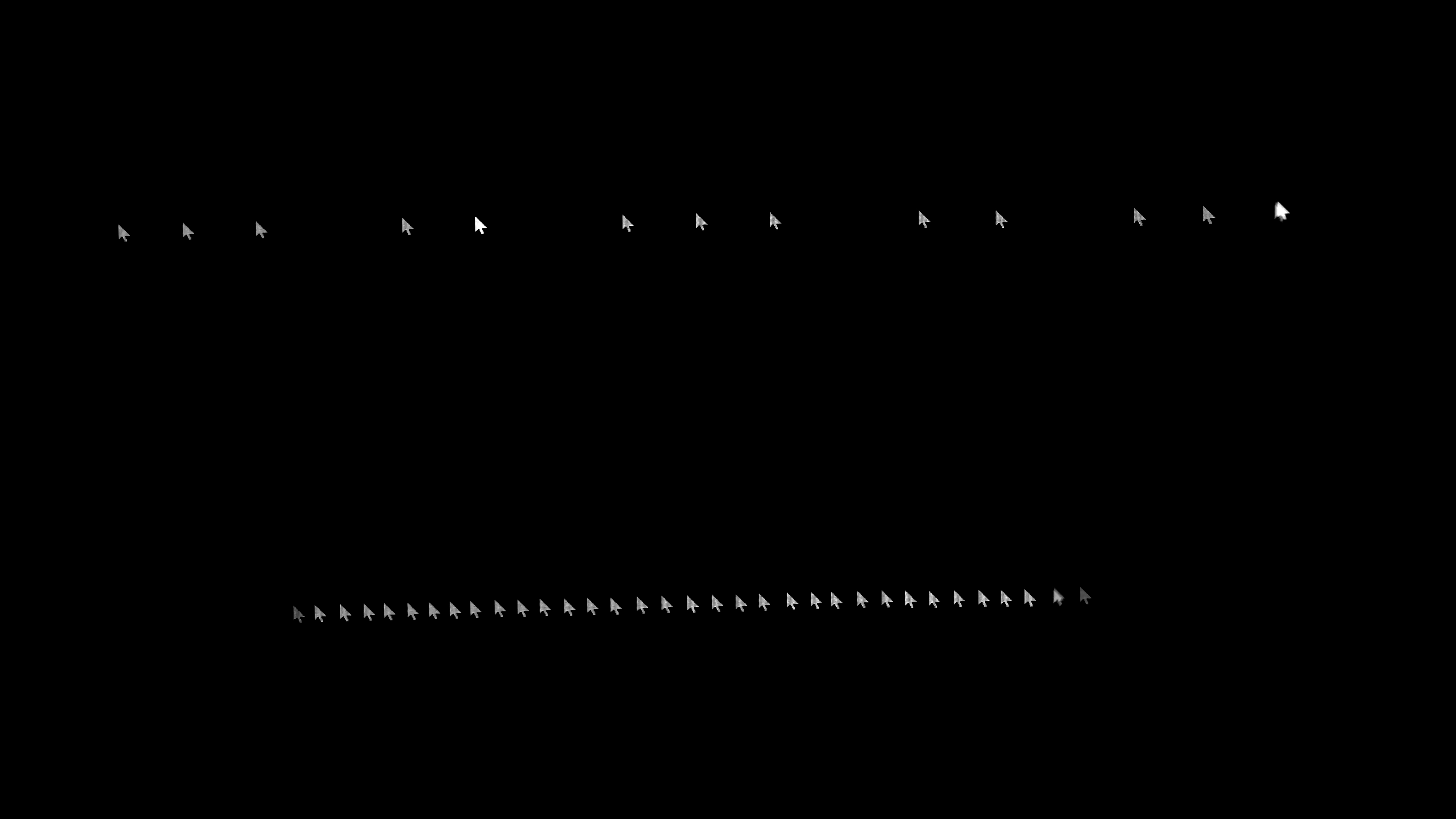
The length is not matched because DPI was not exactly the same. If I recall correctly, I could only adjust DPI in large steps (250 maybe?) on the MX Vertical - so I think it's 1000 DPI vs an effective 800 DPI.
But you can see that there's a massive difference in the update rate from the mouse - and also that the 125Hz rate of the office mouse is straight-up dropping inputs, resulting in a 3:2 cadence.
If you want to check your mouse, here's a web-based poll rate tester: https://devicetests.com/mouse-rate-test
With low DPI, you will have to move the mouse quickly to measure its "true" polling rate.
High DPI mice will have a high update rate even at slower speeds (but you have to turn down the cursor speed to make this usable).
With non-gaming mice, this is probably 125Hz, or less.
A gaming mouse should be reporting 500Hz or more. Typically 1000Hz.

High-end mice can go as high as 8000Hz now (4000Hz wireless) but anything above 1000Hz can cause problems in a lot of games (severe performance drops) because they can't handle that many updates.
Last edited:
My daughter has a Logitech G305 that lasts a stupid amount of time (seems to be 3-4 months) on a single AA.
Meanwhile my G900 is flashing red after a week.
That's the one that runs on a AA battery right? I have that one and it's gotta be the best mouse i've ever owned.
Tracks nicely. Not too heavy. Not too fancy. No silly RGB. Great value.
Same with my G903 that's over a year old. Charge lasts like 5 days tops. And I'm not a fan of having to install Logitech software to turn off the RGB lights.
I don't remember the last time I swapped batteries in mine (Logitech G603.) Had to open it to remind myself how many batteries and what kind.
The responsiveness is also impressive.
I think wireless mouse tech has pretty much peaked.
The responsiveness is also impressive.
I think wireless mouse tech has pretty much peaked.
Last edited:
my stupid less than a year old wireless Logitech mouse and Razer keyboard both need charging after like a week, I don't even have the RGB lighting turned on🙁
Yeah, the major disadvantage of the MX masters series with a poll rate of 125 Hz.Most non-gaming mice tend to have slow polling rates (125Hz) and sleep fairly aggressively - so their movement judders noticeably, even just dragging windows around on the desktop.
This is especially problematic once your display is faster than 60Hz.
But even gaming mice tend to do pretty well for battery life these days - lasting weeks, rather than days (but not months).
Here's an office mouse (Logitech MX Vertical) polling at 125Hz up top, and a gaming mouse (Logitech G305) polling at 1000Hz below:
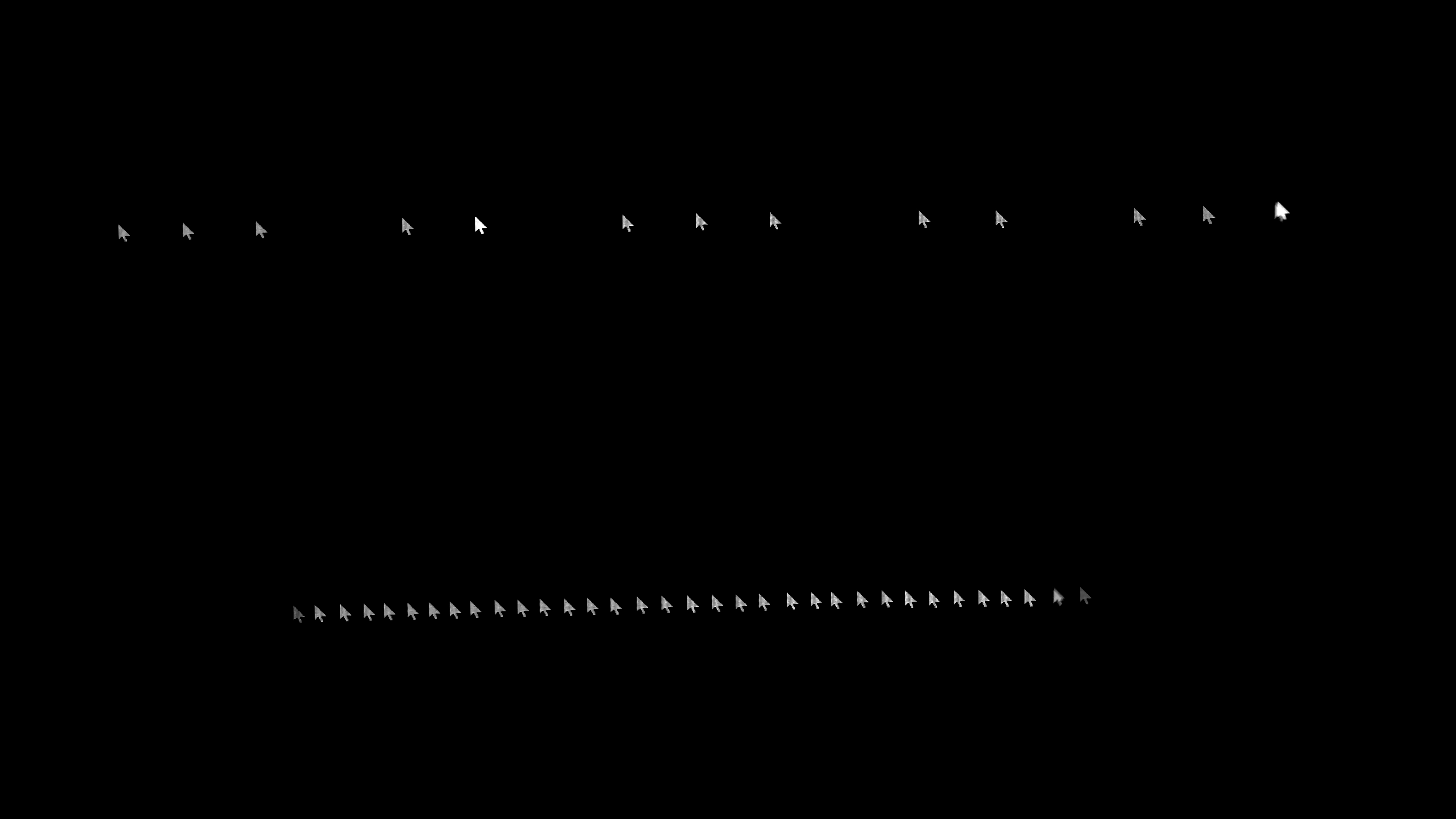
The length is not matched because DPI was not exactly the same. If I recall correctly, I could only adjust DPI in large steps (250 maybe?) on the MX Vertical - so I think it's effectively 1000 DPI vs 800 DPI.
But you can see that there's a massive difference in the update rate from the mouse - and also that the 125Hz rate of the office mouse is straight-up dropping inputs, resulting in a 3:2 cadence.
If you want to check your mouse, here's a web-based poll rate tester: https://devicetests.com/mouse-rate-test
With low DPI, you will have to move the mouse quickly to measure its "true" polling rate.
High DPI mice will have a high update rate even at slower speeds (you have to turn down the cursor speed to make this usable).
With non-gaming mice, this is probably 125Hz, or less.
A gaming mouse should be reporting 500Hz or more. Typically 1000Hz.

High-end mice can go as high as 8000Hz now (4000Hz wireless) but anything above 1000Hz can cause problems in a lot of games (severe performance drops) because they can't handle that many updates.
It's already a hog for 60 fps displays. I guess because screens simply got so much bigger and are less blurry than LCDs of the 00s
I would hope I know, I've worked in electronics retail for 13 years 😭I wasn't aware. But you and the dog seem to know what you are talking about. It is possible the mouse could be destroyed before it even has the chance to run out of power. I intend to see this through to the end.
If you want some long-lasting entertainment. Compare how long a charge lasts against some other things.
"I charged my Dualsense 243 times before I had to charge my mouse once"





