
(Click for general game info.)
🖥️ System requirements:
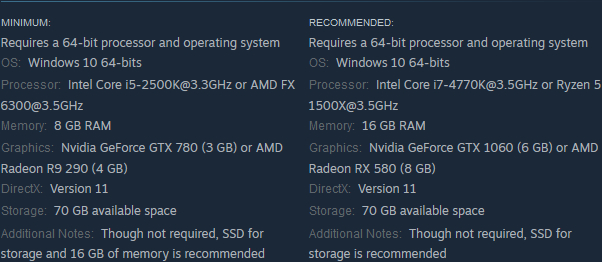
🧰 Latest drivers: (as at 24/02/2022)
AMD: 22.2.2
Nvidia: 511.79
📊 Benchmarks:
ComputerBase (English; launch build)
GameGPU (Russian; review build)
KitGuru (English; launch build)
PC Games Hardware (German; launch build)
TechPowerUp (English; review build)
📊 Performance guides:
Digital Foundry (English; review build)
🎩 Tips and tricks:
Cap the frame rate/potentially improve frame times: Download RivaTuner Statistics Server (if you use MSI Afterburner, then you already have it installed), input your desired framerate limit in the "Framerate limit" box, and hit Enter . Alternatively, those with an Nvidia GPU can either cap the frame rate at the driver level via the Nvidia Control Panel (requires the 441.87+ drivers) or use Nvidia Inspector to force a vsync internal lower than one-half (click the small tool icon to open the game profile section).
Note: Useful if your system can't maintain, say, 60fps and you're sensitive to the wild fluctuations, or you're experiencing uneven frame times. The greater window the engine has to render a given frame, if you're imposing a lower frame rate than the game can otherwise provide, may also help in alleviating stuttering related to data streaming.
Increase LoD distance: Open %LOCALAPPDATA%\BendGame\Saved\Config\WindowsNoEditor\Engine.ini and add this section. (Credit to Queen of Hunting.)
Disable film grain: Open %LOCALAPPDATA%\BendGame\Saved\Config\WindowsNoEditor\Engine.ini and add this section. (Credit to Queen of Hunting.)
Disable analogue stick deadzone: Open %LOCALAPPDATA%\BendGame\Saved\Config\WindowsNoEditor\Input.ini and follow these instructions. (Credit to alexwise.)
Skip intro videos: Navigate to SteamApps\common\Days Gone\BendGame\Content\Movies and delete bend_studio.mp4, ps_studios.mp4, and sie_presents.mp4. (Credit to someone @ PC Gaming Wiki via Skyebaron.)
⚙️ Graphics settings:
Window mode: Windowed; Fullscreen Windowed; Fullscreen
Monitor: Self-explanatory
Resolution: Self-explanatory
Refresh rate: Self-explanatory
Vsync: Off/On
Frame rate limiter: Unlimited; 30fps -> 300fps in increments of 30fps
Vsync interval: 1/2
HDR: Off/On
Brightness: Self-explanatory
Field of view: 50 -> 100 in increments of 1
Render scale: 10% -> 200% in increments of 10%
Quality preset: Low; Medium; High; Very High; Custom
Chromatic aberration: Off/On
Motion blur: Off/On
Lighting quality: Low; Medium; High; Very High
Geometry quality: Low; Medium; High; Very High
Foliage draw distance: Low; Medium; High; Very High
Shadow quality: Low; Medium; High
Cloud and fog quality: Low; Medium; High
Texture filter quality: Low; Medium; High; Very High
Texture streaming quality: Low; Medium; High
HDR game brightness: ???
HDR peak game brightness: ???
HDR user interface brightness: ???
Last edited:




