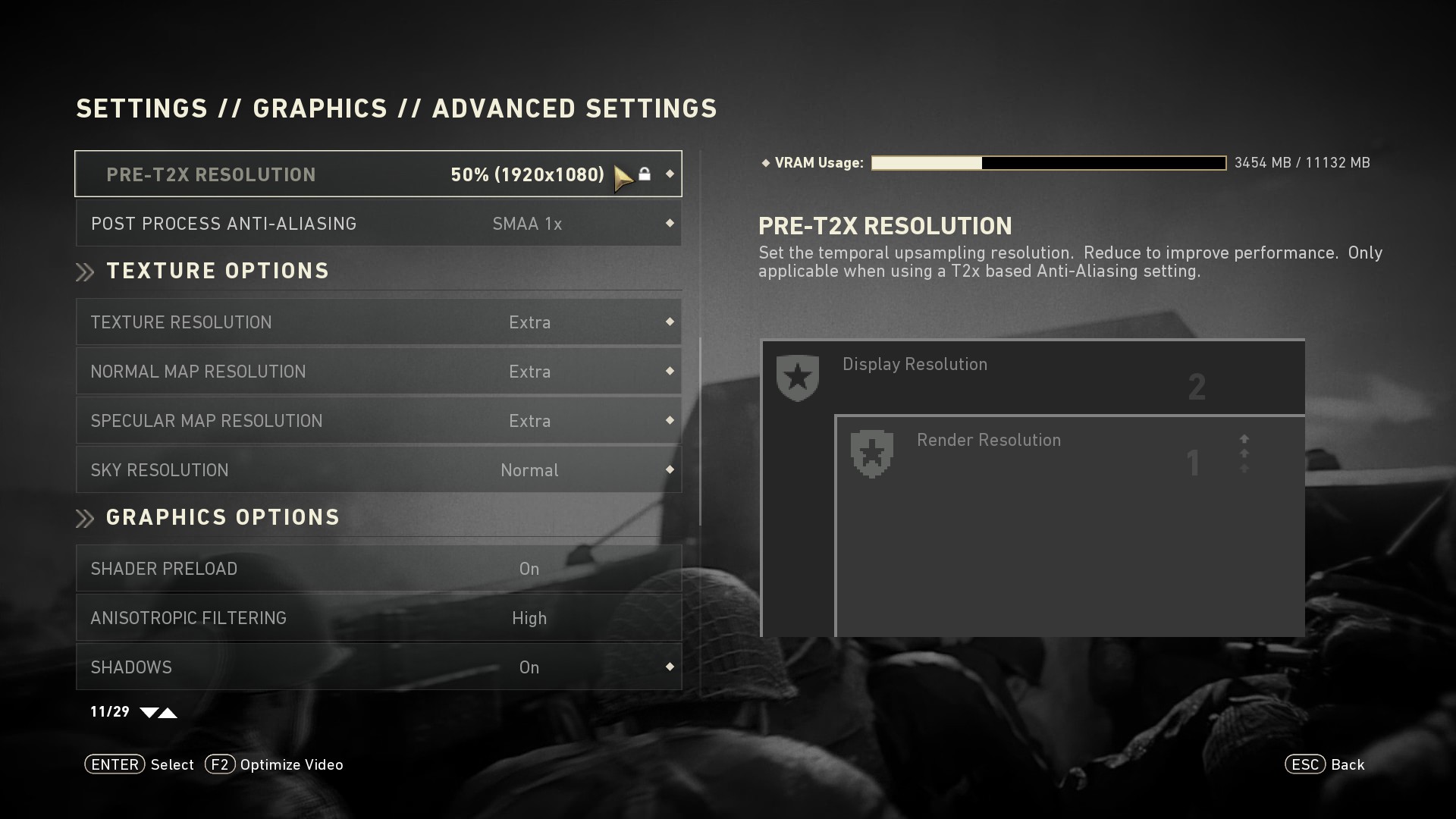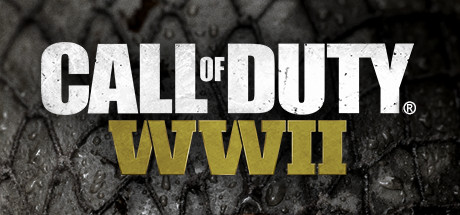
(Click for general game info.)
🖥️ System requirements:

🧰 Latest drivers: (as at 24/02/2022)
AMD: 22.2.2
Nvidia: 511.79
📊 Benchmarks:
ComputerBase (German; launch build)
GameGPU (Russian; beta build)
GameGPU (Russian; launch build)
Guru3D (English; launch build)
Overclock3D (English; launch build)
PC Games Hardware (German; launch build)
Tech PowerUp (English; launch build)
🎩 Tips and tricks:
Cap the frame rate/potentially improve frame times: Download RivaTuner Statistics Server (if you use MSI Afterburner, then you already have it installed), input your desired framerate limit in the "Framerate limit" box, and hit Enter . Alternatively, those with an Nvidia GPU can either cap the frame rate at the driver level via the Nvidia Control Panel (requires the 441.87+ drivers) or use Nvidia Inspector to force a vsync internal lower than one-half (click the small tool icon to open the game profile section).
Note: Useful if your system can't maintain, say, 60fps and you're sensitive to the wild fluctuations, or you're experiencing uneven frame times. The greater window the engine has to render a given frame, if you're imposing a lower frame rate than the game can otherwise provide, may also help in alleviating stuttering related to data streaming.
Forcibly enable HDR: Open SteamApps\common\Call of Duty WWII\user_config.cfg and change the value of seta r_allowHDR to 1.
⚙️ Graphics settings:
Display adapter: Self-explanatory
Display mode: Fullscreen; Windowed (no border); Windowed
Monitor: Self-explanatory
HDR output: Off/On
Screen refresh rate: Self-explanatory
Sync every frame: Off/On
Aspect ratio: Self-explanatory
FoV: 50 -> 95 in increments of 1
Display resolution: Self-explanatory
Render resolution: 10%; 25%; 50%; 75%; Native; 125%; 150%; 175%; 200%; 225%; 250%; 275%; 300%; 325%; 350%; 375%; 400%
Pre-T2x resolution: 50%; 75%; Native
Post-process anti-aliasing: Off; FXAA; SMAA 1x; SMAA T2x; Filmic SMAA 1x; Filmic SMAA T2x
Texture resolution: Low; Normal; High; Extra
Normal map resolution: Low; Normal; High; Extra
Specular map resolution: Low; Normal; High; Extra
Sky resolution: Low; Normal
Shader preload: Off/On
Anisotropic filtering: Low; Normal; High
Shadows: Off/On
Shadow map resolution: Normal; High; Extra
Shadow depth: Normal; High
Screen-space shadows: Off; Auto on; Always on
Screen-space reflections: Off; Normal; High
Cache sun shadow maps: Off/On
Depth of field: Off; Low; Normal; High
Motion blur: Off; Low; Medium; High
Screen-space ambient occlusion: Off; Hemi AO; HBAO+; GTAO low; GTAO high
Medium distant ambient occlusion: Off/On
Subsurface scattering: Off/On
Last edited: