I been trying to figure it out for the past 30 mins, I put the Valhalla Disc(PS4) into my PS5, I browse the PSN store and don't see anywhere to Upgrade to the PS5 version. Has anyone done this yet?
-
If you have been following the news, you should be aware that the people of Lebanon have been under a violent bombardment that has recently escalated. Please consider donating to help them if you can or trying to spread word of the fundraiser.
-
Asheville and Western North Carolina at large are in crisis after Helene, please consider contributing to these local organizations and helping the people whose lives have been destroyed.
Assassin’s Creed Valhalla How do you upgrade from PS4---->PS5?
- Thread starter StrifeAzure
- Start date
You are using an out of date browser. It may not display this or other websites correctly.
You should upgrade or use an alternative browser.
You should upgrade or use an alternative browser.
Select the game in the main menu, and press the Options button, and scrolldown to Game Version at the bottom.
A quick glance online found me this.


Assassin’s Creed Valhalla - how to upgrade from PS4 to PS5 for free | TheSixthAxis
Ubisoft recently announced that several of its games launching from now into 2021 will be eligible for a free next generation upgrade on PlayStation 5 and
www.thesixthaxis.com
Even when you locate the page for Assassin's Creed: Valhalla, you may miss where to upgrade to PS5. If you press download then you'll likely end up installing the PS4 version instead. When on the store page, look to the right side and you'll see an icon for the PS5 upgrade (it's sitting just above the trophies tab).
Select the game in the main menu, and press the option button, and scroll to game version.
there's going to be so many people that aren't going to realize you can do this
LOL sorry guys I had the disc in backwards, diden't even know that was possible, so I was getting disc read errors lol thanks everyone for the help
This worked ty, sorry had the disc in facing the wrong direction, so the game was not showing up.Select the game in the main menu, and press the Options button, and scrolldown to Game Version at the bottom.
diden't even know that was possible, so I was getting disc read errors
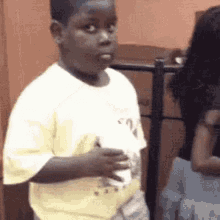
It's an honest mistake. I think it makes more sense for the label to be on the right if the console is vertical. But if you did that, (had the console been horizontal), the label would be facing down, thus the error.
I legit cant believe people are doing this lol. Is your PS5 at least vertical?LOL sorry guys I had the disc in backwards, diden't even know that was possible, so I was getting disc read errors lol thanks everyone for the help
It's an honest mistake. I think it makes more sense for the label to be on the right if the console is vertical. But if you did that, (had the console been horizontal), the label would be facing down, thus the error.
I was wondering if that was the case since I don't have any disk games yet. That sucks.
It's an honest mistake. I think it makes more sense for the label to be on the right if the console is vertical. But if you did that, (had the console been horizontal), the label would be facing down, thus the error.
Im just used to the disc drive portion of consoles being on the upper side of the console. It's on the lower side on this one. I also stuck a disc in the wrong way my first time and got disc read errors.
It's an honest mistake. I think it makes more sense for the label to be on the right if the console is vertical. But if you did that, (had the console been horizontal), the label would be facing down, thus the error.
Exactly this, I have the console vertical and put the disc in with lable facing to the right (logical I thought at least) lol
Select the game in the main menu, and press the Options button, and scrolldown to Game Version at the bottom.
This. My friend came over and he purchased it on PS4. He logged onto my PS5 with the PS App QR code sign in, clicked on his game in library, installed the PS5 version wicked fast and was playing his previous save in no time.
It's all so easy and seamless now on both systems. Quality of life as far as this transition has been so wonderful on both consoles.
I did the same thing. I assumed the disc would go toward the middle of the console (when it's vertical). Wasn't until I looked at the system box where it is shown horizontal did I know it didn't go that way haha.I legit cant believe people are doing this lol. Is your PS5 at least vertical?
You can't!
Well, at least I couldn't with Japanese PS5, Japanese copy of AC and using the U.S. store.
Have you tried using an account connected to the Japanese store?
Japanese AC has a censored. I don't think it's will work with US storeYou can't!
Well, at least I couldn't with Japanese PS5, Japanese copy of AC and using the U.S. store.
Happened to me the first time I put a disc in.LOL sorry guys I had the disc in backwards, diden't even know that was possible, so I was getting disc read errors lol thanks everyone for the help
WhatLOL sorry guys I had the disc in backwards, diden't even know that was possible, so I was getting disc read errors lol thanks everyone for the help
This is like a horror story.LOL sorry guys I had the disc in backwards, diden't even know that was possible, so I was getting disc read errors lol thanks everyone for the help
Have you tried using an account connected to the Japanese store?
I was going to but the one I had seems to be gone and I'm going to sell off Valhalla. I'll try that next time if this happens again.
Japanese AC has a censored. I don't think it's will work with US store
That might be the reason why! Hopefully, next time I get a PS4 version with a free upgrade I won't have the same problem.
I am having this issue, but my disc is inserted the right way up. I copied and downloaded the updates for the game onto my PS5 from the PS4 disc but I can't seem to find anywhere where I can get the free upgrade. Any one know what I'm doing wrong? I'm in Europe using a UK account, if that matters at all.
The upgrade here is the full PS5 native version of the game. Better everything: resolutions, graphics, textures, framerate, load times.So you can install both a PS4 version and an upgraded PS5 version on PS5? What's the difference?
Did you try the suggestions listed a few post up?I am having this issue, but my disc is inserted the right way up. I copied and downloaded the updates for the game onto my PS5 from the PS4 disc but I can't seem to find anywhere where I can get the free upgrade. Any one know what I'm doing wrong? I'm in Europe using a UK account, if that matters at all.
Same here. I do get the game version option on Dirt 5 (digital) though.I don't see the "Game Version" option when clicking the option button and I can't find the upgrade option on the game page or in the store. Were there any other suggestions?
I am having this issue, but my disc is inserted the right way up. I copied and downloaded the updates for the game onto my PS5 from the PS4 disc but I can't seem to find anywhere where I can get the free upgrade. Any one know what I'm doing wrong? I'm in Europe using a UK account, if that matters at all.
I don't see the "Game Version" option when clicking the option button and I can't find the upgrade option on the game page or in the store. Were there any other suggestions?
PS5 is not region free, your disc version and PSN account should be the same to see the upgrade type.Same here. I do get the game version option on Dirt 5 (digital) though.
Mine are both the same region.PS5 is not region free, your disc version and PSN account should be the same to see the upgrade type.
Several people have it horizontal but with the disc on top, as they did not install the stand, they just lay it on their side with disc on top a la PS3, thinking it's easier to access that way.Ok, this is the 2nd topic about someone inserting the disc upside down in the PS5 just today.
....
how ...
Jesus this has been pissing me off. I don't think you can upgrade to PS5 yet in the UK - the free download just isn't an option anywhere. Super annoying.
This might be the worst part of it. In some instances it will continue to download the PS4 version every time you enter the disk. It's so dumb.Make sure you delete the ps4 version. It installs both for some stupid reason.
This might be the worst part of it. In some instances it will continue to download the PS4 version every time you enter the disk. It's so dumb.
It will do this every time the system is powered on (or wakes up from rest mode) with the disc inserted. It's quite annoying - I'm considering just installing the PS4 version to an external drive just to make it stop. Except, you know, the problems people are having with external drives resulting in errors and potentially bricking consoles...
I 100% agree. I was so worried that I was going to download the wrong version of CoD Black Ops Cold War. Clicking the three-dots or hamburger first is really not intuitive.PS5 should also have had Smart Delivery IMO to avoid confusions like this.
I went to start the game yesterday and the PS5 said I had to download it first. For some reason the CoD Game App/folder tried to start the PS4 version. I had to switch this to the PS5 version via options. WTF?
So what's going on with this? Is the functionality not there in the EU? I cant seem to find any option to pick game version despite the console not automatically trying install the ps4 version which was a relief
I'm not getting much response on here from others but from my experience, the answer to this is yes. I've got Sackboy on PS4 and the first thing you see is a card to download upgrade for the PS5 version. From reading articles, I believe we should see something similar for Valhalla, but instead it's just the a generic buy Valhalla for £59.99 card. Surprised there's not more discussion going on but hopefully it's updated soon.
Its pretty infuriating tbh. Thats two of my launch games inaccessible until they fix it. Kinda tempted to grab MM or sackboy while they sort it outI'm not getting much response on here from others but from my experience, the answer to this is yes. I've got Sackboy on PS4 and the first thing you see is a card to download upgrade for the PS5 version. From reading articles, I believe we should see something similar for Valhalla, but instead it's just the a generic buy Valhalla for £59.99 card. Surprised there's not more discussion going on but hopefully it's updated soon.
How do I force upload my PS4 save to Ubi Connect? My PS5 game only offers me a savegame from 40hours ago. Really weird
I don't know but I'd love an answer to this as well!
Be warned, OP. The PS5 version has a different trophy stack. So if you're shooting for the platinum, you'll essentially have to re-acquire the trophies you already got on the PS4 version.
You can avoid this if you just play the PS4 version on PS5.
You can avoid this if you just play the PS4 version on PS5.
I was struggling to get the uploaded save too and you have to follow a very specific set of instructions to get the save uploaded! Manually save, wait two minutes, press options, then go 'quit to main menu'. If you then go 'Load Game' and look at the save games, the recent one you did should have a little cloud icon beneath it, meaning it's uploaded. If you save and then just cancel to the PS4 menu, rather than the game's own main menu, it won't upload (it seems to me)

