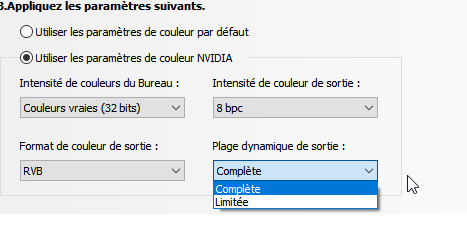Hi folks!
I'm in dire need of some advice regarding a TV purchase. It's pretty urgent as i'm thinking of jumping on a deal which is time limited and the stock is running low, so i'd appreciate any timely advice and pointers. I'm going a bit deeper about my situation in the following paragraphs, but i'll add a TL,DR at the end for anyone that doesn't care to read my whole post. Thanks either way!
I've been in the market for a new TV for a while now and i've been holding off waiting for prices to come down, as well as having difficulties deciding on a specific model/manufacturer. I'm looking for a decent mid-range set around 49"-55". I'm using my TV for gaming and watching films/shows on blu-ray, with a 50/50 split. I have a couple of 4K blu-ray combo packs, but don't have a 4K player yet and will probably wait until Playstation 5 comes out. I'd also have to upgrade my AVR for that, which is why i'm currently not too keen on, since my current one is still serving me well. I still want to get a 4K set though, as i'm getting fed up with my current TV for various reasons outlined further below and getting a 1080p set at this point seems like a waste.
I realize OLEDs are the best thing in terms of image quality right now, but i'm very wary of possible burn in. I got kids in the house who will occasionally turn on the TV and forget to turn it off again. I'm also an avid gamer and i don't want to have to babysit the TV all the time, worrying about damaging the screen for good. Due to that, i'd be willing to settle for a decent LED TV with good overall IQ, solid blacks via local dimming and reasonably low input lag for gaming purposes. Viewing angle is also a (minor) concern for me. As far as i can tell, LEDs have inherently bad viewing angles (around 17% and less). What i'm mostly concerned about is how noticeable the drop in black levels would be for people sitting on each end of a 2 meter wide couch, 3.5 meters away from the screen. I have visitors every other weekend and i'd hate for the people sitting on either end to have a significantly worse visual experience than the person sitting in the middle. I do know that OLEDs have great viewing angles, but my aforementioned gaming habits make me too wary of owning one.
I should note that i'm from central Europe, buying a TV from Amazon isn't an option for me and Black Friday deals are pitiful where i'm from, so i'll have to make do with local retailers. I can't really afford to spend on a top range TV, so i'm looking at a decent set around 50" for up to 1300 €, if that's possible. Honestly though, even that amount i'm a bit hesitant to pay after my experience with the last set i bought in the same price bracket, which admittedly was 8 years ago. It was a 47" LG SL8000, original price at the time was 1500 € (reduced to 1200 € when i bought it), but that didn't keep it from developing a bunch of issues over the years. Screen uniformity was passable at best in the first place, but it only got worse with time, to the point where there's a bunch of dark horizontal lines on the edges of the screen now, and the dirty screen effect in the middle of the screen is very obvious during pans on lighter backgrounds. Thankfully these issues aren't noticeable all the time, but when they are, they really take me out of it. In addition to that, It also developed a buzzing noise that can get quite annoying in dark scenes at low volumes. Long story short, what seemed like a pretty decent TV for gaming and movies (although, the black levels were admittedly mediocre) at the time and not too cheap, didn't hold up at all over time and it made me cautious of spending too much money on my next TV.
However, looking at reviews on Rtings.com over the last few months made me realize that a TV for sub 1000 € probably isn't going to cut it in regards to overall image quality, decent black levels etc., so i'm back in that price bracket of let's say up to 1300 €. Now, over the last few months i was looking at the Sony 49XE900 (or X900E for US folks), which got reduced from 1500 € to 1200 € at a local retailer recently, in order to make way for the new models coming in. Sadly it was sold out while i was waiting on reviews for the XF900, to see whether that got any major improvements, which in the end it didn't seem to. After that i figured i would have to wait until the XF will get a price drop from 1500 €, but it could take until next spring for that to happen, especially since Black Friday deals aren't really a big thing here, and i'm not sure i can stomach the issues with my current TV for another full year.
Now another opportunity presents itself, the local retailer where i intended to buy the 49XE900 at has a promotion in time for the football world cup and still has some 55XE900, which they have now dropped to 1300 €, plus a random discount coupon between 10% - 50% off the price at purchase. Needless to say, a 50% discount would be an absolute steal and i wouldn't hesitate for a second to grab the set at that price, but obviously the bigger % coupons would be in very short supply. So for now let's just assume i'd draw a 10% off coupon and therefore get the 55XE900 at 1170 €. That sounds like a pretty good deal still, but after reading a bit more i'm now questioning whether i should maybe hold off for a while longer and get something more future proof, as i intend to keep my next set for at least 5-6 years. The thing is, from what i've seen of the specs, the XF doesn't seem to have massive improvements over the XE (for example, it has slightly better peak brightness for HDR, but on the other hand the viewing angle somehow got even worse compared to its predecessor), and i'm pretty sure even in a year the 49XF900 would still cost more than the 55XE900 does now. Even on Rtings.com they say the differences aren't big enough to warrant spending much more on the XF compared to the XE.
What gives me slight pause though is the XE's HDR capabilities. Now, i understand that it won't measure up to an OLED and the XF has slightly better peak brightness and what not, but most noteable seems to be that the XE only supports HDR10, whereas the XF will supposedly get patched in the future to support Dolby Vision. Obviously DV seems significantly stronger in terms of pure specs (even though the Rtings comparison between the XE and the XF is playing the differences down), but is that even something to worry about with mid-range LED sets like these? Would it be worth the price and size difference considering my budget, or would i need a good OLED set to fully appreciate the gap between HDR10 and Dolby Vision?
TL,DR:
- I'm in the market for a new TV after 8 years, Amazon and Black Friday deals aren't viable options for me, i have to stick to local retailers and hope for rare price drops,
- the set would be used for gaming and 1080p blu-rays (50/50 split), 4K UHD use definitely planned in the future, but not for another 2 years or so, i plan to keep the TV for at least 5-6 years,
- my budget is up to 1300 € for a 49"-55" LED TV with good IQ and decent black levels via local dimming, wary of getting an OLED due to gaming and unsupervised kids using the set at times,
- a local retailer has currently a good deal on a Sony 55XE900 (X900E in the US), it's 1300 €, plus a % off the price coupon (10% - 50%) on top of that, drawn at the counter during checkout, but it's time limited and stock is low, so time is of the essence,
- 55XE930 is too pricey at 1900 €, 49" model sold out.
- the brand new XF900 models most likely won't reach comparably low prices here until next spring, if at all before they're sold out for good,
- XF900 doesn't seem like a major improvement over the XE900 overall, but will get patched for Dolby Vision, whereas XE only supports HDR10,
- XF900 has an even lower viewing angle than the XE900 before black levels degrade significantly. I occasionally have guests sitting on each end of a 2m wide couch, 3.5m away from the screen and don't want them to have a terrible viewing experiences.
- is it worth sticking it out for up to another year to have Dolby Vision support, or would HDR10 vs. Dolby Vision not be as big of a factor in this LED price range, compared to higher range OLEDs?
- any other reasons why i should consider getting/not getting the 55XE900 at this price?
- any other models/manufacturers in this size and bang for your buck range that strike a good ballance between gaming and blu-ray playbackthat i should look out forand are easily available (no TCL presence here)?
Alternatively, the store also reduced the price of the LG OLED55B7V to 1400 €, with the aforementioned 10 - 50 % off coupon on top of that. That seems like a damn good deal as well, but as i said, i'm too paranoid about burn in since i'm playing console games a lot, as well as having kids use the TV and i don't want to berate them all of the time about how they have to use it.
Thanks for any advice!