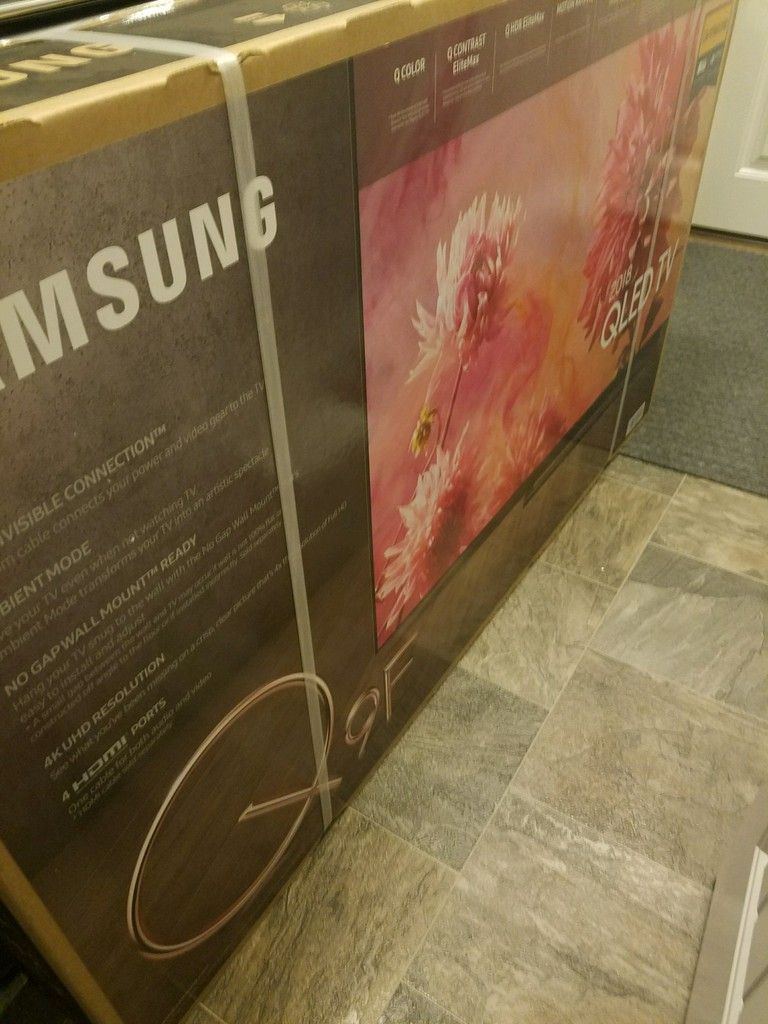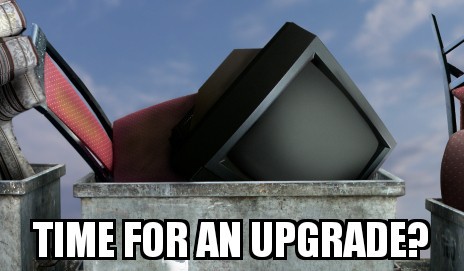Got the 77C8 calibrated by DeWayne yesterday aka D-Nice, and discovered a few things!
77C8
- Peak nit was 851 (compared to that other guy at AVS who measured 720 on the 77C8)
- Gamma target of 2.4 clips some of the black in PC mode, so my set was calibrated to 2.23 gamma (this did not happen on my C7)
- Autocal in HDR Game works, but to be honest, out of the box it was surprisingly close (especially if you set white balance to W47, color auto)
Other
- Told me the ZD9F is targeting 4000 nits, for that full dolby vision range
- The Sony AF8 is apparently gimped on purpose, it has the new 2018 LGD panel, but performs worse than the AE1 (especially on the nits)
- LG want to launch the 88inch OLED next year at a target price of $15k
- Eizo apparently have come out with a LCD/IPS monitor that dims on a per pixel basis, and he thinks studios might switch over to that from the Sony
(
https://www.eizo.com/news/2018/04/02/coloredge-prominence-cg3145-dci-4k-hdr-reference/)
- The magic zone count that gives the impression of dimming on a per pixel level is apparently 50-70k lol
- Screw 8k