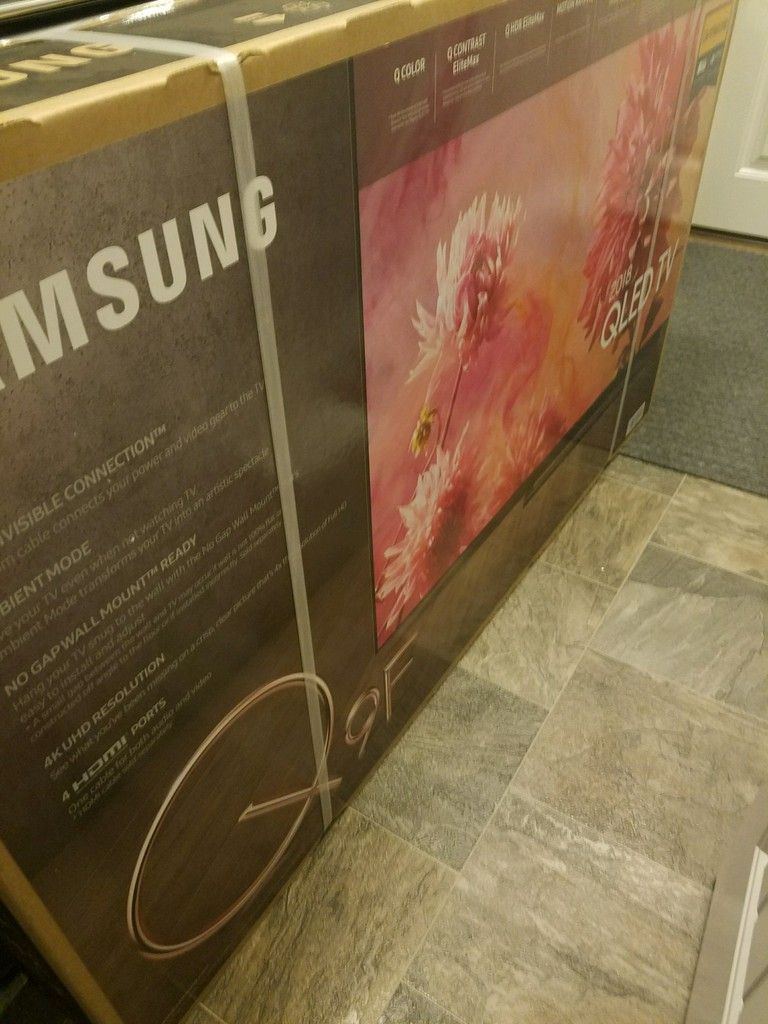On one wall, there was a 65″ Vizio P-Series Quantum, seen in the photo above, which is a P-Series with QDEF that should be shipping this summer. (Some say it's an update of the Reference Series, which also used QDEF.) It was playing an internal demo loop in store-demo mode—in other words, in vivid mode!
With 192 FALD zones, the P-Series Quantum is said to achieve a peak brightness of over 2000 nits and over 98% of the DCI-P3 color gamut. Amazingly, the 65-incher will carry a list price of only $2200! Of course, vivid mode was more like a cartoon, but I can't wait to see what it can do after being fully calibrated in a more controlled environment.
...
On another wall, there was an LG OLED next to a Samsung Q9F. Both were 65″ screens in their out-of-the-box movie/cinema mode playing the same content. The Q9F uses QDEF in a full-array local-dimming (FALD) configuration, and as you might imagine, it was a lot brighter than the OLED.