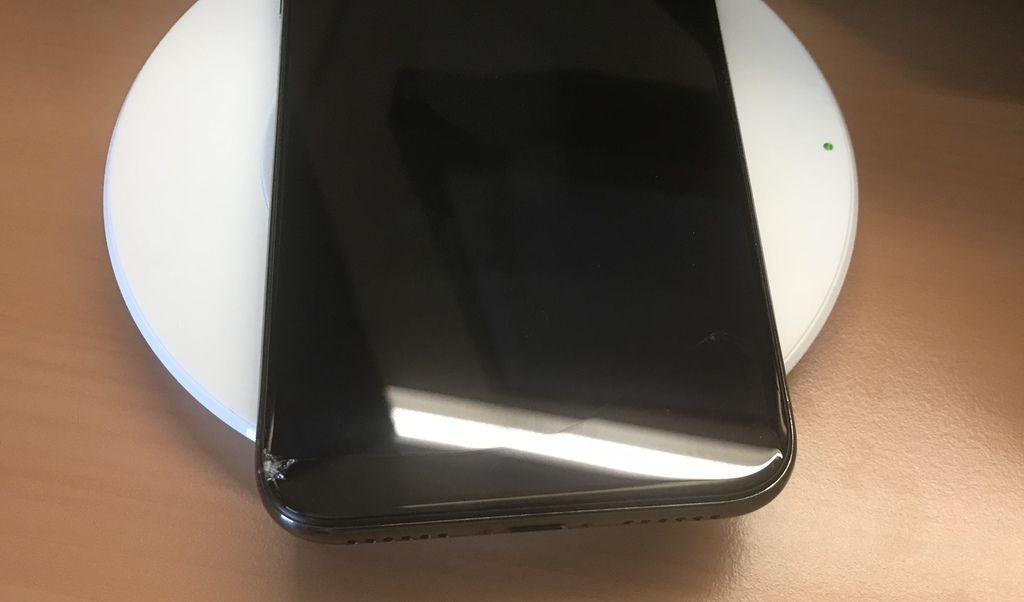I'm probably going to get my first MacBook and iPhone since the 3G later this year. It's going to be hard getting used to no dedicated back button though :(
-
Ever wanted an RSS feed of all your favorite gaming news sites? Go check out our new Gaming Headlines feed! Read more about it here.
Apple |OT|
- Thread starter Deleted member 134
- Start date
- OT
You are using an out of date browser. It may not display this or other websites correctly.
You should upgrade or use an alternative browser.
You should upgrade or use an alternative browser.
You mean in iOS? If it helps, most apps (If they follow guidelines properly) have the gesture for going back within the app. And another gesture for switching apps. iOS also does have a temporary button that appears when you switch to one app from within another for going back to the previous app. So basically all the stuff is in place one way or another.I'm probably going to get my first MacBook and iPhone since the 3G later this year. It's going to be hard getting used to no dedicated back button though :(
I was thoroughly surprised by how fast I got used to the lack of back button when I bought my first iPhone last year. Always thought it'd be my biggest sticking point, but now swiping feels pretty natural. Dedicated back button is still obviously superior, but it's not something I actually miss.
I wanted to send someone a cropped copy of a picture, but I accidentally cropped the original in Photos.app instead of the duplicate. I could just delete the cropped version and keep the copy instead, but the copy now shows up at the bottom of my "All Photos" album. It shows the date the picture was taken (last month), so I assume the All Photos album is sorted by the creation date of the file and not by the date the pictures were taken. Is there any way to fix this?
No, that's just the way All Photos is sorted.I wanted to send someone a cropped copy of a picture, but I accidentally cropped the original in Photos.app instead of the duplicate. I could just delete the cropped version and keep the copy instead, but the copy now shows up at the bottom of my "All Photos" album. It shows the date the picture was taken (last month), so I assume the All Photos album is sorted by the creation date of the file and not by the date the pictures were taken. Is there any way to fix this?
If you want to sort them by date taken (assuming that data is saved on it) you need to click "Photos" icon instead of Albums.
That's weird though, if I crop a picture, it doesn't get moved to the end of the All Photos list.
No, that's just the way All Photos is sorted.
If you want to sort them by date taken (assuming that data is saved on it) you need to click "Photos" icon instead of Albums.
That's weird though, if I crop a picture, it doesn't get moved to the end of the All Photos list.
As I said, I made a duplicate and accidentally cropped the original. The original, now cropped picture is still at the correct position in the All Photos list. The duplicate, which is the version I actually want to keep, is at the bottom of the list.
I can't just simply revert the changes, because I had already edited (and cropped) the picture before, and I don't want to lose those changes.
Oh ok. Just revert the changes on the cropped one and delete the dupe.As I said, I made a duplicate and accidentally cropped the original. The original, now cropped picture is still at the correct position in the All Photos list. The duplicate, which is the version I actually want to keep, is at the bottom of the list.
Oh ok. Just revert the changes on the cropped one and delete the dupe.
I just edited my post and addressed this
It sucks that the stupid Messages "In 1 minute" bug still STILL exists. Like how? I thought it was fixed. Then it came back. What causes it? An out of sync server with a slightly different time? Makes no sense.
Caved and got my first MacBook! Picked up the latest model Pro, so far I love it. A little thing that really stood out to me was how good the speakers sound.
Nice! What specs did you get?Caved and got my first MacBook! Picked up the latest model Pro, so far I love it. A little thing that really stood out to me was how good the speakers sound.
The higher end 13", portability was really important to me or I would have gotten the 15" for the speedier processor. Should still be plenty for my uses.
I also hear the battery life is better in the 13"? Another top priority.
I'm going back and forth on putting a screen protector on my newly purchased iPad Pro 10.5 (traded in my Mini 2/Retina). I've never used one on a tablet before, but my 3 year old will also be playing with it (under supervision) and I'm acclimated to non-laminated displays, so it seems worthwhile to safeguard a $500+ purchase. On the other hand, I bought something nice so ought to experience it that way; also, the iPad is already in a trifold case, so it's reasonably protected when not in use.
On accessories:
I'm also holding off on buying a Pencil for a bit (will use a capacitive stylus in the interim). Is there any reasonable expectation for a "Pencil 2" in the near future? Also, what good, simple sketching app would be recommended?
I like the 10.5" smart keyboard, but I find it difficult to justify the cost when I already have a portable Bluetooth keyboard. Is the smart keyboard comfortable to use with the iPad on a sofa or bed, or does it require a table?
On accessories:
I'm also holding off on buying a Pencil for a bit (will use a capacitive stylus in the interim). Is there any reasonable expectation for a "Pencil 2" in the near future? Also, what good, simple sketching app would be recommended?
I like the 10.5" smart keyboard, but I find it difficult to justify the cost when I already have a portable Bluetooth keyboard. Is the smart keyboard comfortable to use with the iPad on a sofa or bed, or does it require a table?
Last edited:
I found the Smart Keyboard ok on a lap but a little wobbly. Definitely better on a solid surface. I just bought a 12.9 iPad but didn't get the keyboard;
- I found the 10.5 a little cramped even though it says it is full size. Maybe just a lack of space between keys - something just felt a little off.
- didn't like the lack of travel and the material
- mainly I really didn't like the angles it forces. The keyboard angle is quite tilted back (little more than the Smart Cover) which is ok but then you have a keyboard in front of you when watching Netflix. If you fold the keyboard behind for the 'stand' mode it's really upright and just felt unstable to me
Have the Smart Cover and I'm pretty happy, although the onscreen keyboard on the 12.9 is shit. Trying too hard to be a full keyboard and I keep hitting keys outside of the letters
- I found the 10.5 a little cramped even though it says it is full size. Maybe just a lack of space between keys - something just felt a little off.
- didn't like the lack of travel and the material
- mainly I really didn't like the angles it forces. The keyboard angle is quite tilted back (little more than the Smart Cover) which is ok but then you have a keyboard in front of you when watching Netflix. If you fold the keyboard behind for the 'stand' mode it's really upright and just felt unstable to me
Have the Smart Cover and I'm pretty happy, although the onscreen keyboard on the 12.9 is shit. Trying too hard to be a full keyboard and I keep hitting keys outside of the letters
I'm going back and forth on putting a screen protector on my newly purchased iPad Pro 10.5 (traded in my Mini 2/Retina). I've never used one on a tablet before, but my 3 year old will also be playing with it (under supervision) and I'm acclimated to non-laminated displays, so it seems worthwhile to safeguard a $500+ purchase. On the other hand, I bought something nice so ought to experience it that way; also, the iPad is already in a trifold case, so it's reasonably protected when not in use.
On accessories:
I'm also holding off on buying a Pencil for a bit (will use a capacitive stylus in the interim). Is there any reasonable expectation for a "Pencil 2" in the near future? Also, what good, simple sketching app would be recommended?
I like the 10.5" smart keyboard, but I find it difficult to justify the cost when I already have a portable Bluetooth keyboard. Is the smart keyboard comfortable to use with the iPad on a sofa or bed, or does it require a table?
I feel like the protector dulls the screen too much. Of course, it's not really noticeable until you compare side by side, then you see what youre missing out on.
I opted instead to get a Smart Cover
I have the 10.5 pro with the Smart Keyboard
The thing is definitely overpriced but here is what I think about it:
- Typing is relatively comfortable. I am actually able to write forum posts and long-ish emails with it and it works quite well. (I'm typing this with the Smart Keyboard right now btw.)
- flat surface is recommended
- Convenience is huge. It is very thin and the connection to the iPad is instant. Much more portable than a full fledged notebook
- It doesn't drain the battery as far as I noticed it.
I have not regretted my purchase. Smart Keyboard and pencil is the ultimate teacher combo as I can correct student essays and comment on them and both works seamlessly.
The thing is definitely overpriced but here is what I think about it:
- Typing is relatively comfortable. I am actually able to write forum posts and long-ish emails with it and it works quite well. (I'm typing this with the Smart Keyboard right now btw.)
- flat surface is recommended
- Convenience is huge. It is very thin and the connection to the iPad is instant. Much more portable than a full fledged notebook
- It doesn't drain the battery as far as I noticed it.
I have not regretted my purchase. Smart Keyboard and pencil is the ultimate teacher combo as I can correct student essays and comment on them and both works seamlessly.
Thanks for the feedback on the screen protector, pencil, and keyboard.
Honestly, the thing that's most surprising to me about the iPad Pro 10.5 (coming from a Mini 2, but also compared to my other devices) is how great it sounds. I was comparing the Pro to the 2018 iPad side by side at Best Buy yesterday and was still second guessing my decision (the screen and RAM on the 2018 model are fine, and I could manage to get by on 32GB of storage), but hearing the Pro at home clarified that I had definitely made the right choice.
Honestly, the thing that's most surprising to me about the iPad Pro 10.5 (coming from a Mini 2, but also compared to my other devices) is how great it sounds. I was comparing the Pro to the 2018 iPad side by side at Best Buy yesterday and was still second guessing my decision (the screen and RAM on the 2018 model are fine, and I could manage to get by on 32GB of storage), but hearing the Pro at home clarified that I had definitely made the right choice.
I have it for the 9.7. I know people don't like it as much because the keys aren't as big, but I'm able to type comfortably with it. Biggest issue I have is that the weight of it is a bit much, so I don't have it attached all the time like I thought I was going to. I wish it either weighed less, or it was distributed better.I have the 10.5 pro with the Smart Keyboard
The thing is definitely overpriced but here is what I think about it:
- Typing is relatively comfortable. I am actually able to write forum posts and long-ish emails with it and it works quite well. (I'm typing this with the Smart Keyboard right now btw.)
- flat surface is recommended
- Convenience is huge. It is very thin and the connection to the iPad is instant. Much more portable than a full fledged notebook
- It doesn't drain the battery as far as I noticed it.
I have not regretted my purchase. Smart Keyboard and pencil is the ultimate teacher combo as I can correct student essays and comment on them and both works seamlessly.
Also, I got mine used, so for like 50 bucks off retail, it was really a steal.
The saga of my right AirPod is that it is now working again! For those that don't remember, the sound volume got very very very quiet on it to the point you could barely hear it with the volume all the way up. It was fine one night, but it in the case to charge, and the next morning it had this problem. I clean my ears and AirPods regularly, so I knew it probably wasn't buildup of anything, but it was what it was. I saw a comment online to try "sucking" on it, and that didn't work (and I felt silly doing it), but I figured I'd try using compressed air... and, that worked! So, I have no idea what the problem was, or if it will happen again, but I'm back to stereo, and hopefully I can limp along to those rumored AirPods ver 2.
Just picked up a Magic Trackpad 2 an hour ago. This thing is super comfy for casual browsing and work and I've really missed the gestures from the MacBook (+ BetterTouchTool capabilities). Makes macOS so much more nice and efficient to use imo
Only contemporary worry I have is battery life, does it give an alert well ahead of time? I... have never really used a wireless peripheral on any computer before haha.
Only contemporary worry I have is battery life, does it give an alert well ahead of time? I... have never really used a wireless peripheral on any computer before haha.
I bought a new 2018 LTE iPad to mount in my car as an entertainment system, and I am looking for an app that combines maps, speedometer and music controls. There are several of those on the App Store, but none I found are quite there in terms of looks, features and control. Hoping someone here has a recommendation?
Yeah I love The Magic Trackpad. I still only have the first generation but I can't go back to normal mice. If and when I get a gaming PC to hook to my TV I just hope I can find a compatible trackpad as good to use as this one because I don't want to have to use a mouse to navigate the UI.Just picked up a Magic Trackpad 2 an hour ago. This thing is super comfy for casual browsing and work and I've really missed the gestures from the MacBook (+ BetterTouchTool capabilities). Makes macOS so much more nice and efficient to use imo
Only contemporary worry I have is battery life, does it give an alert well ahead of time? I... have never really used a wireless peripheral on any computer before haha.
Yes the Os will notify you when the battery gets to 10% and periodically after that.
My surface 2017 completely died on me yesterday for some reason now it won't boot atall.
Been haggling in my mind about jumping into the MacBook Pro Family so I think today it's YOLO and I'm grabbing the 13'' 256 Touchbar model. Will sell the surface. It's a nice matching but my god does it have bugs.
Or is it smarter to wait till June for new Pro releases?? I have the $ so it isn't a problem.
Been haggling in my mind about jumping into the MacBook Pro Family so I think today it's YOLO and I'm grabbing the 13'' 256 Touchbar model. Will sell the surface. It's a nice matching but my god does it have bugs.
Or is it smarter to wait till June for new Pro releases?? I have the $ so it isn't a problem.
Problem is we've heard conflicting info on if they are even gonna upgrade shit this year.
I mean they SHOULD, and so should MS as 8th gen Intel is the first real upgrade in years especially for 13" devices.
All the rumor mill has been on that new Air though.
PS: You probably tried already but I'm gonna PM you nThou on trouble shooting.
I mean they SHOULD, and so should MS as 8th gen Intel is the first real upgrade in years especially for 13" devices.
All the rumor mill has been on that new Air though.
PS: You probably tried already but I'm gonna PM you nThou on trouble shooting.
I'm waiting out for an inevitable MacBook Pro with FaceID that logs you in as soon as you open the lid. Also the new Intel 6-core processors.
Well trying to wait.
I could literally buy a new model today if I wanted to. And I fear that any FaceID model, if ever, wouldn't come until at least next year.
Well trying to wait.
I could literally buy a new model today if I wanted to. And I fear that any FaceID model, if ever, wouldn't come until at least next year.
There's rarely much if anything in the rumor-mill for spec bumps to existing Macs. You only really see the rumor mill churning for something significant.
An Apple Watch already logs you in as soon as you open the lid. It's pretty cool, when it works. Too bad it can't be used for Apple Pay or Keychain stuff, or to login as an admin when you have to. So it feels more like an Apple-sanctioned pet project from some dev than an official alternative authentication method, which it should be imo.I'm waiting out for an inevitable MacBook Pro with FaceID that logs you in as soon as you open the lid. Also the new Intel 6-core processors.
Well trying to wait.
I could literally buy a new model today if I wanted to. And I fear that any FaceID model, if ever, wouldn't come until at least next year.
I wouldn't get a nearly year old Mac, unless you get a significant discount. It's a big gamble otherwise.
If new Macs don't have Face ID baked in, then I'm really at a loss on what the heck they're doing. Only thing I can think of would be that supply chains can't do it and they need reserves for iPhone/iPad. (but then they better as heck have it in iPads).
Face ID on Macs will be tricky primarily due to thickness - iPhones (especially the X, which is the thickest iPhone since the iPhone 4S) are quite a bit thicker than a MacBook lid and the array of sensors Face ID relies on may not easily fit.
I wouldn't buy a new machine for a while at least. My current machine still works wonderfully especially after getting it repaired last year. Basically breathed new life into it. The current offerings don't offer enough for me to want to upgrade yet. TouchBar isn't enough. I'm waiting for the big changes. Whether they're soon or not for another year or two. Basically the new processors at the very least.An Apple Watch already logs you in as soon as you open the lid. It's pretty cool, when it works. Too bad it can't be used for Apple Pay or Keychain stuff, or to login as an admin when you have to. So it feels more like an Apple-sanctioned pet project from some dev than an official alternative authentication method, which it should be imo.
I wouldn't get a nearly year old Mac, unless you get a significant discount. It's a big gamble otherwise.
I don't have an AppleWatch and probably won't ever at least for a long time. So that's not a viable option.
They'll get it eventually. FaceID is made for Macs. It's only a matter of time. It'll be a dream to not have to enter a password anymore. (And not have to touch the power button as well.) Just open the lid and it immediately scans and unlocks. It's perfect. But the iPhone needs to keep it exclusive for a few models before they start putting it in other things. Just like all the other tech Apple uses.If new Macs don't have Face ID baked in, then I'm really at a loss on what the heck they're doing. Only thing I can think of would be that supply chains can't do it and they need reserves for iPhone/iPad. (but then they better as heck have it in iPads).
Ye of little faith. Technology shrinks all the time. It'll happen eventually. But not until at least the next major update whenever that comes. The current one is what, only two revisions deep at this point?Face ID on Macs will be tricky primarily due to thickness - iPhones (especially the X, which is the thickest iPhone since the iPhone 4S) are quite a bit thicker than a MacBook lid and the array of sensors Face ID relies on may not easily fit.
It's kind of funny that I saw absolutely no one talking about the iPhone X's thickness around review time. I guess because it didn't come with twice as much battery life as people assume will magically appear when you make phones thicker.Face ID on Macs will be tricky primarily due to thickness - iPhones (especially the X, which is the thickest iPhone since the iPhone 4S) are quite a bit thicker than a MacBook lid and the array of sensors Face ID relies on may not easily fit.
There's rarely much if anything in the rumor-mill for spec bumps to existing Macs. You only really see the rumor mill churning for something significant.
This is probably the biggest bump 13" laptops have ever had in the Ultrabook space. It's that significant, but it's also not a big design change.
I get what you mean though.
Coming from the first generation Touch Bar 15" MBP, I won't be upgrading until I can get:
1. 6 cores, 12 threads.
2. A Spectre/Meltdown hardware fix
3. A 10-bit display
4. A native 2x 1680x1050 (or greater) resolution display
5. HDR support
Other nice to haves that would help justify the upgrade:
1. OLED display. (Who knows if this will ever happen).
2. FaceID
3. HomeKit support/some kind of improved iOS SoC included for security/low-level functions, and that help Macs have feature parity with iOS devices
4. Lighter
5. Better keyboard
6. An actual substantial IPC/integrated GPU improvement
1. 6 cores, 12 threads.
2. A Spectre/Meltdown hardware fix
3. A 10-bit display
4. A native 2x 1680x1050 (or greater) resolution display
5. HDR support
Other nice to haves that would help justify the upgrade:
1. OLED display. (Who knows if this will ever happen).
2. FaceID
3. HomeKit support/some kind of improved iOS SoC included for security/low-level functions, and that help Macs have feature parity with iOS devices
4. Lighter
5. Better keyboard
6. An actual substantial IPC/integrated GPU improvement
I'm grumpy that the iPad is getting its X redesign, with Face ID and thin bezels, before the Mac. The bezels on the Mac line look antiquated, even when compared to Windows PCs.I'm waiting out for an inevitable MacBook Pro with FaceID that logs you in as soon as you open the lid. Also the new Intel 6-core processors.
Well trying to wait.
I could literally buy a new model today if I wanted to. And I fear that any FaceID model, if ever, wouldn't come until at least next year.
Ye of little faith. Technology shrinks all the time. It'll happen eventually. But not until at least the next major update whenever that comes. The current one is what, only two revisions deep at this point?
Oh, it'll happen eventually, I just don't think it will happen this year.
Actually, the more I think about it: it'll probably come to the iMac before the MacBook line. There's more space to work with, for one. Plus, they haven't been able to put Touch ID in an iMac yet for several reasons (you'd want to put it in the keyboard, but then you need a secure enclave in the keyboard, and you'd need to securely communicate it wirelessly, and a lot of people use third party keyboards, etc) and Face ID would avoid all those concerns.
Last edited:
My address book has been really messed up by something recently.
Siri no longer knew who I was. My contact no longer has any information about me. E.g. home address.
Friends numbers have been disassociated from their contact details.
Really weird. Anyone else?
Siri no longer knew who I was. My contact no longer has any information about me. E.g. home address.
Friends numbers have been disassociated from their contact details.
Really weird. Anyone else?
I would expect Face ID to come to laptops first. Apple sell many more laptops than iMacs. Even if it is next year. Maybe they can spread out the sensors...
That's actually another reason they could bring it to the iMac first - production is still a bit tight and they wouldn't need to make as many sensors for iMacs as for MacBooks.
The iMac still gets plenty of love from Apple despite not moving as many units, probably because it's what sits on most Apple engineers' desks.
I don't think sensor availability makes that much sense as a reason not to include it—I think they can spare a few million sensors for the Mac line when iPhones themselves are shipped out in numbers more than 12 times that amount. Even assuming the iPhone X was a minor composition of the recent quarter, they're still shipping more iPhone X than Macs.
It has been widely speculated that there are fundamental problems with bringing Touch ID to the entire Mac lineup via the Keyboard due to the nature of how Apple treats your private data. FaceID does seem like a better fit, and with Apple's computers getting their own T chips that solves some of the problems (like giving you a spot for a secure enclave on an Intel mac.) But I'd still wager engineering issues and timetable juggling are a bigger concern than sensor availability. The iPhone X was in development for three years. Apple was developing the iMac Pro for at least the better part of a year before the X shipped. If Apple writ large knew Face ID would be effective and knew it was coming I doubt they would have shipped TouchID on the MacBook Pros.
It has been widely speculated that there are fundamental problems with bringing Touch ID to the entire Mac lineup via the Keyboard due to the nature of how Apple treats your private data. FaceID does seem like a better fit, and with Apple's computers getting their own T chips that solves some of the problems (like giving you a spot for a secure enclave on an Intel mac.) But I'd still wager engineering issues and timetable juggling are a bigger concern than sensor availability. The iPhone X was in development for three years. Apple was developing the iMac Pro for at least the better part of a year before the X shipped. If Apple writ large knew Face ID would be effective and knew it was coming I doubt they would have shipped TouchID on the MacBook Pros.
I'm fine with the bezels on my 15" MBP. They're narrower than they used to be. But I could definitely go slimmer. Shave at least another half inch off both the width and depth. Make it like another 1/4lb lighter maybe. It's not an issue though. I actually wish I could get a 13" MBP but I want to be able to at least optionally put a quad-core and dGPU in it. I understand why you can't, but I want it. So really, shaving off some bezel would be a fine enough compromise.I'm grumpy that the iPad is getting its X redesign, with Face ID and thin bezels, before the Mac. The bezels on the Mac line look antiquated, even when compared to Windows PCs.
Well obviously it won't happen this year. Possibly not next either. If anything it would happen with the next redesign which will probably be at least 2 years out. However I don't see myself holding out for 2 years. If I can hold on for one year at all. I might break down with the next update and say screw it. Depends on what processor they use this year. I don't want to spend ~$2600 for a relatively slight speed bump. My 2013 model still feels nice and fast and works great. So unless the next model is significantly faster there won't be any reason to upgrade yet.Oh, it'll happen eventually, I just don't think it will happen this year.
The bezels on the MBPs are fine. They're no Dell InfinityEdge or whatever, but they also don't require the webcam to aim up your nose. They're slimmer than the bezels on the previous Retina Pros which were slimmer than the bezels on the Pros before them.
It's the iMac that looks chunky these days more than anything. I suspect they don't want to make them much smaller in general because they need space for cooling and whatnot, but they need to move to large displays in that case (24" and 30" sounds about right) for a tighter screen-to-body ratio.
It's the iMac that looks chunky these days more than anything. I suspect they don't want to make them much smaller in general because they need space for cooling and whatnot, but they need to move to large displays in that case (24" and 30" sounds about right) for a tighter screen-to-body ratio.
If Apple ever put a webcam up my nose I'd say they finally flipped their lids. I mean they do silly design things but that would take the cake. Surely they could fit the camera circuitry into a 3/8" top bezel? How big is the circuitry for the current MBP? Could they spread it out horizontally if they need to? There's plenty of room up there. The camera itself is pretty tiny. It's really the thickness of the display that matters which is why the 12" MB has a terrible camera because it has a thinner screen. I just hope they don't sacrifice camera quality to make the screen thinner on the Pro.
I'd rather lose bezels and have a smaller machine than expand the screen and keep the same size. Surely the 27" iMac could get smaller. Not that it matters. I'd probably spend the $500 to upgrade my HDD to a SSD (Why is SSD still so freaking expensive?) in my 2013 iMac before I consider replacing it with a newer machine. (It's not Retina, but HDDs are soooooo slow)
I'd rather lose bezels and have a smaller machine than expand the screen and keep the same size. Surely the 27" iMac could get smaller. Not that it matters. I'd probably spend the $500 to upgrade my HDD to a SSD (Why is SSD still so freaking expensive?) in my 2013 iMac before I consider replacing it with a newer machine. (It's not Retina, but HDDs are soooooo slow)
The bezels on the MBPs are fine. They're no Dell InfinityEdge or whatever, but they also don't require the webcam to aim up your nose. They're slimmer than the bezels on the previous Retina Pros which were slimmer than the bezels on the Pros before them.
It's the iMac that looks chunky these days more than anything. I suspect they don't want to make them much smaller in general because they need space for cooling and whatnot, but they need to move to large displays in that case (24" and 30" sounds about right) for a tighter screen-to-body ratio.
I dunno how much that space on the edges actually does for cooling anything. I just think they painted themselves into a corner with the "it's so thin" edge trick. If you shrunk the bezels and gave the back a much less gradual curve you'd probably end up with more volume, but it would look chunkier.
The other chain on the iMac is the 3.5" hard drive. Until they get rid of it I don't see them redesigning the machine.
My Airpods have been pretty garbage for a week or so. Slow to connect when I take them out the case, sometimes I gotta go to the bluetooth settings and connect manually. A lot of the time when I put one the airpods into the case, the other one disconnects too, and it's a fucking pain to get it to connect again. Sound kept cutting this morning.
Can I sort of reset these by maybe listening to stuff until they're completely out of charge and unpairing and repairing them or something?
Can I sort of reset these by maybe listening to stuff until they're completely out of charge and unpairing and repairing them or something?
I think holding down the button on the back of the case until the charge indicator light is white puts them into pairing mode again, maybe that helpsMy Airpods have been pretty garbage for a week or so. Slow to connect when I take them out the case, sometimes I gotta go to the bluetooth settings and connect manually. A lot of the time when I put one the airpods into the case, the other one disconnects too, and it's a fucking pain to get it to connect again. Sound kept cutting this morning.
Can I sort of reset these by maybe listening to stuff until they're completely out of charge and unpairing and repairing them or something?
Man I really want to pick up the next MBP 13" but them dumping all the ports after 2015 was a fucking bizarre move. 2?! USB-C ports on the entry level model is a joke.
And for the love of God please stop cutting stuff to make it thinner. It's already plenty thin.
And for the love of God please stop cutting stuff to make it thinner. It's already plenty thin.
I'm not even sure what that means.
Anyhoo, sorry about that.