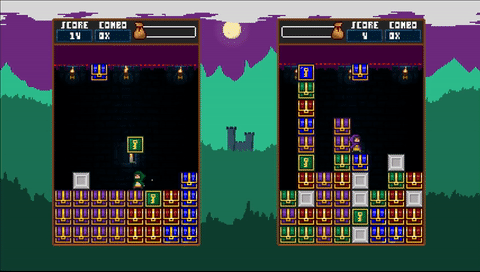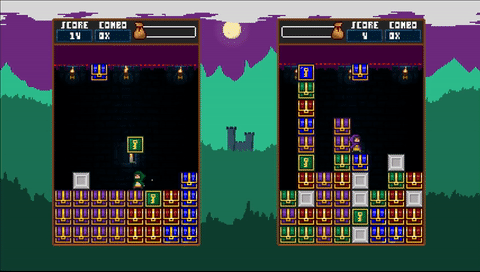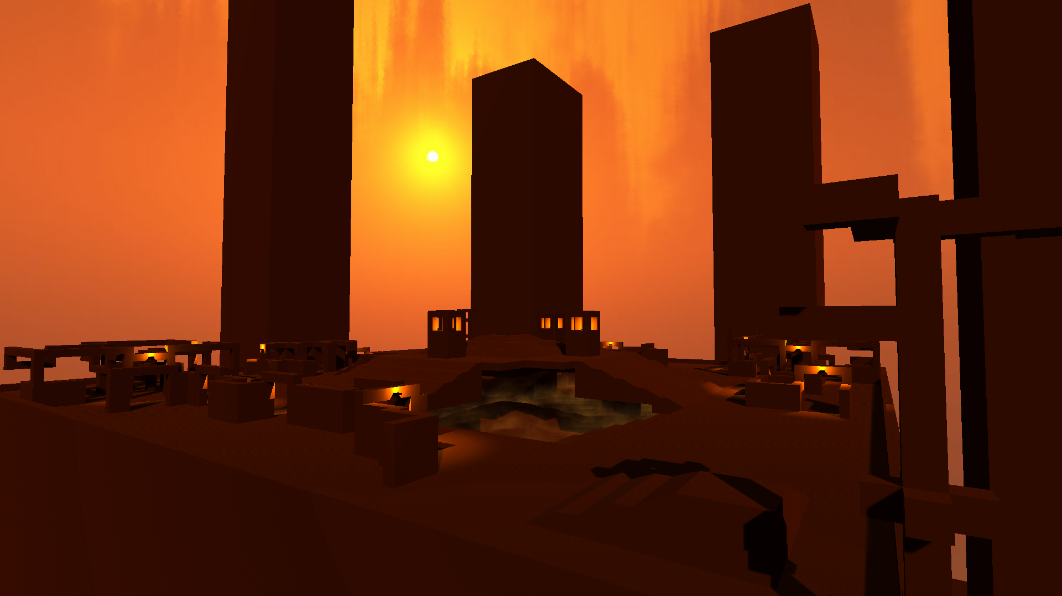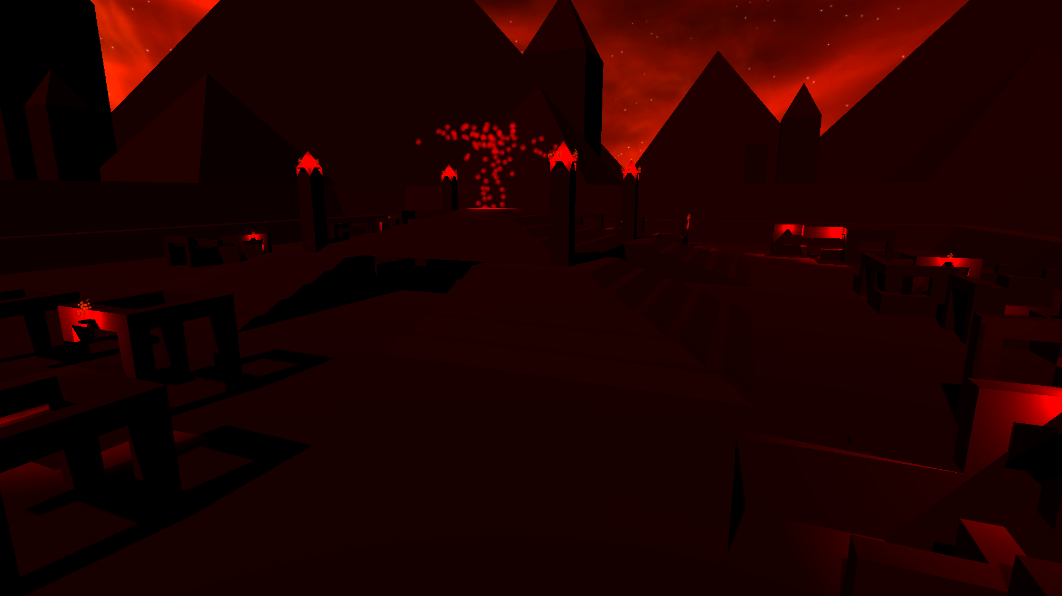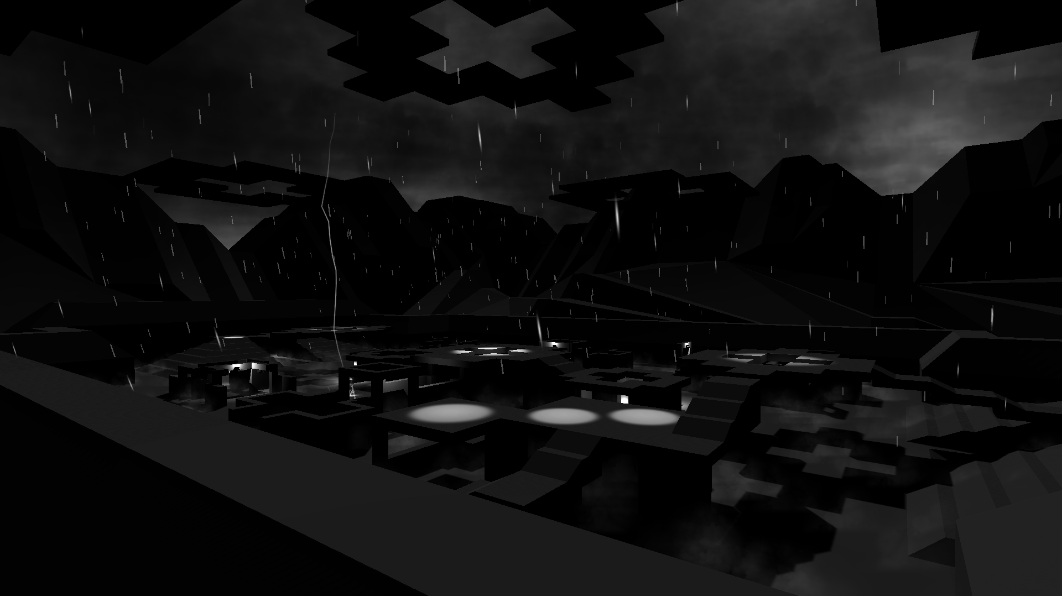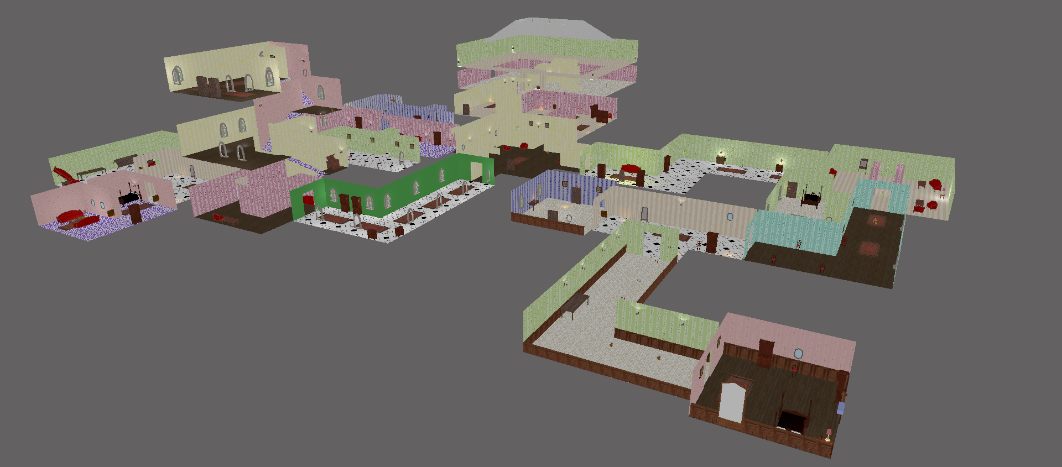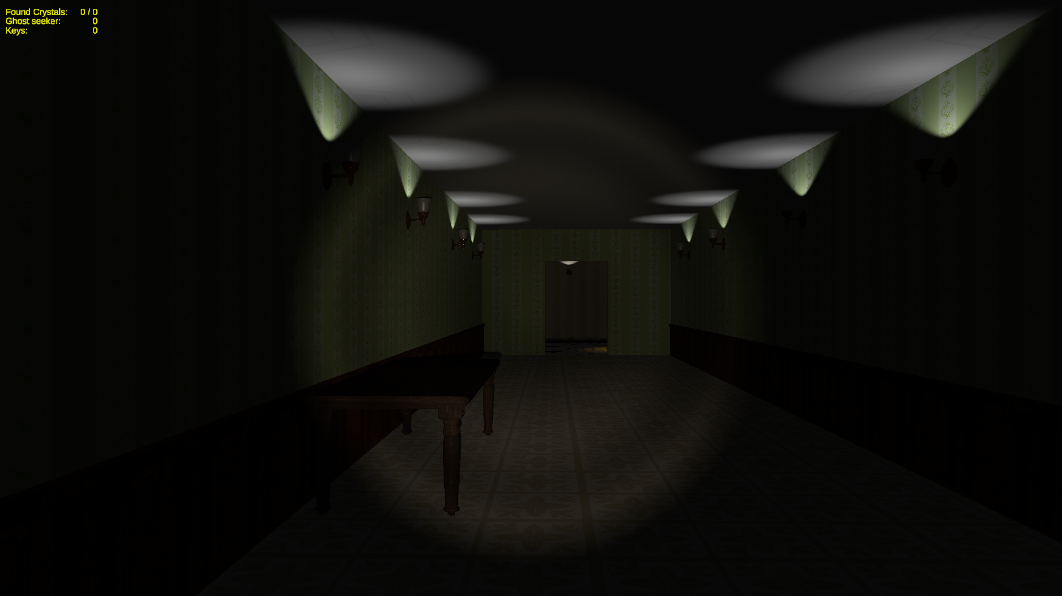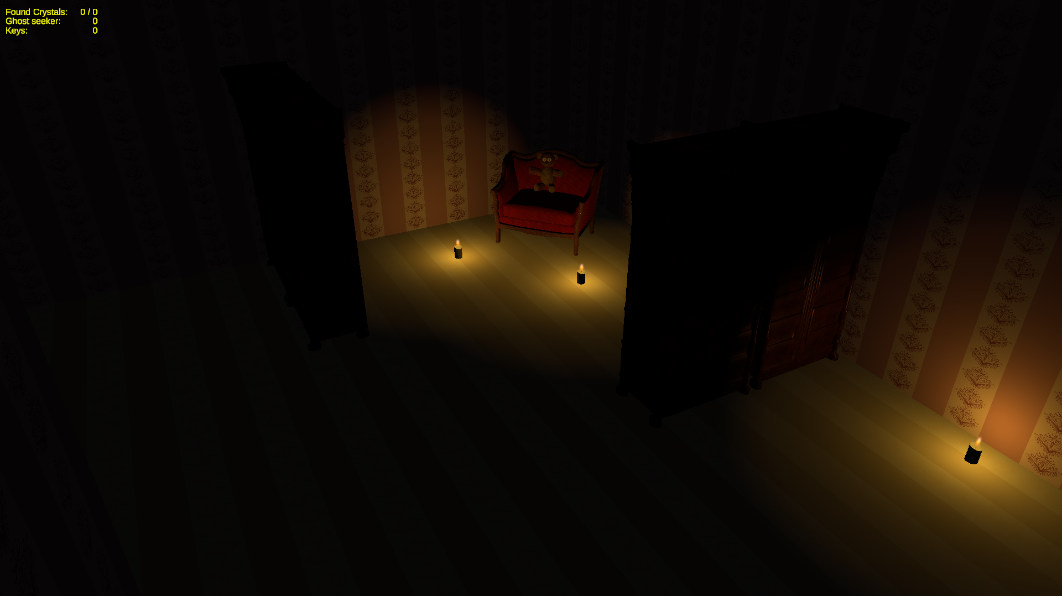Thanks, yeah with some google translate, I got in :)
Here are some of the maps (3 of 5) from Holy Sheep (still WT). In case some of you didn't follow this development on the old site, Holy Sheep is an online multiplayer cat and mouse game for up to 4 people. Each player class have defensive and offensive abilities that affect the other players negatively. The goal is to collect the Holy Sword which when used to strike a player turns them into tiny sheep. Last man standing wins. We used to be two programmers and one designer, but one of the programmer got a baby recently so we're basically just two guys these days.
This ongoing GGJ project actually turned two years old yesterday:
Sacrifice has improved so much, and it's fun to shock my teammates with the new looks whenever they see it xD The first version was all green and very tiny, but the idea of two floors to play on has remained since the start. This close to final version is basically a space station above a strange planet, with towering skyscrapers surround the center piece. This is how the map used to look way back:
https://i.imgur.com/W0VE4QM.png
I hope this picture isn't too dark, it looked brighter when I captured it yesterday. Pyramid still looks fairly similar to its original concept, but like with pretty much all levels, it's been opened up to not have huge 30 meter high walls all around the play area. There's a small ravine around the level and obviously an Egyptian theme all around it. A volcano of sorts randomly shoots up glowing rocks that roll along the ground a couple of times per minute.
Our Battleground map has changed quite dramatically over the years. Like the picture below shows, it used to be super blue but it made more sense to connect the level and its name to our Ghost class so now it's entirely black and white in tone. The rain clouds above the level come and go, which is a happy accident due to bad particle system settings, so it stays :D The rain could probably use some work, but it and the very new lightning strike at least have sound effects now, something no other map has. I'm very happy with the way the lightning turned out, randomly striking the level every 3-6 seconds with sparks flying wherever it hits. This is a very early layout of the level:
https://i.imgur.com/ZIIy2Qm.png
***
Some pictures of my Skyrim mod environment. I'll link them because the file size became higher than I anticipated:
http://abload.de/img/wiptavernskyrimsaso1.png
The idea is to make the tavern keeper much more interactive of course and involved in a puzzle riddle, and add some better mood lighting.
http://abload.de/img/wippracticeskyrimf4sf4.png
This is a tavern where people can practice their bow and arrow skills. I've placed some pickable arrows randomly in an attempt to make the environment less sterile and more believable.
http://abload.de/img/wiplibraryskyrim8ssgs.png
A library with another puzzle that will eventually lead the player to a completely different dungeon with a different kind of gameplay. I still need to code a functioning NPC for this part. The bookshelves all have some random books in alphabetical order and you will need to find a certain object somewhere to figure out what and where something is missing.
***
Here are some pictures of our currently untitled randomized horror game. These environments are obviously very early work in progress:
This area is our first vertical slice demo in unlit mode. The level was put together manually by our programmer for a showcase.
The second room in the bottom right corner of the first picture. Mood lighting test.
We don't have a lot of assets so far so I had to make due with what was available hehe. I tried making a small ritual shrine with the teddy bears close to a dining table.
Another teddy bear scenario. This room in particular is just an S shaped corridor, only lit with tiny candles here and there. I've placed some bookshelves to create a sort of safe space to read a good book in. Oute items for pickup can spawn between the candles in the middle, and hopefully something scary could happen down the road with the teddy, who knows :)
I've made a 100+ different rooms over the last few months, I just need to get the assets to make them feel lived in, and get more variety in the tapestry etc, hehe.