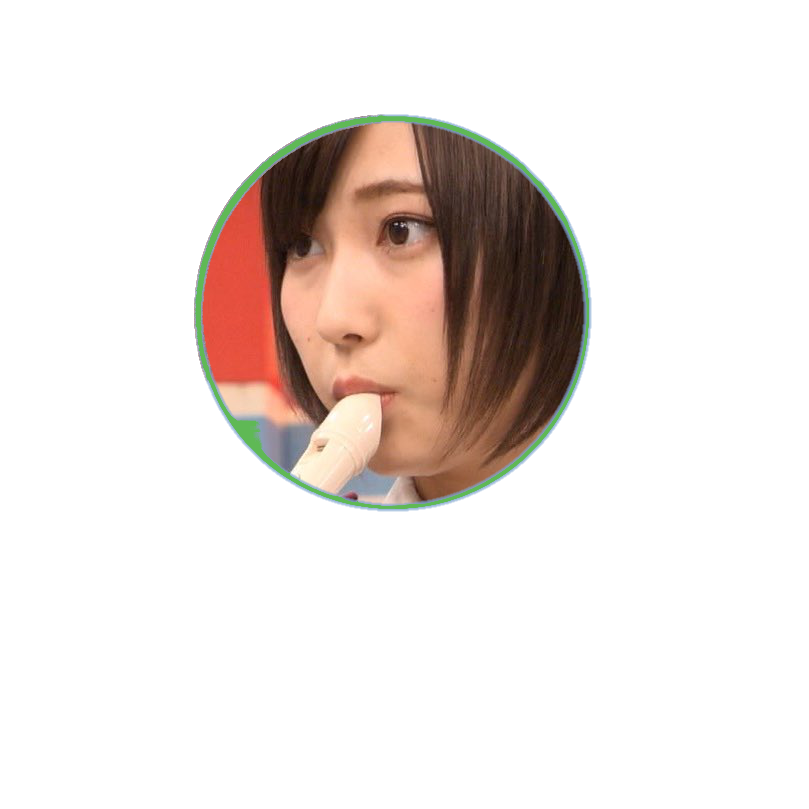Is there any way to use this as an avatar that won't look incredibly small? (transparent background and all)
-
Ever wanted an RSS feed of all your favorite gaming news sites? Go check out our new Gaming Headlines feed! Read more about it here.
Forum Avatar Request Thread
- Thread starter MalleAvel
- Start date
You are using an out of date browser. It may not display this or other websites correctly.
You should upgrade or use an alternative browser.
You should upgrade or use an alternative browser.
Is there any way to use this as an avatar that won't look incredibly small? (transparent background and all)

I'm not ignoring this but I haven't had a chance to work on it yet really. I'll give it another look probably around Monday unless someone else can get to it.
Cut out the white square part and i love you (replace it with transparant)

Also that white part near her mouth please if possible, altho just making that transparant should work i think the white just clashes (looks like a weird sticking teeth;p). Also keep the green logo intact if possible! Just make all that white around her transparant.
Whoever does this is my hero and i am forever thankfull. Bonus if you use the full resolution pic i posted. This one is a keeper for a while so would be neat if i could use it for my social media accounts + era.
I don't mind if it takes a while, thank you!


Thanks in advance, no rushI'm not ignoring this but I haven't had a chance to work on it yet really. I'll give it another look probably around Monday unless someone else can get to it.


Anyone able to make a transparent version of this, just Ridley please.

If possible multiple options, cause I'm not 100% sure how I'd want it haha.
Thank you very much in advance!

If possible multiple options, cause I'm not 100% sure how I'd want it haha.
Thank you very much in advance!
Thank you!I'm not ignoring this but I haven't had a chance to work on it yet really. I'll give it another look probably around Monday unless someone else can get to it.


It looks better than i even imagined it could be thank you from the bottom of my heart :)
Will use it for all my Squiddo related accounts and here :)
Will save them both on my imgur account too will use this one for a long while probs.
Again thanks for doing this for me!
Also neat it's black if it does not work transparant wise!
Last edited:
Anyone able to make a transparent version of this, just Ridley please.

If possible multiple options, cause I'm not 100% sure how I'd want it haha.
Thank you very much in advance!


Thank you!
It looks better than i even imagined it could be thank you from the bottom of my heart :)
Will use it for all my Squiddo related accounts and here :)
Will save them both on my imgur account too will use this one for a long while probs.
Again thanks for doing this for me!
Also neat it's black if it does not work transparant wise!
I'm glad you like it!! ♥
This isn't a big deal, but I'm not smart with this stuff so I'm just kinda confused.
I've been using a 100 x 120 PNG avatar, basically what was used on GAF, and it looks perfect on desktop. But if I'm browsing on my phone or iPad it looks blurry.
Seen some people using bigger files here on Reset, so I made what I'm using right now (200 x 198 jpeg) and it looks clear on my iPad, but it's not great on desktop...
What's causing it to look differently like that on desktop vs. mobile? And is there a way to fix it on both or is that unavoidable?
I've been using a 100 x 120 PNG avatar, basically what was used on GAF, and it looks perfect on desktop. But if I'm browsing on my phone or iPad it looks blurry.
Seen some people using bigger files here on Reset, so I made what I'm using right now (200 x 198 jpeg) and it looks clear on my iPad, but it's not great on desktop...
What's causing it to look differently like that on desktop vs. mobile? And is there a way to fix it on both or is that unavoidable?
Not 100% sure what you were looking for so I did plain resized, and knocked out.




Thank you so much :3
Thank you very much :) <3
So I feel it's about time I go back to my old avatar, but the old image I used is still using old forum dimensions, so I need an update. I also tried using this avatar back when we only had the light theme and it really showcased how badly I am at doing transparency in gimp (the dark theme kind of hides how jaggy it is), so I thought I'd ask the experts for help.
Here's the original image:
And here's my original avatar for reference.

Basically, I'm just asking for someone to make it 200x200 and transparent.
Here's the original image:
And here's my original avatar for reference.

Basically, I'm just asking for someone to make it 200x200 and transparent.
So I feel it's about time I go back to my old avatar, but the old image I used is still using old forum dimensions, so I need an update. I also tried using this avatar back when we only had the light theme and it really showcased how badly I am at doing transparency in gimp (the dark theme kind of hides how jaggy it is), so I thought I'd ask the experts for help.
Here's the original image:
And here's my original avatar for reference.

Basically, I'm just asking for someone to make it 200x200 and transparent.
3 choices!






With the yellow Outline

without
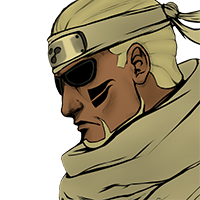
I guess I forgot ask for it to be flipped but otherwise they're perfect. Thanks!
You changed your avatar! Haha, let me know if you did still want that gif transparent.
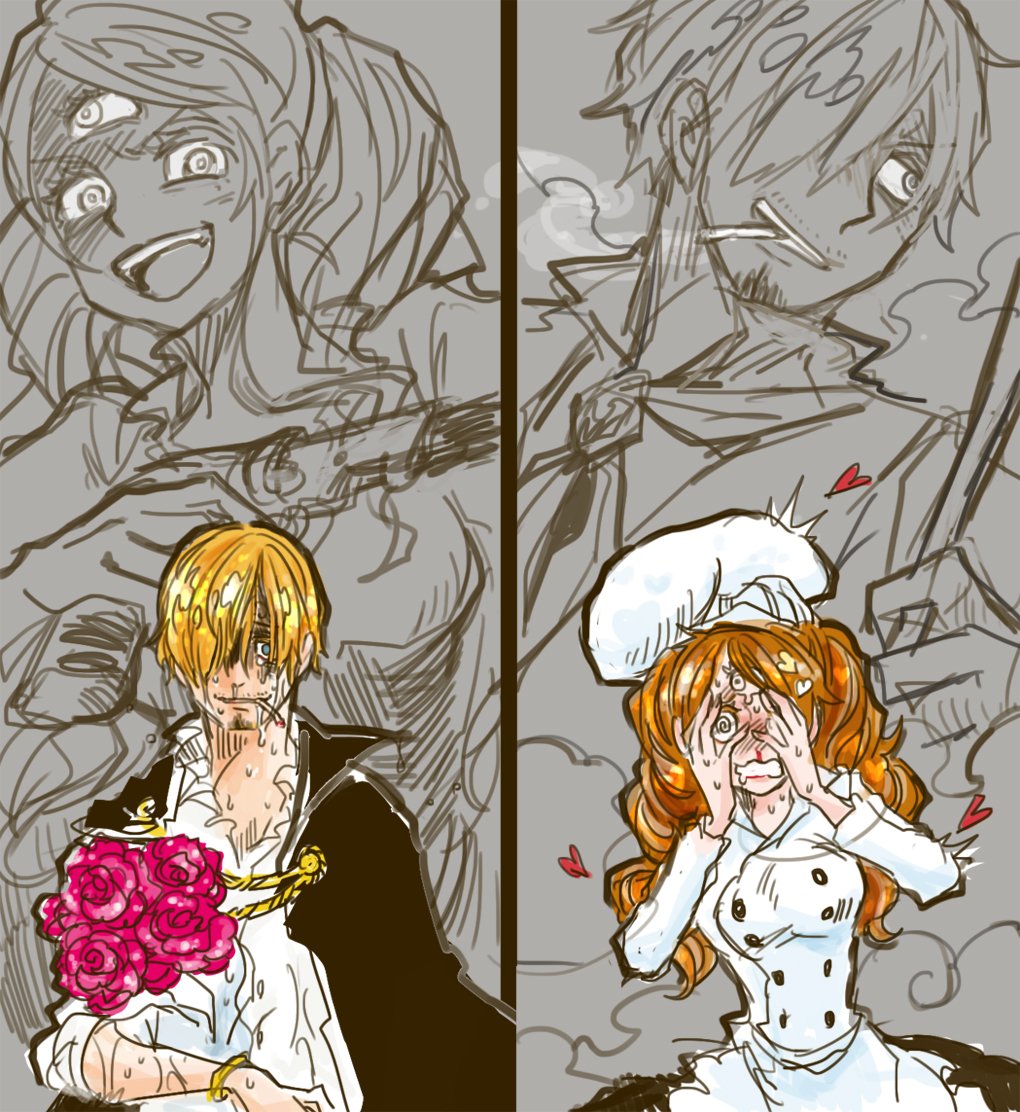
Any chance I can get an ava of the two characters at the bottom in one ava?
like there side by side.
I guess I forgot ask for it to be flipped but otherwise they're perfect. Thanks!
Sorry about that xD
I made a mental note and totally forgot.
I'll bring it up to the tech guys.This isn't a big deal, but I'm not smart with this stuff so I'm just kinda confused.
I've been using a 100 x 120 PNG avatar, basically what was used on GAF, and it looks perfect on desktop. But if I'm browsing on my phone or iPad it looks blurry.
Seen some people using bigger files here on Reset, so I made what I'm using right now (200 x 198 jpeg) and it looks clear on my iPad, but it's not great on desktop...
What's causing it to look differently like that on desktop vs. mobile? And is there a way to fix it on both or is that unavoidable?
Ehhh....
Any chance I can get an ava of the two characters at the bottom in one ava?
like there side by side.
the ship
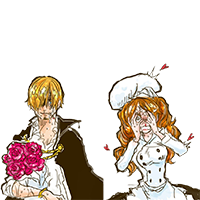
a little better imo
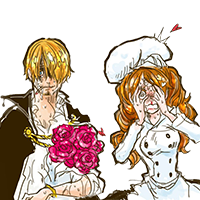
With the Black Line
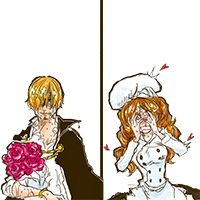
just tell me if like to resize the pic or any other suggestion
Last edited:
Hello, could someone make both of these into transparent avatars please?

Greatly appreciated!

Greatly appreciated!
Could someone make me an avatar of Rimmer with transparent background and mirrored please?

Could someone make a transparent avatar out of just Nash's face and hair?



Last edited:
Hello, could someone make both of these into transparent avatars please?

Greatly appreciated!



If I can get this with a transparent background I would be most grateful! Also, if you could leave the sword preferably, thanks!


Any chance someone could please put Batwoman here on to a transparent background, in an avatar friendly size? :)
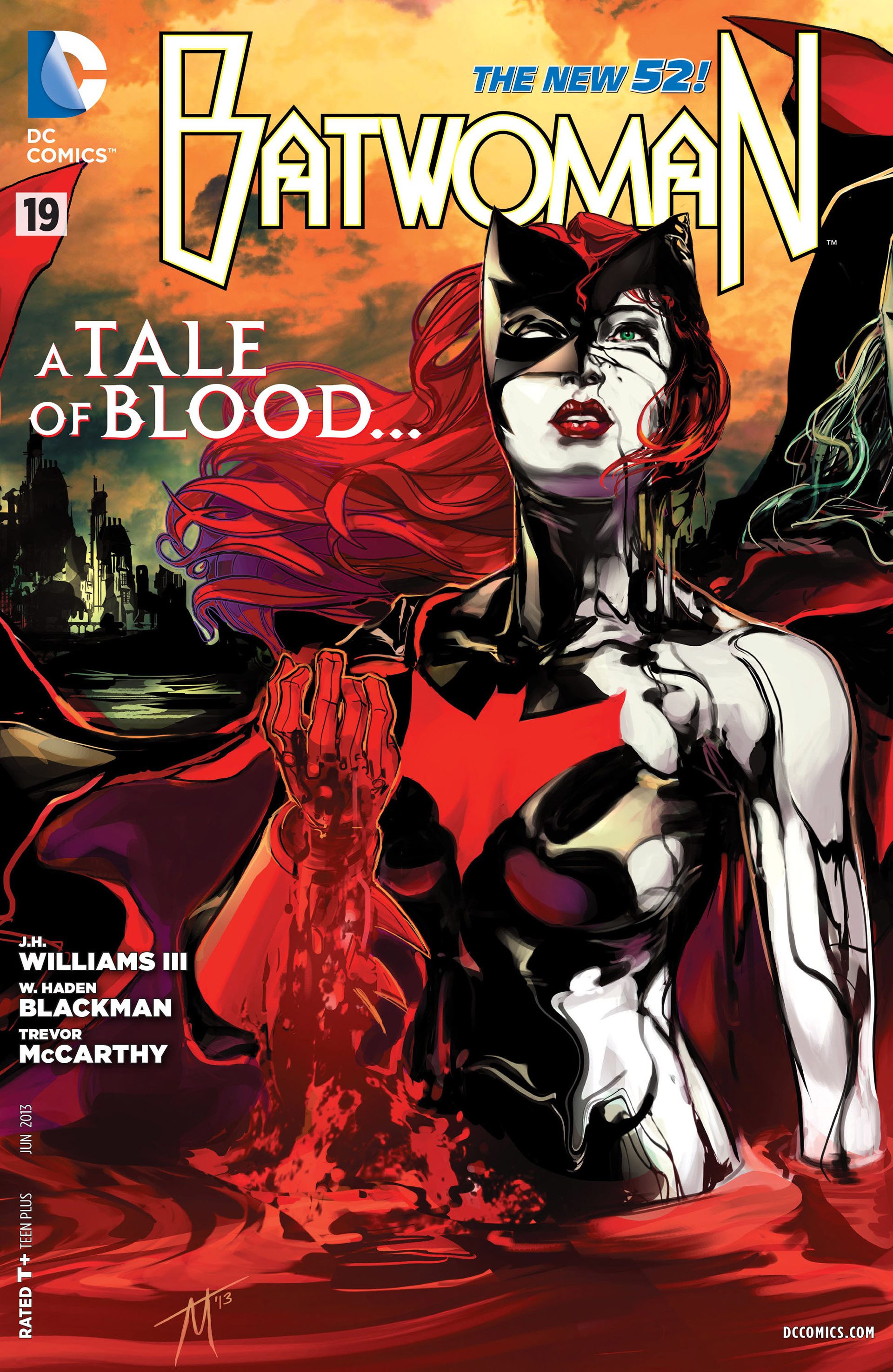
Let me know how this looks!


Hi, looking to see if anyone can crop me an avatar on the girl on the left, minus the speech bubble and a transparent background. Cheers to you!




Does this look okay? I wasn't completely sure on what was background and what was highlights.
Last edited:
Yeah, that looks right. It does need to be avatar-sized though, ERA won't take it as is due to size.
Does this look okay? I wasn't completely sure on what was background and what was highlights.
Yeah, that looks right. It does need to be avatar-sized though, ERA won't take it as is due to size.
Oh sorry, still kinda new to the site. Will this 200x200 work?

Unfortunately it's still a bit over 50 KB. I don't know if it's possible to lower the file size somehow.Oh sorry, still kinda new to the site. Will this 200x200 work?

Unfortunately it's still a bit over 50 KB. I don't know if it's possible to lower the file size somehow.
50KB?! I didn't realize the limit was that small. Ok, this one should be 49.2KB, hopefully.

170x164
That worked, thanks!50KB?! I didn't realize the limit was that small. Ok, this one should be 49.2KB, hopefully.

170x164
Not a problem, glad to help! Morag's my favorite character in the game.