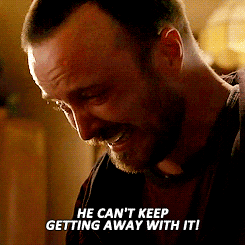Played a bit more with Dynamic Contrast for HDR before settling in to enjoy Dredd on 4K BD. Medium for sure blows out brights/white detail, no amount of tweaking the regular contrast setting could fix it. It does, however, reveal extra shadow detail. Low is the happy medium, but you do trade a little bit of shadow detail in order to save a lot of bright detail.
Subjectively, Low and Off look best to me. Off completely kills a huge amount of shadow detail, but the picture looks great: brights still pop, while the image remains pleasantly subtle. Low exposes extra detail nicely, but Medium makes colours far too saturated.
My question is whether or not I'm intended to see all the shadow detail. Like how on test images there are bars you're supposed to use to adjust your settings until they're invisible? Forgetting the Netflix HDR/DC argument, I could absolutely believe the most accurate way to watch disc based HDR is with DC off. Until I know better though, I'm leaving DC on Low for now.
In other KS8000 news, I picked up a Samsung M9500 player over the holidays. It destroys the Xbone S I'd previously used for UHD Blu-rays, in that it actually plays them without weird hiccups. I do wish the Samsung remotes were better integrated though. As might be expected, you can't use the M9500 remote to control all functions of the TV (just Power, Volume, and Source), but the TV's remote doesn't play as nicely with the player as it does with, say, an Apple TV. You can use it for basic Play/Pause, FF, RW stuff, but for some reason it's laggy/less responsive, and requires a button push to bring up an on-screen key before the rest of the buttons work. So even without the lag, you can't use it for quick commands they way you can with an Apple TV. Not a big deal; I mention it because none of the reviews I read did. But given how capable the TV's remote is when used with other devices, it's odd that it works less well with Samsung's own BD player.
The Smart features of the player are lousy - laggy as hell. I'd hate to have to use it for apps like Netflix, and it makes me even more appreciative of the TV's slick OS. I know some people have had issues with bugs, but for my uses (Netflix, YT, and Plex) Tizen on the KS8000 has been a joy. Since I switched to Plex for media streaming, the only thing I use the Apple TV for is Shudder, and if that app comes to Tizen, I'll be able to free up an extra HDMI port should the need arise. Until then, I'll keep it connected for the gorgeous aerial screensavers. I recently had a good search in the Tizen app store, and haven't found a nice dynamic wallpaper app that I can use on the TV instead. Weird omission. If anyone knows of one, please give me a heads-up. As pretty as they are, the wallpapers on my Apple TV are only 1080p. Be sweet to have something like them in 4K to cycle on my screen when it's otherwise idle; but it's obviously not worth upgrading my ATV to the newer box just for those.