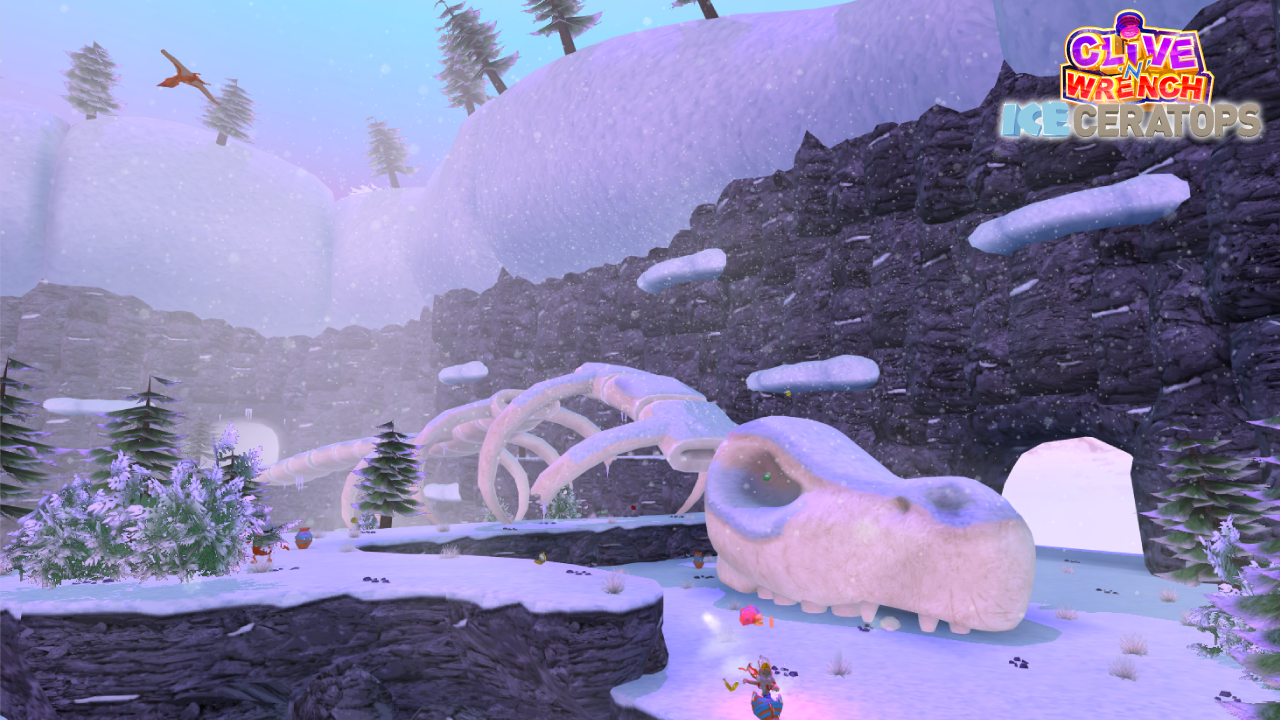This side project kept me busy the last month as a level designer. They just released a short trailer for it
I really like the art style of this, and the gameplay is reminding me of the PSP game Mercury; nice work!
You cannot just say and " then this" without explaining!!! That is huge!! They stole your art for the reveal of the medievil remake!!
How do you feel about it?? On the positive side it must be flattering and should give you soom free publicity. But still..
Haha, okay sure. Basically I'm a huge fan of the series (owning a life-size statue of Sir Dan "huge"). Back before I started game dev proper, I used to work on mods and fan games; one of which was "MediEvil 3". The render of the head they chose to use in this trailer was actually from a model I created for said fan game, so you can imagine my surprise when a fellow fan pointed out that the silhouette matched exactly with my art from 7 years back!
I feel fine about it overall, at the end of the day it was fan art of their IP, so "ownership" a pretty grey area. Having said that, some recognition would have been nice from Sony's end (or you know, maybe a job on the team....)! Still, I'll take the free publicity and just be humbled Sony would mistaken my old art for something official! Who knows, maybe when the remaster and Clive 'N' Wrench is finished, they'll bring me on to head up MediEvil 3....!