So, I finally got around to recording a full video of my progress with my prototype and nearly all of its features so far. Unfortunately, OBS was strangely unable to record full-quality, so I had to lower the recording quality some to avoid frame-hitching. But it should be a lot more full-fledged than my last one in terms of showing what I'm going for with the game.
Construct, without a doubt. Game Maker relies on scripting, which isn't a bad thing, but its visual scripting system is garbage. Construct 2/3 is possibly the best game engine for 2D prototyping.
So I am using Unity at work but I am not coding myself, I am more of an animation and graphics person. I would also like to get a bit of a different perspective on game engines for indie game development.
What would be the better (I know, that question is probably old and too broad) engine for quick "visual coding" and protoyping 2D games? Construct or Gamemaker?
Construct, without a doubt. Game Maker relies on scripting, which isn't a bad thing, but its visual scripting system is garbage. Construct 2/3 is possibly the best game engine for 2D prototyping.