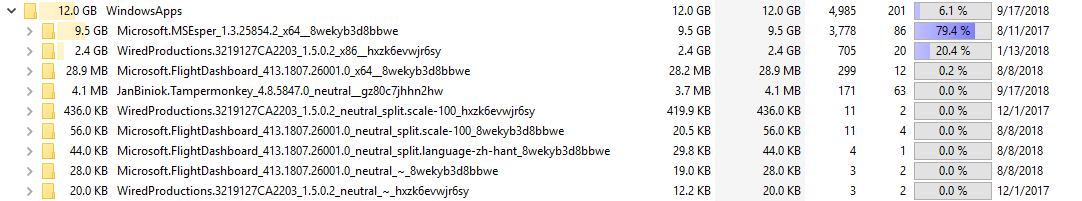-
Ever wanted an RSS feed of all your favorite gaming news sites? Go check out our new Gaming Headlines feed! Read more about it here.
-
We have made minor adjustments to how the search bar works on ResetEra. You can read about the changes here.
You are using an out of date browser. It may not display this or other websites correctly.
You should upgrade or use an alternative browser.
You should upgrade or use an alternative browser.
Got a kind of odd question. I have a Dell Latitude 7480 work computer that has USB Charging. The USB C charger for my phone is obviously whimpier than whatever charger the computer came with, but if I forgot the charger at work, could I potentially preserve battery or at least charge it a little with a cell phone USB-C charger?
I'm having an issue whereby if I play a certain older game that only supports certain resolutions lower than 1080p the display of the game only shows a quarter of the screen on my display (I don't mean that my screen only has a picture on a quarter of it, rather the screen shows a zoomed-in image on one quarter of the game's graphics).
For example, on my 1080p monitor, when playing KOTOR, it only goes up to 1280x1024 or something like that. When I last played it, this wasn't an issue (about 6 months ago). Now however, the game will only show the bottom-left corner of the framebuffer on my display, all zoomed in. It seems to be a DPI/scaling issue but I can't fix it. No amount of googling can solve it for me.
I also had the exact same issue with SOMA, which isn't an old game and supports 1080p - however when I played it at this resolution the game was all zoomed in on the lower left part of the frame. Interestingly, certain resolutions seem to display as they should, such as 720p for SOMA or 1024x768 for KOTOR (but I don't wanna play at those resolutions, especially SOMA at 720p).
Why is this? It's driving me mad! Specs are i5 4690k, 8gb RAM, GTX 970, Windows 10 - haven't changed any hardware in a long time, most games are working fine, I don't get it. Have reinstalled Nvidia drivers, etc. I just can't figure it out.
Not sure exactly what you need to do, but messing with the settings in this part of the Nvidia Control Panel might work:

I just updated to WIn 10 1809 and one of the new features that it says it supports natively is DTS:X which my receiver supports. When I first updated and I right clicked on my sound icon it was listed. Very shortly after it disappeared and I have no idea how to get it back. Anyone got any ideas?
So I have an older USB-powered external hard drive that I need to use. Replacing it isn't an option (though I wish it was).
It uses a Y-cable like this, with miniUSB on one end splitting to two USB-A for data transfer & power. Problem is that my laptop only has USB-C ports.
How can I get this to work? Is there a Y-cable that instead splits to two USB-C? Would a miniUSB to single USB-C work since USB-C can deliver more power? Would I have to use a hub of some sort, and would that hub also have to be powered somehow?
It uses a Y-cable like this, with miniUSB on one end splitting to two USB-A for data transfer & power. Problem is that my laptop only has USB-C ports.
How can I get this to work? Is there a Y-cable that instead splits to two USB-C? Would a miniUSB to single USB-C work since USB-C can deliver more power? Would I have to use a hub of some sort, and would that hub also have to be powered somehow?
I have a Asus z97 pro motherboard and I want to get a m.2 drive. I am running into a problem where I want to get the best performance out of the m.2 but I need a little help.
This is what i have in/on my PC:
2 970 GTX SLI
Mouse/Keybord USB 2.0
1 Wireless headset USB 3.0
Here are my expansion slots:
Asus z97 Expansion Slots:
2 x PCIe 3.0/2.0 x16 (Single at x16, dual at x8/x8)
1 x PCIe 2.0 x16 (x4 mode) *1
4 x PCIe 2.0 x1 *2
1 x M.2 Socket 3, , with M Key, type 2260/2280 storage devices support (both SATA & PCIE mode)*3
*1 : The PCIe x16_3 slot shares bandwidth with USB3_E12 and PCIe x1_4. The PCIe x16_3 is default at x1 mode.
*2 : The PCIe x1_2 slot shares bandwidth with PCIe x1_3. The PCIe x1_2 is default disabled.
*3 : M.2 Socket 3 shares bandwidth with SATAExpress_1
Would I see a degridation in my SLI preformance if I move my cards to PCIE X16 Slot 2 an 3? They will be running on X$ instead of X8. That Way I can get an adapter to use the first PCIe slot at x8. Or should O use the onboard m.2 that is maxxed at 10Mbps and also shares the SATA express lane.
This is what i have in/on my PC:
2 970 GTX SLI
Mouse/Keybord USB 2.0
1 Wireless headset USB 3.0
Here are my expansion slots:
Asus z97 Expansion Slots:
2 x PCIe 3.0/2.0 x16 (Single at x16, dual at x8/x8)
1 x PCIe 2.0 x16 (x4 mode) *1
4 x PCIe 2.0 x1 *2
1 x M.2 Socket 3, , with M Key, type 2260/2280 storage devices support (both SATA & PCIE mode)*3
*1 : The PCIe x16_3 slot shares bandwidth with USB3_E12 and PCIe x1_4. The PCIe x16_3 is default at x1 mode.
*2 : The PCIe x1_2 slot shares bandwidth with PCIe x1_3. The PCIe x1_2 is default disabled.
*3 : M.2 Socket 3 shares bandwidth with SATAExpress_1
Would I see a degridation in my SLI preformance if I move my cards to PCIE X16 Slot 2 an 3? They will be running on X$ instead of X8. That Way I can get an adapter to use the first PCIe slot at x8. Or should O use the onboard m.2 that is maxxed at 10Mbps and also shares the SATA express lane.
Needing some help wtih a microSD card.
Seems like it was corrupted in my phone, but with other cards before I've been able to recover the data. This time around, when I put the card into my Windows 10 PC, it asks me to format the card, but if I try to format it, it fails. Using programs like EASEUS parition magic, it sees the drive, but it only shows a partition of 512KB - and trying to use the SD formatter (from the SD card association) it fails as well. Any body have any idea of how I could format this card? Or is it pretty much done for?
Seems like it was corrupted in my phone, but with other cards before I've been able to recover the data. This time around, when I put the card into my Windows 10 PC, it asks me to format the card, but if I try to format it, it fails. Using programs like EASEUS parition magic, it sees the drive, but it only shows a partition of 512KB - and trying to use the SD formatter (from the SD card association) it fails as well. Any body have any idea of how I could format this card? Or is it pretty much done for?
So i'm looking at game requirements, and they list the min/recommended processor frequency. Should this frequency ideally be below the base frequency, or is it fine if it's only below the turbo?
Needing some help wtih a microSD card.
Seems like it was corrupted in my phone, but with other cards before I've been able to recover the data. This time around, when I put the card into my Windows 10 PC, it asks me to format the card, but if I try to format it, it fails. Using programs like EASEUS parition magic, it sees the drive, but it only shows a partition of 512KB - and trying to use the SD formatter (from the SD card association) it fails as well. Any body have any idea of how I could format this card? Or is it pretty much done for?
You could boot off a Linux live-disk and see if Linux has any luck but that sounds pretty dead to me :/
So i'm looking at game requirements, and they list the min/recommended processor frequency. Should this frequency ideally be below the base frequency, or is it fine if it's only below the turbo?
What CPU do you have?
I recently replaced my i5 6600 with an i7 7700k. I left everything on the motherboard to auto. Is that good enough or are there settings I should adjust to get the best performance?
Maybe I should have phrased the question better. I'm buying a new PC. I'm using DMC5's system requirements as a guideline, since that's the most demanding game I intend to play on it for the forseeable futute. It's processor requirement is an i7-4770 3.4GHz or better.
Should the processor I purchase ideally be above 3.4ghz base?
Maybe I should have phrased the question better. I'm buying a new PC. I'm using DMC5's system requirements as a guideline, since that's the most demanding game I intend to play on it for the forseeable futute. It's processor requirement is an i7-4770 3.4GHz or better.
Should the processor I purchase ideally be above 3.4ghz base?
Ah I see, one more question, are you looking to buy an AMD or Intel CPU? To be honest aslong as you buy any decent modern 6-8 core CPU you shouldn't have to worry about DMC5 and think too much about the clockspeed. High clockspeeds nowadays really only come into account for high framerates beyond 60fps or in simulation-heavy games like Battlefield, racing games or huge open world titles like Assassin's Creed aside from emulators. For mostly linear action-games like DMC any halfway decent CPU should do the job just fine unless the PC-version gets botched.
I don't have a specific manufacturer in mind. One pre-built I'm looking at has a Ryzen 2600 with a 1070ti, the other has a presumably much better i7-8700 but a weaker gpu of 1060 3gb. Both are at a $900 price point.Ah I see, one more question, are you looking to buy an AMD or Intel CPU? To be honest aslong as you buy any decent modern 6-8 core CPU you shouldn't have to worry about DMC5 and think too much about the clockspeed. High clockspeeds nowadays really only come into account for high framerates beyond 60fps or in simulation-heavy games like Battlefield, racing games or huge open world titles like Assassin's Creed aside from emulators. For mostly linear action-games like DMC any halfway decent CPU should do the job just fine unless the PC-version gets botched.
I don't have a specific manufacturer in mind. One pre-built I'm looking at has a Ryzen 2600 with a 1070ti, the other has a presumably much better i7-8700 but a weaker gpu of 1060 3gb. Both are at a $900 price point.
Hmm alright since the 3gb 1060 wouldn't be the best card I would suggest the Ryzen system, especially as that has an open upgrade-path to the newer AMD CPUs most likely.
I just installed my new graphics card and I'm getting no signal. Disconnected graphics card and still no signal. I was trying to disable the integrated graphics like people on youtube suggested but I can't do anything without a signal. Help!
I just installed my new graphics card and I'm getting no signal. Disconnected graphics card and still no signal. I was trying to disable the integrated graphics like people on youtube suggested but I can't do anything without a signal. Help!
Remove your GPU fully and see if you can get a signal from the on-board to test if the system itself still POSTs.
Did that. Now I'm getting no signal at all. I had previously disconnected the GPU and I had signal. I put back the GPU and no signal. I took out the GPU and now STILL no signalRemove your GPU fully and see if you can get a signal from the on-board to test if the system itself still POSTs.
Need help as this issue is driving me batty: How to I stream music from my Windows 10 PC to my 2016 Macbook over my network?
So I have a whole bunch of music on my PC but I want to listen to it on my macbook downstairs. I've gone into the sharing settings on my macbookand added my PC so it can actually see it (that took a while to work out).
However when I click on my PC to open it up and find my music, it asks to give access as either a guest or a user with a password. When I try as a user it tells me the password is wrong - isn't it the same as my password to log into my PC? Guest says access denied.
In Advanced Sharing Settings on my PC, it says my profile is set to private. Should I change that?
This is driving me mad. Any help would be greatly appreciated.
So I have a whole bunch of music on my PC but I want to listen to it on my macbook downstairs. I've gone into the sharing settings on my macbookand added my PC so it can actually see it (that took a while to work out).
However when I click on my PC to open it up and find my music, it asks to give access as either a guest or a user with a password. When I try as a user it tells me the password is wrong - isn't it the same as my password to log into my PC? Guest says access denied.
In Advanced Sharing Settings on my PC, it says my profile is set to private. Should I change that?
This is driving me mad. Any help would be greatly appreciated.
Did that. Now I'm getting no signal at all. I had previously disconnected the GPU and I had signal. I put back the GPU and no signal. I took out the GPU and now STILL no signal
Hmm in that case you have to go through the standard troubleshooting-steps. Start with removing all RAM but one stick and see if it turns on.
I'll try that . Thanks . Fingers crossed .Hmm in that case you have to go through the standard troubleshooting-steps. Start with removing all RAM but one stick and see if it turns on.
Good luck, keep us updated!
I'm kinda late, but yea:Im not sure where else to post it: How do I make a countdown timer in my post on resetera?
http://www.secondapps.com/countdown/
I think HD Sentinel can be installed on Synology NAS devices, which should be able to give you a better idea of what the drive health is like.So I have an 8 bay Synology NAS with what clearly sounds like one sick hard drive.
However SMART data indicates that all is well. I can't figure out how to tell which drive is failing. Thoughts?
I think HD Sentinel can be installed on Synology NAS devices, which should be able to give you a better idea of what the drive health is like.
Awesome, thanks!
Naturally the noise stopped but I'll definitely look into this.
So every now and then a new tab will randomly open in Chrome with an extremely loud beeping noise. As a headphone user it scares the absolute shit out of me every time and I have to tear the things off my head.
I've done malware scans etc but it still happens. It's like once every three days, really unsettling.
I've done malware scans etc but it still happens. It's like once every three days, really unsettling.
What's in the tab?So every now and then a new tab will randomly open in Chrome with an extremely loud beeping noise.
Random virus/spam ad looking stuff.
What exactly are you using to scan?
Also have you tried checking your extensions? (More Tools - > Extensions) Obviously try disabling anything that immediately looks wrong or something you don't remember installing. If everything looks fine, try disabling them all and seeing if it still happens. If it doesn't, then it's just a process of enabling them one at a time till you find the problem. (Most hijack stuff like that is tied to extensions in some way).
Just windows defender, but I recently dled the free version of malwarebytes too. I'll try the other stuff, thanks.What exactly are you using to scan?
Also have you tried checking your extensions? (More Tools - > Extensions) Obviously try disabling anything that immediately looks wrong or something you don't remember installing. If everything looks fine, try disabling them all and seeing if it still happens. If it doesn't, then it's just a process of enabling them one at a time till you find the problem. (Most hijack stuff like that is tied to extensions in some way).
So I've used CCleaner since forever, mainly out of habit and because it makes it easy to setup what starts with booting up Windows. Since I'm doing that I randomly will run their other stuff when I open it like the registry cleaner. I've been reading for a while now that It's really not helpful and I shouldn't bother but I still keep doing it. Whats the deal? Should I just not bother?
So I've used CCleaner since forever, mainly out of habit and because it makes it easy to setup what starts with booting up Windows. Since I'm doing that I randomly will run their other stuff when I open it like the registry cleaner. I've been reading for a while now that It's really not helpful and I shouldn't bother but I still keep doing it. Whats the deal? Should I just not bother?
You can choose your startup programs by opening up task manager (Ctrl+shift+esc) and going over to the startup tab. Seems a bit easier than using a separate program.
As for CCleaner, from what recall, the free version comes with some sort of intrusive telemetry since they got bought out. I personally had issues with Windows after running it in the early days of W10 (something with the start menu not working right). I dunno if it was directly related. But ever since I don't feel good about poking around in the registry and trusting some software not to misidentify a benign entry.
Last edited:
You can choose your startup programs by opening up task manager (Ctrl+shift+esc) and going over to the startup tab. Seems a bit easier than using a separate program.
As for CCleaner, from what recall, the free version comes with some sort of intrusive privacy stuff since they got bought out. I personally had issues with Windows after running it in the early days of W10 (something with the start menu not working right). I dunno if it was directly related. But ever since I don't feel good about poking around in the registry and trusting some software not to misidentify a benign entry.
Just what you said is enough to turn me off of using it. Why take the chance. I knew about doing that with the task manager but I've had to install Windows for so many computer illiterate people so I just got into the habit of using CCleaner as that was easier to explain to people.
The thing about the registry is, your computer only accesses it when it's looking for something specific. It's either there, or it's not. "dead" entries don't effect that at all, and never have. Your computer isn't searching through the registry at random, so it doesn't really matter how big or bloated it is.
Maybe in some extreme case back with windows 95 it mattered when we were all running 4200rpm 300MB hard drives on a 66mhz PC... but not very likely.
The bigger issue has always been unwanted processes hogging resources in the background, not anything with the registry.
Maybe in some extreme case back with windows 95 it mattered when we were all running 4200rpm 300MB hard drives on a 66mhz PC... but not very likely.
The bigger issue has always been unwanted processes hogging resources in the background, not anything with the registry.
Is there a way to make a Xbox One Wireless controller to work in Windows 7 ?
I have a problem to make that controller to work in Win7 - when I use a micro-usb cable, then Win recognizes the controller (not without problems, though), but it can't in any case find the Windows adapter (receiver) - it's only listed as XBOX ACC with a yellow exclamation point in the Device Manager
I tried many methods that I could find on Google, Steam forums, etc. but nothing helped me so far
BTW I have this type of the controller for Windows :

Any help is really much appreciate
I have a problem to make that controller to work in Win7 - when I use a micro-usb cable, then Win recognizes the controller (not without problems, though), but it can't in any case find the Windows adapter (receiver) - it's only listed as XBOX ACC with a yellow exclamation point in the Device Manager
I tried many methods that I could find on Google, Steam forums, etc. but nothing helped me so far
BTW I have this type of the controller for Windows :

Any help is really much appreciate
For older PC games that support the Xbox 360 controller, can I use the Xbox One controller instead??
For older PC games that support the Xbox 360 controller, can I use the Xbox One controller instead??
For what its worth I've never come across a game that supported the 360 controller that didn't automatically work with the One controller.
They both use XInput, your games won't be able to tell the difference.For older PC games that support the Xbox 360 controller, can I use the Xbox One controller instead??
For what its worth I've never come across a game that supported the 360 controller that didn't automatically work with the One controller.
They both use XInput, your games won't be able to tell the difference.
Fantastic! :D (as I've found it incredibly hard to find new MS 360 controllers)
When I plug in my portable usb 3 hdd next to my other usb 3 port that has my unifying usb Logitech receiver plugged into it for my wireless mouse/kB, it seems to interrupt the connection to the mouse and I can't use it. Once I disconnect the usb hdd from the pc my mouse starts working again. Any solutions? The usb ports are right next to each other on the pc. It's 2018 yet we still have problems with USB ports not working properly together on a modern pc.
Try this as well if you're having issues with browser hijacking: https://www.malwarebytes.com/adwcleaner/Just windows defender, but I recently dled the free version of malwarebytes too. I'll try the other stuff, thanks.
Why do I still experience tearing in Battlefront 2 when I have gsync enabled and a fps cap of 117 via rivatuner? I have a 120hz monitor that has a refresh rate indicator and it clearly shows it jumping up and down so I'm pretty sure gsync is running. This made me realize that I didn't have vsync enabled in the nvidia control panel, but I thought one of the advantages of gsync was to eliminate tearing without relying on vsync (when running below my monitor's refresh rate)?
Still no signal. So I am going to return the PSU and the Mobo and my friend says that hopefully nothing else is fried. He almost swears that the GPU is fine but we are crossing our fingers for the CPU's sake. We'll only know when I get the new parts in. Hopefully Corsair and ASrock don't drag their feet.
Not sure how comprehensive it is, but this should be a good start:Is there a master list someone can direct me to that lists all games that suppprt 21:9?
http://www.wsgf.org/mgl/uws
Still no signal. So I am going to return the PSU and the Mobo and my friend says that hopefully nothing else is fried. He almost swears that the GPU is fine but we are crossing our fingers for the CPU's sake. We'll only know when I get the new parts in. Hopefully Corsair and ASrock don't drag their feet.
Ugh that's always annoying, I'll root that you can find the cause quickly and get the affected part exchanged!
Im considering upgrading my 2500k to a 3770k just to squeeze out another year from my current mobo and ram. I don't really have the funds to go all out and get a 9700k right now. Would it be worth it for gaming?
I mean you would be doubling your threads which alot of new games are starting to use multiple threads. I went from a 3550 to a 3770 and it did make a difference. Espically when needing to have multiple apps open at once. Of course YMMV.