Cool, I'll give it a try, thanks.
-
Ever wanted an RSS feed of all your favorite gaming news sites? Go check out our new Gaming Headlines feed! Read more about it here.
-
We have made minor adjustments to how the search bar works on ResetEra. You can read about the changes here.
iPad Pro 11 & 12.9-inch |OT| Now you're playing with power
- Thread starter PeakPointMatrix
- Start date
- Tech/Gadgets OT
You are using an out of date browser. It may not display this or other websites correctly.
You should upgrade or use an alternative browser.
You should upgrade or use an alternative browser.
How are people's displays? Anyone have issues with dark corners? One of my corners is a good bit darker than the rest so I'm probably going to exchange it.
As someone who has been buying Apple products for years, I have found the QC on their most recent displays to be consistently declining. I went through 3 different iPhone 8s before settling on one that wasn't even as good as the initial one I received, because I couldn't be bothered exchanging yet again. It seems almost impossible to get a perfect one on any of their products now.
How are people's displays? Anyone have issues with dark corners? One of my corners is a good bit darker than the rest so I'm probably going to exchange it.
Can you take a picture of your display that shows this? I'm curious how bad the darker edges are since I've heard it mentioned a few times. I went to the Apple Store today and played with their demo units and it didn't stand out to me, but I wasn't looking for it and I didn't spend too much time with it.
I've tried to take some photos of it but the issue is that there is darkness all around the screen in the pics. And the dark corner just gets lost in that. To the eye the screen looks uniform except for the corner.Can you take a picture of your display that shows this? I'm curious how bad the darker edges are since I've heard it mentioned a few times. I went to the Apple Store today and played with their demo units and it didn't stand out to me, but I wasn't looking for it and I didn't spend too much time with it.
You should be able to add your Google Account in Settings > Accounts and Passwords; there is an option for syncing calendar.
Thanks!
Just saw these in John Lewis this morning.
As someone with a first generation iPad Pro, that camera bump is literally twice as deep and twice as big. I picked the new iPad Pro up and placed it flat onto the demonstration table, and it immediately wobbles if you touch the bottom right and the top left of the screen.
I never got a 'wobble' that bad on my iPad Pro.
Just make the iPad Pro 0.3 or 0.4mm thicker, and they won't have this issue...
And more space for a bigger battery too.
But then I saw the price — £770 — and nope'd out of it straight away. I feel like I got a bargain when I bought my iPad Pro for £499 (which was the RRP) nearly three years ago!
As someone with a first generation iPad Pro, that camera bump is literally twice as deep and twice as big. I picked the new iPad Pro up and placed it flat onto the demonstration table, and it immediately wobbles if you touch the bottom right and the top left of the screen.
I never got a 'wobble' that bad on my iPad Pro.
Just make the iPad Pro 0.3 or 0.4mm thicker, and they won't have this issue...
And more space for a bigger battery too.
But then I saw the price — £770 — and nope'd out of it straight away. I feel like I got a bargain when I bought my iPad Pro for £499 (which was the RRP) nearly three years ago!
The first generation iPad Pro 12.9 has no camera bump, so I guess you mean the 9.7?
Anyway on a flat surface I don't notice a wobble at all at 12.9, but you could get the folio keyboard case to even that out if you want a protective case. The gap has one important advantage, which is that it makes it much easier to pick up. Since there is no curved edge anymore taking it flat off a surface would be a bit difficult. I imagine if they ever get a sensor that can fit in this depth they will probably go to a non 90 degree angle on the edges.
Anyway on a flat surface I don't notice a wobble at all at 12.9, but you could get the folio keyboard case to even that out if you want a protective case. The gap has one important advantage, which is that it makes it much easier to pick up. Since there is no curved edge anymore taking it flat off a surface would be a bit difficult. I imagine if they ever get a sensor that can fit in this depth they will probably go to a non 90 degree angle on the edges.
Does it take the same tips as the previous pencil?
The 12.9 is big enough to not have the wobble, the 11 unfortunately is not.The first generation iPad Pro 12.9 has no camera bump, so I guess you mean the 9.7?
Anyway on a flat surface I don't notice a wobble at all at 12.9, but you could get the folio keyboard case to even that out if you want a protective case. The gap has one important advantage, which is that it makes it much easier to pick up. Since there is no curved edge anymore taking it flat off a surface would be a bit difficult. I imagine if they ever get a sensor that can fit in this depth they will probably go to a non 90 degree angle on the edges.
I don't think a case is an option for me, but I'm thinking a dbrand skin will be perfect to eliminate the wobble, as it would add just just enough thickness.
The first generation iPad Pro 12.9 has no camera bump, so I guess you mean the 9.7?
Anyway on a flat surface I don't notice a wobble at all at 12.9, but you could get the folio keyboard case to even that out if you want a protective case. The gap has one important advantage, which is that it makes it much easier to pick up. Since there is no curved edge anymore taking it flat off a surface would be a bit difficult. I imagine if they ever get a sensor that can fit in this depth they will probably go to a non 90 degree angle on the edges.
Yeah, sorry, I should have clarified. It is indeed the 9.7-inch iPad Pro.
I was playing around with the new 11-inch iPad Pro, and it definitely wobbles a bit too easily.
With regards to your suggestions, I have never put a case or a screen protector on any of my iPads or iPhones, and I should not feel the need to do so just because of a camera bump, and they're too expensive for me as well.
That's why I love my old iPad mini and iPhone SE; easy to use on a flat surface.
In any case, irrespective of this wobble that the new camera produces, I just simply refuse to pay for something that is now 54% dearer than my current iPad Pro!
Sadly, their pricing is completely out of whack nowadays...
I'm thinking of returning the keyboard folio for a regular smart cover and an external bluetooth keyboard. I really don't like the way the keyboard faces the ground when the new keyboard is folded behind the iPad.
It looks like they're only selling one kind of tip so yes. I even tried swapping the tip myself and it seemed to work fine.
My current set-up is best imo:I'm thinking of returning the keyboard folio for a regular smart cover and an external bluetooth keyboard. I really don't like the way the keyboard faces the ground when the new keyboard is folded behind the iPad.
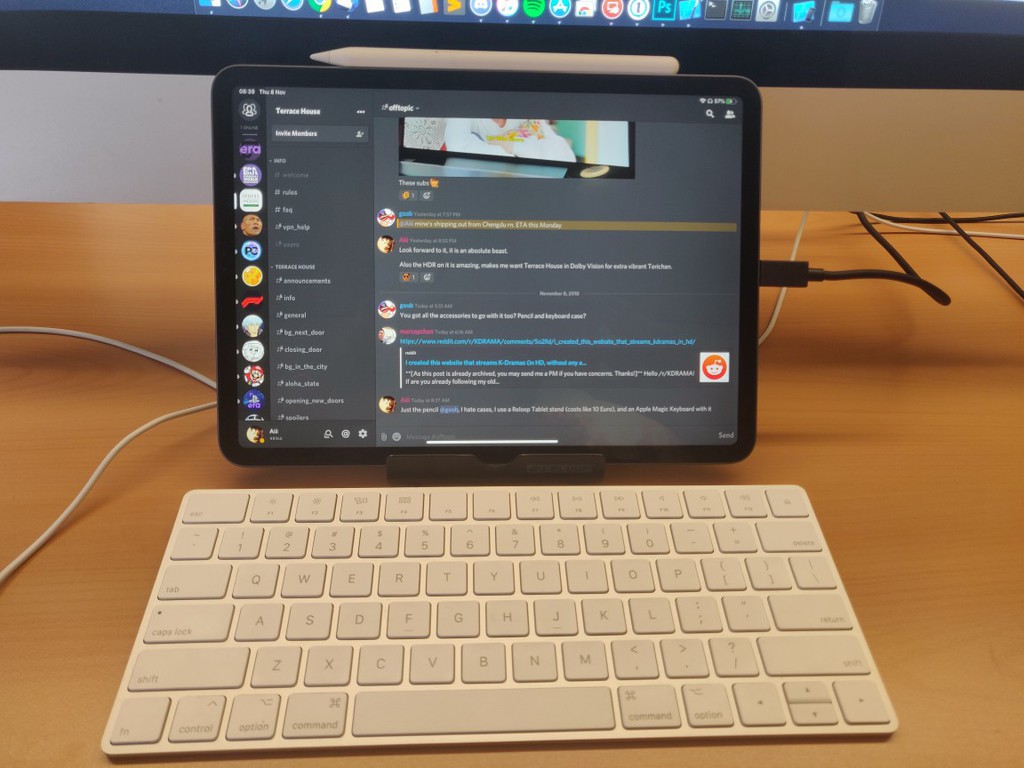
Reloop adjustable tablet stand, and a regular old Magic Keyboard via Bluetooth. Superior in every way except if you intend to use it on your lap, in that case, only an attachable keyboard would do.
This is pretty much what I am going to end up with. Decided not to go with the Folio Keyboard this morning. Just grabbed the regular Smart Folio.My current set-up is best imo:
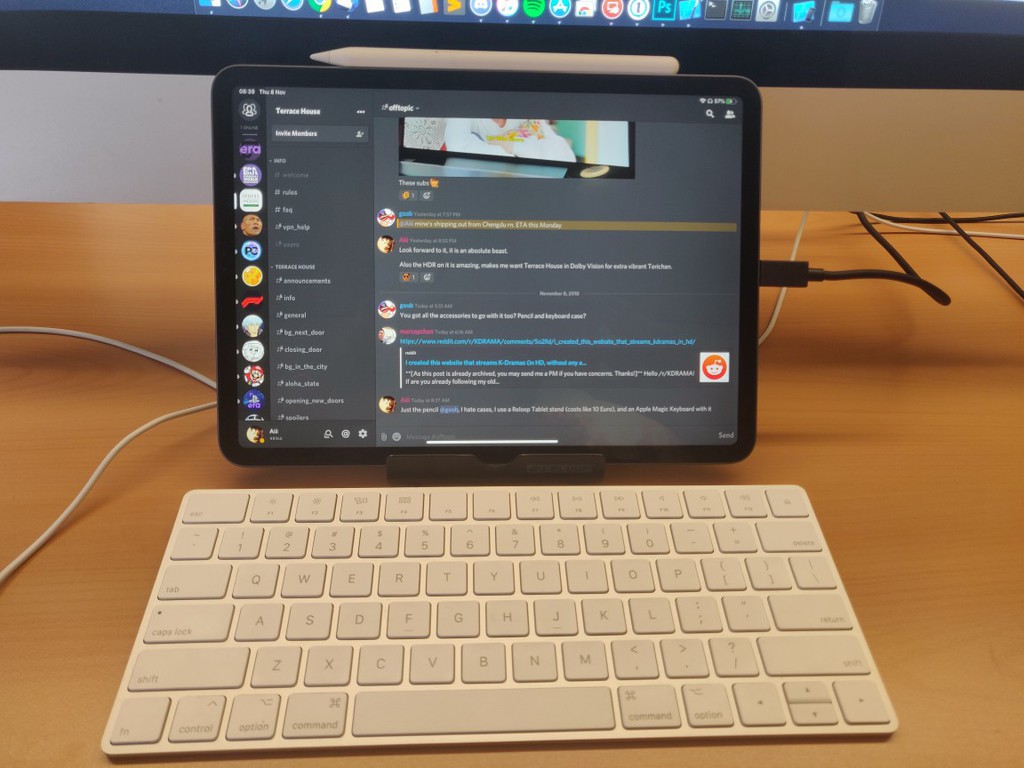
Reloop adjustable tablet stand, and a regular old Magic Keyboard via Bluetooth. Superior in every way except if you intend to use it on your lap, in that case, only an attachable keyboard would do.
It comes with an 18W charger, so yes, it has fast charge.Has anyone mentioned how long it takes the new iPad Pro to charge? Does it have quick charge?
My order got bumped from shipping in 7 days to shipping between the 23rd and 30th...going to see if I can cancel and just pick up in store, that's pretty ridiculous. I can't imagine a 12.9" iPad Pro (256GB) is in THAT high of demand.
My current set-up is best imo:
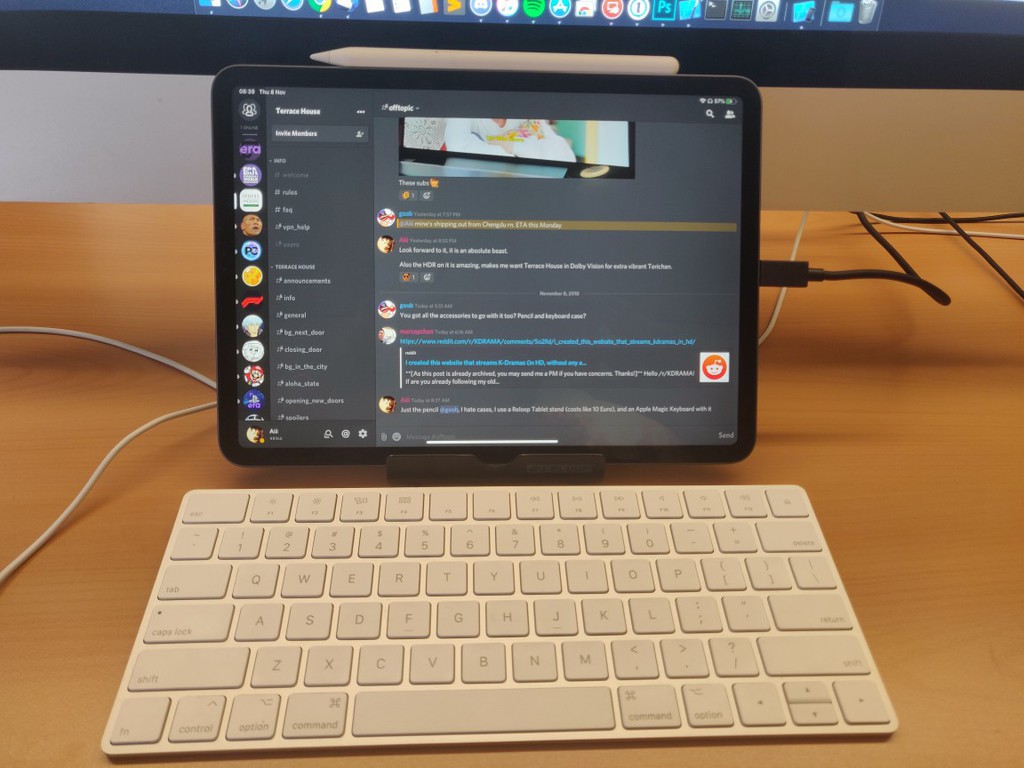
Reloop adjustable tablet stand, and a regular old Magic Keyboard via Bluetooth. Superior in every way except if you intend to use it on your lap, in that case, only an attachable keyboard would do.
I might end up doing something similar, but that really disappoints me. On my former iPad Pro I would leave the keyboard cover on the entire time: it protected my back and was convenient as hell to carry around.
Having the keyboard on the new cover face outward is so baffling and uncomfortable to me, it's insane they thought this was a good idea. But I don't like having to carry a small keyboard around separately either.
For the time being I'll probably need to stick to something like this until someone comes up with a better keyboard/cover hybrid.
But on the subject of covers, are there any third party ones that are just as thin and comfortable as the official cover?
My current set-up is best imo:
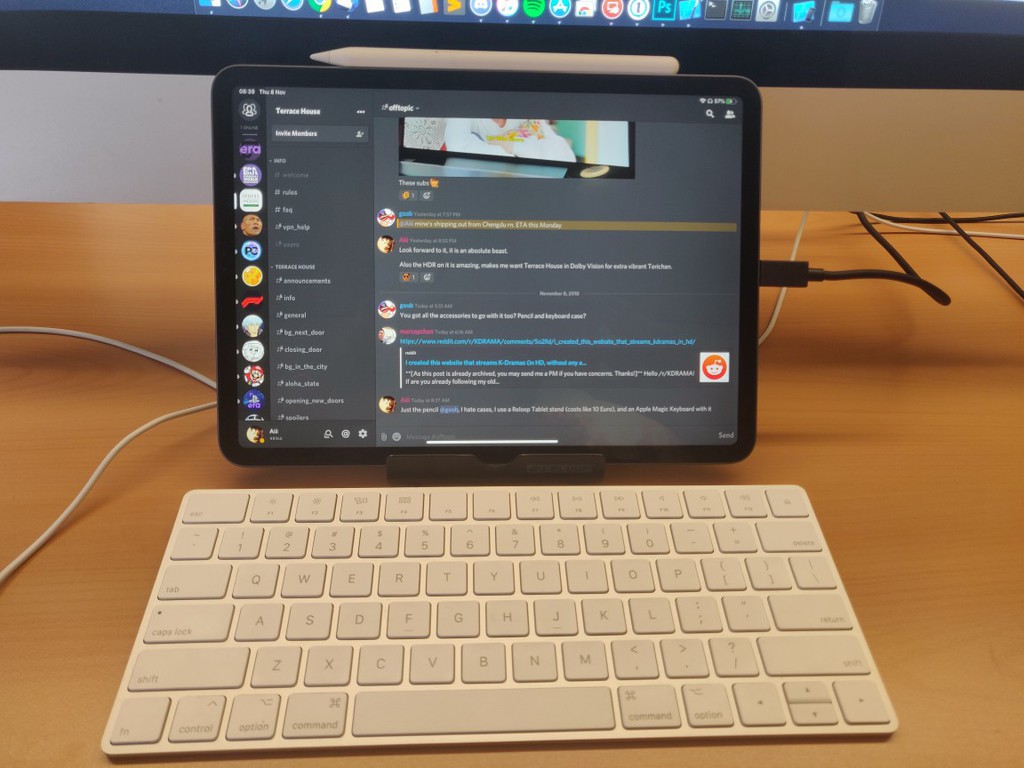
Reloop adjustable tablet stand, and a regular old Magic Keyboard via Bluetooth. Superior in every way except if you intend to use it on your lap, in that case, only an attachable keyboard would do.
Sorry for the off-topic (my iPad arrives on Monday!) but is there a gintama discord and how do i get in?
Perhaps give some details on why it is such a terrible product?Played with the folio keyboard at the apple store and it is a dumpster fire of a product. Possibly the worst keys I ever typed on.
I'm sure there are many crap keyboards that are worse than this one.
It's AnimeERA and it's pretty much dead.Sorry for the off-topic (my iPad arrives on Monday!) but is there a gintama discord and how do i get in?
I am going from a 2015 12.9 and I think its TINY in comparison. Its crazy how small it is to me now.The 12.9" is just the size of a standard sheet of paper but feels freakin huge. I still love it. I spend a lot of time reading lengthy PDFs and they're easier to read on this than my old 9.7" iPad Air 2.
If anyone finds any 12.9 cases please post them, the lack of cases is insane
Perhaps give some details on why it is such a terrible product?
I'm sure there are many crap keyboards that are worse than this one.
I am sure those other keyboards don't have the msrp of the sleeve though.
I recommend trying at an Apple store before buying. It was extremely uncomfortable to type on when I tried it. It also feels cheap.
Played with the folio keyboard at the apple store and it is a dumpster fire of a product. Possibly the worst keys I ever typed on.
What made you hate it so much to call it the worst? I personally like it more than the feel of their current MacBook line keyboards.
Edit: saw your other post.
But it doesn't support the extension cable anymore right? Still haven't caught a glimpse of the Euro version.
What made you hate it so much to call it the worst? I personally like it more than the feel of their current MacBook line keyboards.
Edit: saw your other post.
I actually really love the new mbp and mb air keyboards. The sleeves hard plastic raised buttons with no travel were terrible to type with for me and I noticed some letters not registering because I wasn't pressing as hard as I was supposed to on them I suppose. For the money they cost I expected better from apple.
I am going from a 2015 12.9 and I think its TINY in comparison. Its crazy how small it is to me now.
If anyone finds any 12.9 cases please post them, the lack of cases is insane
Yeah stay away from the amazon ESR Yippee Trifold Smart case for now. The one I ordered has a notch for the pencil to charge it sticks to the side just fine but it's just far away it dosen't actually charge the pencil. I might crumble and just pick up an Apple case by this weekend if nothing pops up.
I mean the mangaERA discord is better anyway.
It's far better than the 2015 Smart Keyboard they sold for the iPad IMO. The keys are more responsive and the magnets are stronger for holding it in place. I can totally see it not been a great experience for certain people but I used the Smart Keyboard for 2 years for casual use (sending emails and general use) and I can already see the improvements with the Folio Keyboard. Sure it's not a clicky mechanical keyboard like I use on my PC but it's useable and improved upon the 2015 version for sure.Played with the folio keyboard at the apple store and it is a dumpster fire of a product. Possibly the worst keys I ever typed on.
Looks like these are pretty much sold out in most stores, so I'm kind of stuck waiting until the end of the month when mine will (hopefully) ship from Sprint. Total bummer, but it is what it is. I'll just wait in envy of everyone else until I can get mine. On the bright side I can order my new Apple Pencil + engraving while I wait.
Looks like these are pretty much sold out in most stores, so I'm kind of stuck waiting until the end of the month when mine will (hopefully) ship from Sprint. Total bummer, but it is what it is. I'll just wait in envy of everyone else until I can get mine. On the bright side I can order my new Apple Pencil + engraving while I wait.
I may need to return my Pencil and get a fresh one with engraving... really seems like something that should be personalized
Held these in-store - what's interesting is how much denser the 11" model feels than the 12.9" model. Obviously to a degree this has always been the case, and the 12.9" is clearly heavier if you try holding it with one hand, but in terms of balance the 11" model feels like a solid slab of metal whereas the 12.9" model feels like there's some air inside.
They're both really, really gorgeous (and the way the Pencil works now is how it always should have worked - it's fantastic, and a real reversion to design-as-function over looking good in photos).
I think I feel comfortable - for now - waiting until iOS 13 comes out to see what improvements come (at $750 - last generation's price point - I'd totally impulse-buy an 11" 256GB, but $950 is too steep) and to what degree the 11" and 12.9" remain differentiated feature-wise (the difference in how they treat side-by-side apps is currently the only one, I think). But (just as with the iPhone X) this kinda feels like it's what the iPad was always meant to be, no exaggeration.
They're both really, really gorgeous (and the way the Pencil works now is how it always should have worked - it's fantastic, and a real reversion to design-as-function over looking good in photos).
I think I feel comfortable - for now - waiting until iOS 13 comes out to see what improvements come (at $750 - last generation's price point - I'd totally impulse-buy an 11" 256GB, but $950 is too steep) and to what degree the 11" and 12.9" remain differentiated feature-wise (the difference in how they treat side-by-side apps is currently the only one, I think). But (just as with the iPhone X) this kinda feels like it's what the iPad was always meant to be, no exaggeration.
Last edited:
I may need to return my Pencil and get a fresh one with engraving... really seems like something that should be personalized
Yeah after the first Pencil, I thought the same so when I saw that they offer free engraving, I went for it. It looks quite nice. Here's a pic from earlier in the thread:

Is there a way to know when the device is playing movies in HDR? Does VUDU play movies In HDR on iOS devices?
Word of caution. Be careful sticking these in your bag with with other hard objects. My 2015 was bent like crazy after a flight to Europe. Thankfully it was under applecare. I'm assuming it will be worse with this one since it's thinner.
im thinking of getting the 12.9 in like january (gotta save up jesus @ price) and upgrading from from my ipad air 2, maybe a weird question but does it scratch easily with the apple pencil after a few months of use without a screenprotector? Ive never used a tablet pencil so i was wondering. i dont use screenprotectors cause they always mess up for me application wise. especially with a 12 inch screenprotector id imagine lol
im thinking of getting the 12.9 in like january (gotta save up jesus @ price) and upgrading from from my ipad air 2, maybe a weird question but does it scratch easily with the apple pencil after a few months of use without a screenprotector? Ive never used a tablet pencil so i was wondering. i dont use screenprotectors cause they always mess up for me application wise. especially with a 12 inch screenprotector id imagine lol
Should be fine as long as you clean the screen well. The only reason I can see it scratching the screen is if debris like a speck of sand got stuck between the tip of the pencil and the screen then got dragged around.
Is there a way to know when the device is playing movies in HDR? Does VUDU play movies In HDR on iOS devices?
There is not a way to tell in iTunes, and no VUDU does not stream in HDR on mobile devices
Ah thanks. I guess it's just the TV app and YouTube for me. I wish there was a list of HDR apps.There is not a way to tell in iTunes, and no VUDU does not stream in HDR on mobile devices
First full work day (primarily writing) with the 12.9 and folio keyboard and despite my initial dislike of the keyboard I grew to type just fine on it.
It's not as satisfying as the Logitech keyboard I used on the 9.7 but I'm willing to sacrifice that for the convenience and slim form factor of this folio. It didn't slow me down at all so I'll probably stick with it unless Logitech release something really nice.
I like the way the rubber back makes it firmly grip a desk too.
It's not as satisfying as the Logitech keyboard I used on the 9.7 but I'm willing to sacrifice that for the convenience and slim form factor of this folio. It didn't slow me down at all so I'll probably stick with it unless Logitech release something really nice.
I like the way the rubber back makes it firmly grip a desk too.
Has anyone noticed that certain iPad apps now have 3D Touch style functionality when you long press on the home screen? If so, how long has this been the case?
GarageBand, iBooks, Files, Numbers and Pages from what I have installed so far.
GarageBand, iBooks, Files, Numbers and Pages from what I have installed so far.
iPad got here early, setting up now!
Edit: The 12.9 is glorious and I'm never going to go back, ever.
Edit: The 12.9 is glorious and I'm never going to go back, ever.
Last edited:
We all know it's basically hit or miss right now for most of the 3rd party accessories on Amazon, but if you're looking for a screen protector, I can confirm this one works as it should with Face ID. Perfect fit too.
https://www.amazon.com/gp/product/B07JCL6G3Y/
https://www.amazon.com/gp/product/B07JCL6G3Y/
Nooo, they took away the split keyboard from the 11". I used it all the time when I was hand holding my iPad, and now it's even worse b/c the screen is even larger.
Other than that, I love this thing. The pencil attachment makes so much more sense than the lightning port charging. The folio cover feels great (though $79 wtf Apple?) The squared design language is reminiscent of the iPhone 5(S) series. Overall it's a very slick device that feels great to use. Except for that one caveat above.
Other than that, I love this thing. The pencil attachment makes so much more sense than the lightning port charging. The folio cover feels great (though $79 wtf Apple?) The squared design language is reminiscent of the iPhone 5(S) series. Overall it's a very slick device that feels great to use. Except for that one caveat above.


