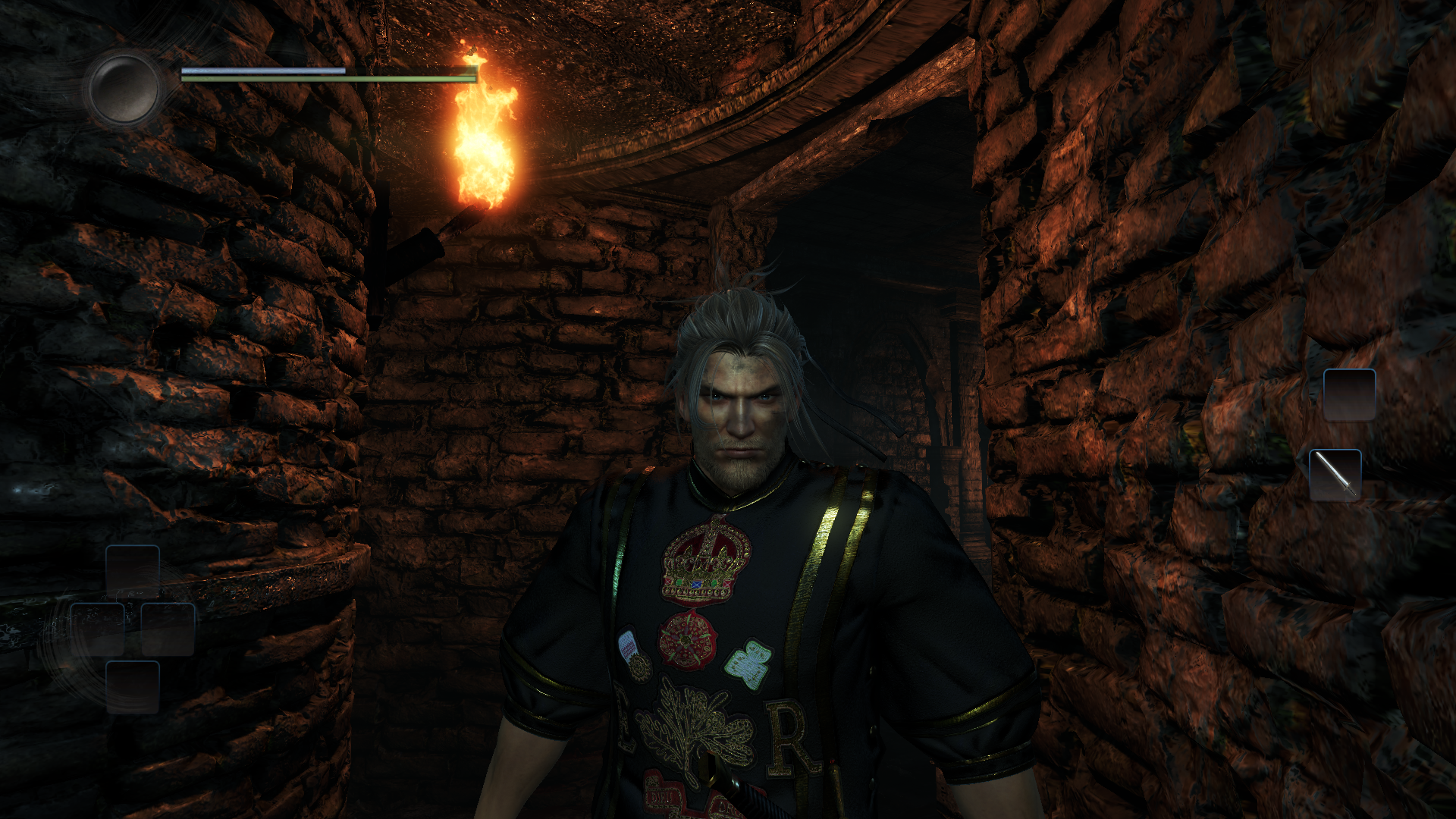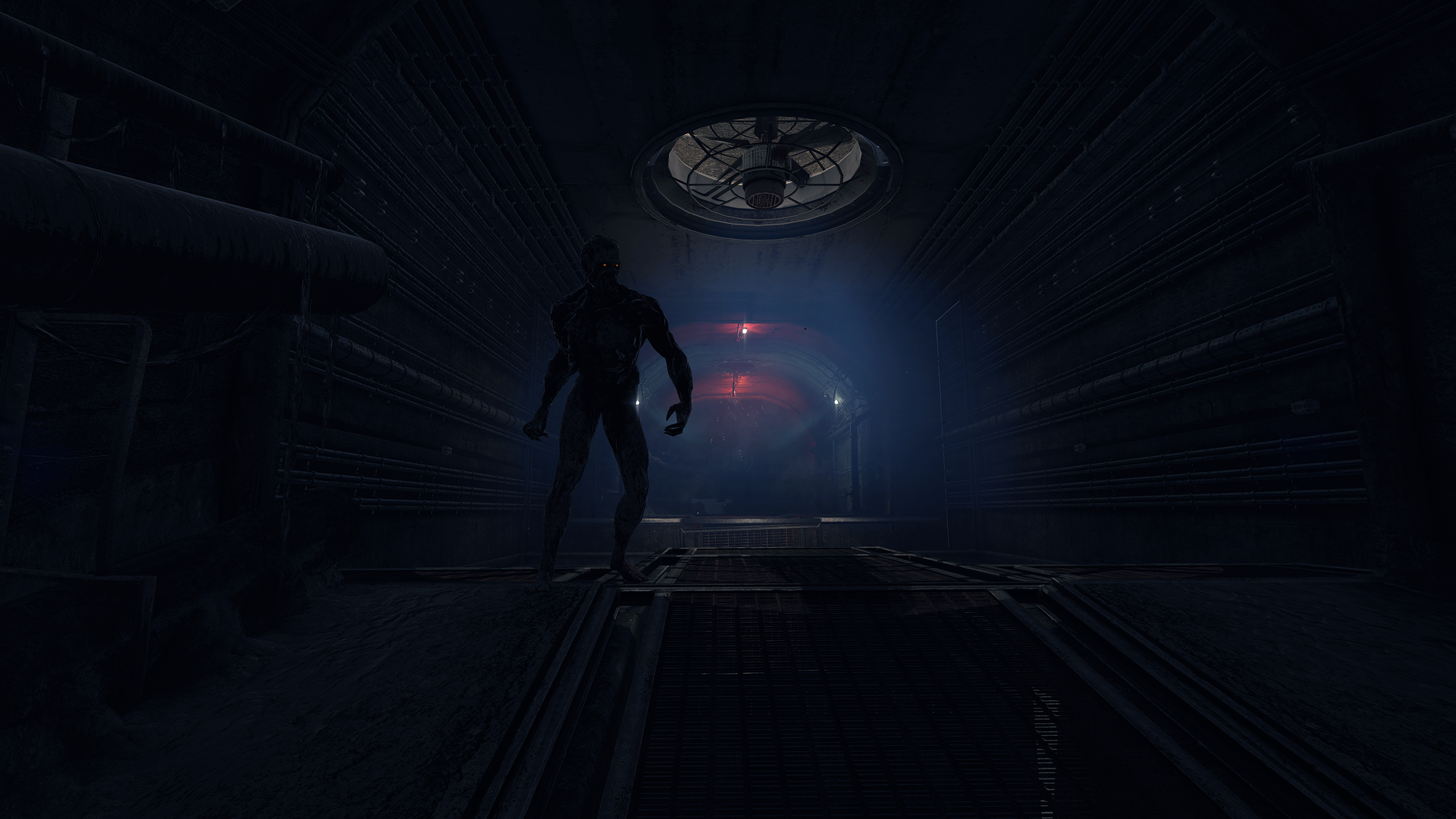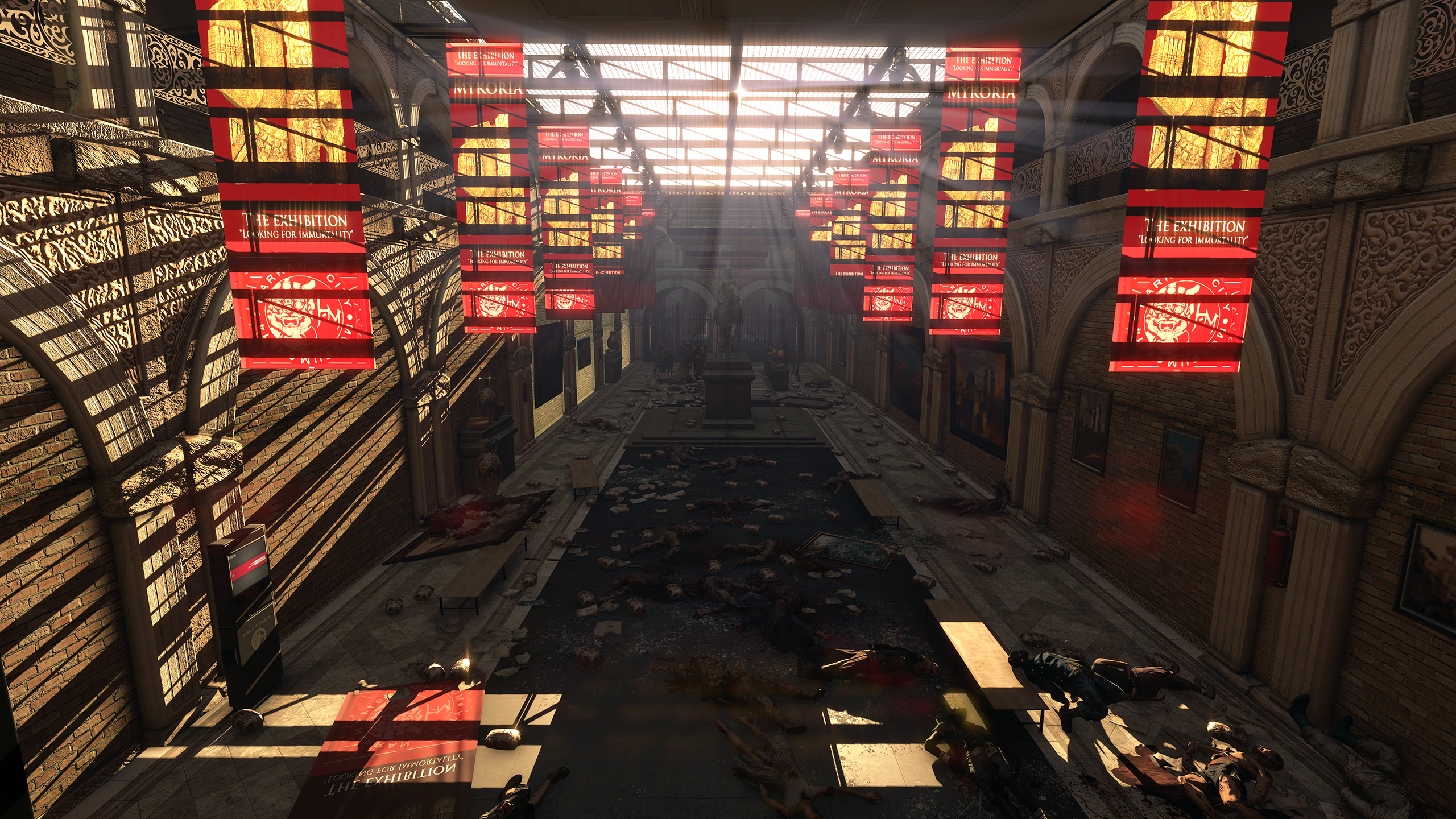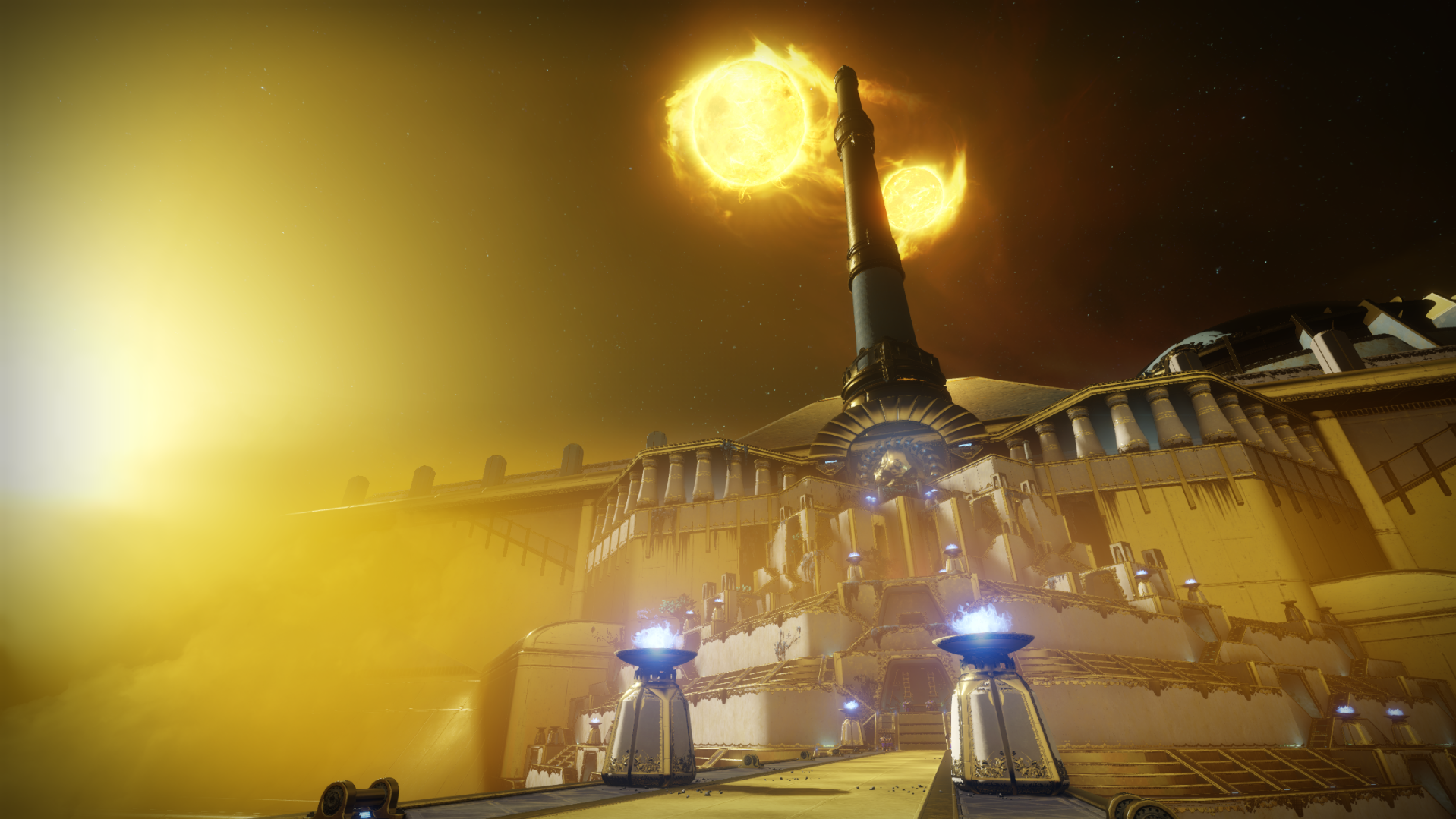-
Ever wanted an RSS feed of all your favorite gaming news sites? Go check out our new Gaming Headlines feed! Read more about it here.
-
We have made minor adjustments to how the search bar works on ResetEra. You can read about the changes here.
PC screenshots thread |2018|
- Thread starter Deleted member 1378
- Start date
You are using an out of date browser. It may not display this or other websites correctly.
You should upgrade or use an alternative browser.
You should upgrade or use an alternative browser.
- Status
- Not open for further replies.
Project CARS 2
Pic 1: 4K downsampled to 1080p. In-game non photomode using dev cam.
Pic 2: 5K Photomode.

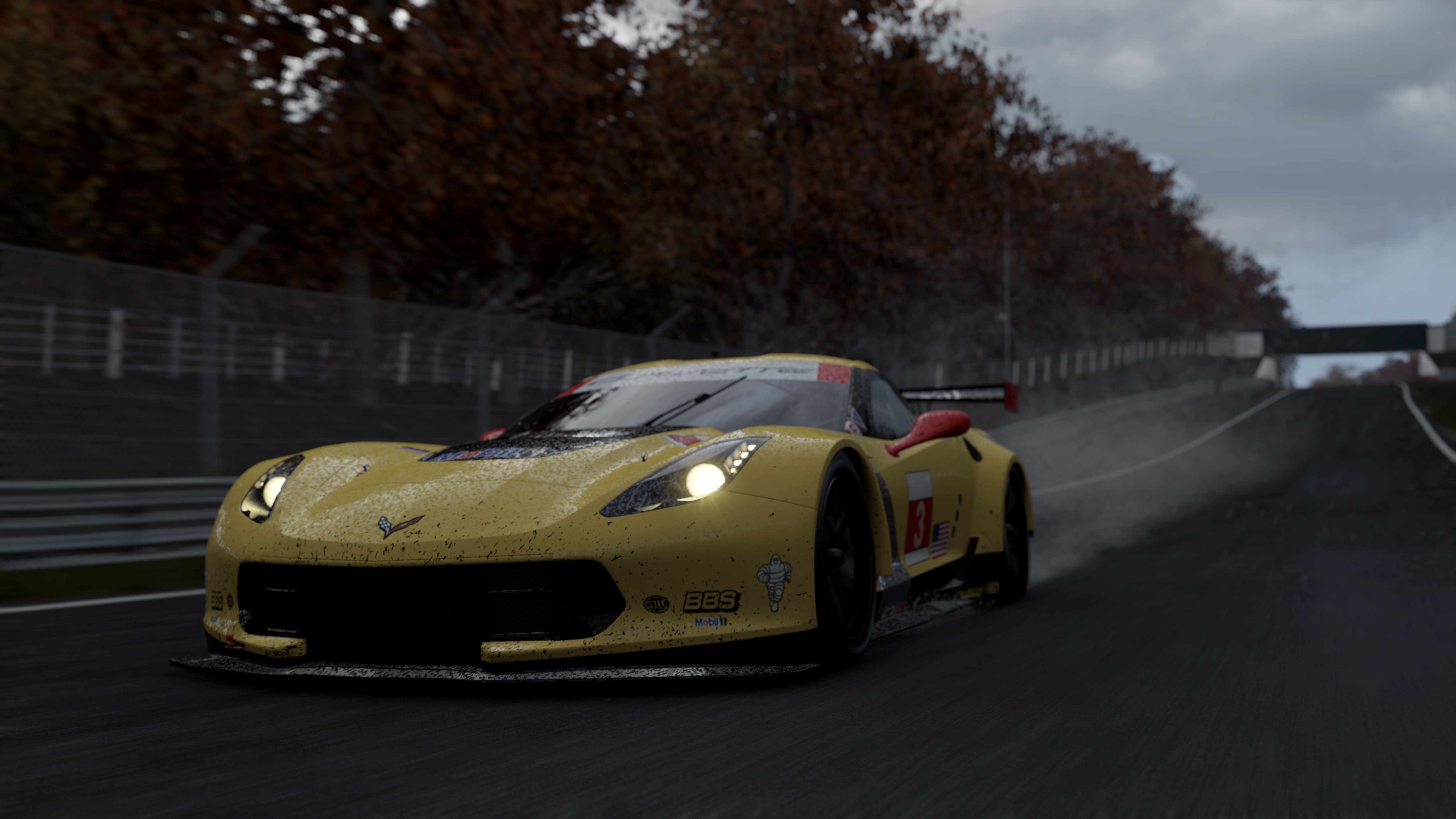
Pic 1: 4K downsampled to 1080p. In-game non photomode using dev cam.
Pic 2: 5K Photomode.

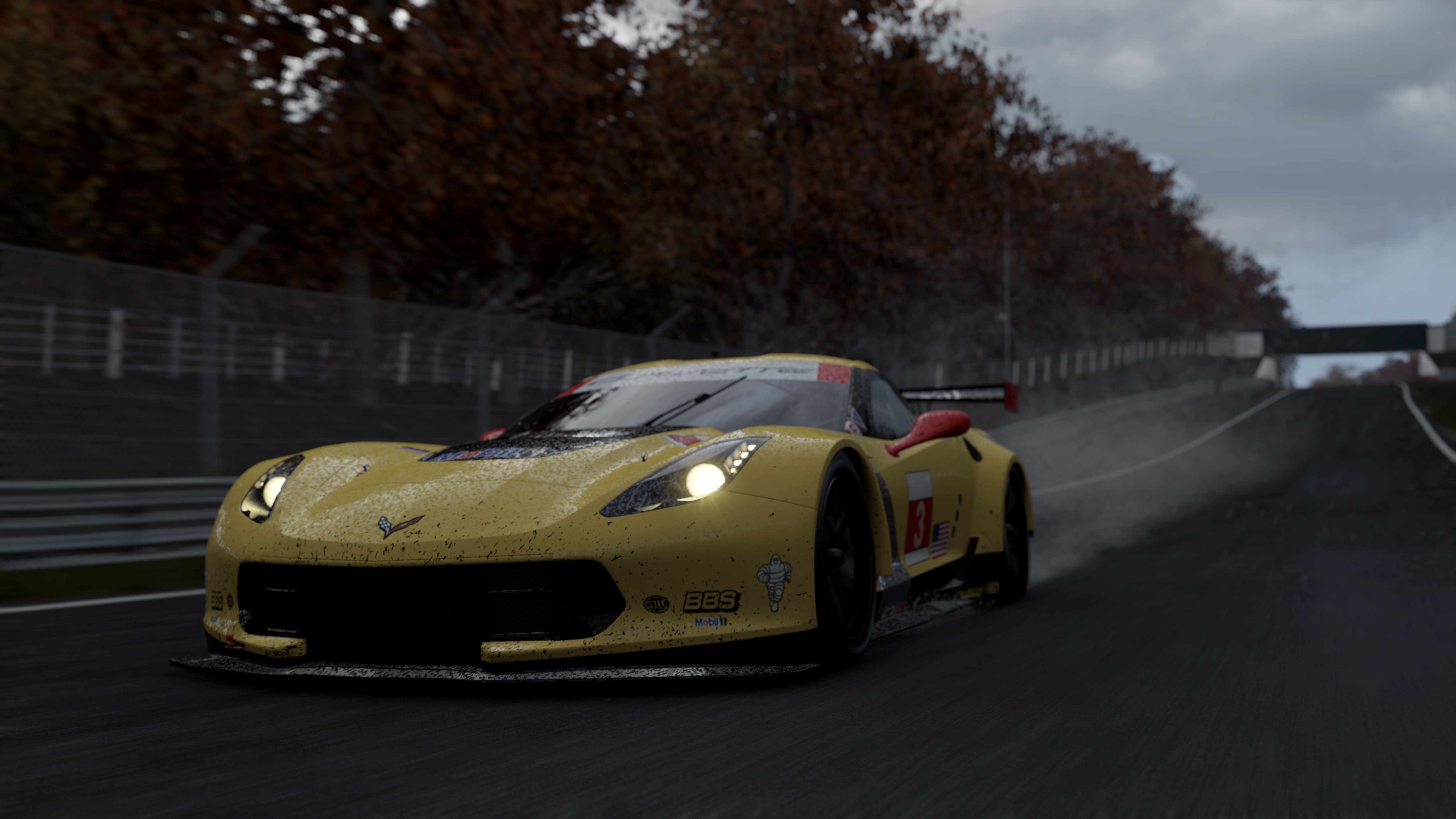
That sucks Jim. Hopefully you get things worked out. For what it's worth, I'm a huge fan of your screenshots; I think you do incredible work.More or less.
Got banned from a game that I really liked playing. And is the only game I want to play right now. The only explanation I can think of is that some random screenshotting tool or program on my PC is what tripped up the anti-cheat. Who knows. They refuse to tell me and won't give me the benefit out the doubt or even have a human being talk to me about it after spending $55 on the game... presumably because "jim2point0" has a reputation for hacking games (single player games.... but that doesn't matter).
So fuck screenshots. Fuck it all. It was a stupid hobby that I was never very good at and now it's interfered with what I really want to be doing.... playing games. I'm just pissed. And I'm pissed, I do stupid irrational shit. Like delete my Flickr account. Oh well. Nothing of value was lost....
What outfit is that? I don't remember it at all.
That's from like the first few minutes of the game. Think I got it out of the second chest. Other than that I don't know :)
Sorry if this is not the place to ask this, but there is not a way to stop all the images of the page to load and load only the images on one post? On gaf we could stop and just open on a new tab a post alone with its images.
Sorry if this is not the place to ask this, but there is not a way to stop all the images of the page to load and load only the images on one post? On gaf we could stop and just open on a new tab a post alone with its images.
This question has been asked in the technical issues thread, but i don't think there's currently an option to disable lazy loading.
Battlefield 1 @ 2160p

Thanks for the reply. We with shitty internet speed are suffering :(This question has been asked in the technical issues thread, but i don't think there's currently an option to disable lazy loading.
Nice! How did you manage to do it? Or did B3ob update 3dmigoto so it doesn't make it run like 2fps? When I tried to create one it was simply too slow to hunt for shaders... :/
Nice! How did you manage to do it? Or did B3ob update 3dmigoto so it doesn't make it run like 2fps? When I tried to create one it was simply too slow to hunt for shaders... :/
First set hunting to 2, which makes it possible to enable and disable hunting with numpad 0 . Makes it easier cause then the game isn't constantly running with hunting on, only when you enable it.
Then go to a place where the framerate is high like the desert and look up in to the sky, I had like 10 frames then so hunting wasn't difficult. The hard part was getting the toggle to work because the shaders were broken, but I got some help from the 3Dmigoto experts.
I had to use the assembly versions of the shader which means you basically just have to remove the entire top half of the shader and instead use the code below (that isn't commented out) then rename the shaders by removing the "_replace".
You also have to use a different toggle code. Not sure if this code works for other games but it might.
This is cool. Do you have any more?
The AO looks good here.
Is it me or this thread is going much slower than usual? I remember it was easily getting 1 new page every 1-2 days last time i visited it, but now i came back from vacations and it's been almost a week since first post on this page.
I imagine that's because the "lazy" image loading behaviour that's currently enabled makes the thread a bit of a pain to browse, and I also think it's partially due to the occasional mild drama these threads have a history of attracting when somebody attempts to police the direction of it and designates him/herself judge and jury of what constitutes a screenshot worth sharing. The latter seems to be a consequence of the rather loose definition of the "thinking" rule, so let's try this: its purpose is to discourage screenshots like the example provided. There's nothing inherently wrong with screenshots of regular gameplay, even if the game in question has an in-built photo mode.
thanks for the info! Will put it to good use next time, cheers!First set hunting to 2, which makes it possible to enable and disable hunting with numpad 0 . Makes it easier cause then the game isn't constantly running with hunting on, only when you enable it.
Then go to a place where the framerate is high like the desert and look up in to the sky, I had like 10 frames then so hunting wasn't difficult. The hard part was getting the toggle to work because the shaders were broken, but I got some help from the 3Dmigoto experts.
I had to use the assembly versions of the shader which means you basically just have to remove the entire top half of the shader and instead use the code below (that isn't commented out) then rename the shaders by removing the "_replace".
You also have to use a different toggle code. Not sure if this code works for other games but it might.
(edit) it's a bit of a shame we need 3D migoto at all, as blocking shaders in a toggle doesn't require editing them at all (Proof of concept), the problem is that you have to intercept the shaders at game start which requires interception of the D3D libs, e.g. what reshade and also 3dmigoto do. The one I made here was simply too late, the shaders for hud/text were already uploaded by the game, as they're likely needed for e.g. menus etc.. So I could only block shaders which were uploaded later ;) Not that useful for the particular purpose of toggling a HUD. Will see if it's possible to convince crosire to include this in Reshade, but not sure if he wants this added...
Last edited:
Awesome screenshots guys!
Just one quick question, are there any free camera mods available for Vanquish and Bayonetta? Tried searching on deadendthrills and steam forums, but couldn't find them. :/
Btw. it would be great if we had a topic with collections of these great camera hacks for every game that they have been available, just so that the hard work that goes into making them doesn't perish.
Just one quick question, are there any free camera mods available for Vanquish and Bayonetta? Tried searching on deadendthrills and steam forums, but couldn't find them. :/
Btw. it would be great if we had a topic with collections of these great camera hacks for every game that they have been available, just so that the hard work that goes into making them doesn't perish.
Here you go: Bayonetta Freecam CEAwesome screenshots guys!
Just one quick question, are there any free camera mods available for Vanquish and Bayonetta? Tried searching on deadendthrills and steam forums, but couldn't find them. :/
Btw. it would be great if we had a topic with collections of these great camera hacks for every game that they have been available, just so that the hard work that goes into making them doesn't perish.
(I haven't tried it though)
For Vanquish, I couldn't find anything, sorry.
And I agree, a thread with a list of camera tools would be great :)
I have some from the same scene, I wish I had more tbh but this was a while back when I was just testing some stuff, Didn't even save the preset :/


Last edited:
thanks for the info! Will put it to good use next time, cheers!
(edit) it's a bit of a shame we need 3D migoto at all, as blocking shaders in a toggle doesn't require editing them at all (Proof of concept), the problem is that you have to intercept the shaders at game start which requires interception of the D3D libs, e.g. what reshade and also 3dmigoto do. The one I made here was simply too late, the shaders for hud/text were already uploaded by the game, as they're likely needed for e.g. menus etc.. So I could only block shaders which were uploaded later ;) Not that useful for the particular purpose of toggling a HUD. Will see if it's possible to convince crosire to include this in Reshade, but not sure if he wants this added...
Funny you should mention that, while helping me one of the 3Dmigoto devs mentioned that he might implement conditional logic in the command list so you could avoid the decompiler, meaning you can set up a toggle entirely in the d3dx.ini without needing to fix or edit the shader, all you need is the shader hash number. Hopefully he gets it done :)
thanks for the info! Will put it to good use next time, cheers!
(edit) it's a bit of a shame we need 3D migoto at all, as blocking shaders in a toggle doesn't require editing them at all (Proof of concept), the problem is that you have to intercept the shaders at game start which requires interception of the D3D libs, e.g. what reshade and also 3dmigoto do. The one I made here was simply too late, the shaders for hud/text were already uploaded by the game, as they're likely needed for e.g. menus etc.. So I could only block shaders which were uploaded later ;) Not that useful for the particular purpose of toggling a HUD. Will see if it's possible to convince crosire to include this in Reshade, but not sure if he wants this added...
I've just tried your freecam on ACO 1.0.5. The fov doesn't work anymore and the supersampling in the camera popup options too.
Hopefully you gonna update it. :)
Splinter Cell Blacklist
Some old shots I re-found and the CE Table and HUD toggle that go with them.
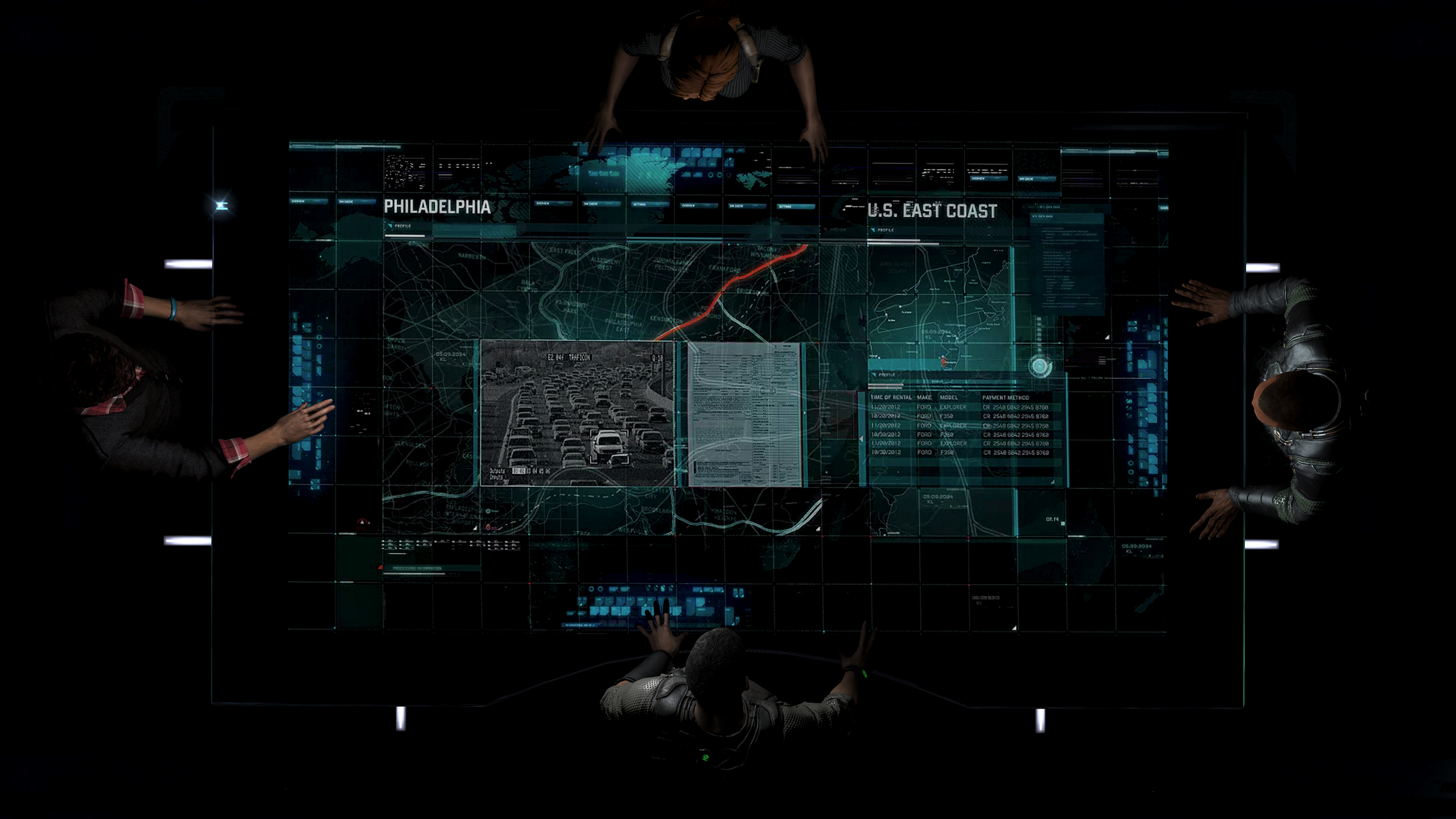

Some old shots I re-found and the CE Table and HUD toggle that go with them.
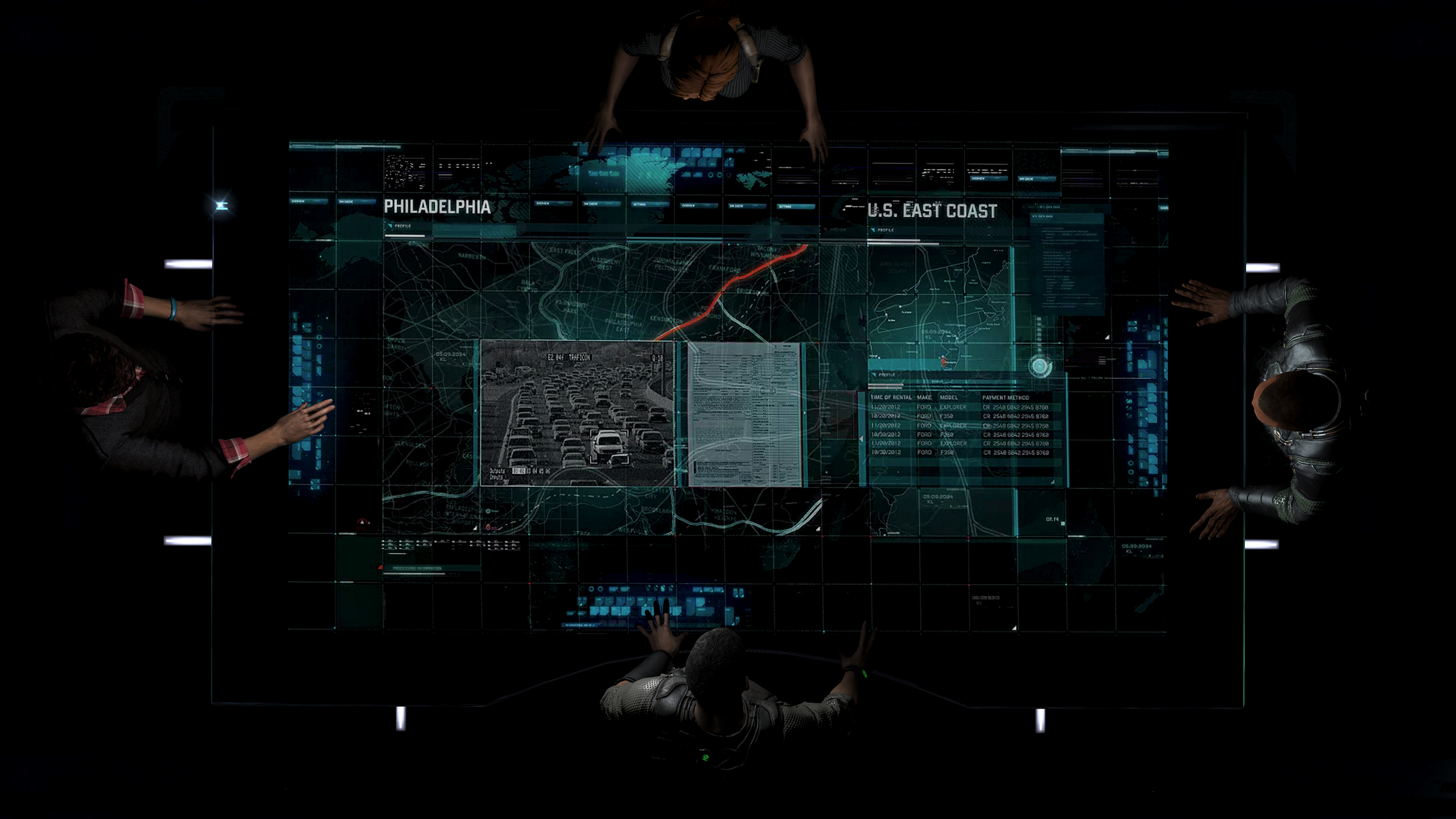

Here you go: Bayonetta Freecam CE
(I haven't tried it though)
For Vanquish, I couldn't find anything, sorry.
And I agree, a thread with a list of camera tools would be great :)
Thank you, and of course thanks to everyone that made this (and all other camera tools) possible. Even if I don't post as much, believe me when I say that your hard work doesn't go unappreciated.
- Status
- Not open for further replies.