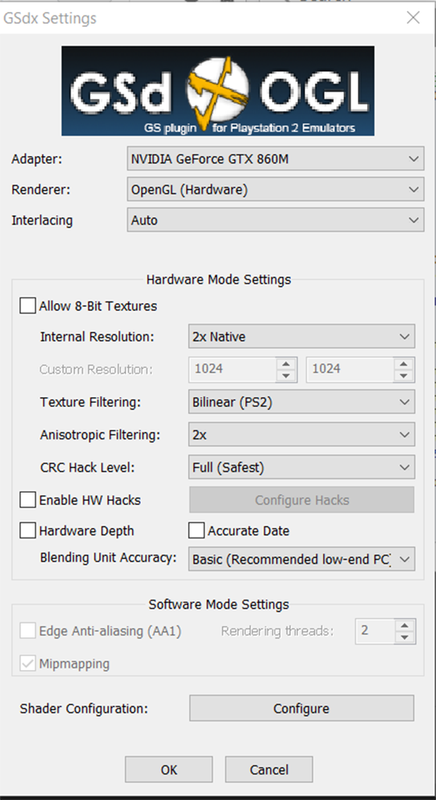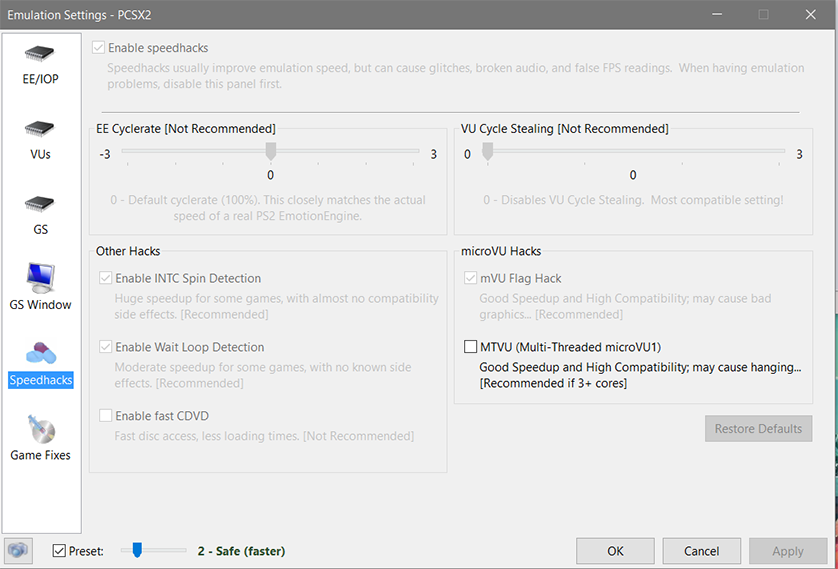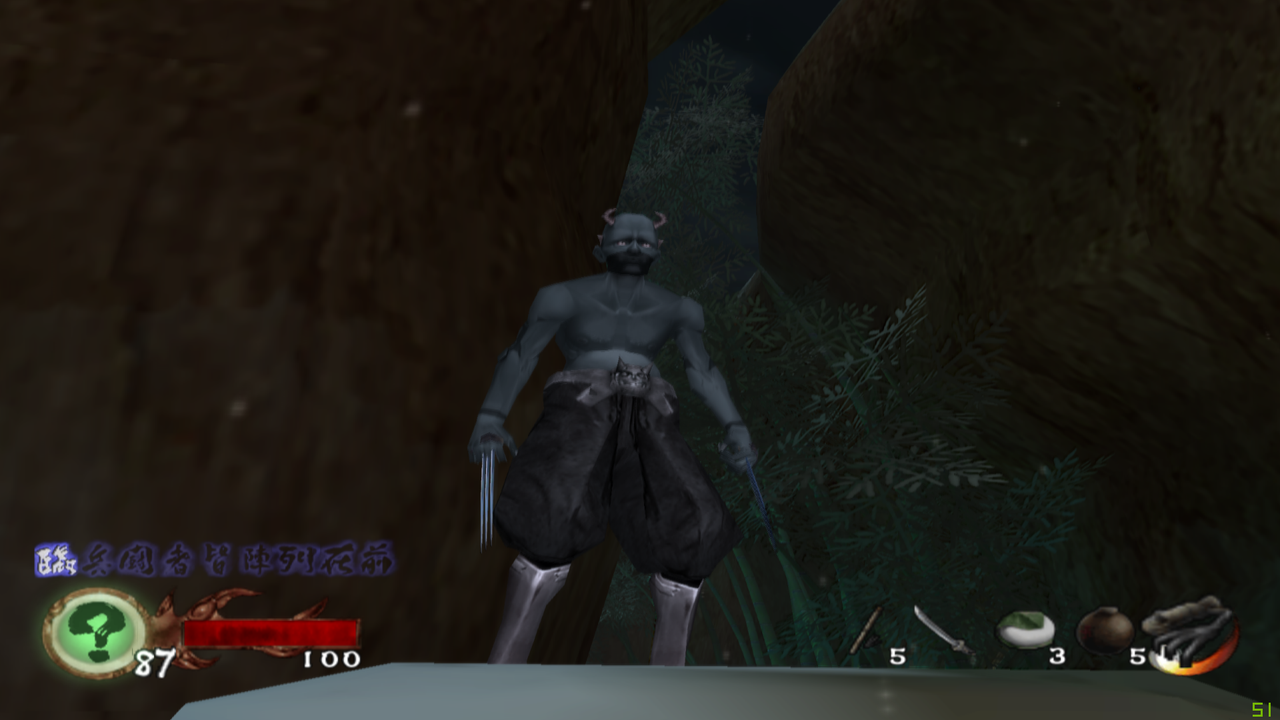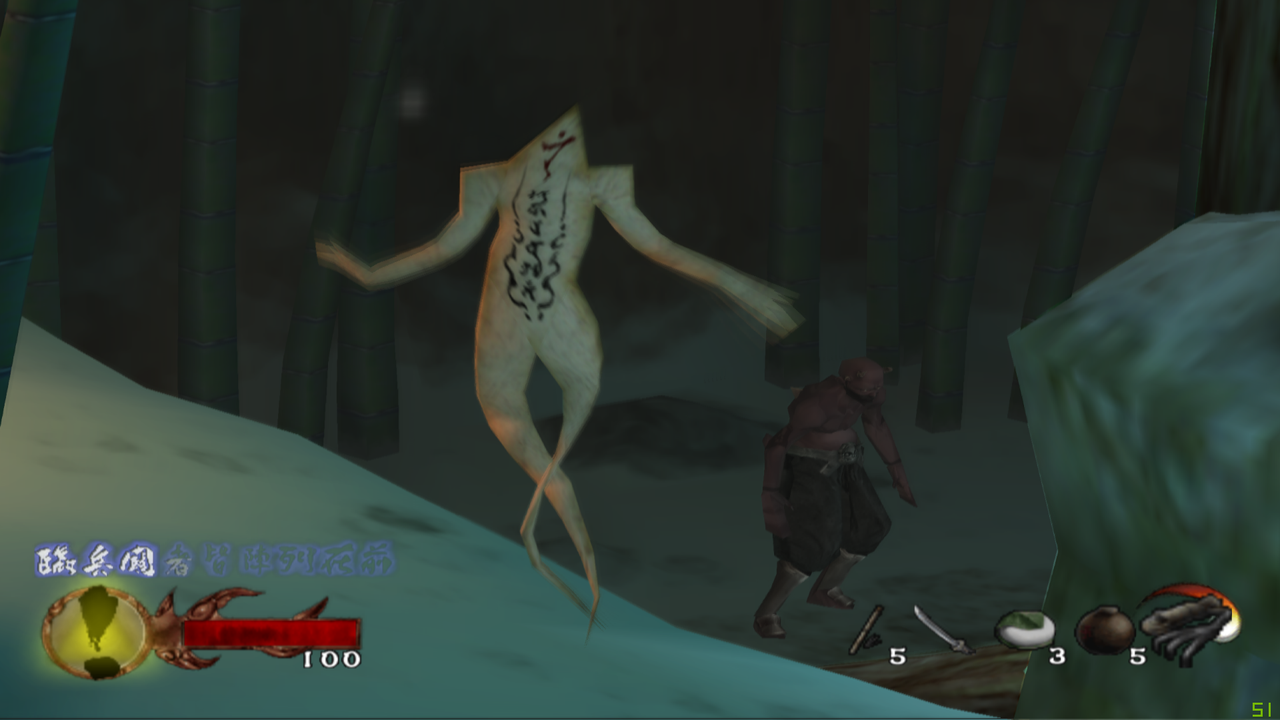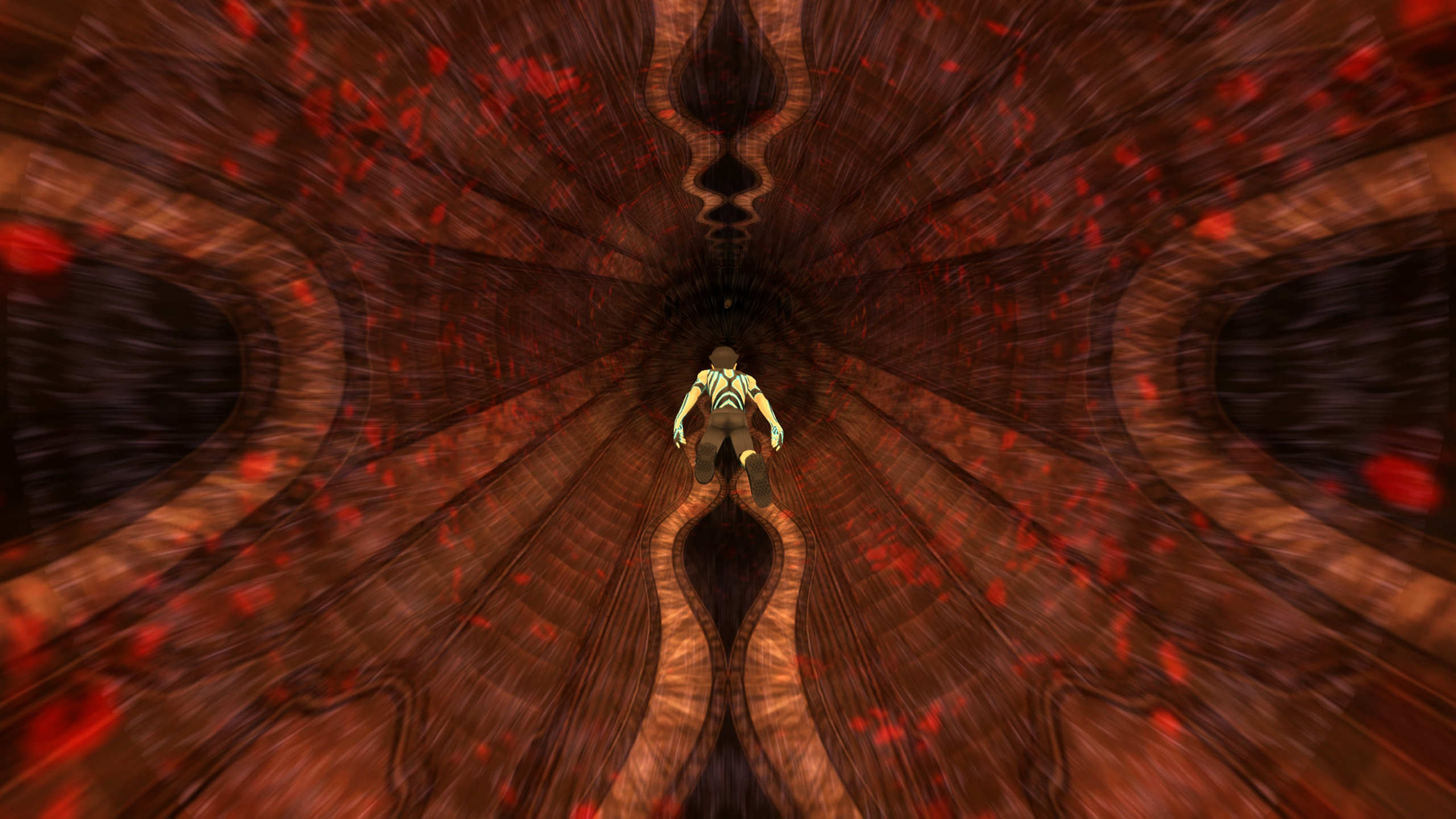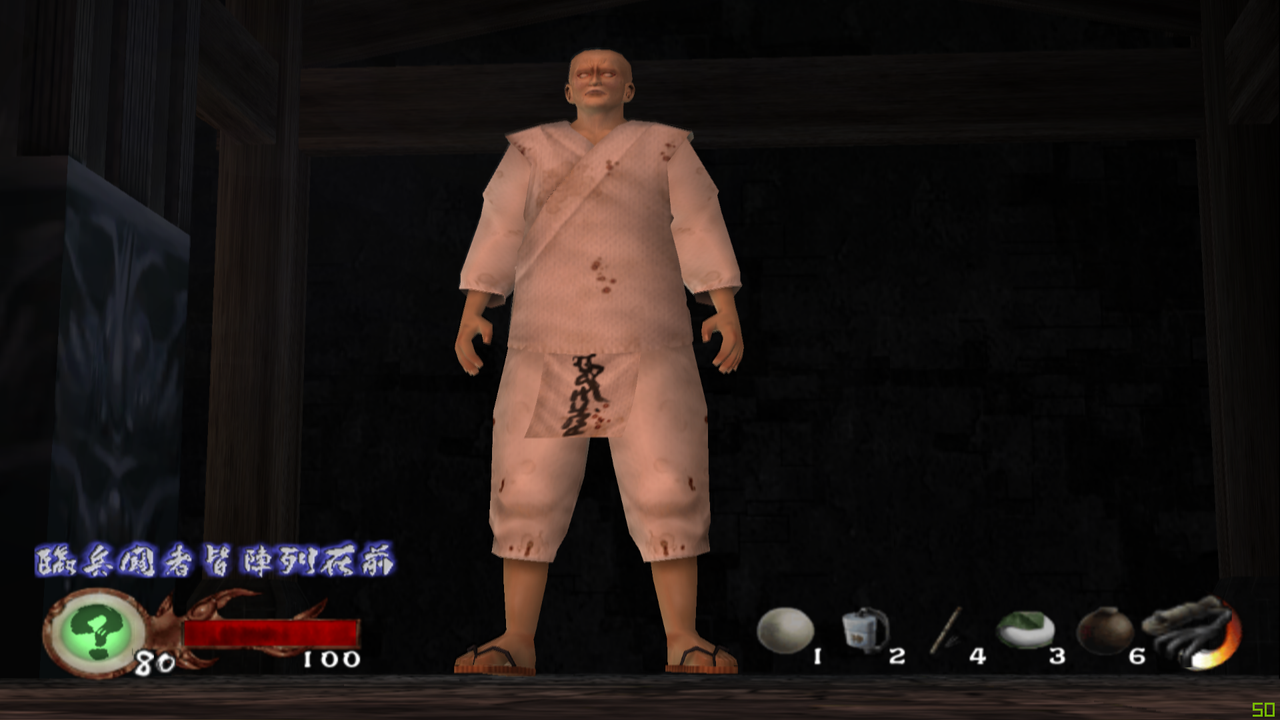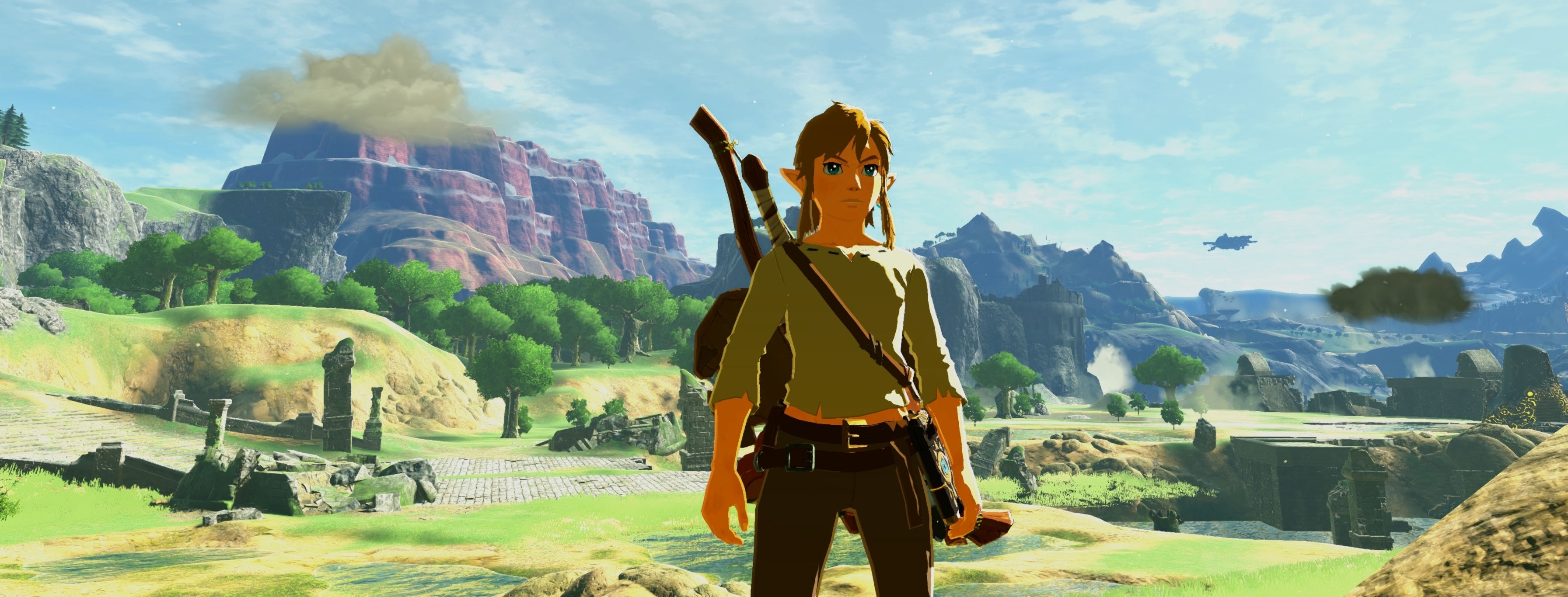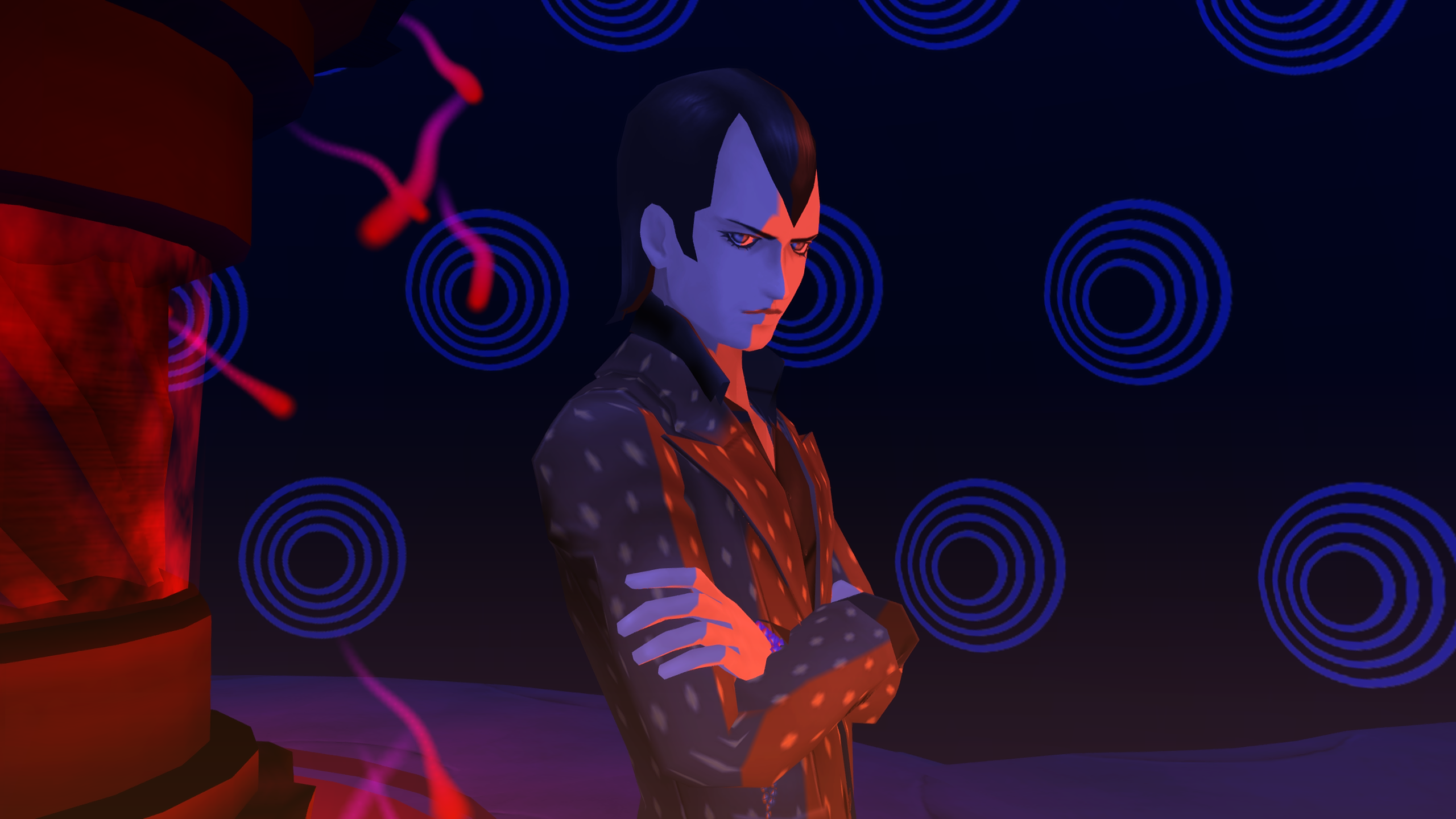PCSX2 1.4.0 / Tenchu:Wrath of Heaven.
don't ask about settings i don't understand most of it,i messed with it and broke it,took me ages to get back like this and now i'm getting performance dips.

Screenshot your GSDX/general settings and let us know your system specs we should be able to help you get the performance you are looking for.