I'm talk8ng about the Shield Console/Android Box
so I discovered by accident today through a Facebook group when someone was discussing streaming newer games on their shield, someone was telling them how to log on steam and just play the game, I was under the impression that you could only do that streaming from your own P.C,
So what they have done is upgraded the Shield version of the Geforce Now streaming service more inline with the PC/Mac version so you have access to newer and current games to stream (if you remember the choice before was quite limited, now you can link to Steam and Uplay to stream the games from Nvidias Cloud too)
Earlier I saw Far Cry 5, Assassins Creed Origins now avilable to play if you own it on Steam, fortnite was there from Epic too etc
Previously I think the newest games on Geforce streaming was like the Witcher 3 and Tomb Raider? I was able to browse through all 138 steam games but unsure which games work (some do not and give an error about the gamepad edit: turns out you can still launch those, just use a mouse to bypass the warning)
It's a bit buggy as its in beta I believe it was introduced this week , I had Battlefront 2 (2005 edition) up & running but it needed the keyboard & mouse, but the gamepad games should work just fine for most games, also if you hold Start down for a few seconds on the Nvidia Gamepad you get a Virtual Keyboard mouse to Navigate the Menus of the games that need that KB/M combo thing still


Please excuse photo quality these were taken early this morn, this is how Steam looks, all these are my games with a few thrown in advertising to buy, like FF 15 and the Cod games, all others I own on steam. NO P.C connected to my Shield, all playable now through the Cloud
Geforce Now Menu
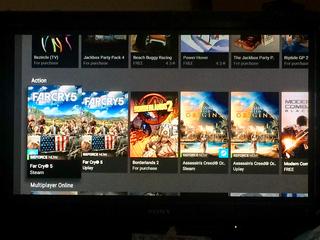
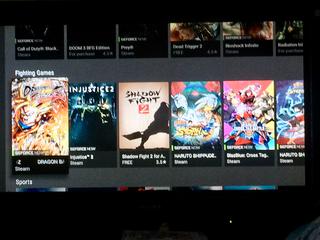
so I discovered by accident today through a Facebook group when someone was discussing streaming newer games on their shield, someone was telling them how to log on steam and just play the game, I was under the impression that you could only do that streaming from your own P.C,
So what they have done is upgraded the Shield version of the Geforce Now streaming service more inline with the PC/Mac version so you have access to newer and current games to stream (if you remember the choice before was quite limited, now you can link to Steam and Uplay to stream the games from Nvidias Cloud too)
Earlier I saw Far Cry 5, Assassins Creed Origins now avilable to play if you own it on Steam, fortnite was there from Epic too etc
Previously I think the newest games on Geforce streaming was like the Witcher 3 and Tomb Raider? I was able to browse through all 138 steam games but unsure which games work (some do not and give an error about the gamepad edit: turns out you can still launch those, just use a mouse to bypass the warning)
It's a bit buggy as its in beta I believe it was introduced this week , I had Battlefront 2 (2005 edition) up & running but it needed the keyboard & mouse, but the gamepad games should work just fine for most games, also if you hold Start down for a few seconds on the Nvidia Gamepad you get a Virtual Keyboard mouse to Navigate the Menus of the games that need that KB/M combo thing still


Please excuse photo quality these were taken early this morn, this is how Steam looks, all these are my games with a few thrown in advertising to buy, like FF 15 and the Cod games, all others I own on steam. NO P.C connected to my Shield, all playable now through the Cloud
Geforce Now Menu
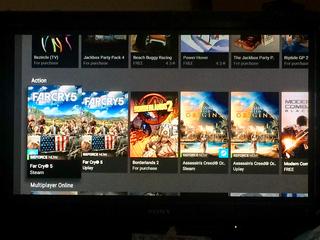
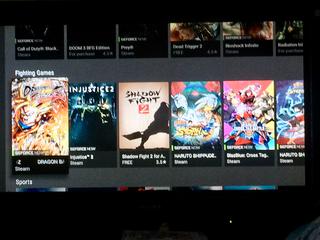
Last edited:

